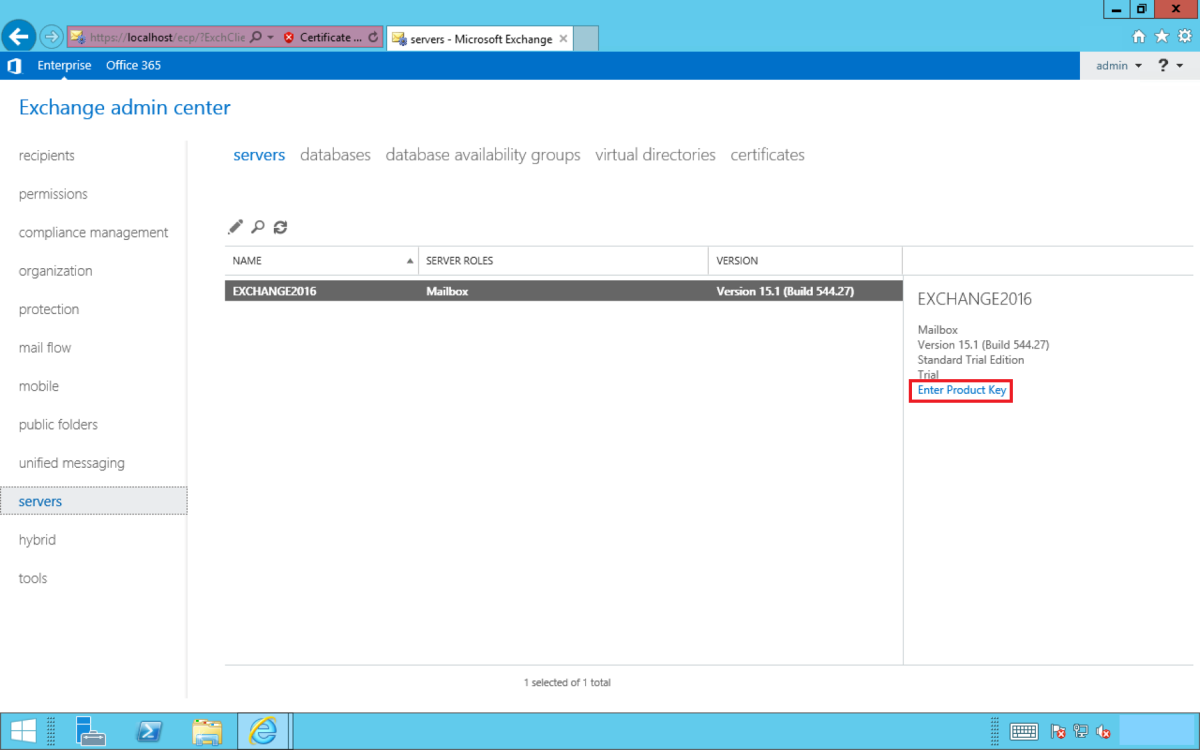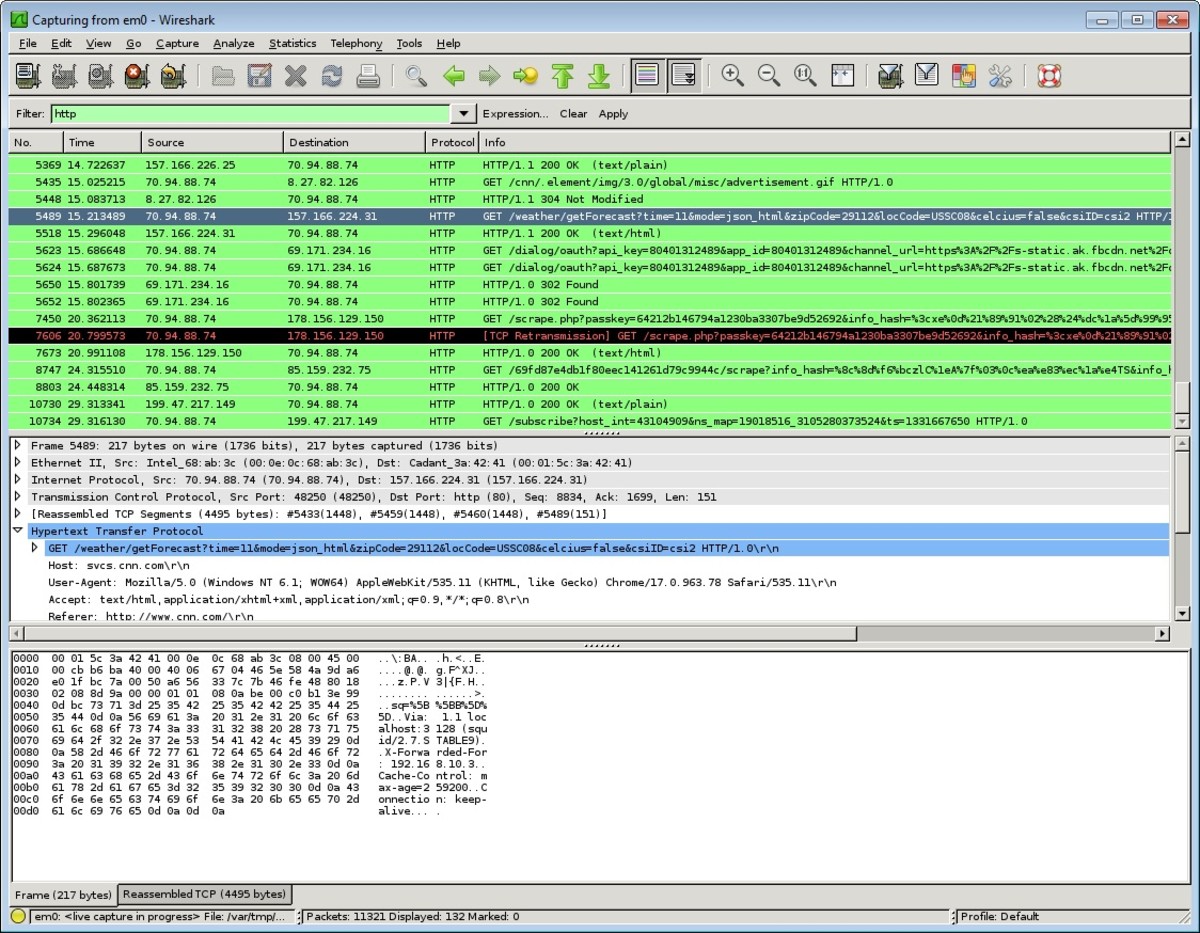- HubPages»
- Technology»
- Computers & Software»
- Computer How-Tos & Tutorials
Hub vs. Switch - What's the Difference?
The basic difference between Hubs and Switches
Hubs and switches form the backbone of almost all Local Area Networks (LANs) in use today, but do you know the difference between them? If you're looking to buy a hub or switch soon, you may want to pay attention to the following explanation to help you prevent slow networking speeds and frustration when running a LAN for your home or small office.
The most obvious difference between hubs and switches is that, in the history of networking, hubs came first. This is essential to understand because while they both do the same thing, there is a massive difference in the relative performance of each.
In very basic terms, let's have a look at how hubs and switches work in order to find out which is better and why.
Hubs
Hubs are one of the oldest types of Ethernet networking devices you can find, and naturally, they are also the cheapest.
Most hubs allow you to interconnect four or more computers, up to a maximum of 1024 computers in a stacked hub arrangement. If you need to expand your network, you can connect two or more hubs together by daisy-chaining them via their built-in Uplink ports (which look similar to ordinary RJ45 Ethernet ports but are specifically marked "Uplink", "MDI-X", or "OUT" depending on the brand and model).
Those are the quick-and-dirty details - now to see how hubs actually transmit data across the network, which is the most significant way in which hubs differ from switches.
When a computer connected to a hub needs to send a file to another computer, it shoots off the data to the hub through the network cable and lets the hub take care of the rest. Once the hub has received the file data, it pushes out (or "broadcasts") the file to all the other computers connected the hub. This means that a copy of the file travels along each cable on the network, which prevents any further use of the network while this communication takes place.
If any of the other computers on the network try to send anything before the first file has been fully transmitted, a "collision" will occur. Collisions are detected automatically by the computer's network card by means of the Carrier Sense Multiple Access / Collision Detection (CSMA/CD) protocol which was designed to handle exactly these situations.
And don't worry, collisions aren't as scary as they sound - it just means that the computers attempting to send data through a busy network need to wait until the cables are free before they can resend.
Switches
Switches are very similar to hubs in outward appearance and perform the same overall function in terms of connecting computers to each other on a network. Look inside, however, and you'll find a certain intelligence that hubs simply don't have.
Switches contain sophisticated electronics that control the flow of data across the network in a clever and much more efficient manner than hubs. When any computer connects to the switch, the switch uses what is called a Source Addressing Table (SAT) to assign that computer its own virtual identity on the network based on its unique MAC address.
If you send a file from one computer to another on a switch-based network, the data will pass through the switch and get routed only to the particular computer for which the file is intended. So not only are switches generally faster than most hubs, they also make much more efficient use of their bandwidth across the entire network since there are never any collisions.
Of course, there are several other minor differences between hubs and switches, but for practical purposes this article has covered only the most significant aspect. Unless you are looking to learn more about networking and communication as an engineer or IT technician, you shouldn't worry yourself with the finer details or technical pedantry because at the end of the day they both achieve the same function in different ways.
Conclusion
It should now be clear to you that both hubs and switches will let you run a small home or office network, whereas only a switch will give you that extra performance you'll need if you plan on using the network on a regular basis. On the other hand, if you are severely strapped for cash and you won't be using more than four computers in a network at once, then you should have no problems going with a hub.