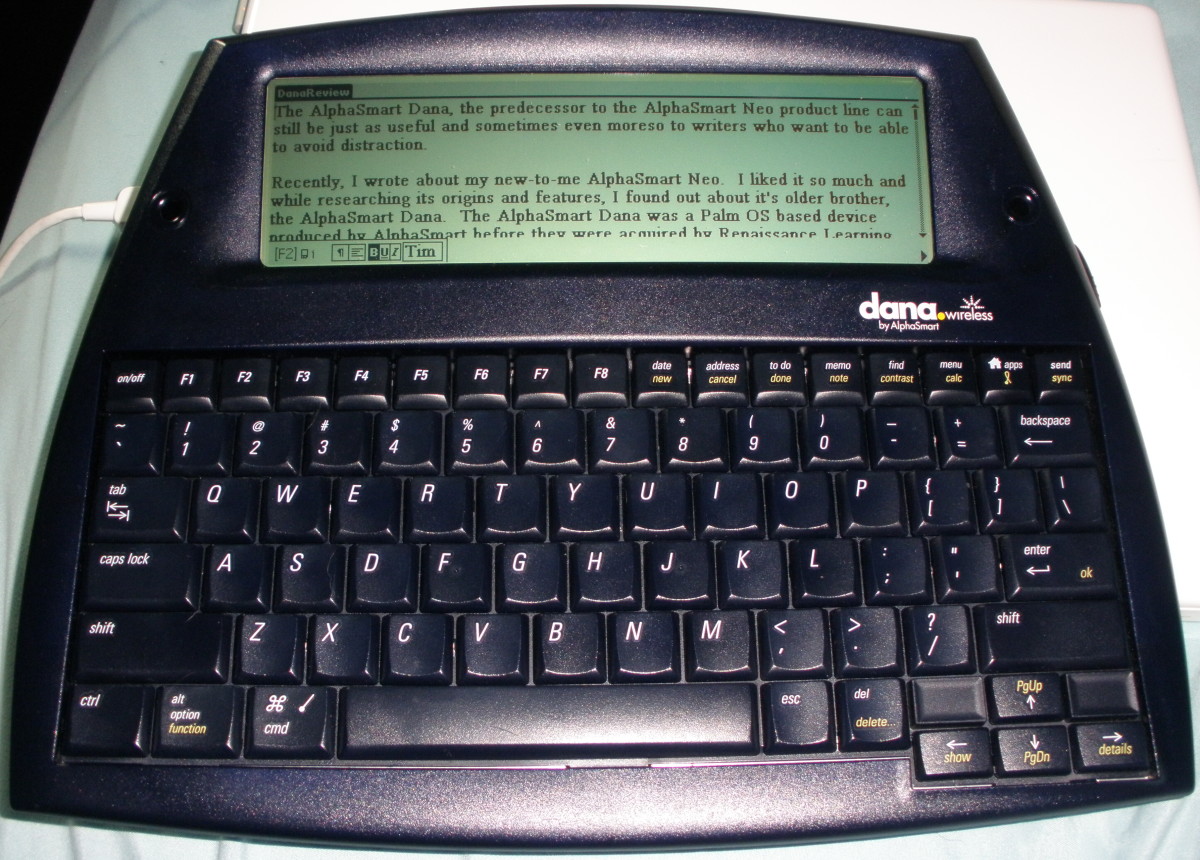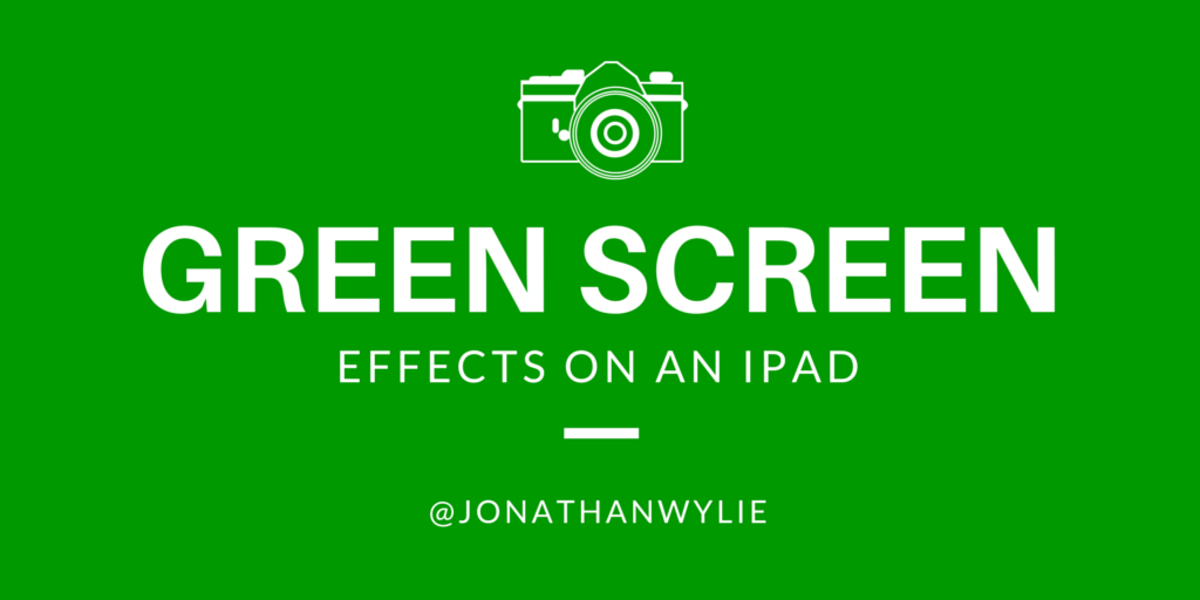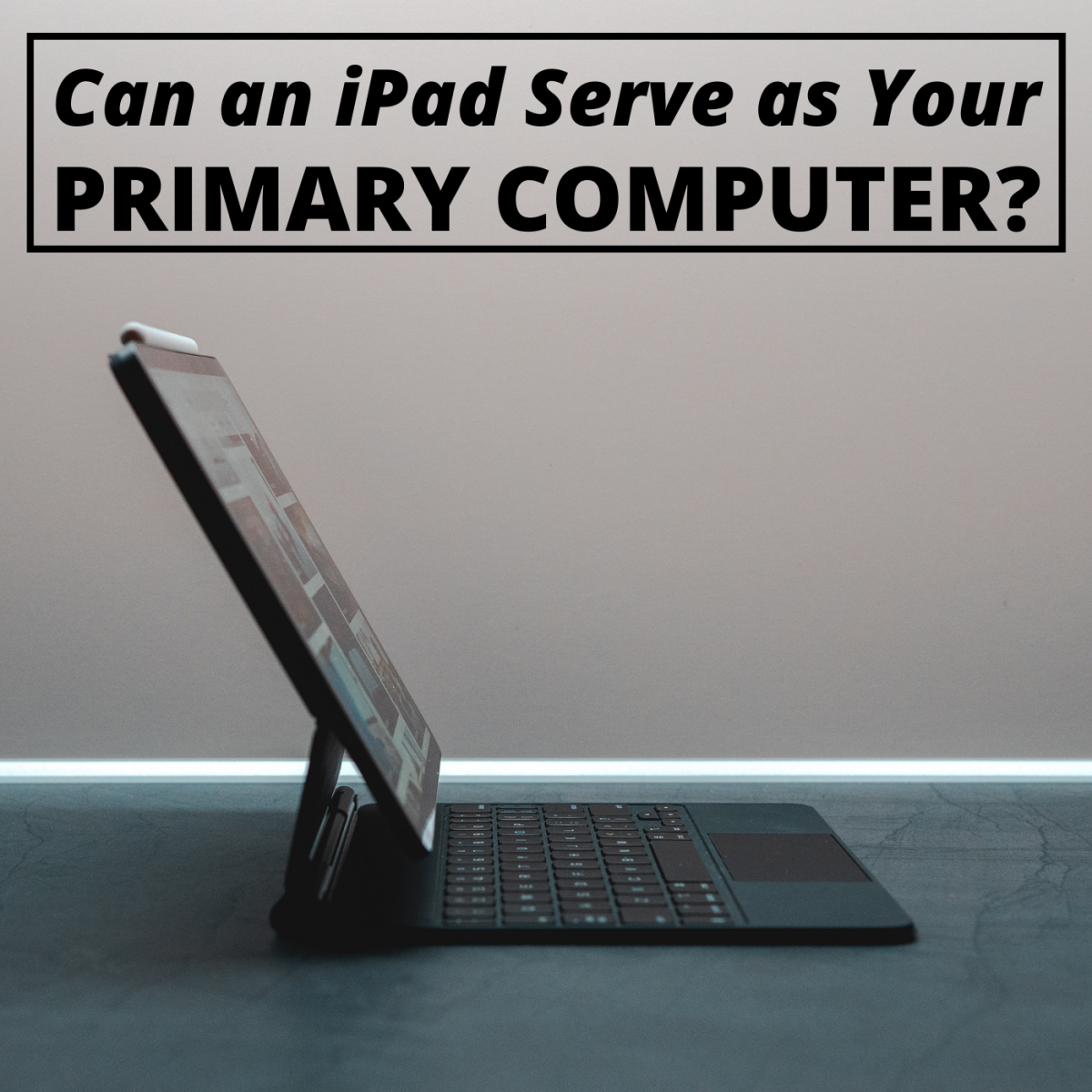- HubPages»
- Technology»
- Consumer Electronics & Personal Gadgets»
- Portable Electronics»
- Tablets
IPort’s Charge Case & Stand 2 Provides Cable Free iPad Charging

An iPad Needs Charging
Ever notice that the manufacturer’s claim of battery life never seems to quite match what they said. Maybe it’s because they’re talking theoretically, not taking the device and running it through an daily grind of normal use during a day and instead basing hours on controlled laboratory tests that don’t exist in the real world. But if you’ve an iPad and it’s not brand new, or even if it is, then the battery inside isn’t going to be always performing at super top level because the power level won’t always be at 100%.. Which means you need to keep it charged up, if only at odd moments when you’re doing something else and can let it be. And sure some might find it problematic to be leaving an iPad lying around with a cable running into it that could pull the tablet onto the floor, but what choice is there? It’s not like you can charge an iPad without having to attach it to a cable. Or can you? If you had iPort’s Charge Case & Stand 2, then the answer would be yes.

An iPad Peripheral Needs Features
With Charge in its name, this had better deliver. And it does and will, providing you use both of its components. The first component is an iPad case —yes this sounds pretty pedestrian but bear with us. The case fits on and encases a 5th or 6th generation iPad so as to provide similar security as that of a non-wireless case. What that means is that the case protects against minor falls and the daily grind, but not water because it’s not waterproof (as will be seen, how could it be?). A firm grip keeps the iPad inside the case and that firm grip extends to those gripping the case. Obviously the normal controls like volume and screen on/off among others like the camera are taken into account so that these areas are kept clear for use. And having a case protects the screen as well, although there’s nothing to prevent one from getting one of those screen covers to put on.
Another feature is more of a necessity, as pretty much any case put over/on an iPad can muffle the sound because it is covering up the speaker. The solution here is to coordinate two front bottom “vents” wherein the sound can escape. Sound is pushed out towards the front and so is much more discernible. This is a great improvement/enhancement over the muffled sound that most cases take credit for and which has previously been conspired a defect that has to be put up with.

Here Comes Charging
But if the whole idea behind this product is to eliminate the cable that is normally attached to the iPad and then a power source — then where’s the wireless come in? So yes there are two aspects to the case that aren’t seen unless one looks very closely. The first is that that the inside of the case is making contact with the iPad in such a way that it can transfer electricity into it. There is also a connector for transferring electricity from the outside of the case and into its inside and so into the iPad.This is done from an attached module that is removable and can be repositioned — allowing the case to be charged vertically or horizontally. But where does the electricity for charging come from, you might ask?

Here Is Charging
From the Stand 2, is the answer. Looking a bit like the bottom half of a picture frame designed to sit on a table, this charging dock isn’t made to be moved from point a to b, but instead to be situated in a location central to the user. And primarily for home use, although noting prevents taking it from one location to another. Because it has to be plugged into a wall outlet. The iPad/case fits into a slot of the Stand 2 and can be easily removed at will — it stays in place through magnets aided by gravity. Once positioned, the case receives the needed charging without there being any additional cabling required. The convenience factor of doing it this way is obvious — charging can occur just by putting the iPad-inside-the-case into the Stand 2. Another positive aspect is that the iPad, now in this wireless case, is better protected than if it had been left bare. The final positive is that there are two USB ports on the Stand 2 for charging other items (phones, cameras, etc.).
The Charge Case & Stand 2 comes as a complete set, although additional cases and stands are available. More information can be had by going to https://www.iportproducts.com