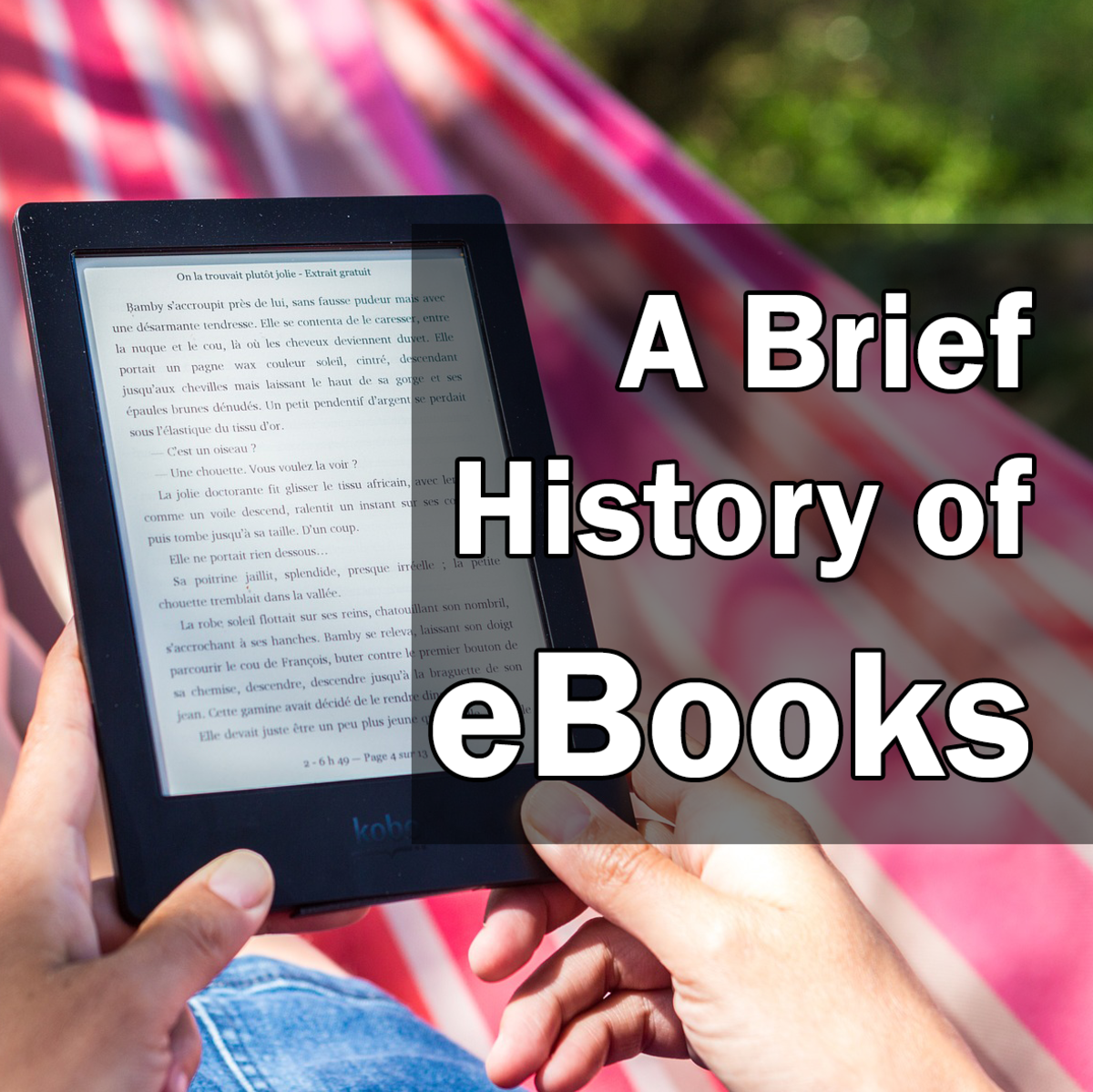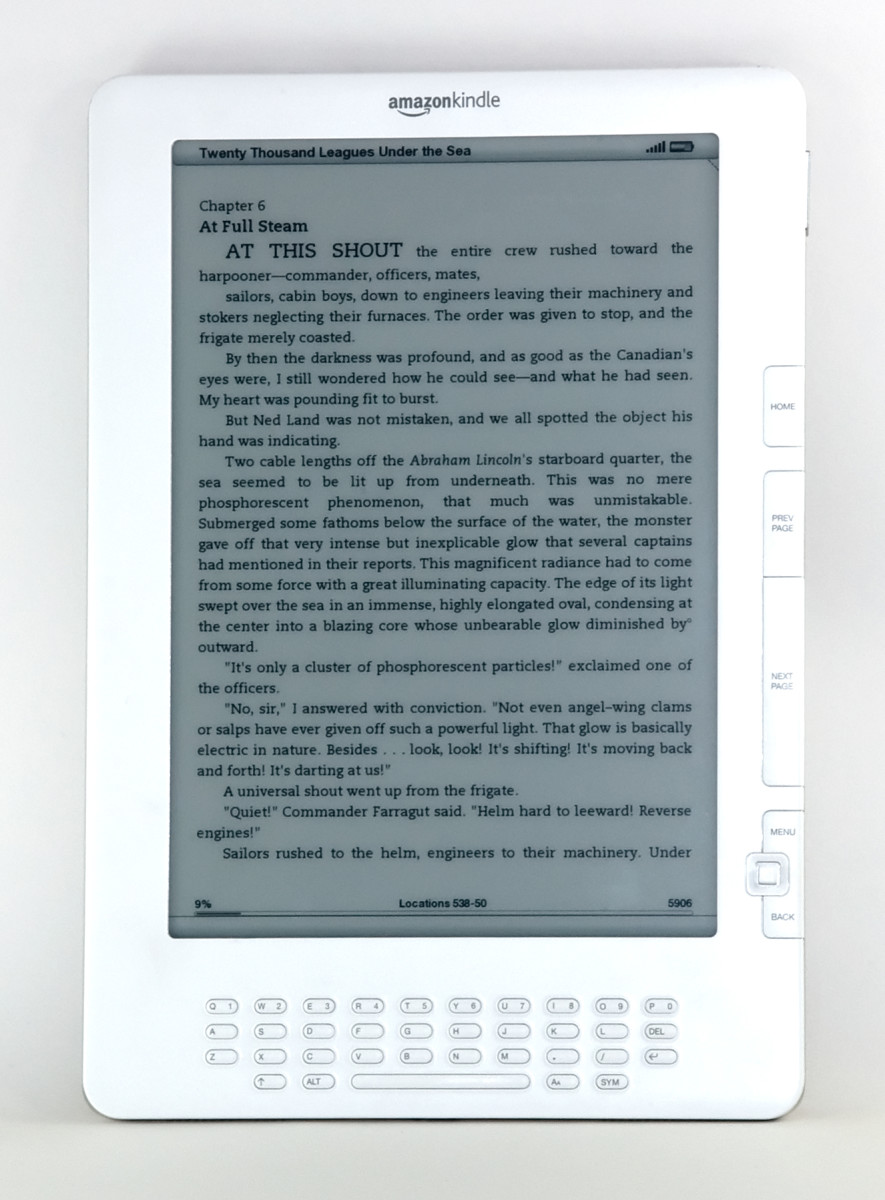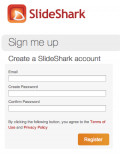- HubPages»
- Technology»
- Consumer Electronics & Personal Gadgets»
- Portable Electronics»
- Tablets
Which eReader is Best - Kindle or iPad?

The incredible Apple iPad Mini
TakeYour Reading Experience One Step Further with the new iPad or Kindle
I love reading, and what a joy it has been to our family to take our personal iPad with us on holiday instead of the bag holding some twelve books for the three of us.
My mum occasionally comes on holiday with us, and as her reading tastes aresimilar to ours, we bought her a Kindle for Christmas - wow what a win that gift was! Instead of taking heavy books home on the plane, she just signs up and downloads from Amazon. She is eighty years old and is so delighted with her Kindle that she is talking her friends into buying one as well!
Simple Facts to Consider:
EBook readers take the reading experience one step further.
Now that the iPad mini is here and 4th generation iPad with its phenomenal retina display, we have a new consideration. The latest iPad has doubled its resolution and this higher pixel density brings a more definite sharpness to the text compared to the iPad 2.
Will retina display finally trump e-ink? As far as e-ink technology is concerned, I am only talking about the Kindle, as it is way ahead of its competitors and this EReader is helping e-books surpass print sales.
Although e-ink displays at a lower resolution, it does not mean it's not sharp. Kindle small text rendering looks grainy close up, but again does anyone read like that? The large text and very large text for those with eyesight problems are excellent when compared to the iPad.
Viewing angles differ on both devices substantially. LCD devices lose brightness when tilted past a certain angle, usually around 30 degrees, however, the Kindle has an extremely wide angle of 180 degrees due to its lack of backlighting. I angle the iPad's glossy screen if it reflects and have not been annoyed by reflection at any time, again Kindle doesn't suffer from this problem.
You can read an iPad anywhere as it is backlit and if you are visually challenged, the iPad's accessibility features have an advantage over the Kindle. However, if you suffer from eye strain or get headaches while reading backlit screens, the Kindle screen will be kinder to you, just ensure you have enough ambient light.
That being said, the text on the new iPad is significantly better than that on previous iPads and favorably compares to print.
One device holds about a library and gives you as many of your favorite book titles at your fingertips as you could ever truly want. Plus, it is easy to take notes, save clips of quotations and highlight passages we want to be able to find again.
They’re convenient, portable and environmentally friendly.
2014 Kindle Fire HDX 7 vs iPad Mini with Retina
The third generation Kindle weighs 5.98 ounces while the iPad weighs 23 ounces. Some people have said that the iPad is too heavy to be used as an eReader. Did their arms develop cramp while reading Don Quixote, or any of the other tomes that have been written? As the Kindle is a dedicated device, it has only gotten smaller and lighter. The only real downside to an EReader over a paper book is that you’ll have a few more problems if you accidentally drop it into your bath or spill your coffee on it.
We imagine most people have the same initial reaction to reading eBooks that we did. Sure it’s exciting, but there’s no way it will ever replace real books. If you love reading, a dedicated device such as the Kindle may suit you. The money you save buying a Kindle could be well spent on buying your books. However, if you need to take your work with you, be able to answer emails, write reports, play games, have your diary and to-do lists with you, plus all your reading matter, be it ex Amazon or iBooks, then there is no question, get the iPad, it is a device for all seasons!
While there are always pros and cons to everything, we came up with a few reasons of why we like eBooks. Who knows, maybe this will be enough to persuade you to make the switch:
1. No more heavy bags containing reading matter for that holiday trip. Probably the most compelling reason, a Kindle can keep 3000 books on hand for you, and more in the Amazon cloud. The iPad can keep far more than one person could read in their lifetime.
2. Dedicated servers allow you to have thousands of books available virtually at your fingertips. You can usually buy two brilliant books, or New York Times bestsellers for the price of one hardcover. There are many books for under $9.00 and some of the older books available for around $1.00.
3. Battery consumption may influence you. Depending on the wireless settings you could get a month's charge from a Kindle, while the iPad will work for around ten hours. Again the components on the iPad are heavier, as it is so much more than just an eReader.
4. Compact, everything in one place (books, newspapers, blogs). Today’s world is all about consolidating, making every gadget do more. Being able to consolidate and get all your reading material in one place makes the Kindle or iPad invaluable.
5. Sometimes the text on those old paperbacks is just too small to read easily, being able to change the font size at least means you can enjoy reading some older books.
6. Ergonomic. You only need one hand to hold either the Kindle or the iPad.
7. Amazon Kindle Store you will be amazed at what is available. Apple iStore, as with everything else Apple, just gets better and better. The Kindle Store has several thousand best seller titles in all the genres you can imagine, children’s classics, science fiction novels, business books, biographies, business books, and a variety of other topics. You can even subscribe to a variety of newspapers, magazines, and blogs.
It is so easy to download the free Amazon Ereader App for your iPhone, iPad, Mac, iPod Touch, PC or Blackberry. Then sign up and have Amazon send your reading matter to you in under a 60 seconds. Alternately, buy a Kindle - Amazon will ship straight to your door, and then when it arrives come back to visit us and tell me how you are doing!
Your need to use your Brain to Keep it Strong
- AUTOMATION - How it's Changed Everyday Life
How has technology and automation changed lives? - How to Encourage Your Child to Read
Talk about encouraging young children to read. Hopefully developing a passion for reading in older children which will last a lifetime. Different methods to use if your child or children do not express an interest in books. - Disrupting the Curse of Technology
Our addiction to social media sites is disrupting our life and work balance. How to slow down to work better and take back family values.