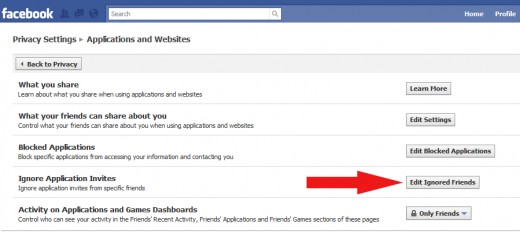- HubPages»
- Technology»
- Internet & the Web»
- Social Networking»
Ignore Application Invites on Facebook - Multiple Requests
Every time Facebook does a design update, you have to scrounge around looking for the functionality you used to enjoy.
I get invites (to Farmville, Mafia Wars, and about a trillion other wastes of time) from a certain friend. I don't want to accept them; in fact, I don't even want to be bothered with ignoring each invite. But I don't want to drop her as a friend, either. What do you do?
Easy! Follow these directions (I'm using the most recent version of Facebook, rolled out February 2010):
- Click the Account drop-down menu to the upper right.
- Select Privacy Settings from this drop-down menu.
- Click Applications and Websites.
- Click the Edit Ignored Friends button, across from the Ignore Application Invites section (4th one down).
- Type the name of the friend whose invites you want to ignore, select it, and hit return. You should see the person's name in the bulleted list below.
If you change your mind down the road, you can follow the same directions 1-4 and just click the Remove link next to their name. You'll start getting app invites from this person again.