Importance of Keeping, Software and Saving Passwords on Internet up to Date
Beta to VHS
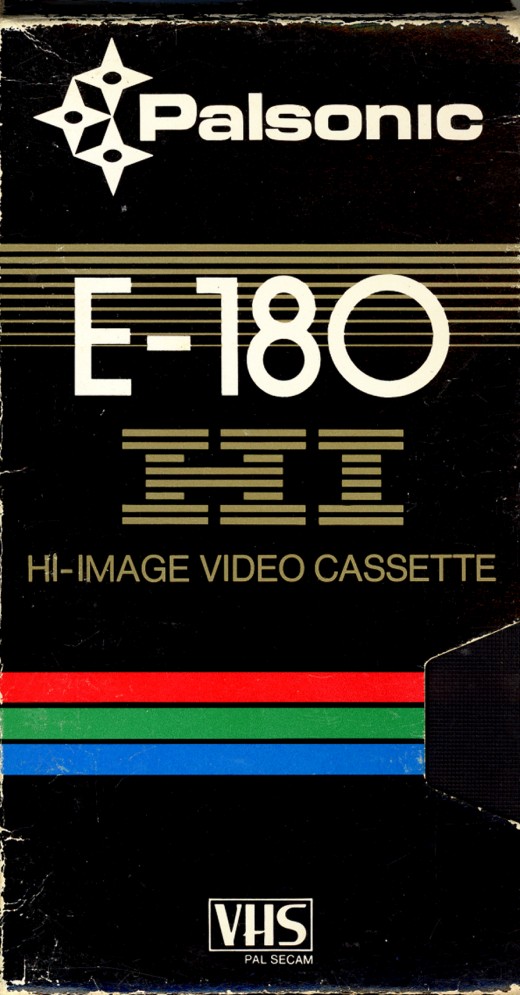
Floppy to CD
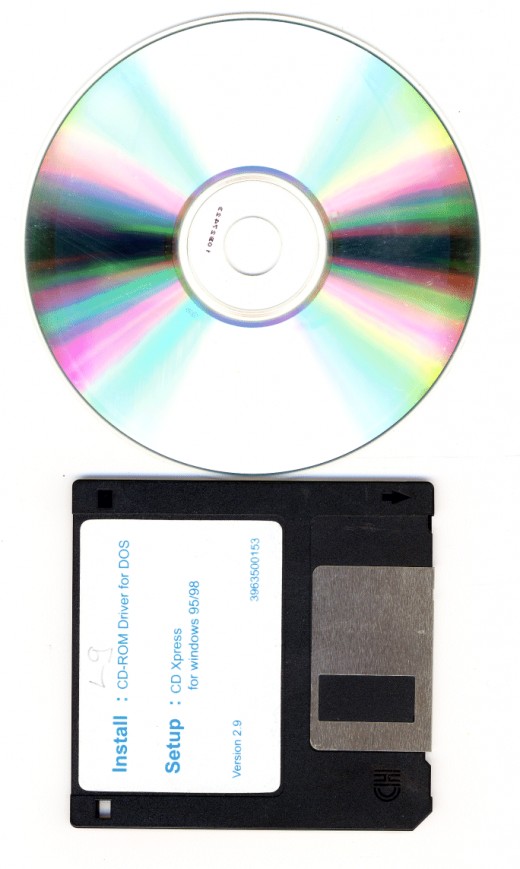
Changing technology
Our technology is changing all the time that it is so hard to keep up with it. That is why we need to make sure we keep everything we have ever written or records that we treasure kept safe. Do you remember that first poem you wrote or the first picture you took?
Beta to VHS
Remember when they had two different types of videos. We all started out with Beta and then VHS became the in thing. How many people bought the new recorders and could not play their old videos.
Floppy to CD to DVD and Thumb drives
As technology improves we had to buy more equipment and upgrade from those little floppy disks to CD's, DVD's.
Updating Software and Programs
Years ago, I saved all my writing achievements on one of those little floppy disks. At first, I kept updating them onto the newer ones as I changed computers, as the technology changed. Then I became lazy and took it for granted that it would be safe, because the newer Microsoft windows could still read the older programs and disks.
What I forgot was that I had been using other programs like Ami pro, Write, and many more programs that I no longer have on my computer.
Some programs can still access these by going to import and convert these into Word. What will happen if they cannot read those files? Like mine, all that wonderful work will be lost forever.
I created a Genealogy Web site, years ago. I have tried for years to access this website. I cannot remember my password, nor do I have a copy of my index for this masterpiece of mine. I used a hotmail email address and that no longer exists. Oh yes, I can still go and visit this web site but cannot change anything or update it. (update) I can no longer even visit the site, although their is a copy that I can see by using a program to access the archives. I still not interact with it though.
Before you say, "go and ask for your password". I have been there done that, and they keep offering me the new and similar name website details. One day I will sort it out with them, hopefully. It is that inconvenience, I want to prevent happening to you.
This is why I am stressing about the importance of everyone keeping all your programs up-to-date. The computer I now use no longer has a floppy disk drive. If I need something on a floppy, I have to ask one of my friends to try to access this information. Do not let this happen to you. Update everything, and keep your work saved onto the newer technology as it changes. Like re-saving your work from Cd's to DVD's, because one day the new computer will not even recognize a CD.
Using the right passwords
USB Thumb Drives
Now we have those magic little thumb drives which we can save our special things on. These can be accessed by inserting into your usb slot. When using them, remember to click on the little icon on the bottom right of your computer and wait for the safely remove sign to appear. Do not just pull it out when you finish accessing it. You will notice when you do this the power light will go off, disconnecting the power to it.
Another Tip
Occassionally a notice will come up saying, "your computer has a fault" or "Your computer is slow" or some similar message. Or you have won something. Asking you to click on that messagelink for them to fix it.
NEVER CLICK ON MESSAGES THAT COME UP ASKING YOU TO CLICK ON A LINK
More often than not it is there to get access to your computer. Never answer a phone call that says they are from the bank. Hang up and always ring the bank itself.
Password & Virus Protection
Never, ever let your computer remember your passwords, because you will never know who may be accessing your files.
Write them down in a book, which is not left lying about anywhere near your computer for anyone to access at their leisure. Use different passwords, where possible and combine a mixture of letters and numbers. Do not use phone or house numbers, as these are too obvious. Never use your pets names or childrens names or birthdays.
Use a combination, something similar to this: 135Minnie or Minnie135
Virus Protection
It is no good buying an anti virus program and installing it on your computer if you do not update it regularly. You would be amazed how many people are under the misapprehension that once installed they are safe.
This is not so as most active internet users will know. For those who are new to the internet, you need to have your anti-virus protection set to update, daily, or weekly. Which means when you are on the net, this program will automatically update, the program and protect your computer from new threats. You should also have it set to automatically scan your computer at least once a week.
Scammers are smarter than ever.
How many times have you seen people that thought they were tech savy and yet they were scanned.
I thought I was pretty careful. Ebay has a helpful thing that says chat to someone to receive help. After a few back and forths they say I will transfer you to an expert.
When the expert comes on they say it will cost you $2 so I always back out. But this particular day It come up with Expert charge of $1, so I thought oh its only a $1 so I clicked on it and they wanted my paypal account. I went ahead.
BIG Mistake.
I went into my bank and there was a deduction of 25c 25c 50c and $69. I could not believe I had been conned.
Paypal
I went into paypal and stopped any more coming out. I went to my bank and stopped payment but it had aready come out. I was told that he still had access to my bank details. So I closed my account and started another account.
Time Consuming
It not just the changing bank it is all the notifying all the companies for direct debits etc. Oh what a pain.
Its a lot of work, so beware. Make sure you are not scammed.
© 2008 Eileen hughes








