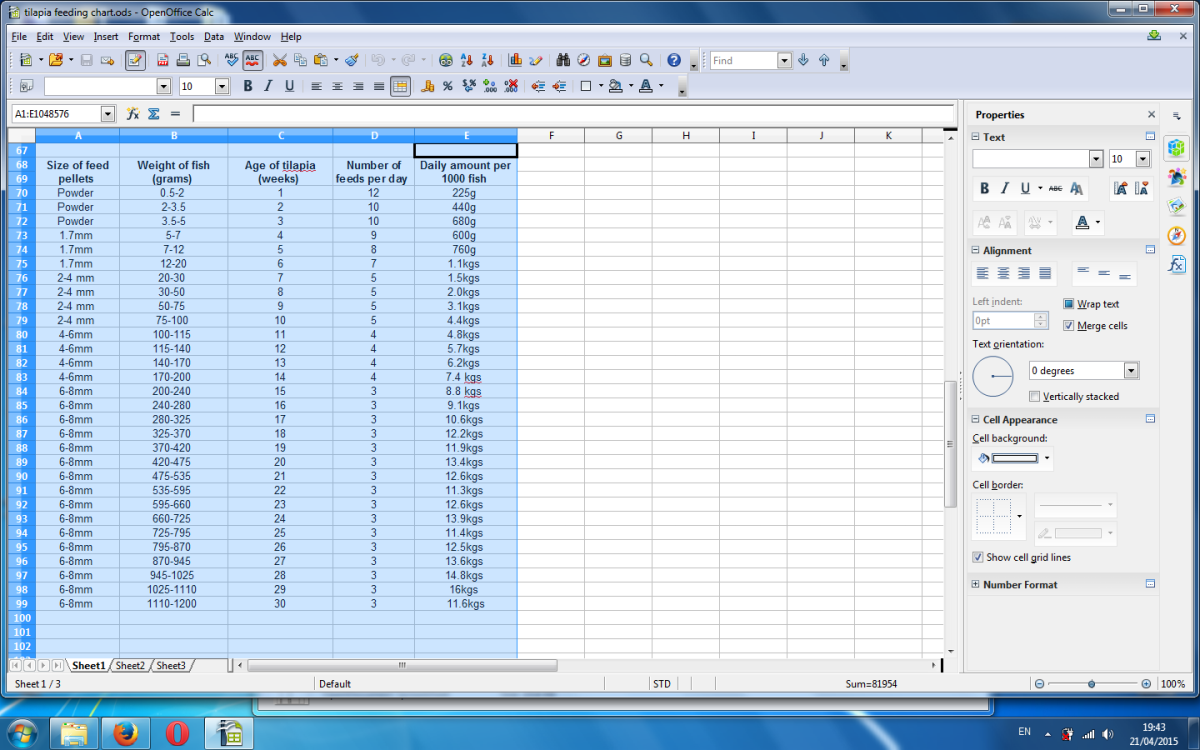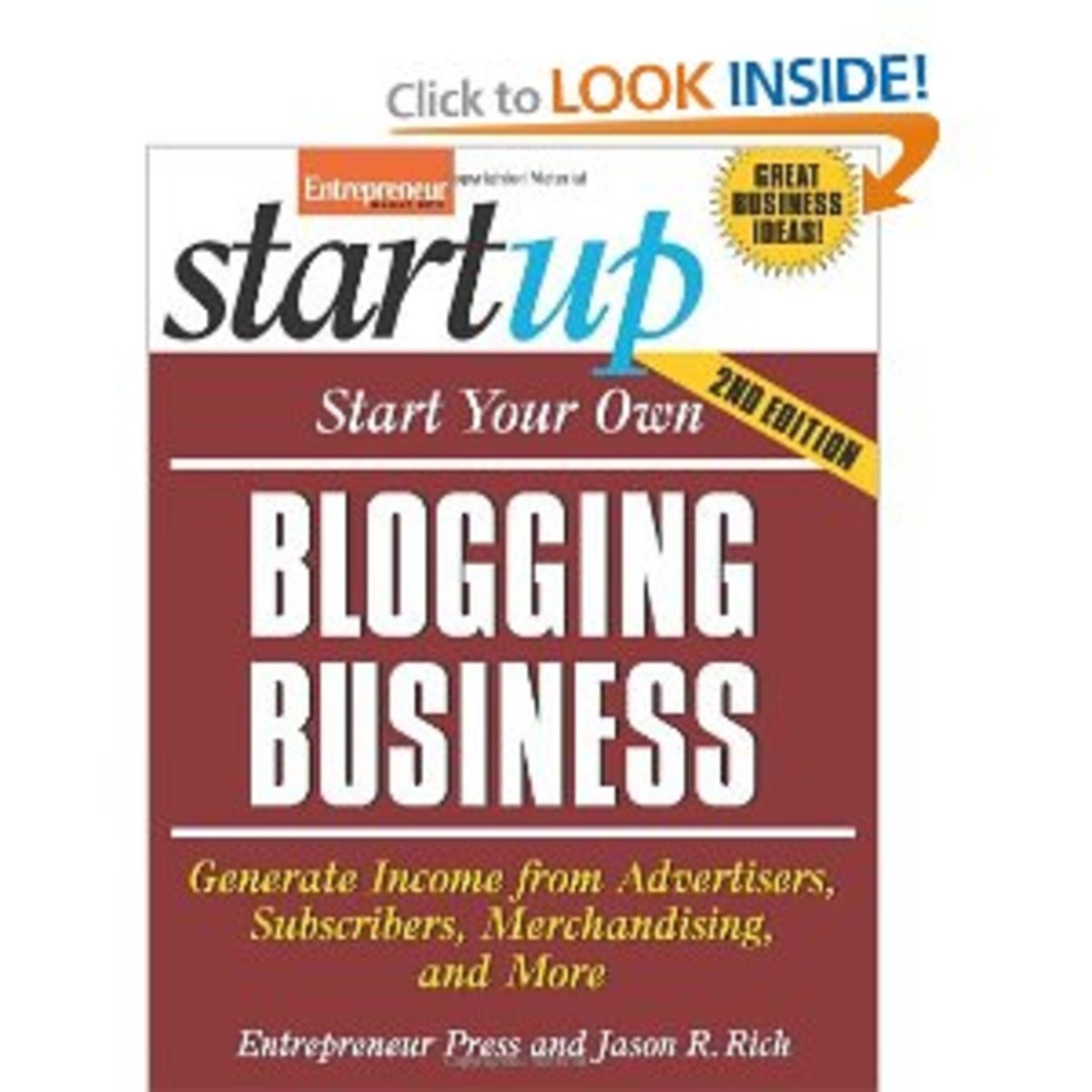10 Important Things To Know When Starting A Blog

Start A Blog Recently?
Welcome to the blogosphere!
For one, if you aren't planning to keep up with your blog for more than three months, then feel free to not take this too seriously.
But If you DO think blogging is something you'd be interested in continuing for a while, then I have some advice for you. It takes a lot of time and effort to be seen as a "pro-blogger", even I'm not sure if I'm quite there yet. But you don't have to be one.
After 7 months of being in the blogger community, there are a few things I wish I had known when I first started blogging. From making money with my own blog to gaining enough knowledge about internet marketing and search engine optimization (SEO) that I qualify for high paying jobs, there are so many upsides to having a blog.
But before you get overly excited about your possible money-making prospects, take a moment to read some of the basics of starting a blog.
1. Find your niche.
I honestly didn't know what I wanted my blog to strictly be about when I first started. I wanted to give relationship advice as well as talk about music.
Already know your niche? Then stick with it. If your blog is titled "Cake, Cookies, Pie, and other Food", then don't just blog about puppies and funny videos you find. Your readers will think "Why is there no food posts?" Unless that's what you intended on doing that to be funny.
You do want readers, right? Figure out what you are most passionate writing about and write about it. It's that simple.
But if you're like me and have a multiple interests, then give it a name that doesn't just include one niche. Start more than one blog if you want to.
2. Write what you know and don't know.
I know nothing about running a hotel chain, so why would I want to write about it?
One of the reasons you might have started your blog was because you were passionate about something you know like the back of your hand. Well, then write about it!
Trust me. There will be someone out there who is just as passionate about it as you are, willing to hear about what you have to say.
Don't know what to write about? Then go look for inspiration! Sign up for emails from your favorite websites and respond to a topic with your own blog post. Have no idea how to make pasta? Then make a post about it!
3. Credit where credit is due.
Basically, make sure information or any picture that you use has a copyright or not. If you see a copyright on something, don't just take it and hope you never get sued.
Give the source of the image, video, link, recipe, or whatever a credit in your blog post or somewhere on your blog so they can see it.
Also, it never hurts to link back to the source as well.
4. Join blogger communities.
One of the best way I gained more followers was to join blogger communities. It allows you to find interesting blogs to follow and it helps people find you.
Once you find and meet other bloggers, visit their pages, follow, and leave a comment once in a while.
Great blogger communities for you to join:
- 20 Something Bloggers (for all the 20-year old bloggers)
- Bloggers.com
- Bloglovin'
- Blog Catalog
- BlogHer
5. Blog regularly.
Statistically, most bloggers don't last more than 3 months. Keep up with your blog on a regular basis.
I was obsessed with blogging everyday for the first month. Then eventually I chose specific days to blog specific topic, taking a break one or twice a week to give my mind a rest. You should blog often enough to keep followers.
6. Become a follower.
This goes back to joining blogger communities. Just because you follow a blog on a blogger community website, doesn't mean you shouldn't subscribe to receive updates directly from their blog to your readers or email.
I probably follow over 100 blogs. I recommend commenting on other blogs as much as possible. Tell them how much you love their blog or how much you really enjoyed their post on...swiss cheese.
I try to comment on at least 10 blogs a week. Fellow bloggers tend to comment back and start following my blog as well Smart and simple, right? An added bonus would be to follow their fan pages, too. More promotion is great for your blog.
7. Use social media to connect with readers.
Tumblr. Facebook. Twitter. Myspace. Google +. Pinterest. The list goes on.
Talk to your readers and post your latest blog posts so that your readers will be constantly updated.
Tweet questions, post polls, and ask for feedback.
8. Use email to connect with readers.
I really wish someone would have told me to start an email campaign when I first started blogging.
It's genius! Get more subscriber by creating a mailing list for your readers to sign up for. Give them special offers that only subscribers can receive. For instance, one blog I followed gave out a free ebook about how to make money freelancing. Another blog gives me free tips on being a better copywriter daily.
Personally, I use Chimp Mail to reach my readers. But check out Aweber or create a newsletter with Gmail.
9. Don't post anything that will get you in trouble.
A.k.a. don't post anything that can get you fired.
Just ask Heather B. Armstrong from Dooce.com. She got fired after she wrote blogged stories that included her employees. Lucky for her, she ended up making a living off her blog.
You probably won't be so lucky. Try not to admit anything you've done illegal either. Or post inappropriate pictures of yourself.
10. Decide if you want to profit from this.
To make money or to not to make money?
Hmmm. I'm all for making money, so I'll strive for that. If you are all for making money too, then research ways you can make money from blogging.
Some ways you can profit from your blog:
- Affiliate marketing.
- Sponsored posts.
- Google Adsense.
- Pay-per-click
You have no idea what companies are willing to pay you to advertise their products! Of course, the catch is that you have to get at least 100 clicks to make money. But if you manage to get more than 100 subscribers than you might be making the big bucks in no time.