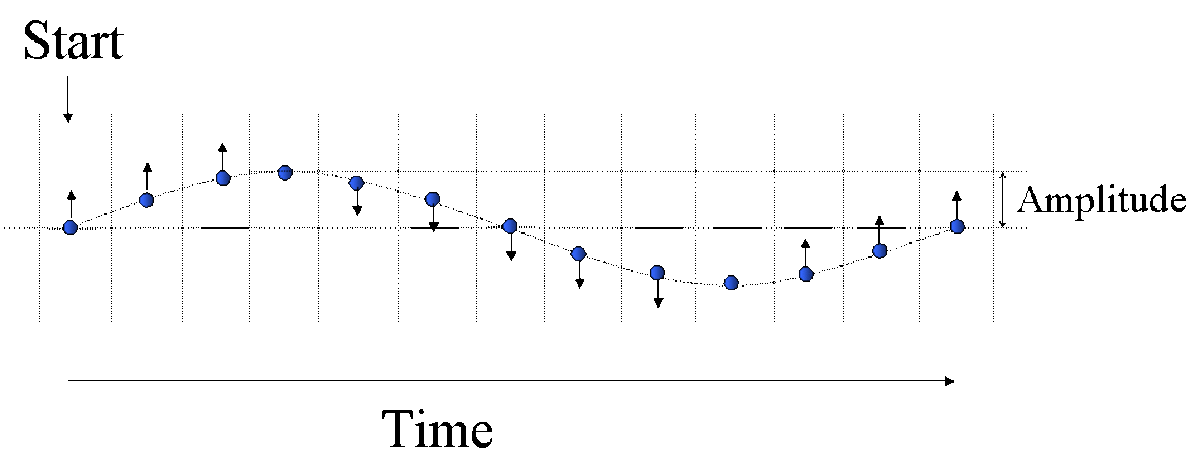Improving the Church Mix
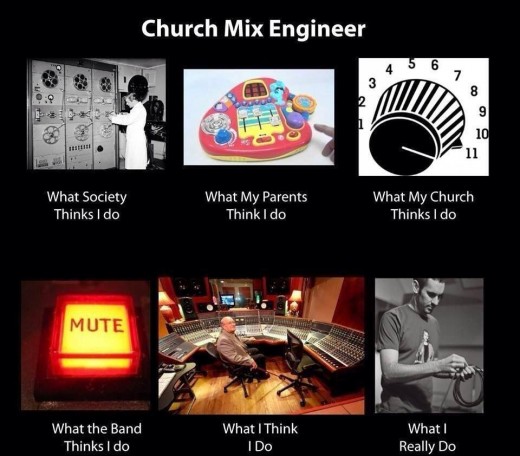
Have you ever mixed sound in church?

If you've ever mixed the sound in your church, you've probably heard comments like "It is too loud" and "Lower the bass" and pretty much people telling you how to do your job all the time. I've been mixing in my church for over 6 years now, and I have a couple tips and suggestions for all other church technicians!
First of all, let me start by stating that I am NOT a professional, I do not mix for a living, but I am constantly trying to improve my mix, which I believe is one of the most important attributes. The will to improve. Without it you'll be stuck with the same, maybe decent, sound for years. I am however not satisfied with a decent sound. I want it to sound as good as I can possibly make it sound with my experience, skills and equipment.
My church's main hall is terribly designed from an acoustical perspective. There are a lot of irregularities and corners that easily enhances some annoying frequencies and makes it hard to get some warmth into the sound. The church isn't giant either, we are a couple thousand members and there come around 400 people each Sunday for the service. So we technicians are struggling to get better gear. The stage monitors are terribly large and bulky speakers with a constant background noise and the speakers aren't spreading wide enough, leaving an almost deaf spot on the rows closest to the scene.
I was recruited to the tech team in my early teens, and if I look back I shiver at how poorly I was mixing back then. Luckily I was only mixing on out youth gatherings, which had a small band playing and usually less than 50 people in the audience, which was a rather perfect learning environment for me.
Where to Start
As I mentioned, the will to improve is extremely important
Just the fact that you're still reading most likely means that you're interested in improving. I've assembled this list with some tips and tricks that I find important to not only mix better, but may also help you in your service. Of course, some of this might not work in your church or you might have to adapt some advice to use with your gear. But don't be afraid to experiment a bit!

Communication - This is probably the most important thing when you're mixing,especially in a church. Talk to the worship team. Ask them how they feel, do they want more piano in their monitors? If you feel like you didn't quite get the mix on one of the songs, ask them to play that one again whilst soundchecking. Ask the preacher if he needs something special, personally hand him the headset before the service begins and ask him to speak a little so you can soundcheck and EQ him a little bit. Double check with the media tech if he is going to play a video and wants sound for it. Ask him for the cue when to un-mute the computer so the sound plays smoothly.
If you notice that someone has terrible mic technique (we all know people who do...), tell them that they need to be singing closer to the mic if they want to be heard and that you're not a magician that can magically put them on the PA, but that you need them to sing into the mic.
Remember to always be friendly! You're serving Jesus, just as all the other leaders. If someone complains, meet them with humbleness and explain that you're doing your best and sometimes cannot change the mix to fit everyone's personal opinions. Don't just shrug them away though, listen to their opinions and think about what they say, if a lot of people have a specific request, try to find a solution and make it happen if it isn't something completely crazy.
Another thing I find helpful is asking the worship team for a list of which songs they will sing and who will lead each song. I used to struggle with who was supposed to be loudest when I was younger, since I practically had the power to make anyone singing voice or melody to be the lead. Sometimes I still find it hard to distinguish who is supposed to lead, and if I don't have to spend a while guessing/listening to that I can focus on other parts of the mix, like EQing. If I have a list with the songs, I can also listen to them on Spotify/YouTube a couple times before I have to mix them myself. I find that this helps me find the balances quicker.
Which brand makes the best mixers for a church environment (No expert opinion required!)
Learn your mixer - This is also extremely important. It doesn't matter if you have a 20 year old analogue piece of junk or the newest and fanciest digital mixer with included everything. The board can never exceed the user. We have a PreSonus StudioLive 24.4.2, which is in no way a super board, but it is way more powerful than our previous completely analogue mixer. Since I learnt where to find all functions and what they do, my mix has improved a lot. But when we just had bought it, my mix sounded even worse than the previous terrible board. Spend some time reading manuals and experimenting with different features. I used to go to the church when it was empty, plug in a microphone or line in a computer and experiment a lot. Before I knew how a compressor or gate worked or when to use them, I just hooked in a mic and put on an extreme compressor, spoke in it and listened to the differences. This way I understood the filters in a way that no manual could teach me.
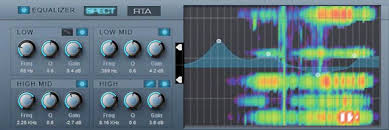
Use a spectrum analyzer - Ever struggled with the equalizer? I have a lot. Sometimes it's really hard finding that one frequency that completely ruins the whole mix. Or which specific frequencies the main vocalist has. I recommend that you train your ear by every now and then using a frequency generator and listening to different frequencies and learning to feel them when you mix. But sometimes it's hard to hear exactly which frequency you need to modify, and sometimes your ear simply is tired. Using a good spectrum analyzer is really helpful in those cases. Out mixer has one built in, so I usually keep it up on the computer monitor next to it. If your mixer doesn't have one built in, I recommend that you get one. If you do, remember to check which one you prefer. There are analyzers which shows amplitude either as a bar, graph or color. I do personally prefer the one with color, since it makes it easier to distinguish feedback loops as they become a white line across the screen instead of a slightly raised bar. But that's personal.
Soundcheck - This is something that I find really important, especially if there are new songs or members in the worship team. I do still mix for our youth sermons, and our worship team isn't consistent in either songs nor members, there are almost never the same configurations. Not to mention that their voices can change a little if they've been sick recently etc. Our youth team always trains together the evening before the youth sermon, which is a golden moment for me to soundcheck them and leave everything rigged up. Then, the next day, we soundcheck again before the sermon. This makes sure that they play as a team and that I can double check everything.
For ordinary sermons, though, the worship team only trains two hours before the sermon starts, which doesn't give me much marginal if something were to go wrong, like a cable or linebox malfunctioning. I recommend that you ask your worship team to soundcheck an extra time if possible.
It is also during the soundcheck that you have the time to really experiment a little. "How would it sound if I put on some reverb?" or "Should I pan him a little more?" are some questions I like to ask myself. I have time to find the answers to those questions during the soundcheck. Don't be afraid to experiment during this time!
Be on time - I always make sure that everything is rigged up and ready to soundcheck before the worship team even arrives. This does not only make the schedule less tight and stressed, but it's a great way for me to show the worship team that I want to work together with them and that we are a team. I really try to live up to the principle of first to show and last to go. This gives me the time I need to make sure everything is put away in order and it does also build trust between me and the worship team. If I make sure that everything is ready for them, they'll find it easier to trust me, but they'll also be more likely to be on time for the soundchecks, since people usually don't like having others wait for them. Also, I love to take it slow and chill when I rig up or down alone. I usually put on some Christian rock on the PA loud enough to drive the elders nuts if they were there.
Talk to the other techs - Try to organize tech meetings! This is critical if you want to improve your gear! During your meetings, discuss different techniques, gear and anything that you find relevant. I'm currently trying to put together a shopping list with an upgrade for our whole PA together with some other audio engineers, and it is a lot more likely that the higher-ups accept it if you've got other technicians supporting your proposal and if you've spent time together thinking about why you need it and what it's going to be used for. For instance, I want a couple piano mics, a couple contact mics and a new amplifier so we can change our system from mono to stereo.
This is also a great forum to discuss your visions and cooperate. Do you want to focus on training new techs, or do you want to establish a new cable-rolling system? We've had all kinds of discussions in those groups, and I find that they are vital for our tech team to actually be a team.

Remember who you are - You are extremely important in your church. There is no doubt in that. It doesn't matter how far you've come with your mix or how much experience you have. If you feel like you can server Jesus behind the mixer, then do so! I always try to have the attitude that I'm mixing for Jesus, but also with him. By doing what you are doing, you're making the preacher's words heard among all people. You're helping people approach Jesus by having a good sound that people won't be disturbed by. Remember that a great sound engineer won't be noticed by "normal" people, but by musicians and other people with a trained ear. Most normal people won't notice if you lower the bass a little bit, but they might be annoyed if the bass hits them too hard whilst worshiping. Also remember that if you didn't mix, nothing would be heard. No matter how terrible a mix might go (I had a horrible feedback loop last service) it's still better than no sound at all. Remember that the worship team is most likely not professionals and you're not expected to be one either. We are just people doing our best to serve Jesus!
Thank you for reading and do not hesitate to ask questions or give me feedback in the comments field below!