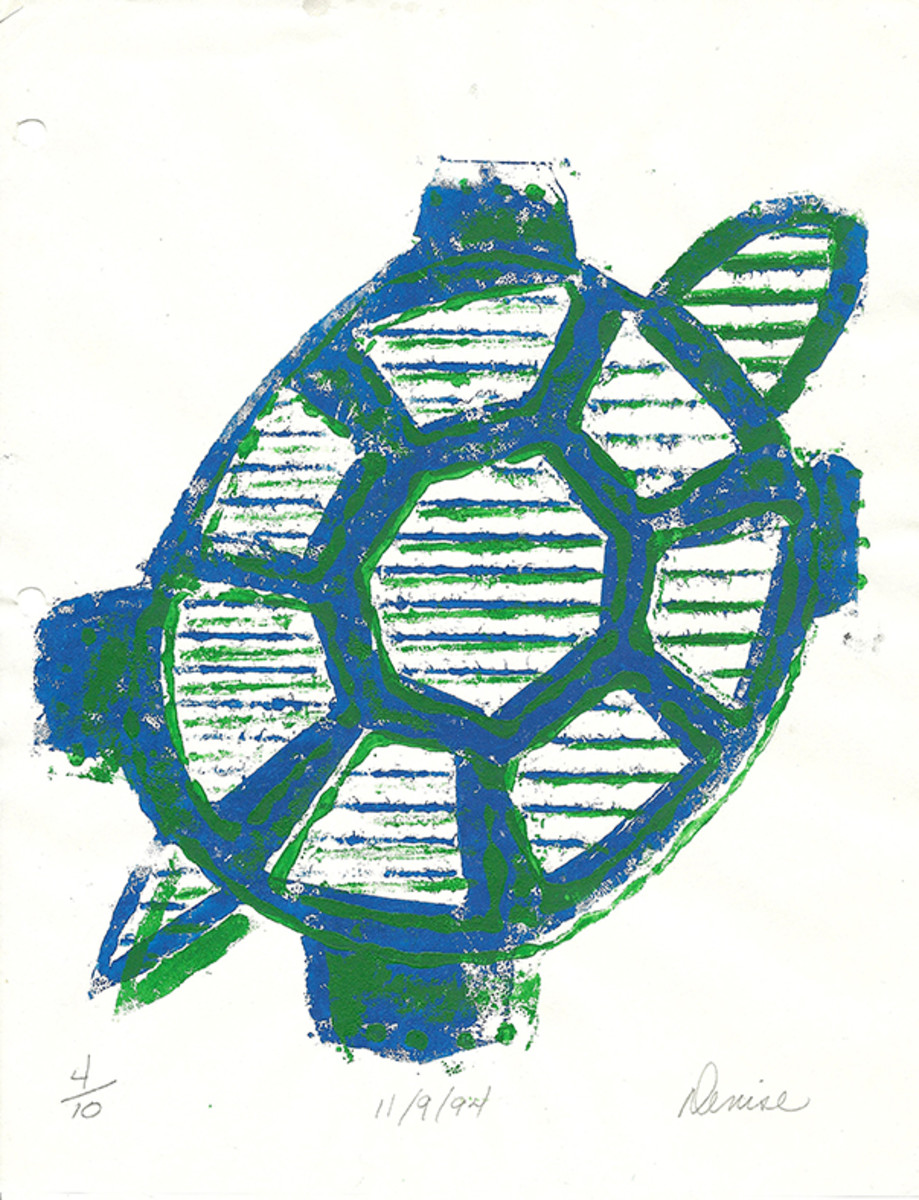- HubPages»
- Technology»
- Computers & Software»
- Computer Buying Guides
Inkjet Printers with Lowest Cost Per Page
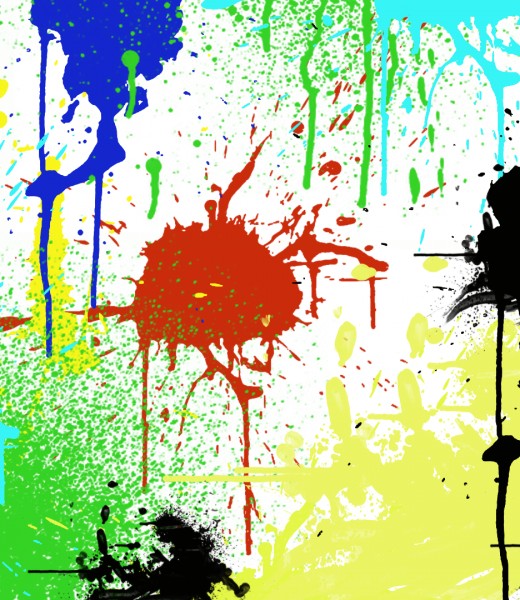
The True Cost of an Inkjet Printer
If you are planning to buy a new inkjet printer, you will initially be pleasantly surprised by the choice of excellent printers at very reasonable prices available. However you will soon realise that to truly understand the cost of running the printer, you have to think about the cost of running the device, and specifically what you will pay for the cartridges.
In recent years manufacturers have been practically giving printers away, while charging extortionate amounts for replacement ink cartridges, making ink one of the most expensive fluids on earth. In addition the amount of ink you actually get in a cartridge has significantly decreased. Today you get 25% of the amount of ink you got ten years ago.
To make matters worse printers often "waste" ink while going through automated maintenance procedures to clean their print heads. Manufacturers also program the microchips in their devices to ensure that they will not work with refills.
If you plan to spend around $100 for a printer, but will then need to spend $40 for ink cartridges, you can appreciate that factoring the cost of ink replacement is important in finding an inkjet that will allow you to print at low cost.

Printer
| Cost Per Page Monochrom
| Cost Per Page Colour
|
|---|---|---|
Kodak Hero 7.0
| 2.8 cents
| 8.2 cents
|
Brother MFC J825DW
| 3.8 cents
| 10.1 cents
|
HP Officejet Pro 8600
| 1.6 cents
| 7.3 cents
|
Comparison of CPP of three different printers.
How to Find the True Cost of Using Your Inkjet Printer
Estimating the true cost of printing is far from simple. Unfortunately it is not enough to compare the prices of different manufacturer's ink cartridges, these could hold different amounts of ink and will yield different amounts of print before they need to be replaced.
A generally used measure for the ink costs of running a printer is the CPP (cost per page). This is usually reported as two values, one for black and white pages, which is significantly lower, and one for colour. This takes account of the cost of cartridges and their yield (how many pages can be printed from one cartridge).
Of course the yield is not a fixed value, it depends on the settings for the quality of the printed page. High resolution, maximum quality settings use up more ink than 'draft' settings. Naturally manufacturers report yields for the lowest settings available on the printer, so if you print a lot of high quality photographs that you want to display, your costs will be higher.

Kodak: All-In-One Hero 7.0
Kodak advertises itself as having the lowest cost ink from all the other manufacturers. It claims that the cost of running its devices is 50% of that of other manufacturers. Although these claims are disputed by other companies like HP, it does appear that Kodak printers do cost less to run.
The Hero 7.0 is an all-in-one inkjet, which means that it can function as a photocopier and scanner as well. However its usefulness in an office setting is limited by the fact that the main paper tray only holds 100 sheets at a time, and the slow speed of its printing. On the other hand, it can work very well as a home printer, were it especially excels at printing high quality photos.
It has a separate tray for photo paper, and can be connected to your network through ethernet and wifi. It is Airprint capable, allowing easy printing from iPhones and iPads, but can also be accessed from Google cloud, and other mobile devices. It will also print directly from bridge cameras, memory cards and USB pen drives, and has a good 3.5" LCD.
Kodak's reported price per page, 2.8 cents for black and white and 8.2 cents for colour is probably as low as you are going to get.
AIO Printer From Brother
The Brother MFC J825DW printer won an Editor's Choice from PC Magazine as an office-centric all in one printer that can double as a copier, scanner or a fax machine. It comes with many features which could be useful in a small office or a home office including a 20 page automatic document feed (ADF), allowing you to easily handle scanning or copying multi-page documents.
The ink isn't the cheapest around, it is estimated that cost per page is 4.2 c for monochrome and 11.7 c for colour. However they are not as bad as Canon or Epson printers and if you do a lot of printing the availability of cartridge multipacks can bring down the price to 3.8 c and 10.1 c for black and white and colour respectively.

An HP e-Printer for the Office
The HP Officejet Pro 8600 is an all-in-one inkjet for people with serious printing and paper handling needs. It is targetted more at the small office, rather than the home. This is one of HP's range of e-printers, it is assigned its own email address, and documents can be printed by emailing them as PDF files. It also has wi-fi connectivity and can read directly from memory cards.
The Officejet Pro 8600 is very fast for an inkjet and produces high quality prints. It comes with an automatic document feed (ADF) which can handle up to 50 pages, and can automate duplexing, so it will scan or copy double sided pages unattended.
Manufacturer reported yields form its extra capacity cartridges are 2700 pages for black ink, and 1500 pages for colour. Given the price of the cartridges this works out at about 1.6 cents per monochrome page and 7.3 cents for a colour page, which is remarkably cheap for inkjet printers.
This HP Officejet is a real power workhorse and has many productivity features. It has a bigger footprint than many all-in-one inkjets, and is not a budget printer. You will make significant savings over time if you need to print a lot of documents, and makes sense if you need its paper-handling abilities. However if you are looking for a home device to print the occasional photo or document, you are probably better off with a cheaper device, even if it has higher ink costs.