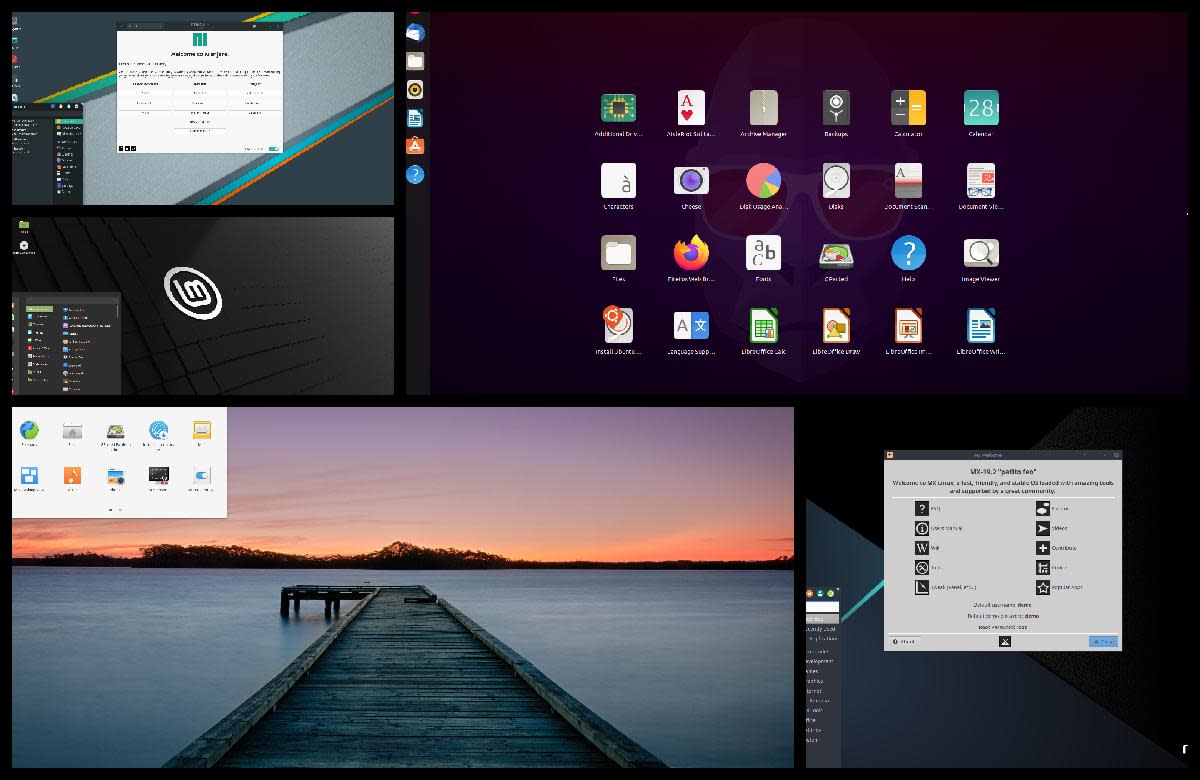- HubPages»
- Technology»
- Computers & Software»
- Operating Systems
Install PS3 Media server in Ubuntu 12.10/12.04/Linux Mint

Ubuntu and PS3 united
PS3 media server is a program which allows you to stream music, photos and videos over your home network to pretty much any device in your home which is DLNA compatible.
How to install PS3 media server on Ubuntu 12.10/12.04 and Linux Mint
Open up a terminal, and enter the following to add PS3meadiaserver's ppa and install the server:
sudo add-apt-repository ppa:happy-neko/ps3mediaserver sudo apt-get update sudo apt-get install ps3mediaserver
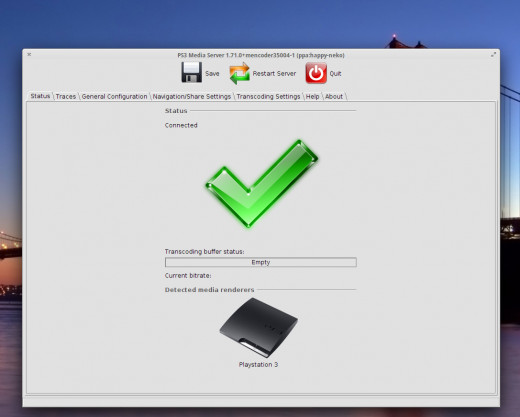
Compatability list
Currently the following Ubuntu distros are supported. Consequently, spin-offs (such as Linux Mint) are also supported:
- Quantal (Ubuntu 12.10)
- Precise (Ubuntu 12.04 LTS)
- Oneiric (Ubuntu 11.10)
- Natty (Ubuntu 11.04)
- Maverick (Ubuntu 10.10)
- Lucid (Ubuntu 10.04 LTS)
Configuring PS3 media server
To start jamming to tunes right away, you need to set the media folders you'd like to share. To do this, go to the 'Navigation/Share settings' tab and under Share settings, add some media folders. Restart the server for the settings to take effect.
If you haven't installed Java on your system, the install should take up about 200MB. After the installation, the server can be configured to run as a service to seamlessly start and stop with your computer.
PS3mediaserver is Java-based, and can be installed on Windows, Mac, and other Linux distros.