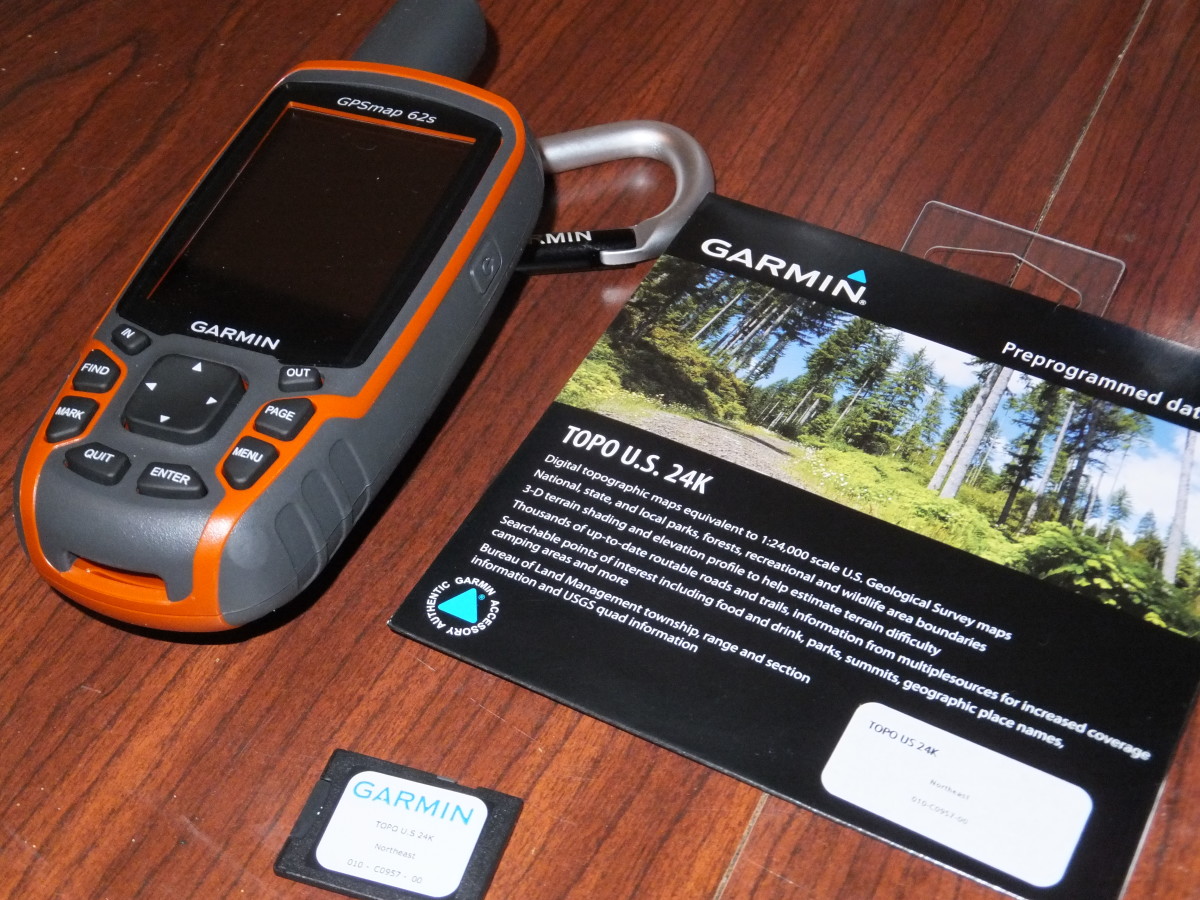Installing Samsung PC Studio
Introduction
The Samsung PC Studio install program file will install both the drivers for your phone and the PC Studio software. Ensure that the USB cable to your Samsung phone is disconnected prior to installing the software.
PC Studio Installation
After you have downloaded the Samsung PC Studio, click on the file to run the install program. The Security Warning window will show up. Accept by clicking on the Run button.

The InstallShield Wizard will begin. Be patient and wait for the install process to run. The program will extract and decompress the program files.
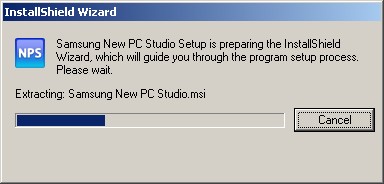
The Samsung New PC Studio Installer window will pop up. Choose your language and country and click on Next.

Accept the License Agreement and select Next.
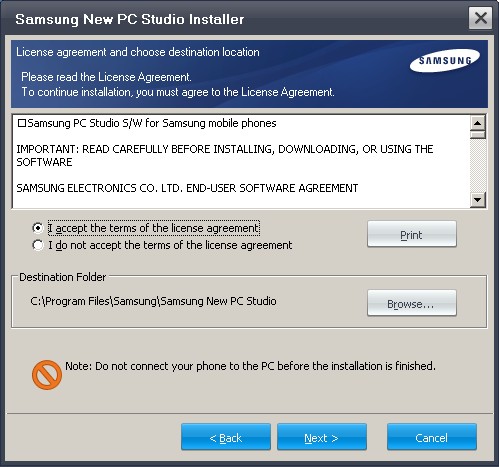
The Installer will start to install the software.
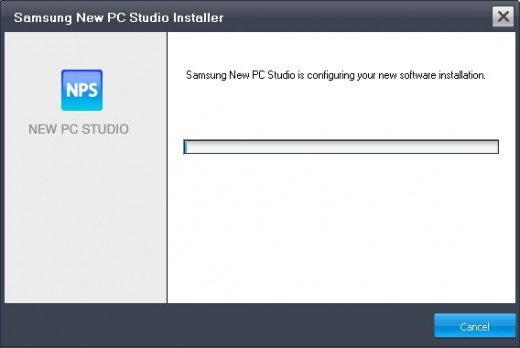
A new window will pop up indicating that the device drivers for the phone will be installed.
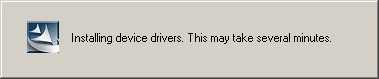
After all the software files has been installed, the Finish button will appear. Click it to complete the Samsung New PC Studio software installation.
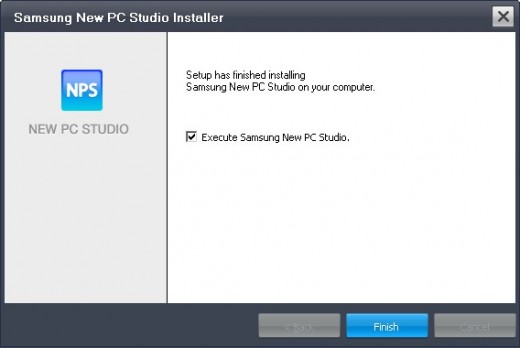
The main screen for Samsung PC Studio will appear.
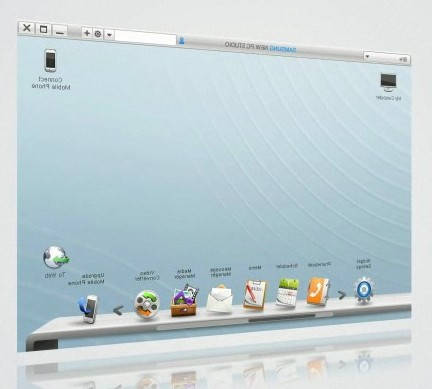
The software will attempt to connect to the Samsung mobile phone. Now is a good time to attach the USB cable between computer and phone.
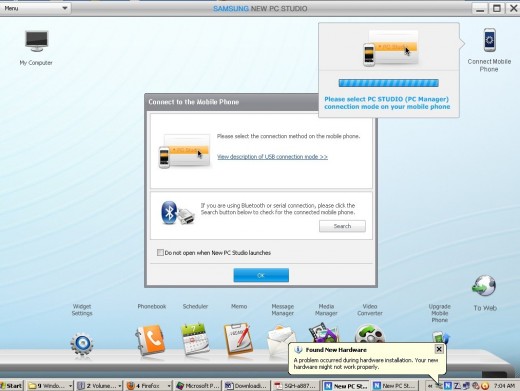
The software will automatically run the Easy Start window. Here you can transfer pictures and videos from your Samsung cellphone or smartphone to your computer. If you don't see this window and while your phone is connected, select the pick list (gray triangle button) on the upper right of the main PC Studio screen. You will see a menu with Easy Start as an option. Select this to get to the Easy Start screen below.
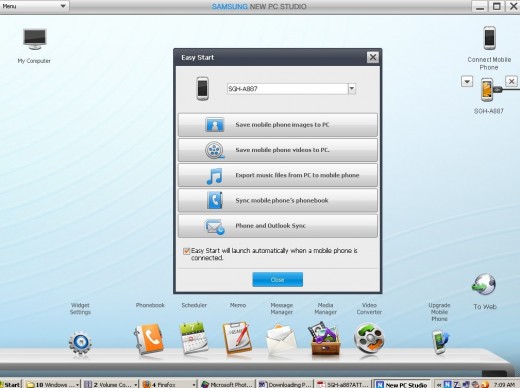
For transferring photos to your PC, select "Save mobile phone images to PC". A new window will pop up asking for the destination folder. You can use the default folder or pick your own. If you pick your own, the software can be slow when opening folders. Be patient. Click on Save when done.
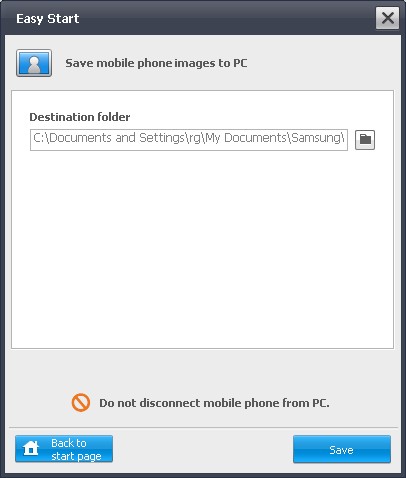
Once you've hit Save, the software will start transferring image files to your PC. The time to transfer will depend on how many files are in your Samsung phone. Be patient.
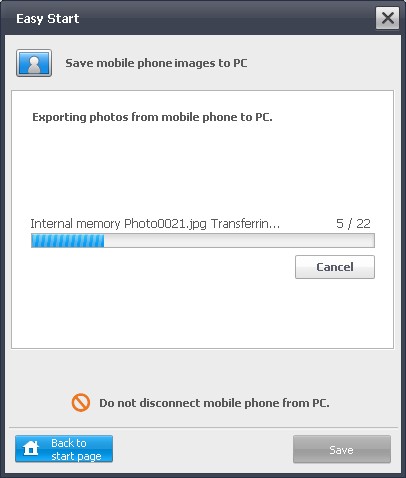
The process for transferring video files is similar. If you would like to do other functions such as transferring media files from PC to phone, close the Easy Start window and use the Media Manager on the lower part of the Samsung PC Studio main screen.