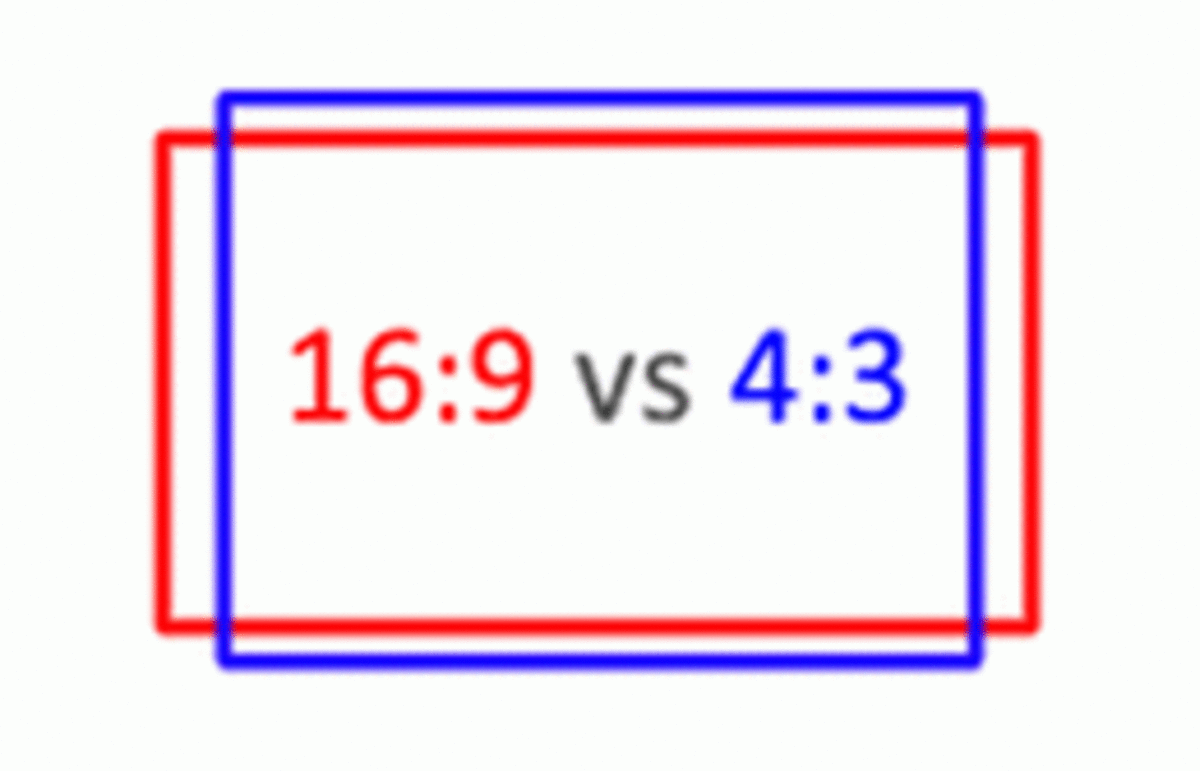Intelligence Doesn't Always Equal Smart



With so many people having access to relatively inexpensive computer technology these days, it’s not surprising to find those who will invariably have difficulty understanding it. Regardless of whether they hold college degrees or are merely a computer novice seems to make little difference in how computer illiterate one is. To illustrate, here are a few true examples gleaned from the internet. Please note some happened years ago.
· A customer called a tech assistant complaining his keyboard no longer worked. He had cleaned it in his bathtub with soap and then let it soak for a day.
· A customer called a tech assistant to say he couldn't get his computer to fax anything. After a half hour spent troubleshooting, it was discovered the man was trying to fax a document by holding it in front of the monitor and hitting the "send" key.
· Another customer was advised to put his nonfunctioning floppy back in the drive and "close the door." He put the phone down, walked over the door and shut it.
· A common problem tech assistants are asked about is the "Press Any Key" command. It seems no one can find, the “any” key. Some companies have considered changing the command to "Press Return Key."
· Another caller wanted to know why her brand new Computer would not work. She said she had plugged it in and waited 20 minutes for something to happen. When asked what happened when she pressed the power switch, she asked, “What power switch?”


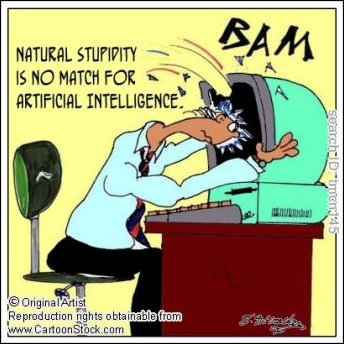
Here is a humorous short conversation that further illustrates the point:
Tech: "I need you to right-click on Open Desktop."
Customer: "Ok."
Tech: "Did you get a pop-up menu?"
Customer: "No."
Tech: "Ok. Do it again. Do you see a pop-up menu?"
Customer: "No."
Tech: "Ok, sir. Can you tell me what you just did?"
Customer: "Sure, you told me to write 'click' and I wrote 'click'."
An obviously new computer user put a tech assistant in his place during this incident. The technician instructed a customer to click on the 'gateway' tab. The customer responded with "You do know I have a Dell, right?"
And what about this little e mail snippet? “By the way, what does BTW stand for?”
Then there was the guy who wanted to know how to print out his voice mail…

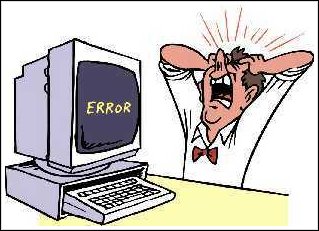
Here are a few more laughable situations.
· An ad agency was asked me to post all the latest drivers on a newly developed web site. A new employee promptly arranged for a professional photographer to photograph the drivers.
· A computer operator using WordPerfect got the error message his fonts were missing. His secretary called the company tech support and made this request. "Could you PLEASE send somebody up as quickly as possible? He’s opened the computer with a screwdriver and is looking for his missing fonts."
· Found in a 1998 employment section of a newspaper: "Applicant must have 5 years experience with Windows 95."
And it’s no wonder why major computer manufacturers have gone to hiring foreigners as tech assistants. They are hard pressed to find anyone with enough patience to put up with a conversation like this:
· Customer: "What is Microsoft Word?"
· Tech: "A program that lets you type documents."
· Customer: "Hey! Don't give me any of your computer jargon crap. I'm not a computer programmer!"
Here are a few more questions and comments from the computer clueless: "Where is the lower case?" "Winsock is performing illegal acts." "The disk checker tells me your program's illegal." It says I've performed an illegal operation and will be shut down. Have I done something wrong?"
The next incident is about a manager who wanted to order another coffee cup holder for his computer. It seems he was really impressed with how it worked. Every morning when he turned his computer on his “coffee cup holder” would come out. Unfortunately, he had broken it and wanted to know where he could order another one.
Not
to be outdone, this next Einstein purchased a new computer and all he needed to
do was connect the cables and switch it on.
After a
short while he needed to install an update, so the company sent some floppy
disks. The client kept complaining the disks were hard to get out of the
wrapper and insert into the computer. None of the disks worked. Finally he was asked to mail back the bad
disks. He did and when they arrived, the
tech busted a gut laughing. The genius had taken the disks out of the black
protective plastic sleeves.
Next we have an office clerk who spilled a soda on her keyboard and it quit working.
A technician explained keyboards use electricity and the soda was probably causing
the problem. The clerk replied it couldn’t be the drink because…it was a diet
soda!"
Here’s one that will really make you wonder. A Wall Street broker was having a new computer
installed. The following day he
indignantly requested a technical advisor to come to his office. When the advisor arrived the irate client
thundered "What the hell is this?" He was informed it was simply a mouse.
Well, what the hell do I need this for?"
And ranking no less on the stupidity scale is this juicy tidbit. Remember the days
when every CPU had a key lock switch? Well, this intelligent fellow deserves to
be nominated for the “Computer Stupids Award.”
A customer called tech support to complain he was unable to start his
computer… because
he didn’t get a key to start the engine.
Now here's one for the record books. A
woman was constantly having problems with her monitor and had it replaced several
times by the IT department. No matter
how many replacements she received she still continued having to get a new
one. Finally the tech department decided
to monitor her and find out what she obviously had been doing wrong. The next time she called a tech installed yet
another monitor, but hung around inconspicuously watching what she would do
next. After a few minutes she stood up and watered the plant she had just
replaced back on top of the brand new monitor.
If by now you have heard enough and want to navigate away from this page, simply press the “any” key. It would be interesting to find out how many will try it.