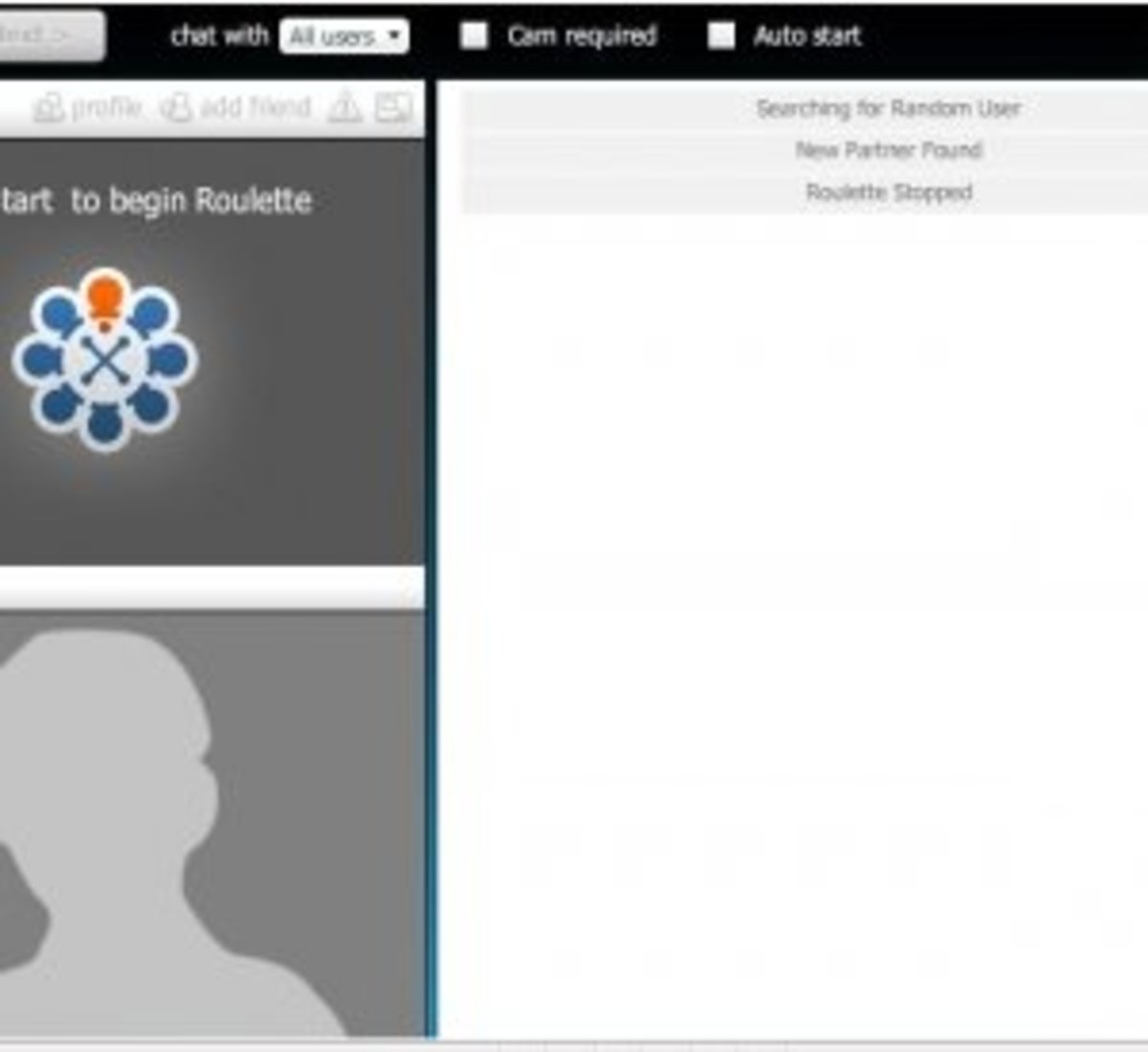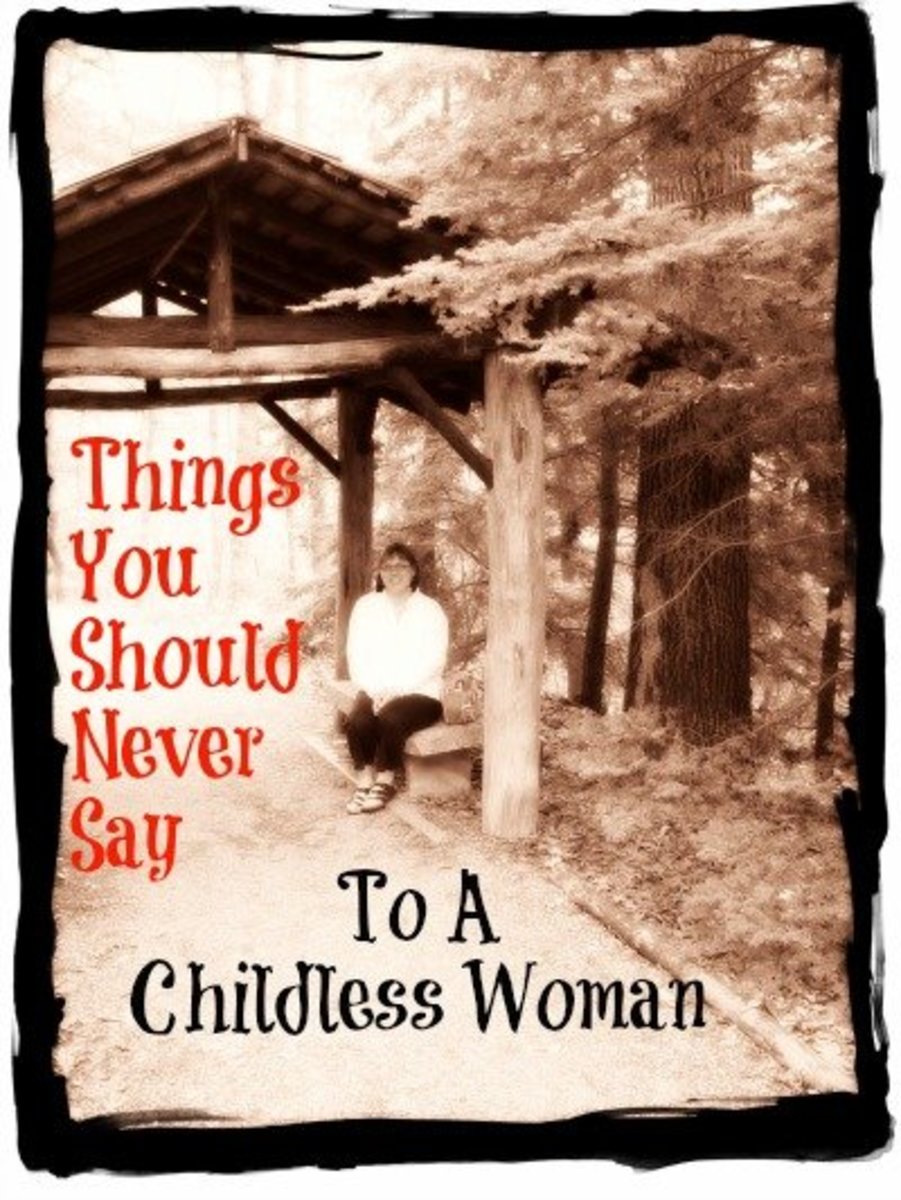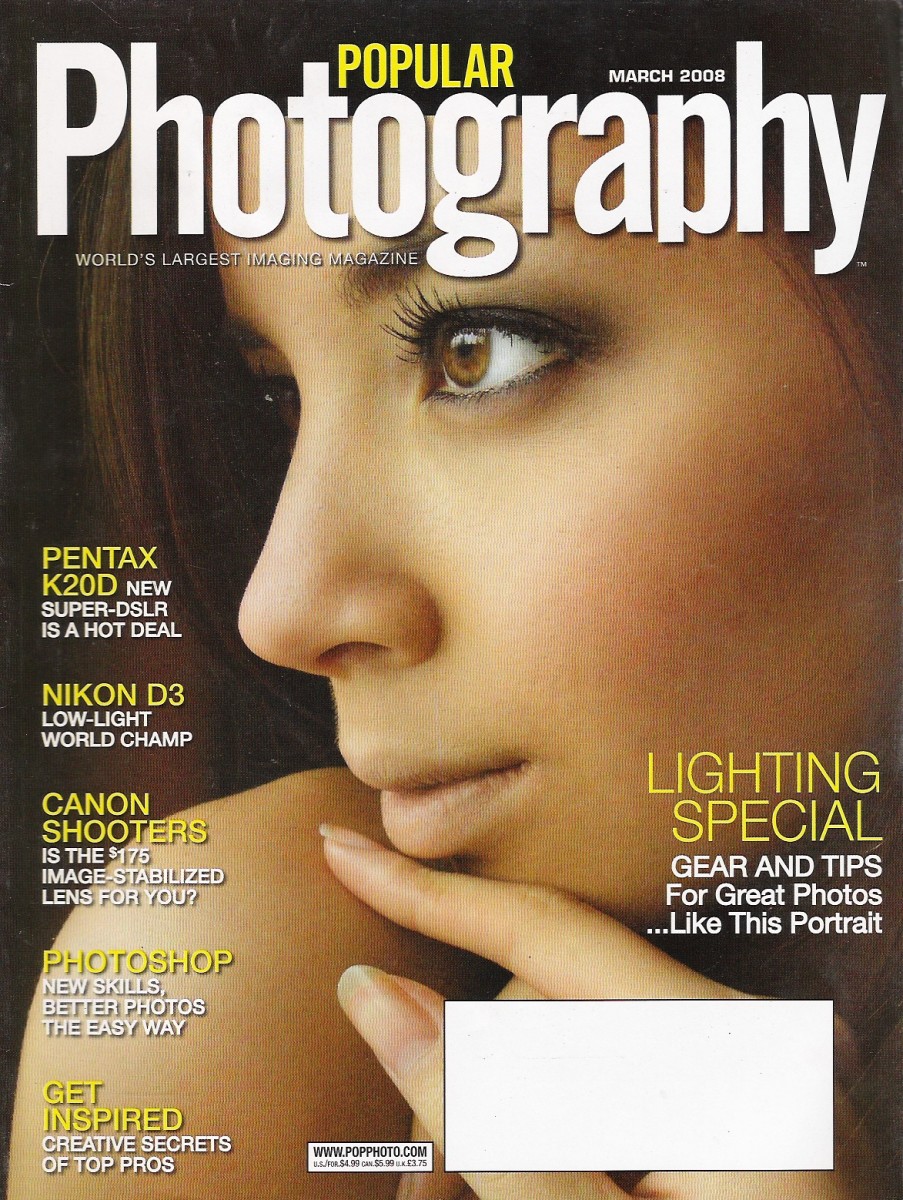Internet Safety Tips For Kids

In the early days of computers, there was much more confusion over how to browse the Internet safely.
Thanks to anti-virus programs, it's easier than ever to avoid harmful malware. However, there are still safety guidelines that all Internet users should follow.
These guidelines are particularly important for young users, who are often the target of online scams. If your child is just beginning to use the computer, it's important to teach them how to browse the Internet safely.
This article covers three useful tips that will help children exercise caution, while still having fun!
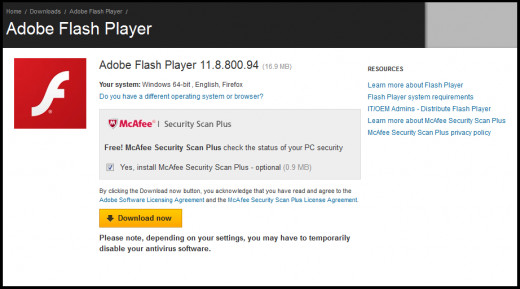
Learn to recognize download prompts
Experienced users know that they should never download suspicious programs from the Internet. When a computer is planning to download or install a program, a dialog box usually pops up on the screen.
You should teach your children to recognize download prompts so that they know when to ask for your permission. On a Windows computer, prompts will usually appear in the middle of the screen once the browser detects that a plugin needs to be installed. While it might seem natural to do so, children should never hit "OK" or "Run" on a prompt until they are sure what they are downloading is safe.
There are many well-known plugins, like Java and Flash, that are needed to run certain websites. While several of these plugins are trustworthy, your children should always check with you before they download anything from the Internet.
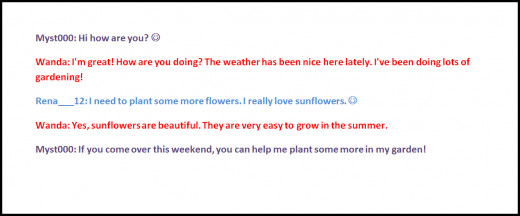
Use caution when entering chat rooms
Many children and teens gravitate towards chat rooms because they are easy to find and access on the Internet. While chat rooms can be a great place to discuss a favorite game or television show, they also pose many risks for younger users.
It's easy to make friends in a chat room, but children should never exchange personal information online. Teach your child that that their online persona, even in chat rooms, can become very public. Just as in real life, they should never post information online that jeopardizes their privacy.
Young children should also never agree to meet another chat room user in real life. While not all chat rooms are inherently dangerous, they are a common place to find pedophiles or people looking to exploit young users.
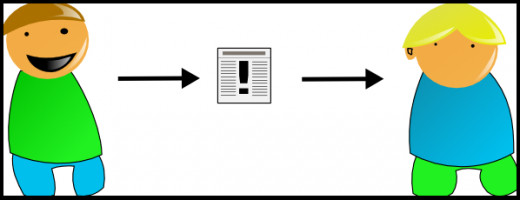
Keep the lines of communication open
As a parent, you are the first point-of-contact for your children. Since they will inevitably have questions about the Internet, you should always be open and willing to answer them. No matter what happens online, they should never feel ashamed to come and talk to you about their experiences.
It's also a good idea to discuss cyberbullying with children before they begin browsing on a regular basis They should understand the signs of bullying so that they can recognize whether it is happening to them. If your child has become the target of bullies, take steps to limit their exposure to certain websites or forums.
Children are not always the target of cyberbullying-- sometimes they can even perpetuate it. Teach your children that they should never post anything on the internet that would be harmful or offensive to others. If you discover that your child is bullying other users, you should take immediate action.
Conclusion
Learning how to browse the Internet safely is often the result of years of practice, and even the most experienced users discover new tricks all the time. But with a little research, it's usually easy to tell whether a page, forum, or chat room is safe for your child to visit.
Teach your kids how to recognize the signs of internet scams, and encourage them to tell others if they sense that something isn't right. Online safety works best when it stems from a community of responsible users. If we all work together, we can make the Internet a better place for both kids and adults!