Internet - When You Live in the Country
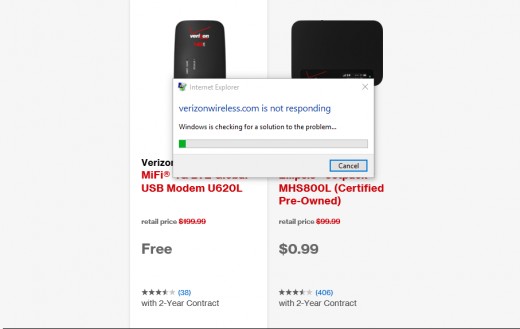
Nothing Worse than Nothing!
Nothing is zero. For a few weeks, I was logging on to my internet and I was seeing a lot of page cannot be displayed messages.
It has been a little sad. I had purchased a new laptop but then decided to save my older one, so I returned the new one to the store. For some reason, my old laptop had a hard drive crash, so I needed to buy a new hard drive.
I installed Windows 10 and Office 365 on it and used it briefly until there was some sort of critical error and I ended up having to reset my computer.
Automatic Repair Loop
Windows 10 has a feature, and apparently a loop, that causes your machine to start a function called Automatic Repair. It has a few options, like continuing to Windows 10, starting your laptop from a USB media, troubleshooting and advanced options which included things like System Restore and Repair my computer and Reset computer with the option of resetting with keeping all files or a clean install.
Zoom Browser Ex
Let's talk about Zoom browser EX. It came with my Canon Camera. The software was easy to use. You simply pushed your SD card into the slot in front of the laptop and you were able to then select what pictures you wanted to pull out of the SD card.
It was simple and convenient.
Unfortunately, Windows 10 does not support it and I have ended up with the Automatic Repair function resetting my computer several times. I have gotten to know how to pull my Norton Anti Virus from my download folder and install it without downloading it each time.
I Gave up and Downloaded Apps Instead
Yes. I did download some camera apps from my shopping bag store on Windows 10. My computer has slowed way down, so I am debating whether or not I want to install my Zoom browser again and cause a Automatic Repair fail again, so I can get my files to process faster.
It's been a real struggle.
Which App Compares to Zoom Browser
If I knew which app to choose, I wouldn't be here telling you about it. Perhaps the downloading and uninstalling of apps causes the computer to get sluggish.
Do you know?
Coolpix has ViewNX 2
I read my manual and found, in the introduction, a blurb about downloading Nikon's version of Zoombrowser.
ELATION!!!
So, I went to the download link provided in my booklet and downloaded ViewNX 2. So far, so good. Windows 10 seems to like it... hasn't made me reset my computer, yet. [knock on wood]








