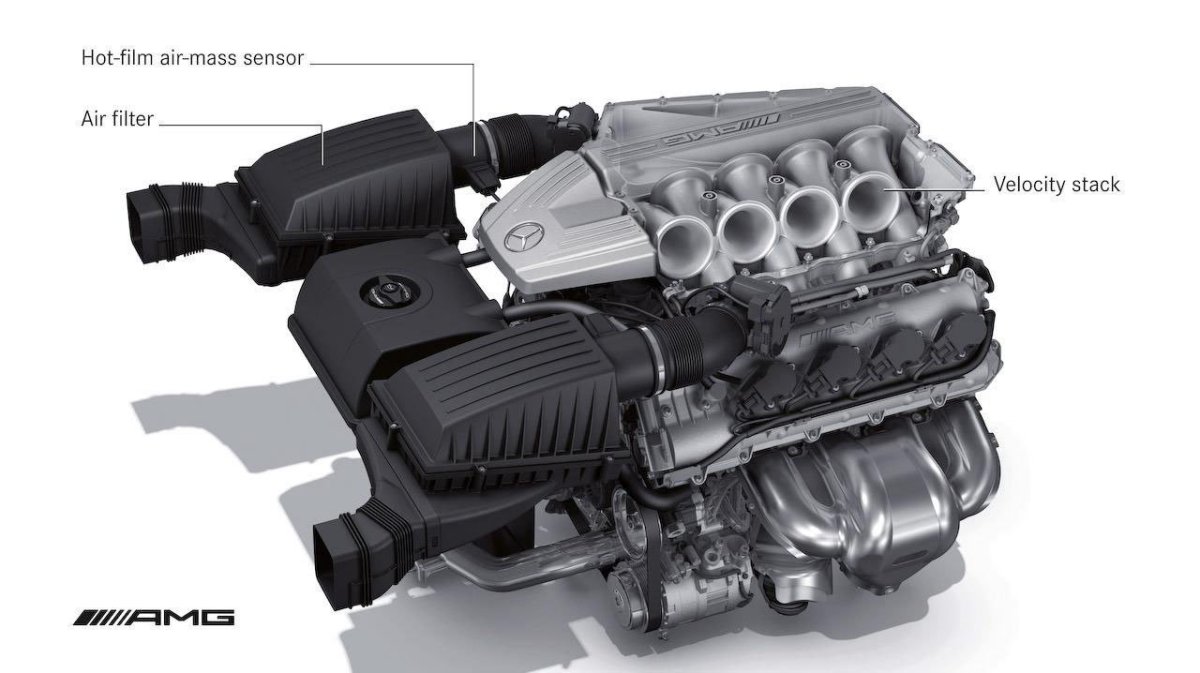- HubPages»
- Technology»
- Consumer Electronics & Personal Gadgets»
- Portable Electronics
Introduction To Camera Sensors : What Every Photographer Should Know About Them
Introduction to Digital Camera Sensors
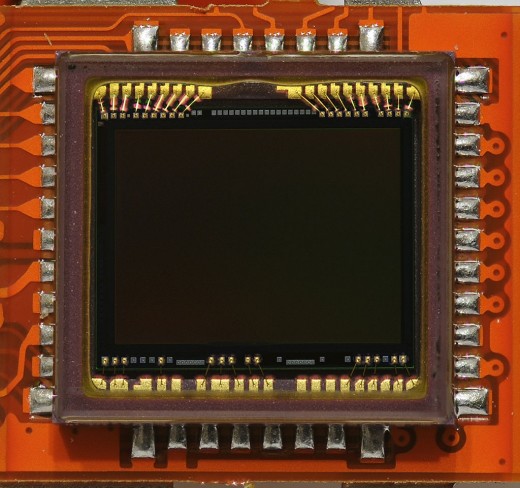
Table of Contents
The topics reviewed in this hub are:
• Introduction to Digital Camera Sensors
• What Is a Camera Sensor?
• General Features of Sensors
• The Megapixel Allegory
• The Common Sensor Sizes
• Additional Feature – How to Effectively Clean Your Camera Sensor
Did you or your dad ever own an analogue camera that used a film to capture images. Well, if he did, you have a basic idea of what a sensor is. Even if he did not, worry not. I will try my best to explain in the simplest terms possible.
What Is a Camera Sensor?
A camera sensor is a peace of digital camera hardware that captures light to form a digital image. It is the electronic alternative to a film in old camera models. Once you press the shutter to capture an image, light falls on the sensor to form an image similar to what appears in the viewfinder or LCD monitor.
General Features of Sensors
It is the quality of a camera sensor and its size that determines the quality of an images and the extent to which it can be scaled. It is also on the camera sensor that a manufacturer determines the number of pixels a camera model should have.
The manufacturer does this by varying the size of the sensor and fitting the required number of pixels (light-sensitive photosites) on it – in most cases, they are in millions. The size of the pixels can also be varied. It’s these factors that determine the quality of what is captured by the camera compared to what is visible in the view-finder.
Cameras that have sensors that are smaller than the full frame apply a crop factor to the mounted lenses.. This means that they take images that are smaller than what a full-frame sensor would. That is why an image taken with a small sensor pixelates when it is expanded e.g. in large scale printing.

Decoding The Megapixel Allegory
When sensors were first developed, it was hard to print the images that that were captured with them due to quality issues. To achieve printing demands, manufacturers had to look for ways to increase the number of megapixels in a sensor. Innovation soon broke this barrier with the current achievement for compact cameras being 20MP. The challenge that manufacturers currently face in making larger sensors with more pixels is the tradeoff between quality and size.
The more the number of pixels, the higher the quality of an image. However, this also increases the computer processing power required to process images produced by such sensors.
As a user, they type of sensor you require will ultimately depend on what you want to do with the captured image. Images that are to be used for large scale printing require higher resolutions and thereby can only be taken with sensors that have a high count of megapixels. On the other hand, if the images are for personal use or sharing online, then a smaller sensor image will do.
The Common Sensor Sizes
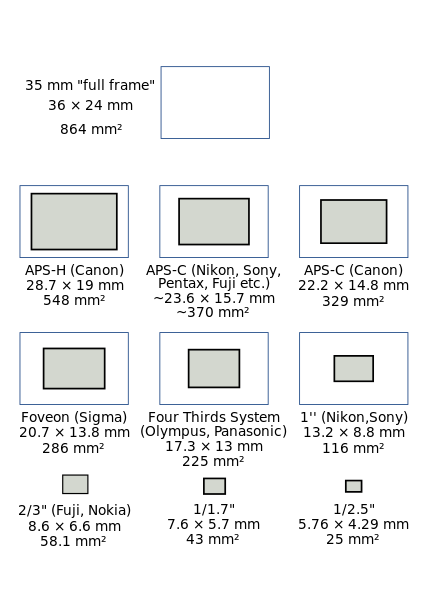
There are several factors that one should have in mind when considering sensor sizes
- A large sensor combined with wide aperture lenses reduces the depth of field.
- This means that there is a low or no crop factor, thus delivering full-framed images
- This is an ideal setting for macro and video work
- At the moment, large sensors require bigger camera bodies
- Larger sensors also require bigger lenses that can take full advantage of the image quality.
The sensor sizes listed below are arranged from the largest to the lowest
(a) Full Frame (36mm/24mm)
Features
- It is the largest sensor size and it is comparable to the frame of a 35mm film (That is why it is used as the standard in measuring film sizes).
- If you specifically wish to buy a camera with this sensor size, you can shop for pro-level camera models such as
- Nikon D800
- Canon EOS
- 5D Mark III
- Nikon D4
- They are now also found in fixed lens cameras such as Sony Cyber Shot RX1
- Sony Alpha SLT-A99, a bridge camera also has full-frame sensor.
- This sensor size applies no crop factor.
(b) APS-H (28.7mm/19mm)
Features
- This is the version of camera sensor that is most popular in standard and high end DSLR cameras.
- The reason for its popularity is that it combines a moderately large sensor size with a moderated count of pixels.
- As such, it can achieve a high speed and ISO performance.
- You can purchase cameras with this sensor size by shopping for models like
- Canon 1D Mark IV
- Canon 1D Mark III
(c) APS-C (23.6mm/15.8mm)
Features
- This sensor size is also popular among prosumer DSLRs in most brands.
- Cameras that have the APS-C size sensor include Fujifilm and Sony NEX line cameras.
- Although they may all have the same name (APS-C), sensors in this category vary depending on the brand as shown below
Name/Brand
| Sensor Size (Standard - 23.6mm by 15.8mm)
|
|---|---|
Canon
| 22.2mm by 14.8mm
|
Pentax
| From 23.5mm by 15.6mm - 23.7mm by 15.6mm
|
Fujifilm
| From 23.5mm by 15.6mm - 23.7mm by 15.6mm
|
Nikon (DX)
| From 23.5mm by 15.6mm - 23.7mm by 15.6mm
|
Ricoh GR
| 23.7mm by 15.7mm
|
Canon EOS M
| 22.3mm by 14.9mm
|
APS-C Sensor Variants
(d) Four Thirds (17.3mm/13mm)
Features
- In comparison, this sensor is only a quarter of the full-frame sensor size.
- Common models that use this sensor size include Olympus, Kodak, Panasonic Micro Four Thirds, and Four Thirds DSLRs.
- As shown in the figure above, this sensor size applies a crop factor of 2x. Thus it doubles the focal length of any lens that is mounted on the camera.
- If you specifically desire to buy a camera with this sensor size, possible options include
- Olympus Pen E-PL5
- Olympus OM-D E-M1
- Panasonic Lumix GH1
- Canon EF-S DSLRs
(e) The One Inch (CX Format - 9 x 12mm)
Features
- At present, these sensors are most commonly used in premium compact cameras.
- This makes these types of compact cameras popular since the sensors are larger than regular compact camera sensors.
- The second reason for their popularity is because compact cameras with this sensor size are still small enough to fit in the pocket like regular compact cameras.
- You can get this sensor size by buying models like:
- Cyber-shot DSC-RX100 from Sony
- Canon G5X
- Panasonic TZ100
- Canon G9X,
- Sony RX100 II
- Canon G7X II
(f) Small Sensors
Features
- 1/1.7” – These are quite rare nowadays except in budget compact cameras. They can be found in a model like Canon PowerShot S95
- 1/2.3” – Is the smallest sensor size that can be found in a compact camera. They are generally low in quality on aspects such as low dynamic range and noisy images. These can be found in models like:
- Canon SX720
- Panasonic TZ80
- Nikon A900
Additional Feature – How to Effectively Clean Your Camera Sensor
Now that you know what a camera sensor is, it is worth mentioning that they do get dusty. This is particularly common if you use a DSLR camera that uses several lenses. It is also a common problem that outdoor photographers have to contend with. Before we proceed, you need to bear this in mind:
- It is a common problem for both indoor and outdoor photographers
- When your lens is dusty and full of specs, it can easily ruin your otherwise beautiful photos.
So what do you do when this happens? Here is a simple guide:
- If your camera falls in the category of newer DSLRs that have a self-cleaning mode you are lucky. It can be found in the tools menu of your camera (Labeled – Clean Image Sensor).
- If not, still do not worry. You can easily clean the sensor using a sensor swab and an eclipse cleaning fluid. Sensor swabs are specially designed pads for cleaning camera sensors.
- You simply apply to drops of the fluid on the swab and swipe it one way across the sensor. Turn the swab on the other side and give another swipe. Throw away the used swab and get a new one if the sensor is not yet clean. Repeat the process until the screen is wiped clean.