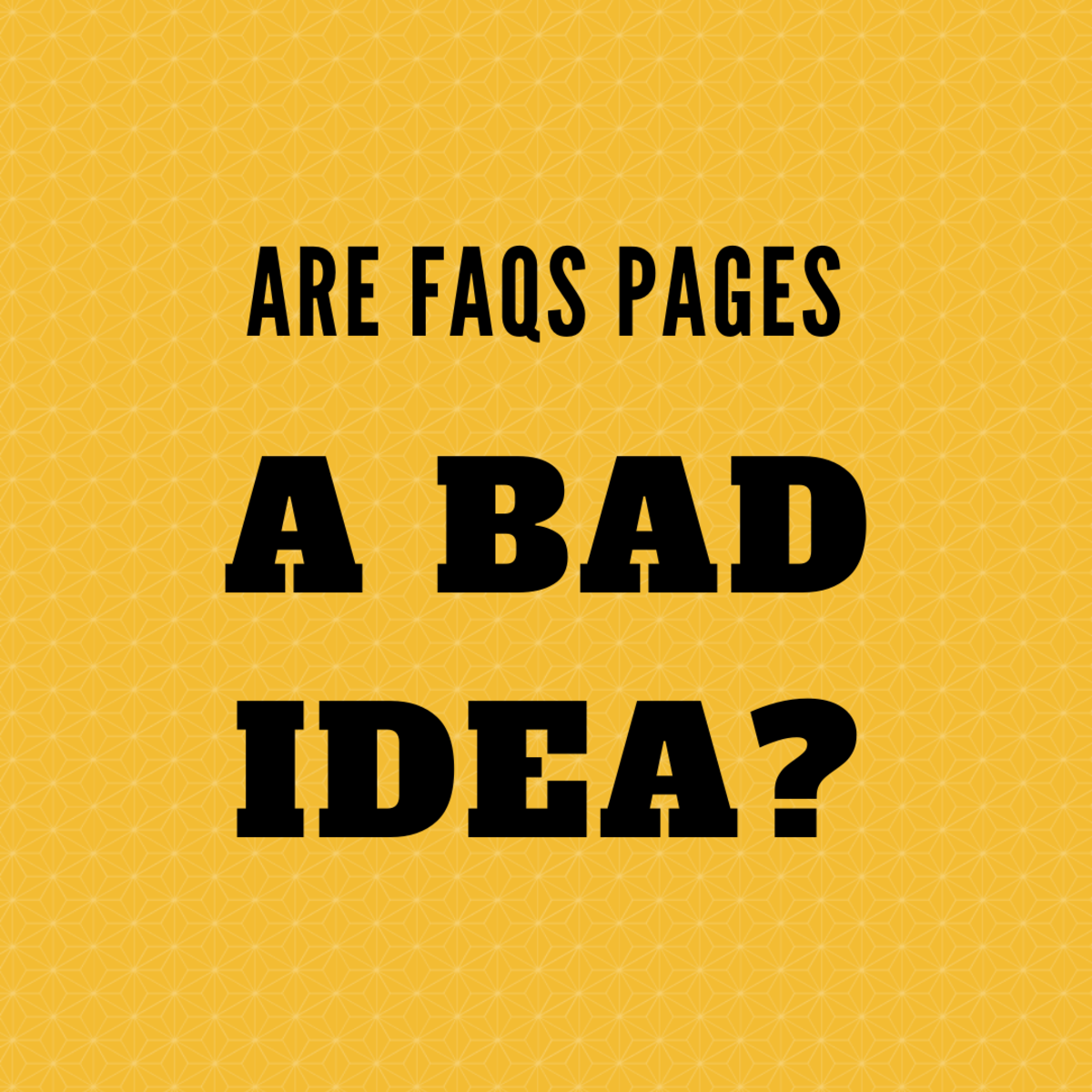Is This Site Trustable? Your 3-Step Guide To Safe Browsing
Establishing trust online is an important part of navigating safely on the internet. No matter how much you think you might know about technology, you are always susceptible to falling foul of a potential hacker when visiting a new website.
According to this report by Intel, 35 percent of respondents didn't know how to check whether a website is secure before providing payment details or personal information, which is a disturbingly high figure. Many people are willing to share credit card info with all manner of dodgy websites, like this guy below.
With that in mind, here is a simple 3-step guide to help you determine if a website is trustable so you can browse the internet safely and minimize the risk of becoming one of the many victims of cyber crime.
1. Verify SSL
SSL sounds like an esoteric term that only tech-savvy people will understand, but it's really quite simple. Any site that you give personal information to or any page that you need to input sensitive information on - should be secured with SSL. A Secure Sockets Layer encrypts your information before transmitting it over the web.
There are two easy ways to check if a page or website uses SSL. Firstly, in the address bar, you should see the URL begins with “https” as opposed to http. Secondly, a green lock icon that displays the security certificate will appear beside the URL.

If both of these items are present, you can generally rest assured that your information is safe and that web page is trustable.
2. User Feedback
User feedback represents a quick and accurate test of whether a site can be trusted. Web of Trust is a community-based review service that can help you determine if a given website is trustworthy. If someone has been scammed online, you can be sure they'll report it, and Web of Trust is one of the most popular places to do so.
The WOT interface is easy to use. Simply type the URL of the website you want to check into the search bar, and Web of Trust will present you with a trustworthiness score that is calculated based on user feedback for that site.
Using Facebook as an example, the Web of Trust community is confident that this website is trustable, so it receives a trustworthiness rating of 86.
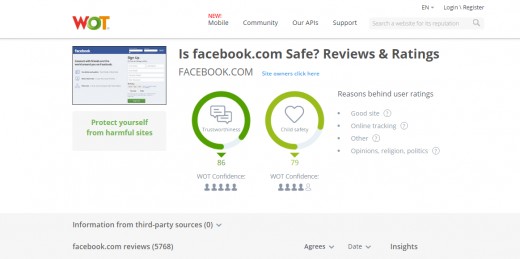
If a website receives a poor trustworthiness score on MyWOT, it should set alarm bells ringing, and you'd be best avoiding that site. If you want to know exactly why a given website has a poor (or good) reputation, you can check out detailed user reviews on WOT that are mostly honest and insightful.
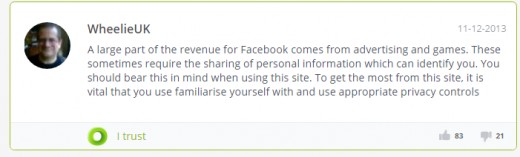
The key value of Web of Trust is that it provides an easy way to check if a website is trustable using information provided by people who have visited that site before.
There are other websites you can check for user feedback such as Norton’s Safe Web. The important point is to check for user reviews on a website with a strong community presence.
3. Use Google Safe Browsing
As a final website safety check, you can also search for a URL on Google's Safe Browsing reports. Google analyses billions of URLs, displaying warnings when it identifies an unsafe website from your search.
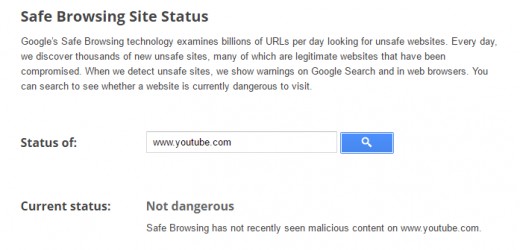
This is another easy and quick way to check if a website is trustable, and Google tends to detect unsafe websites quickly and efficiently.
You should combine the above three steps with every new website you visit for maximum safety. First, check the SSL on each website to make sure your personal information is secure. Secondly, make use of user review communities such as MyWOT to see whether real people actually trust the site. Finally, check if Google's Safe Browsing algorithms contain any negative reports or warnings about the website you want to visit.