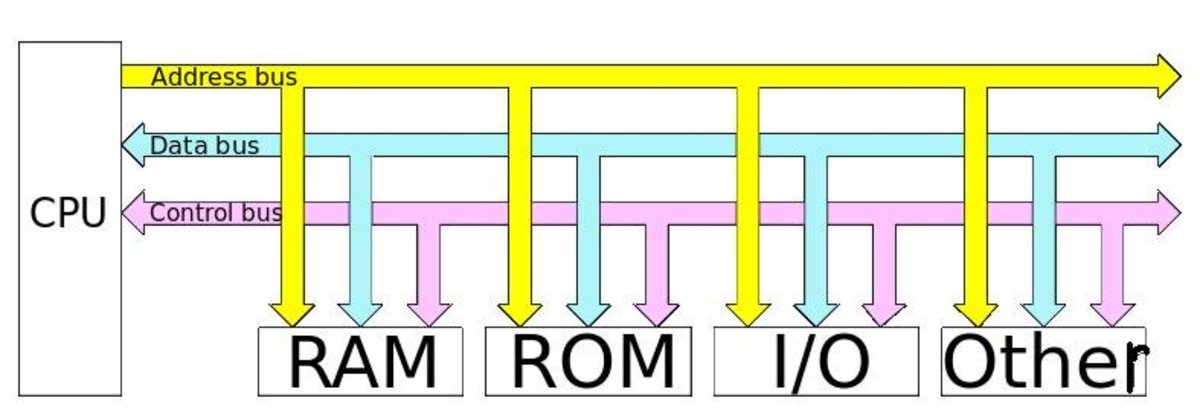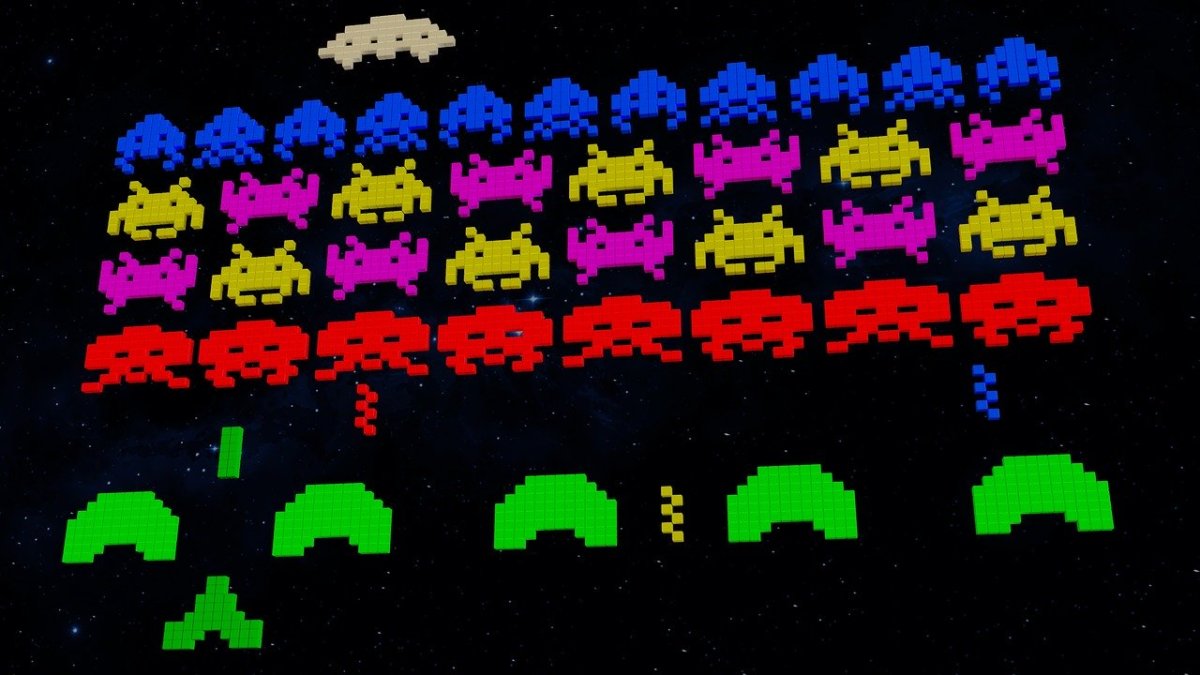Will a Cheap Gaming Computer Work?

Cheap Gaming Computer Options
If you buy a new state-of-the-art gaming computer, you can easily spend $2,000 or more. One advantage of going this route is that you can be fairly certain that an expensive gaming computer with top-of-the-line processors and video card, loaded with RAM, and sporting a solid state drive (SSD) and hard disk will be able to handle any video game you want to play. Also, buying state-of-the-art means your system will last longer before it is obsolete.
However, spending $2,000 or more on a high end gaming system is not an option for most people. There are cheaper ways to get a gaming system.
Consider a PlayStation Console Rather than a Gaming PC
Used Gaming Computers
You can readily find used gaming systems for sale on craigslist and eBay for $1,000 or less. However, there are lots of pitfalls to watch out for when buying a used gaming computer. One potential issue is that you will not get an authentic copy of Windows on your system. It is common for people to buy a new computer with no operating system and install a bootleg copy of Windows to save money.
Another issue is that the used gaming computer may already be obsolete. What was a high-end gaming system 2 or 3 years ago may not be able to play the games you want. Even if an older computer can play the game, it may be so slow that it is not much fun to play. If you try to run a new game on an old computer, you will see lag. You try to move and it takes a few seconds for your character to respond. Also, the video frames per second (fps) may be very slow- this means that the screen flickers and the graphics do not more smoothly.
Some used gaming computers have seen hard use. Computers can be over-clocked, which is running the processor faster than it is designed to run. This can cause the processor to run hotter than designed and shorten the life of the computer.
One advantage of buying a used gaming computer is that you can get a low price and you might be able to get monitors. accessories, and games thrown in if someone is selling their entire gaming computer system.
How Can You Tell If a Gaming Computer is Fast Enough?
There are a couple ways you can check to see if a used gaming computer will be fast enough before you buy it. One way is to try playing a game you would like to be able to play and see if it is fast enough. The computer you are considering buying may already have the game installed, or you may be able to convince the seller to let you install your game and try it out. This takes some work and also takes a cooperative seller.
If you don't want to actually try playing a video game on the computer, you can look up performance benchmarks for key components. Performance benchmarks are scores that are given to computers and computer components based on performance during testing. For example a video card may be given a test file and commanded to perform a series of 3D graphics manipulations to the test file. The time that it takes to perform the series of operations can be timed and compared to other video cards to determine relative performance.
Even a craigslist or eBay ad usually has enough information to get a really good idea how the computer will perform by looking up benchmark scores. The key factors to check are the processor speed and the graphics card. The processor of a gaming computer is an AMD or an Intel multi-core processor that runs the video game software and responds to your commands. The graphics card is essentially another computer inside your PC that does the number-crunching required to render the 3D graphics in modern video games and is a key to a fast gaming computer.
Video Card Benchmarks
The place to start is by evaluating the performance of the video card. Check video card performance benchmarks on this site. Look through the lists to find benchmark performance of the graphics card in the computer you are considering You can see how it performs relative to the top selling video cards. If your video card has a high benchmark performance score, the chances of getting a high performance gaming system increase greatly.

Processor Benchmarks
The next component to check is the processor performance. You'll need enough computing horsepower to run complex gaming software and quickly move data in and out of RAM. You can check processor benchmark performance on this site. Similar to the video card benchmarks, you can check the processor performance relative to other popular processors. If both the video card and processor show high performance in the benchmark tests, it is likely that you have found a fast gaming computer.
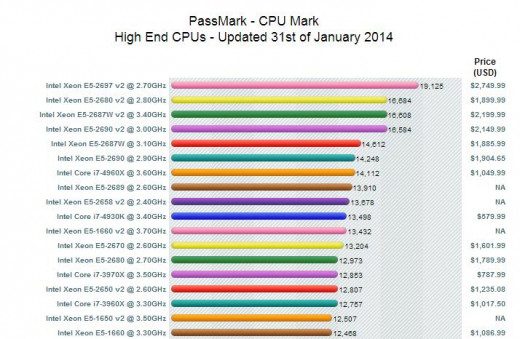
Check If A Game Will Work On a Cheap Gaming Computer
If there is a particular game you want to be able to play, you can visit the website for that game and check the computer requirements. Some game websites give examples of performance with certain computer configurations- this is useful because it allows you to use the performance benchmark scores for the video cards and processors to estimate how the used computer you are considering will perform compared to the example.
For example, let's say the game website indicates that a computer with processor "X3" and graphics card "V2" will run the game at 60 frames per second (fps). You can look up processor "X3" on the processor benchmark table and compare the used computer's processor to that benchmark. You can lookup graphics card "V2" on the graphics card benchmark list and then find the benchmark score for the used computer's graphics card. If the benchmark bars are longer (higher performance) for your used computer, then it should work well for that game. This is a way to get a pretty good idea how a used compter
Cheap New Gaming Computers
You can build a cheap gaming computer from a kit and assemble it yourself. Search newegg for DIY gaming computer kits or Tiger Direct for barebones / PC kits or check out CPU Solutions for computer kits. Some of the kits allow you select all of the components of your gaming PC, including the chassis, cooling fan, power supply, sound card, etc.
If building a computer from a kit is more than you wan to tackle, you can order a custom gaming computer from websites such as cyberpowerPC. You can start with a base package and customize the gaming system by selecting components from menus of choices. One problem with this approach is that you can start with a low price gaming computer and end up with an expensive gaming computer if you upgrade components.
You can use the processor and video card benchmark performance scores discussed above to check the options for building your gaming computer. You can look up the performance of the basic video card and compare that with the performance of the upgraded graphics card that costs $100 more and decide whether it is worth the money.
Alienware Alpha
Another cheap gaming computer option is Alienware Alpha. This is a small form-factor Windows PC that is the size and shape of a gaming console. You can run your Steam games using a videogame controller when you want, or you can use it like a PC with a keyboard and mouse. An Alienware Alpha starts around $500.
Cheap Gaming Computer Tips
- Before buying a cheap gaming computer, make sure it is fast enough to play at least some of the games you want to play. Check the processor and video card performance benchmarks of the computer you are considering to see how it compares with newer video cards and processors.
- If possible, compare these benchmarks with a computer that is known to be able to play the games you want to play.
- Consider playing video games on an Xbox or PlayStation gaming console instead of buying a gaming computer. You will spend less money, and with a gaming console, you can be certain that system will be fast enough to play the games.
© 2014 Dr Penny Pincher