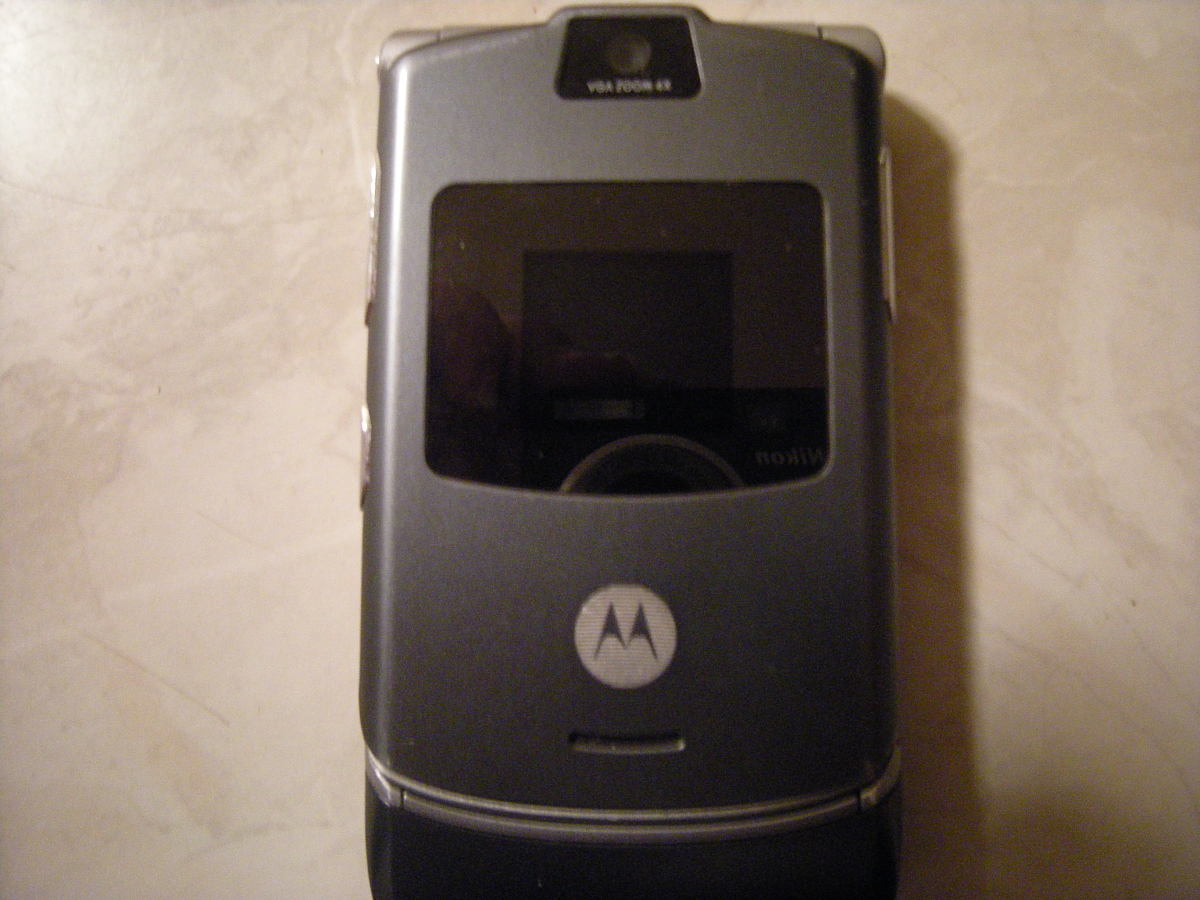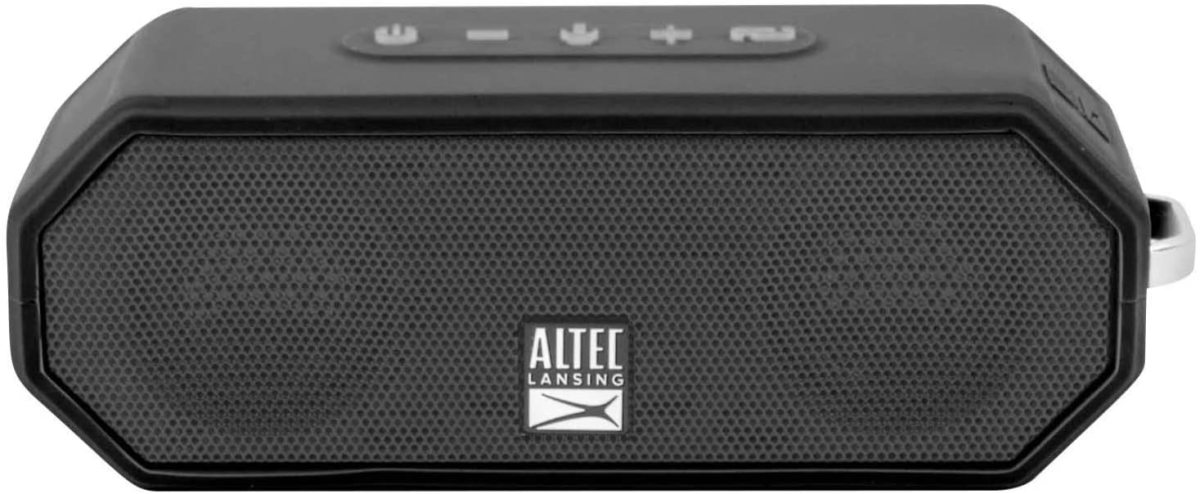- HubPages»
- Technology»
- Consumer Electronics & Personal Gadgets»
- Portable Electronics
What Will Replace the Laptop?

What will replace the Laptop?
If you think about it our company provides a cell phone, laptop, and or desktop computer to almost every employee. It would make sense to bridge all three technologies into one portable device the cell phone. There are numerous benefits of making a change to strictly cell phones also known as a mobile office. We will be looking at the cost savings benefits, high availability, portability, wireless infrastructure benefits, and providing a one-stop shop solution for phones and computers. We will also look at the obstacles in adapting cell phones as the new laptop and or desktop replacement. Obstacles such as which platform to favor, legacy software issues, high graphical and ram requirement, and startup cost, and battery life will be reviewed at the end of this report.
Just think instead of buying a laptop, a cell phone and or a desktop with all the attachments you just have one asset, a cell phone, which can cost you on average four hundred dollars. My office expense for a laptop is on average around eight hundred dollars, plus adding my desk phone configuration setup is around seven hundred dollars. These are depreciating assets for which the desk phone is never used. Why spend on the average nineteen hundred dollars on a new hire when you can just use one resource that provides the same tools in the palm of your hand. For example, you are used to either having to go to the office to log in at your desktop and start your computer, or opening your laptop and starting it up going through the typical sign-on process and security login screen. Just think, you can save some time and use your cell phone instead. Your cell phone is always on; you can provide a quick reply on email, text or a call in the palm of your hand. Another benefit of cell phones is they have an option to piggyback on the office wireless infrastructure just like a laptop or have the option to connect with the cell phone via service provider using a virtual private network in your office. Another benefit would be while the cell phone is piggybacking on the wireless infrastructure it can utilize voice over internet protocol (VOIP) phone calls which can be cheaper than cell phone calls depending on the service provider. Another option is that you can avoid investing and installing the office phone and just have all calls go to your cell phone or you can utilize a service called Google Voice which provides call forwarding services for both phones. Google voices also provide a voice dictation and translation when utilizing their voicemail options which can be sent to your email.
Recently, (Hernandez, P. 2016) points out that “Microsoft has allowed Android platforms to use Microsoft Office 365 products. These products consist of Access, Excel, Word, PowerPoint, and Outlook for free as long as you have a Microsoft account to connect them to on a cloud solution. This technology will help you to compile a report in Excel, build a database in Access, create a memo in Word or set up a PowerPoint slideshow for your next presentation all while utilizing your phone”.(Page 10) One thing to consider would be the small keypad, and screen, but there is a solution for that as well. You can connect a keyboard, and a monitor to make your work more productive and efficient. The keyboard could be connected either by using Bluetooth technology or a USB mini slot and the monitor could be connected either by using Bluetooth technology or an HDMI mini port. One suggestion for a substitution for a mouse would be using your phone touch screen as an alternative option for a mouse or just buying a touchscreen monitor.
While looking into this topic, I found some obstacle’s in adopting this new concept of using a cell phone as our laptop and or desktop replacement. For example, we have a number of platforms that will need to have the same, if not close to the same capabilities for each one. Setting up an Android app would not be the same as setting up an Apple App. It’s not apples to apples in how each system operates or how the app is built. There are different options for both types of users when looking at office products. Apple tends to provide a custom platform from time to time for a few products while catering to Microsoft Office products at the same time. Looking at market trends from (Weiss, T. R. 2016), “Android owns the market at 65.5% followed by Apple at 31.6. In reviewing the numbers, it would make sense to focus our efforts on both Android and Apple devices which capture the market at 97.1%. Windows and BlackBerry phones only have 2.8% of the market and should not be considered due to the fading out of the market”. By only focusing on Android and Apple the learning curve would drop, and acceptability would increase for users.
Market trends from the mobile market
Mobile OS
| Percent of Market
|
|---|---|
Andriod
| 65.5%
|
Apple
| 31.6%
|
Windows and BlackBerry
| 2.8%
|
Numbers Provided by (Weiss, T. R. 2016)
We will also need to factor in legacy software and high-end software that requires large storage space, ram, and video card requirements. We are starting to see a lot of the apps we use being turned into web applications for ease of access and would not require storage space on the phone. For example, one application that would fit in legacy and high-end software requirements would be CAD or Computer Aided Design. It requires both ram and storage space and currently does not have web application capabilities. One consideration would be to build a client base front-end and put the CAD software package on the server.
For any business model, you would have to consider the cost of switching between laptops and or desktops and the time it would take to get your investment back. A few things to consider when factoring your investment cost would be if you would also have to upgrade your servers to accommodate a more robust system to support a not so powerful client base. Leading back to the CAD or Computer Aided Design software package where if you stored and used it on the server, it would handle most of the storage, and ram requirements and your device would just be connecting as a front-end to it. Another consideration is the transfer of data between your old system such as your laptop, and or desktop to your cell phone. The last thing to consider is the downtime for each user to be fully trained to where they have the maximum efficient understanding of the new technology and no issues from the change of environment.
One last thing to consider as we become more reliant on our cell phones to perform like our computer is the strain on the battery life. A few ways to fix this issues would be to look at buying an extended battery pack or just keep your phone plugged in while you are at work. As technology gets better battery life will most likely improve.
To conclude, I would recommend our company to look further into implementing cells to replace both our laptops and desktops. By choosing to go this route we can reduce overhead expenses by not having to purchase a new laptop or desktop. We can improve response times for emails, text and phone calls because of the portability factor of a cell phone. The last benefit is to reduce new hiring training cost because a large conscience of the population already has an Android or iPhone and have already been introduced on how to navigate around the device appose all the different types of Windows operating systems.
References
Darrow, B. (2015). Google adds voice dictation, translation and other goodies to Google Docs. Fortune.Com, N.PAG.
Hernandez, P. (2016). Microsoft's Android Launcher Connects to Office 365. Eweek, 10.
Pon, B., Seppälä, T., & Kenney, M. (2014). Android and the demise of operating system-based power: Firm strategy and platform control in the post-PC world. Telecommunications Policy, 38(11), 979-991. doi:10.1016/j.telpol.2014.05.001
WALTER, D. (2015). Hands-on with Office for Android: polished and ready. Pcworld, 33(3), 71-76.
Weber, R. M., & Horn, B. D. (2012). Mobile Office-2012 Edition. Journal Of Financial Service Professionals, 66(2), 36-38.
Weiss, T. R. (2016). Android Share Growth Continues in U.S., Europe, for Now: Study. Eweek, 1.
© 2018 Mark Riepe