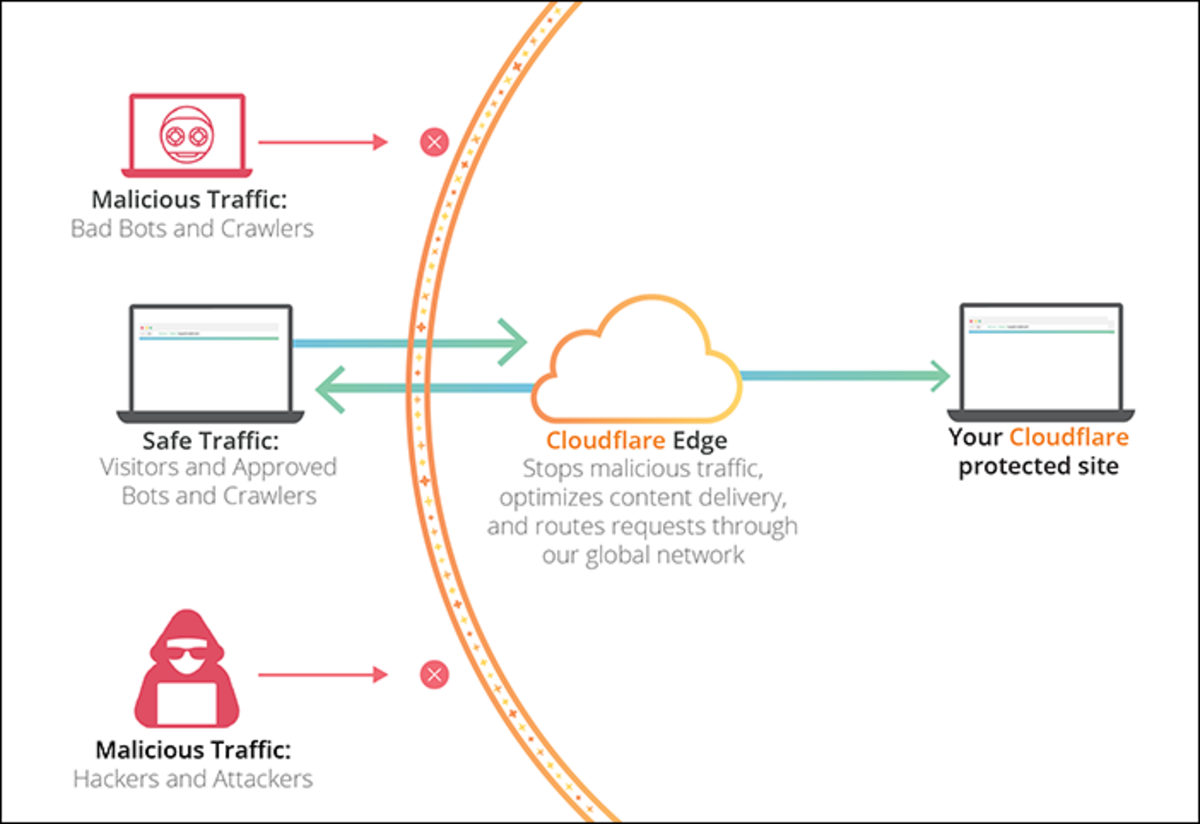JS Tutorial version 2: Developing a simple tabbed panel using jQuery
I'm writing another article on this great platform after a 1+ year long break. I was very busy in my day job and many other things which stopped me from writing more tutorial on web development. I'm re-initializing here again with this article focusing on "How to create a simple tabbed panel using jQuery (A JavaScript library)". This article is being published on the request of "Marcos" of upgrading my previous article. I could edit the previous one instead of creating a new one but I think I should not because code in my previous version of this article was not meant to be used in productive works. It was just been published for learning purposes. It is still doing its task of teaching newbies (students and freelancers) in this field of development.
So, here we go. I did many modifications in the code of my previous article to build up a new version. The only thing that has been replaced completely is the JS code with jQuery methodology of writing JS code. This time we are using the jQuery library as it makes the work of JavaScript developers faster and easier. jQuery's tag line "Write less, Do more" is 100% stands on its point.
In the beginning, jQuery would be very complex to you (As per my own experience) but as you grow, You'll definitely get addicted to it. jQuery is the mostly used JS library in the commercial web development works. You can find a big list of tutorials published on web to start learning. The only final thing I can say is, jQuery the best thing I have ever found, Without it my career growth rate would be like that of tortoise speed.
Version 1: How to create a simple tabbed panel using javascript
- Tutorial: How to Make Tabbed Panel Using JavaScript,...
Here, I'm presenting a simplest method to create an tabbed panel with just only 3 lines of JavaScript, Little bit HTML and with an easily understandable CSS.
Problem in previous version of this article
The problem detected in previous version of code by marcos is that, "There cant be any two instances of tabbed panel run on the same web page". It has been two years now since article was first published and no one raised this requirement till now.
jQuery code of tabbed panel
<!--//Loading the jQuery library from GOOGLE SERVERS (CDN: Content Delivery Network)-->
<script src="http://ajax.googleapis.com/ajax/libs/jquery/1.8.3/jquery.min.js"></script>
<!--Writing the tabbed panel javascript code-->
<script type="text/javascript">
//When current document ready fore performing JS/jQuery operations
$(document).ready(function(){
//On Clicking the menu item of Tabbed Panel
$('.lh').click(function(){
//PARENT and CHILDREN methods of jQuery are used
//to keep the uniqueness of multiple tabbed panel on same page
//Finiding the root tag of current tab panel on which click action performed
//(Main Div tag (tabbed panel) under which currently clicked menu element exists)
var parent_tabbed_section = $(this).parent('ul').parent('div').parent('.tabbed_section');
//Finding the position of cliked menu in all menus of current tab
//First, Going to parent element
//Then, In all menus exist inside parent element
//Finding the numerical position (index) of clicked menu
var indexOf = $(this).parent('ul').children('.lh').index(this);
//First, Setting all the menus to their default "GRAY" color
$(this).parent('ul').children('.lh').css('background-color','gray');
//Now, Changing the color of current one to silver
$(this).css('background-color','#eeeeee');
//Retrieving the content to be displayed inside content panel of current tabbed panel
//Storing it in JS variable named html_to_show
var html_to_show = $(parent_tabbed_section).children('.content_tab:eq('+ indexOf +')').html();
//Displaying the content in tabbed panel
$(parent_tabbed_section).children('.Display_content').html(html_to_show);
});
//By default seeting the first menu of each tabbed block as clicked
//So, content relative to it can be displayed
$('.tabbed_section div ul').each(function(){
$(this).children('.lh:first').trigger('click');
});
})
</script>You can see the jQuery code above. You need to paste this code in head tags, No need of customization. Just for you ease in understanding the concept behind tabbed panel, I documented the code properly. You can see the green lines (Documentation) and blue lines (Actual jQuery code).
Now, You can see below the CSS code. This code is also need to be placed in head tags. I did not modified anything in CSS except replacing '#' with '.' characters before class names. We are not using IDs anymore in our html code because IDs cant be used more than one time in single web page.
CSS (Cascading stylesheet) Code
<style type="text/css">
div.content_tab {
display:none;
}
.tabbed_section {
border: 2px solid gray;
width: 300px; /* width of tabbed panel */
}
.menu {
clear: both;
width: 300px;
}
.Display_content {
clear: both;
min-height: 44px;
padding: 2px;
border: 1px solid gray;
}
.ul_tabs {
clear: both;
padding: 0px;
margin: 0px;
}
.lh {
padding:5px;
background-color: gray;
list-style: none;
width: 88px;
height: 25px;
float: left;
border: 1px solid #FFFFFA;
text-align:center;
}
li.lh:hover {
background-color: white;
cursor: pointer;
}
</style>If you know the syntax of any programming language, then, It'll not be difficult for you to understand. This statement applies to CSS and HTML codes too. JavaScript itself is programming language but it runs only in browsers as long as not supported by other tools :).
Below is our HTML code. I removed all the IDs from HTML tags which were in previous version. This time we are not using them because there will be multiple instances of tabbed panel running on same page and they will create problems. You can see, there are three different parent DIV's whose class name are "tabbed_section". They are three but code inside each of them is exactly same. You can create as many copies of it on same web page. Structure of code could be easily understood as it is properly formatted by editor I use.
<div class="tabbed_section">
<div class="menu">
<ul class="ul_tabs">
<li class="lh">
Head1
</li>
<li class="lh">
Head2
</li>
<li class="lh">
Head3
</li>
</ul>
</div>
<div class="Display_content"></div>
<div class="content_tab">
content in tab1111
</div>
<div class="content_tab">
content in tab2222
</div>
<div class="content_tab">
content in tab3333
</div>
</div>
<hr/>
<div class="tabbed_section">
<div class="menu">
<ul class="ul_tabs">
<li class="lh">
Head1
</li>
<li class="lh">
Head2
</li>
<li class="lh">
Head3
</li>
</ul>
</div>
<div class="Display_content"></div>
<div class="content_tab">
content in tab1111
</div>
<div class="content_tab">
content in tab2222
</div>
<div class="content_tab">
content in tab3333
</div>
</div>
<hr/>
<div class="tabbed_section">
<div class="menu">
<ul class="ul_tabs">
<li class="lh">
Head1
</li>
<li class="lh">
Head2
</li>
<li class="lh">
Head3
</li>
</ul>
</div>
<div class="Display_content"></div>
<div class="content_tab">
content in tab1111
</div>
<div class="content_tab">
content in tab2222
</div>
<div class="content_tab">
content in tab3333
</div>
</div>
Snapshot of tabbed panel
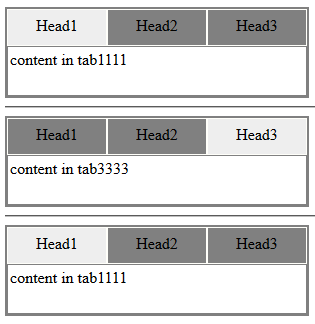
What are your thoughts about the article?
So, that was all that I did to create new version of my article. I hope It'd be easier to use.
Regards,
Sam