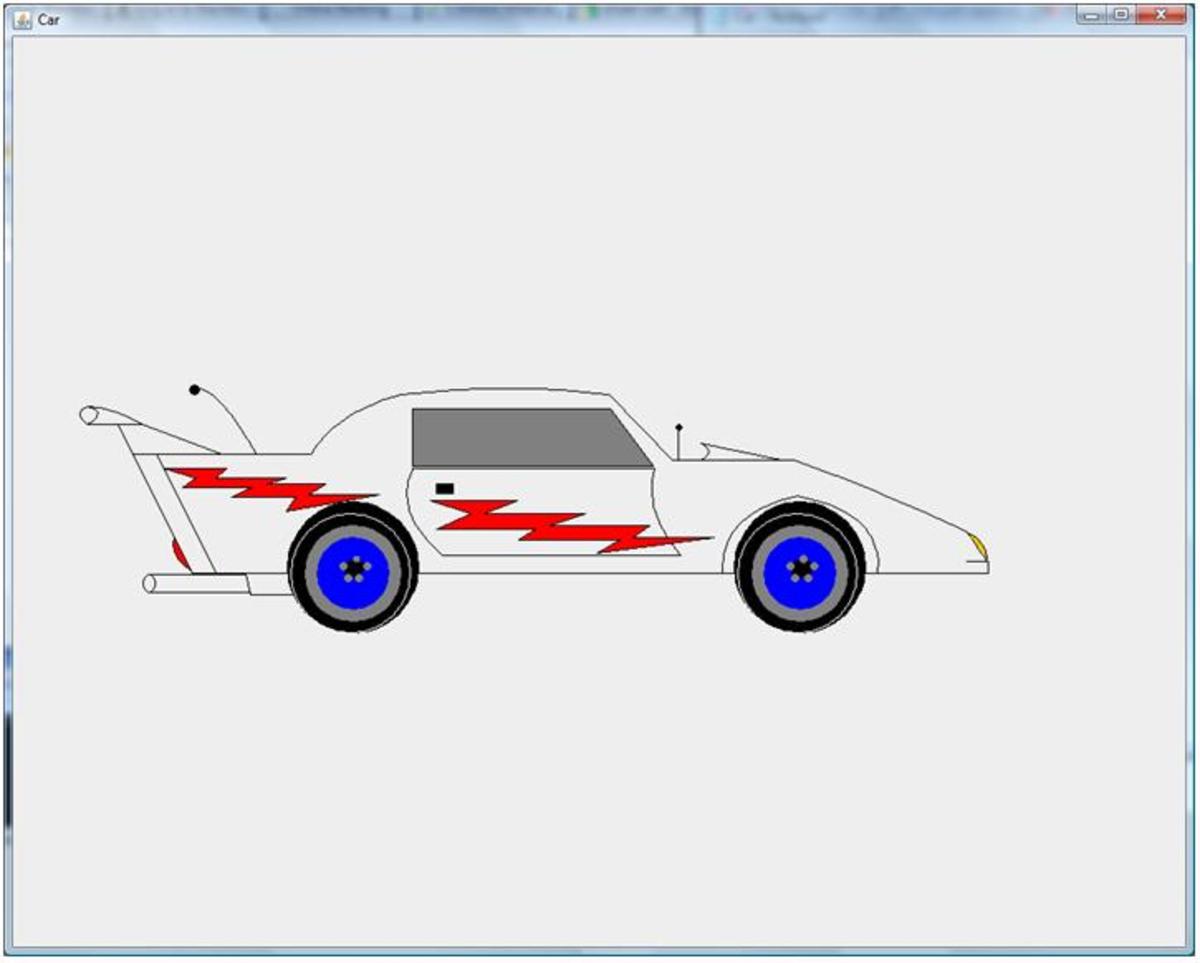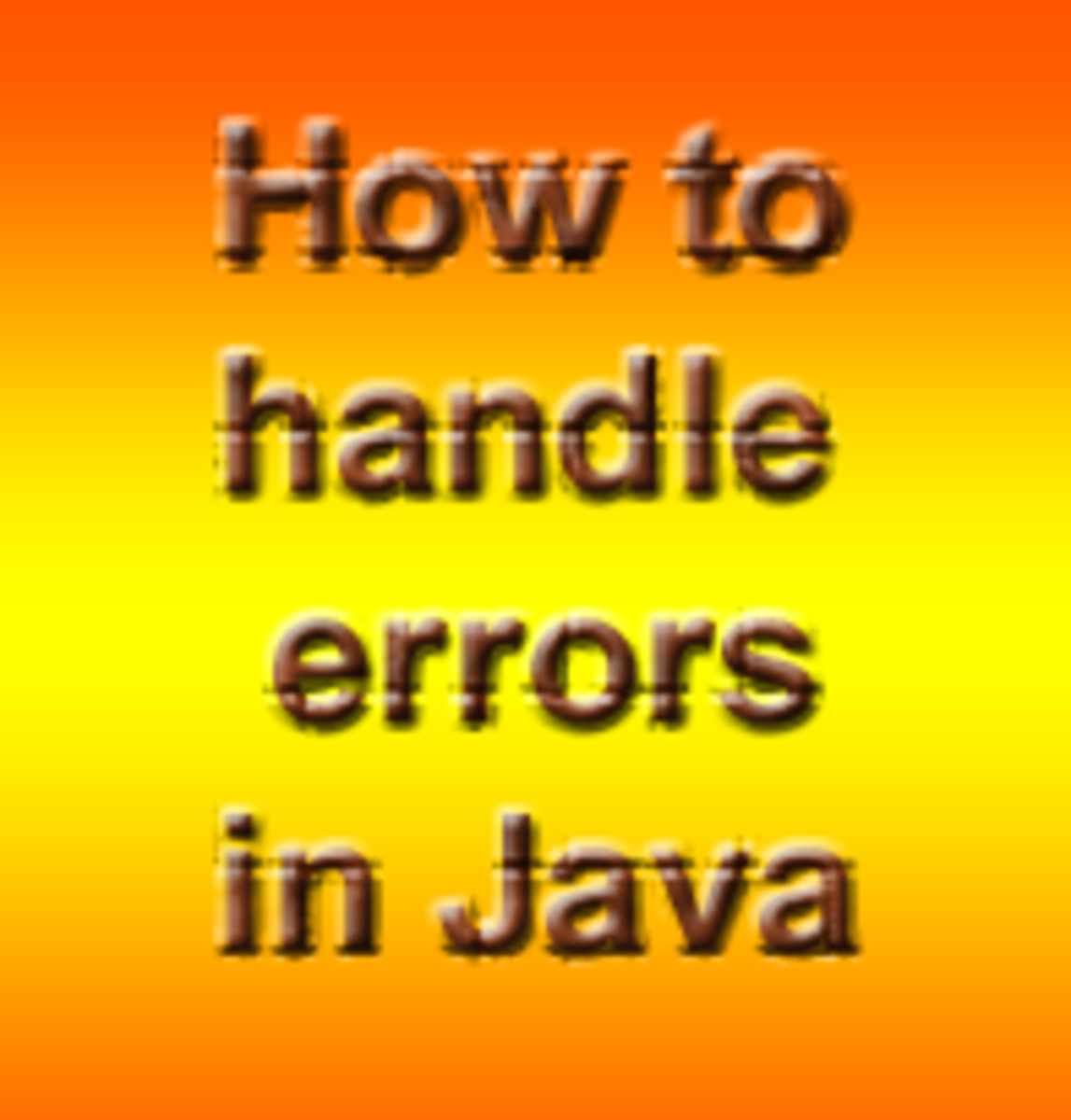- HubPages»
- Technology»
- Computers & Software»
- Computer Science & Programming»
- Programming Languages
Java Hello World Tutorial With Source Code

Why "Hello World"?
"Hello World" is the most common program to begin teaching any programming language with. It contains little code, but all of the fundamentals of a first program. By the end of this tutorial, you will be able to build a program to output any text that you want. In our example, the text will be "Hello World!"
You will need to have Java installed, along with some sort of IDE or text editor that can be used with coding Java. I use Netbeans when I'm actually programming, but I will use TextPad for simple tutorials. To learn how to install Java, check out this hub.
The source code is at the bottom of the tutorial, so if anything isn't clear about the code, you can site it there to make sure you've typed your code correctly.
Java Hello World Tutorial
First, you're going to need to open up your preferred IDE or text editor and name your file "HelloWorld.java".
Start off by typing in a little block comment section using /* to open your comment and */ to close the comment. Put in the name of the program and who is programming it. This is what your block comment should look like:
/* Hello World By: (your name) */
Next we want to add the class. Your class should have the exact same name as your file (without the .java part). If it is anything different, your code will not compile properly and your program will not work. Add the following code underneath your block comment:
public class HelloWorld
{
}
Make sure that your keywords/reserved words ("public" and "class") are always lower-case, and your class name ("HelloWorld") is the same case as the project name. The curly brackets contain all of the code that will be executed in the public class.
Now to make the program actually say something! This is called the main method, and it contains all of the main code of the program. There can be many methods in a program, and the main method will contain the code that decides when and how to execute other methods. In this program, only one method is needed, so all of the code is contained within the main method. In between the curly brackets of the HelloWorld class, add the following code:
public static void main(String[] args)
{
System.out.println("Hello World!");
}
What we've done here is add a main method. Don't worry about the "public static void" and "(String[] args)" parts just yet. After all, this is your first program. You'll learn about that later. The "System.out.println("Hello World!");" is your code that will be executed. You're telling the computer to print the line "Hello World!" into the System.out, which is the console. Also note the semi-colon (;) at the end. Any code that tells the computer to do something ends in a semi-colon.
Now you can save, compile, and run your program. You should see your text output in a small console box in your IDE, or in a console window if you're using another text editor.
Jave Hello World Source Code
/*
Hello World
By: (your name)
*/
public class HelloWorld
{
public static void main(String[] args)
{
System.out.println("Hello World!");
}
}