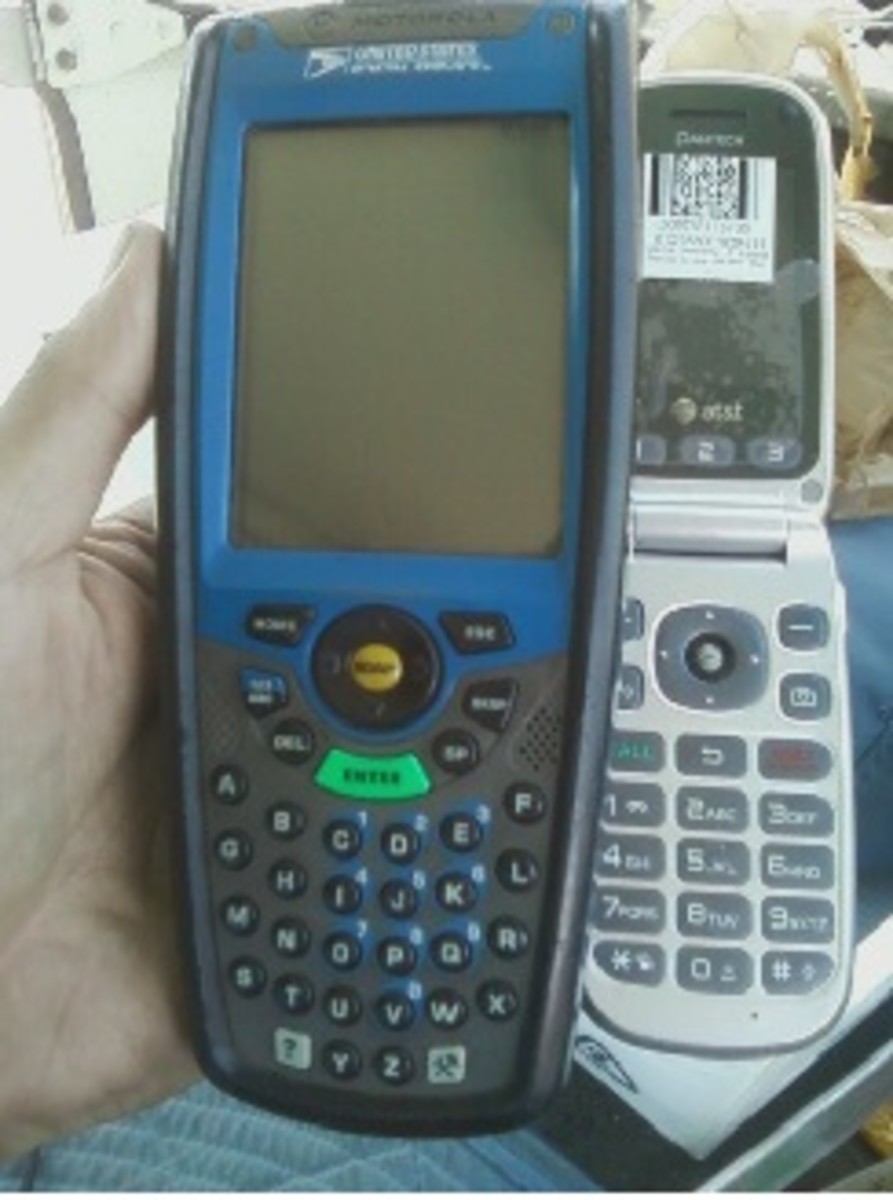Keeping up With Technology- How to Avoid Being a Techtard

Christopher Columbus’s peers must have been bowled over by the revolution that a ship that sailed toward the sunset would not fall off of Earth into an abyss of fire and brimstone. And Galileo’s long telescope that opened up the heavens for a closer view had to have amazed the masses. But I dare say that my generation, the Baby Boomers, have witnessed more technological advances than any other generation in the history of mankind.And although it has been and continues to be a fascinating ride through the decades, the swiftness of the trip has left many of us baffled,confused and sometimes helpless.
My octogenarian mother has long since retired from the work force, and although she and most others of her generation run into certain tasks that they can’t complete because it is “now handled on-line" , they don’t have to worry so much. (She always declares that she does not own a computer and does not want one). Her career is over: she is at rest. And when she encounters a situation that requires more technology than her plasma TV or cordless phone (she doesn’t want a cell phone either) can handle, one of us can handle things for her. But many Baby Boomers, who are in the eleventh hour of their career, are not at liberty to be so casual. We must keep up with the technology of the times or be left behind.
Generation Z
| from 1995
| to present
|
|---|---|---|
Generation Y
| from 1975
| to 1995
|
Generation X
| from 1964
| to 1975
|
Baby Boomers
| from 1946
| to 1964
|
Sexagenarian
| from 1942
| to 1945
|
Septaugenarian
| from 1932
| to 1941
|
Octogenarian
| from 1921
| to 1931
|
Nonaginarian
| from 1912
| to 1921
|
Centenarian
| 1902
| to 1911
|
Generations With Birth Years


Technological Growth in My Lifetime
.
A brief summary of my life’s technology trek will reiterate this amazing journey of growth for my Generation X,Y and Z children, grandchildren and friends. One of my earliest memories as a child was going past houses in the neighborhood at dusk and seeing a blue flicker here and there through the windows. Then came the day when we got our own blue flicker-a brand new twenty six inch Emerson television set. Thanks to an antenna on the roof we got three channels of black and white magic. Through the golden years of TV we watched the news with Walter Cronkite, Howdy Doody, George and Gracie Burns and other great shows that became classics. A few years later brought even more magic.While visiting a friend one Sunday night whose family had gotten a color set, we watched Walt Disney’s Wonderful World of Color on NBC who, in 1961 developed the ability to broadcast in color. Imagine, after years of watching black and white, to see Tinker Bell buzzing around waving her magic wand to create a splash of color across the screen!

From Party Lines to Androids
Telephone use,styles and companies changed dramatically during my time. While I was not around for the crank phone, I did sell an old black desk phone from the 1960s as a collector’s item a few years ago. Phones evolved into colorful plastics and sleeker styles,like the princess phones with lighted dials, and specialty phones like Mickey Mouse or Football phones. A 3 party line available only from Southern Bell Telephone Company turned into a multitude of available telephone companies,land lines, and car phones as we rolled into the 1980s. My Generation Y son looked as though he grew a telephone off the side of his head as he strolled wireless through the 1990s with a cordless phone. And now, well you know the story: Blackberry, I Phone, Smart phone, Androids. It seems the list grows almost daily. Computers evolved through the years from machines that weighed tons to hand held devices. Music recordings went from thick LPs to thinner LPs and from 8 track tapes to audio cassettes and then to CDs. Video cassette recorders and players quickly changed into digital video disk players.


What Next?
Although we mostly take note of technologies in communications, entertainment or convenience (microwaves, global positioning systems, facsimiles), there have been thousands of inventions from the 1950s to now in all fields from medical to agriculture- from oral contraceptives to artificial organs, halogen lamps to liquid crystal display, MS-DOS to HTML. And we ended the Twentieth Century with the most amazing and life-changing of all-the wireless Internet. Now that leaves us with the big question. What next? How do we keep up when we did not grow up with all this? And as my Generation Z grandchildren were born after the Internet, my Generation X daughter confessed recently that she is already feeling the swiftness of the ride.
Change is Inevitable
While I admire the elderly who do not shy away from technology, I understand the ones who do. Change is often difficult. For those of us who can not or will not bury our heads in the sand, there are resources to help us. Check local community colleges for continuing education classes. Most times these are very reasonably priced. Teachers, nurses, real estate agents, and others are offered, technology classes. They may often even be required. Take the required and more. In our economy, we can not afford to fall inferior
Logmein, a free program that can be used to remotely access your home computer while away allows you to create an account for IT support as well. Upon signing up you will be asked whom you are primarily supporting and are given friends or family members as a choice. It is a great way to have a tech savvy friend or family member from afar help you with some technical issues
News-Talk Radio shows often have technology information and discussions. Kim Komando,dubbed the Digital Goddess, is on every Sunday evening. She takes live on- air technology questions by phone. Additionally, she also has a website jam packed with information at www.komando.com There are several pages of informative videos, free news letters, buying guides, message boards and more.
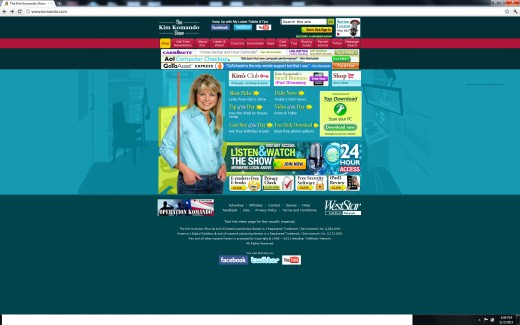
You can tune in to the Computer America radio show nightly on the Business Talk-Radio network. Find a link at www.techguy.org and listen on the internet. Techguy is a website that offers free technical support. It was started in 1996 by Mike Cermike. Run by volunteers and paid for by donations and sponsors, you can search for questions that have already been asked or post questions on their forum. There are tabs for software/hardware,operating Internet/networking, and general tech questions
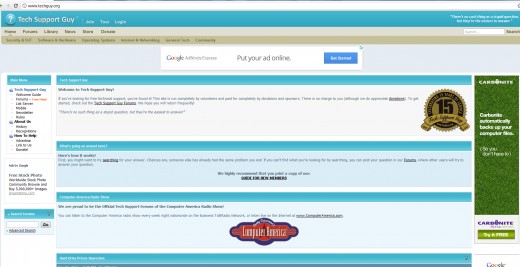
You do not have to be a teacher to access great videos at www.teachertrainingvideos.com.Click on the Videos for Learning ICT tab and learn to use itunes with a teaching video that uses an interactive screen shot of the itunes store. Learn to use Tweeter, screen capture recordings,WordPress (for creating Blogsites) and more.
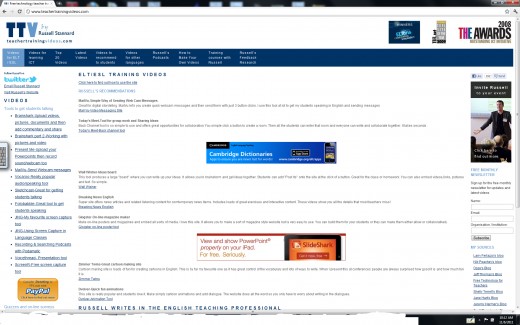
Lastly, don’t forget about Youtube tutorials. Go to Youtube, type in the program you want to learn,( ie. PowerPoint) and often you can locate how-to videos
These websites, Logmein and Youtube videos have really been useful to me. I hope you find them helpful as well. As technology continues to soar life expectancy rises as well. So does the age for retirement.It will be important to all of us and our society to keep up with the times and avoid being a “tech ‘tard”.