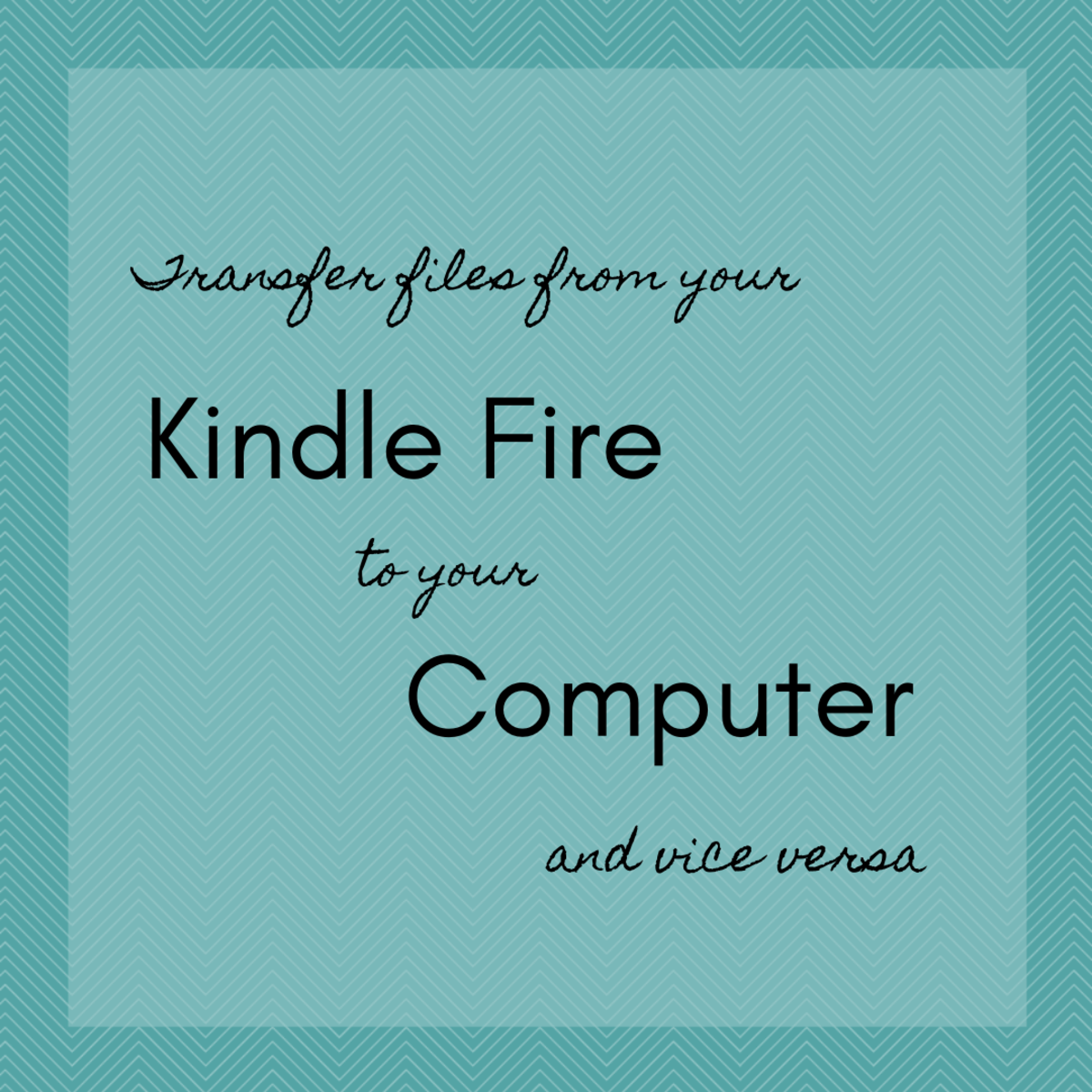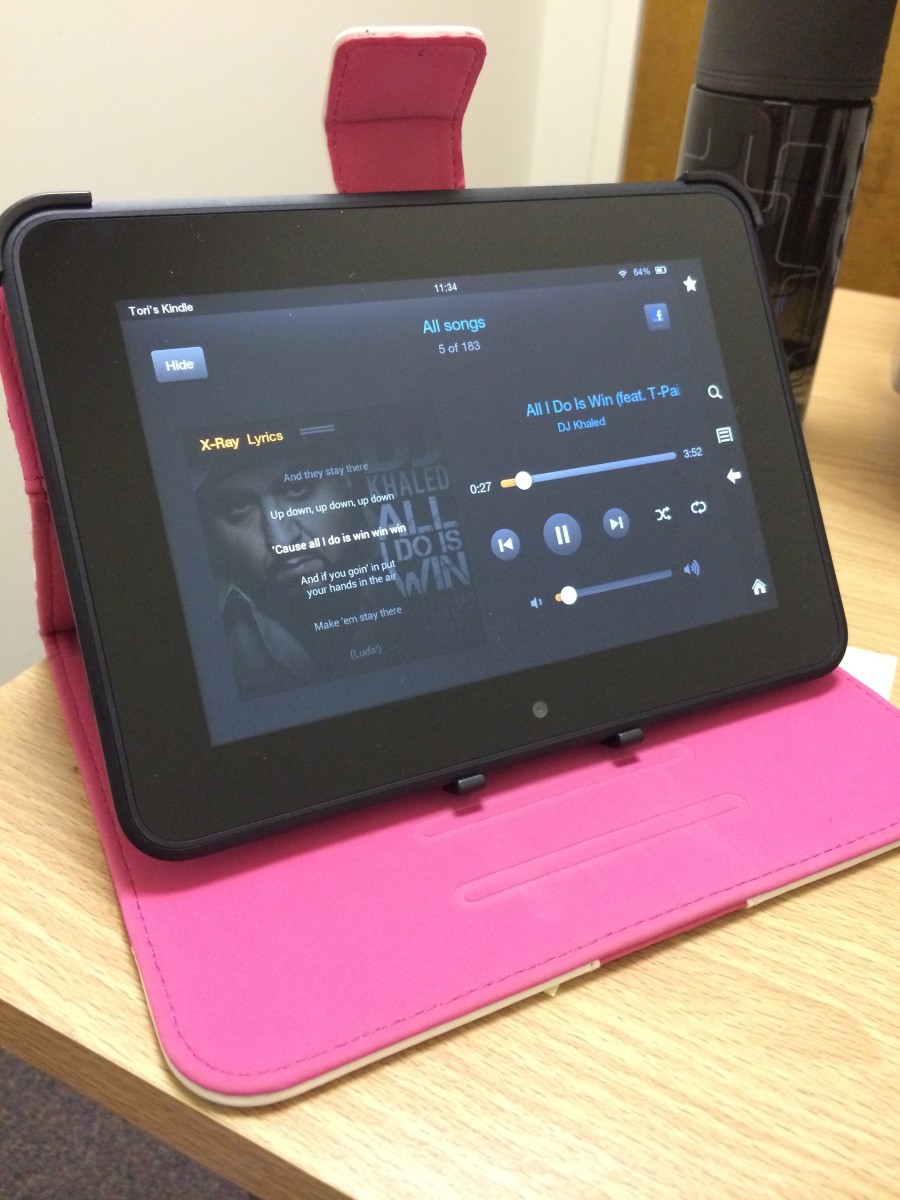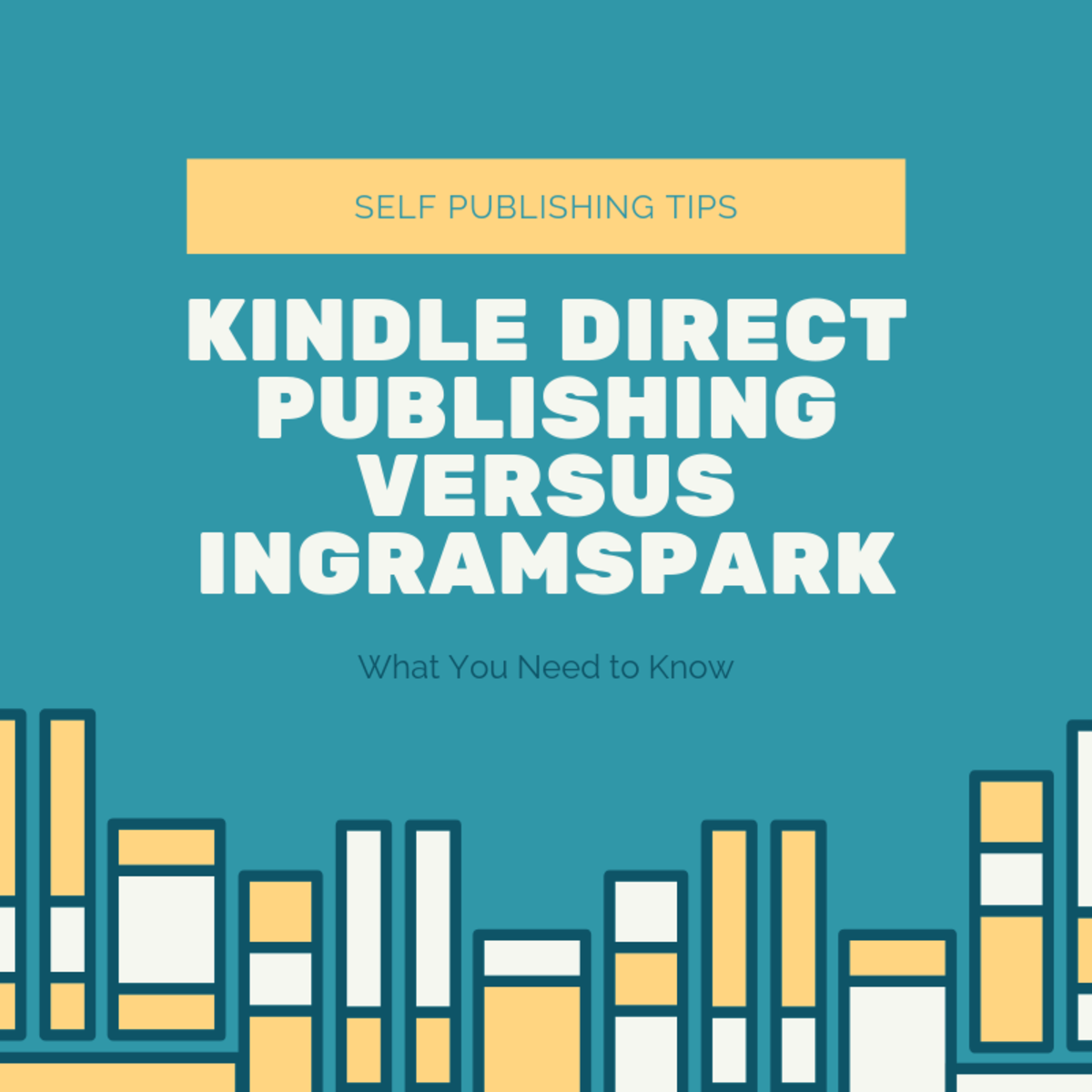- HubPages»
- Technology»
- Consumer Electronics & Personal Gadgets»
- Portable Electronics
Kimdle Means Kim's Kindle!
'Kimdle'

So why buy a Kindle?
Originally I was so against the digital readers.. I could only see them as use for students (especially college students with alot of thick heavy books...or the traveler)
I still don't care for digital as far as music, movies and Tv goes (since the switch the background music is louder than the characters speaking and for me just not as enjoyable because I have to turn it down during FX and when the music comes on.. then turn it up for when the actors are speaking. I am so hoping once I download a movie or tv show this will not happen on the Kindle.
Anyway beyond the rant of the digital age... a favorite author or 2 have been releasing short stories via kindle only so I ended up deciding to ask for it for the holidays or when if I got enough money for my birthday I would treat myself. I'd seen an ad on TV for one for $50 dollars and thought I was on some trip, then I had seen it again. I looked read through the one that was offered for that price, pinned the tab to my favorites bar and mulled things over. I asked friends if they knew anyone one with the fire one if they'd mine me asking some questions. Thanks to a friend on Goodreads, they were able to do just that. Her friend and I chatted a bit, then Black Friday came and I glipsed to see if it was even cheaper..
I nearly passed out! It was even cheaper for $34.99 I didn't even have to buy anything extra as the charging unit & adapter come with it!
*my apologies for the photos, I could not get the file to rotate to the way it should be shown.
Let them know I sent you
Get a $5 coupon at Amazon
for signing into the Amazon App THE FIRST TIME WITH MY REFERRAL LINK
https://amazon.com/mpr?referralcode=KIM19777N&ref_=mpr_tr_ss
The 7" Kindle Fire -Your portable entertainment center

The Kindle Fire 7" with addable storage
So what do I think of it? So far I've mostly played a few games on it as I am reading a print book. Oh another reason I wanted one was because there were a few stories I wanted to get that I could not find a print version. These would be 3 vampire stories (Carmella, Varney the Vampire and the Vamyre all) predating Bram Stoker's Dracula.
So Included in the Box is the Fire tablet, a 2.0 USB Cable, as well as 5W power adapter, and Quick Start Guide (
I pulled it outta the box, and it was already charged a bit so you could register your tablet and get to exploring. I didn't even need the quick start guide and other than the wi-fi There was really no setup and definitely no software to install nor the need of a computer to download the content.
I've been told that with other kindles you are not able to add storage. This one not only has the cloud storage but you can add a micro Sd card up to 128g but looking at the other fire models more storage can be added to those.
mine came with a free subscription to the Washington post and even says I will not be automatically charged when it runs out. It also has a free 30 day Prime membership which I have not used yet (as I don't want them to charge me on the downlow)
Some of the tech details from the Amazon site
Display 7" touchscreen, 1024 x 600 resolution at 171 ppi, SD video playback, with IPS (in-plane switching) technology and advanced polarizing filter
Size 7.5" x 4.5" x 0.4" (191 x 115 x 10.6 mm)
Weight 11.0 ounces (313 grams)
Actual size and weight may vary by configuration and manufacturing process
CPU & RAM Quad-Core 1.3 GHz with 1 GB of RAM
Storage 8 GB of internal storage (4.5 GB available to user). Add microSD card for up to 128 GB of additional storage for even more movies, TV shows, music, photos, personal videos, and apps.
Some apps may require that they are installed on internal storage.
Battery Life Up to 7 hours of reading, surfing the web, watching video, and listening to music. Battery life will vary based on device settings, usage, and other factors such as web browsing and downloading content. Actual results may vary.
Charge Time Fully charges in under 6 hours using the micro-USB power adapter included in the box, or slightly longer with other micro-USB power adapters that you may already have
Sensors Accelerometer
Camera Specs VGA front-facing camera. 2 MP rear-facing HD camera
Warranty and Service 1-year ,
2-year , and
3-year Extended Warranty available for U.S. customers sold separately. Use of Fire tablet is subject to the terms found. here
Your Portable Entertainment (and Business) center
Use your Prime Trial to it's OPTIMAL potential
Free 2-day shipping is just the tip of the iceberg when you consider all of the Amazon Prime benefits included with your membership. Some will surprise you.
It's been almost a full year since I first got my Kindle, and I have yet to use my prime trial, (though mom and I did get my dad one so I hope the prime came with his as they are basically the same. He doesn't have his own amazon account and wants nothing to do with an email address so if mine fails I'll be stealing his or just buying a new one and putting it on the same account. (then you get a back up)
Anyway I thought I'd wait to use my prime membership for November for when I will hopefully be getting some birthday and holiday money then I can order gifts (if needed for friends and family or just get myself a few things with hopefully a discount or whatever the benefits are.
Prime members read for free!!! There's Audible Channels, Streaming music, Unlimited photo storage, Free Video stream exclusive Prime only access deals.
oh and students get Prime FREE for 6 months.
My case


Neoprene sleeve

Kindle accessories
So now I need to get a case
I had gone to the local dollar store to see if they had a case, that had one of those neoprene sleeve type ones, and they even had screen protectors so you wouldn't scratch it.
I wanted one of the cases that was more like a book this way I could stand it up to watch videos hands free (I will never understand how anyone can relax watching something on their phone or tablets on public transport is the only way I do).
I tried Staples and they had some but I didn't even really want to spend $20 for one. All the ones I seemed to like were the ones that went for 30 and above! Well when I checked on a price for another item I ran into a 'friend'. The worker that helped me out with the purchase of my printer. Well she gave me a deal. I think the original price was $14.99 she gave it to me for $6.99 (staples has the program they will match any price you can find cheaper, and she always does it for me! it's helpful especially on my super limited budget (which is whatever I get for my birthday & holidays).
The one I like and found in purple was a universal to fit 7" - 8" tablets.
It is supposed to fit Apple, Samsung, Amazon, Barnes and Noble Google "and more"
Says 'Lifetime warranty' on the back.
I've included the link to 'M-Edge' its right there
. I've checked out some of the kindle products (which the link is a direct link to the 7" version) And though I do not own them but I would be interested in the waterproof "Splash" case, one that called the "velocity" that looks like one of those floating tackle cases (but is probably more like if you drop it in that case it won't break) and . The "Hampton" is made of leather and has pockets in it, that you can put your stylus, some emergency cash
Want a Storage upgrade?

Time to go accessory crazy
Being a scorpio which is the most obsessive people of the zodiac, I'll likely now look everywhere I go to see what kind of goodies I can get. I do already have a
I've been wanting for awhile one of those 'pyramid' book stands..but they cost $30 dollars or more! Here's a nice idea to upcycle old (favorite?) jeans. Here's a tutorial from Sewn Up for a table 'bean bag'
In my pintrest adventures I came across a pattern for a Trifold Table tote I am hoping I will make. it has room for the tablet, a stylus or pen, scratch paper, and a spot to put some extra cash, some cards or mail that needs mailing. This one you have to purchase the pattern for $5.99 but I'll have to see what sort of fabric I have on hand I can make my own. (I know I have some leather but I got that to make something for my dad)
of course every time I want to make something I see with a template, it costs money so I'll just have to work something out of my own (I refuse to pay for something I have to likely print out myself using ink that would likely equal out to be the same amount of money, Plus whatever I need for the fabric, (if I don't have anything I'm satisfied with and so on) Plus I see a few things missing I would want in my trifold
while it does have a couple of card slots
* I would prefer 3 - 5 card slots for an ('emergency') Kindle card, a Starbucks card, business cards, maybe ID?
*mini stylus I got out of a bubblegum machine! or the inkjoy pen which not only write nicely, but has a stylus on it as well (and they are both purple so they'll match the cover...)
*Earbuds/ head phones
*mini SD card slot or a zippered pocket
*a hidden area I can include some cash
as for the pyramid... well I want those darn pockets. (plus I always end up losing one of my remotes in the bedding so a pocket for that would help.
My only complaint, it needs a physical keyboard

ZAGG Blujetooth Wireless Keyboard for 7' Tablet

A few things I may have forgot to mention
FREE- Apps & Websites
a few games I play are
WWE SuperCard (look for Mysterious Silken Onyx)
7 words
Angry Birds
(Dad Mostly plays now especially being mom and got him his own kindle so he'd leave me alone when he wanted to play the game... he would always wear down my battery!)
Play but removed from device (needed a break)
Hexa Busters
Hungry Shark
Cracker Barrel (Multiple games like Checkers, Solitaire, memory game etc)
Vikings: age of Warlords
Candy Crush, Soda Crush & Cookie Jam
Apps
Evernote
If you like Crafts
Craftsy (a Craft 'magazine' which you can get free classes and there are some to purchase)
If you are a reader I highly suggest you sign up to Bookbub.com as you can get some major discounts on some of the books. (Like I did on the Alan Cumming autobiography it was only $1.99 at the time I got it, amazon has it now for $10.99 so get them when You see them!)
(you can find more on the blog post which this is a summary of)
You can find a list here of some of the Free apps and books as well as other sites I purchased on my blog post of this hub.