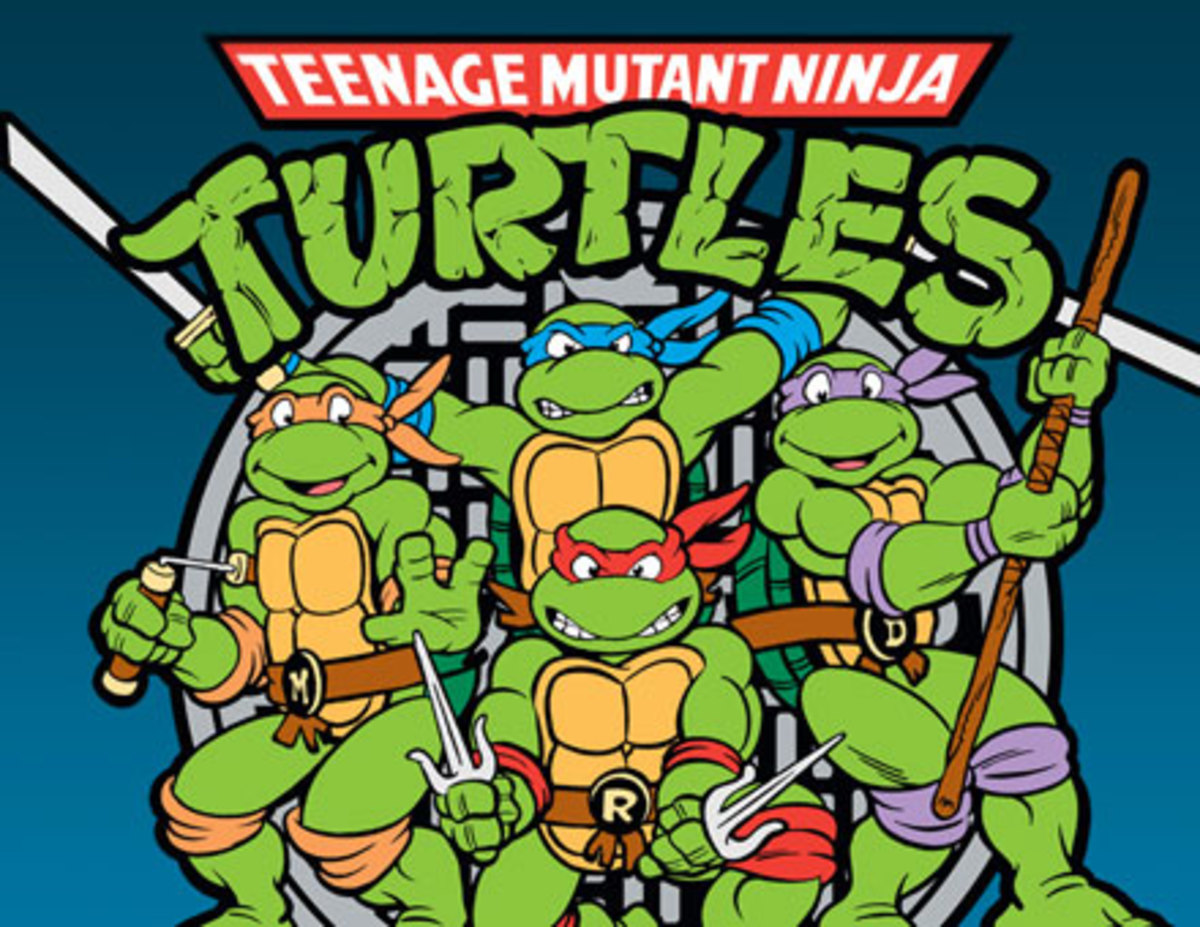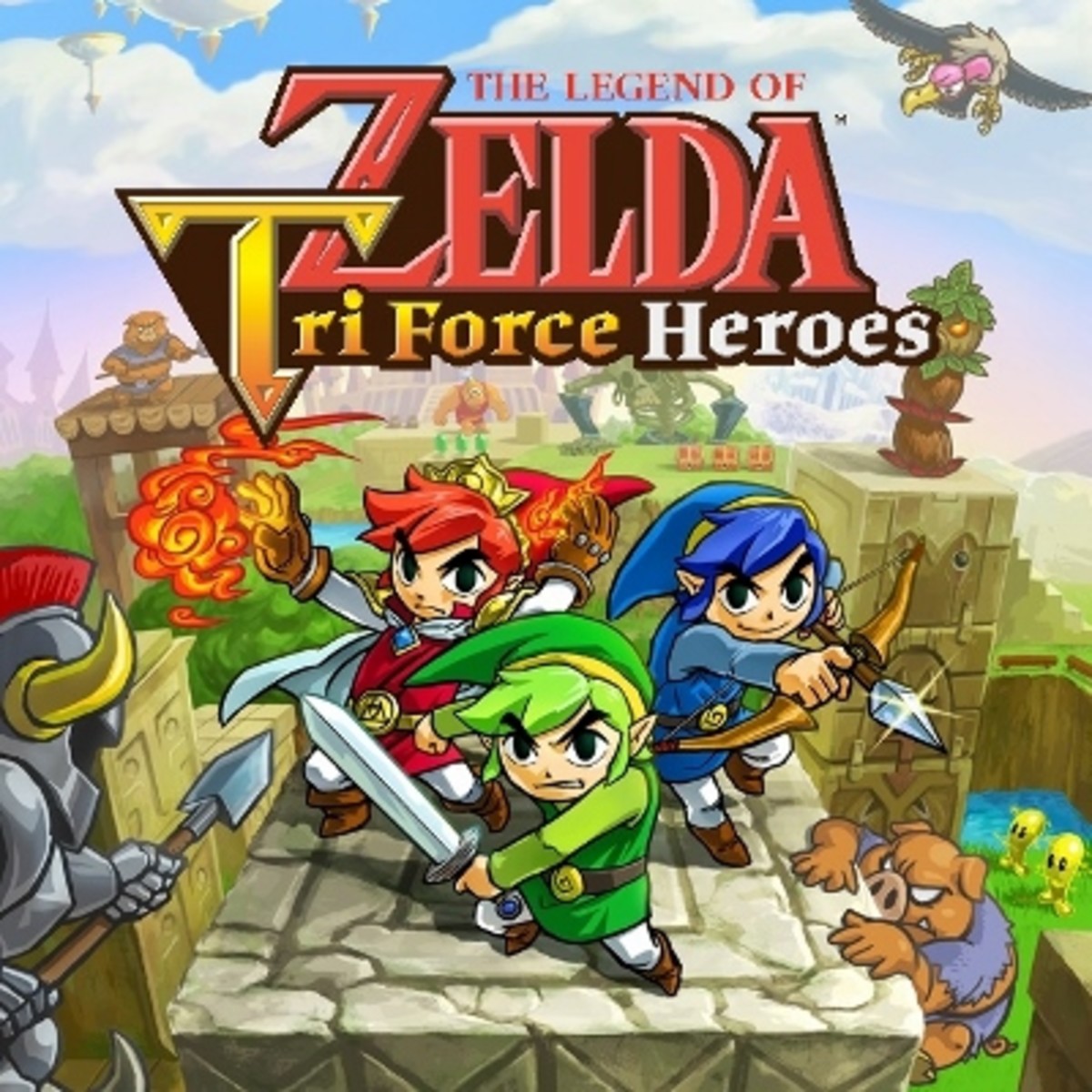- HubPages»
- Technology»
- Computers & Software»
- Computer Buying Guides
Kinect: The Good The Bad The Ugly

I got the Kinect Bundle today, and decided to do a mini review of my trials and tribulations so far after only two days. The Kinect 4gb Console bundle came from Best Buy, I did an in-store-pickup, and was surprised by the fact they actually had some in stock, and not sold out. Too bad they wouldn't price match my Kinect Toys-R-Us flyer for a $20 dollar gift card towards a game - a loss leader, as I would have bought another game there.
I had the original launch console* but wanted a sleeker, smaller, and quieter xbox experience than what I was used to. I could leave the other Xbox upstairs as a media center extender and occasional Kinect, and Rock Band usage. btw, the Kinect bundle does not include a Kinect power adapter required for older 360 consoles, hopefully these will be sold separatelly later, or should have been included anyway! wheres that hdmi cable?
I get it home and setup was fairly quick and painless, Kinect connected immediatelly and there was not "true" setup as the device does it all on its own. You can get into the Kinect Tuner menu if you want to manually control the tilt and see your body tracking movements. There is a true accurate-ness of all movements made, the color camera is on par with any webcam, but is completelly horrible if there is no light in the room. (Cheap netbooks have better low-light cameras really.) Light is not needed anyway as Kinect does depth and motion tracking through infrared beams that bounce back and forth between you and the device. While I was dissapointed by the camera quality (640x480 pixels) the device makes up for it in infrared. Maybe the next kinect revision will have night vision and a better camera with some actual megapixels and better low-light modes.
While the device clearly has some downfalls it is no gimp when it comes to doing what it was made to do, accurate and quick motion tracking without a controller. And these things make it a stand out device I definatelly recommend anyone to try. Kinect comes bundled with Kinect Adventures, a fun family type game thats very fun for adults to enjoy on their own too.
The Kinect Adventures game is pretty remarkable, the mini games are fun and an excellent time waster, I played with my little cousins and they absolutelly loved it. There are five different game modes in Kinect Adventures. You can play alone or have a player join at anytime. You also have online play which I have yet to try. In localplayers, if you jump in from right side you are female, if from left you get a male. This must be because you are jumping-in in-game and it cant calculate male from female and 3D spationing all at once, it does later switch them out if you both are Kinect ID'd. While the KinectID system is not a Kinect Adventures setting, it is recommended as it is fun and stupid to do crazy poses in a light and dark setting. This also works well for later when someone steps in and the auto-login magic happens. The five game modes include Rally Ball, River Rush, Reflex Ridge, Space Pop, and 20,000 Leaks. RallyBall and 20,000 Leaks definatelly stood out as being the most fun, while River Rush and Reflex Ridge were more casual play and moderatelly fun. Space Pop was the hardest of all games was not that fun for me personally, its kind of a lowly game and is not something I wanted to personally play much, if at all.
RallyBall stands out as the best, even though I personally thought it would be kind of dumb from the previews I had seen, but after playing it extensivelly, it became one of my favorites. The 2 player mode where a player can just join in, the accurate ball hitting mechanism, and the fact it has you jumping around all over the place when you hit the right spot made it an excellent time waster and offered definite exciting play modes.
20,000 Leaks is a game that has you covering up holes in a 3D cube, again, might not seem like fun but it is. It starts off slow with one or two holes to cover up at the same time, but you quickly build up to 5, you cover with your feet, hands, and head.
RiverRush is a raft type game where you steer by moving side to side, earn points by going through checkpoints, and jump and hover your way to get coins or medals in mid air. Often times you are flying in mid-air and this gives for cool immersive gameplay.
ReflexRidge is a roller coaster type game where you must AVOID (I thought we were supposed to hit each blockade at first) obstacles and earn points by getting coins. You go faster everytime you jump. This game had some nice visuals but I cant help but think how cooler this game would be if it had hills and sparks from the track.
SpacePop is a 3D cube you stand in, and flap your arms to go up and down in order to pop bubbles. It is the hardest to control of all and has you going in all directions in order to pop all bubbles. This game could have been made better with nicer effects and gameplay modes but it sits mostly unplayed with me as it is not very fun.
All games in Kinect adventures allow for two players to jump in, and takes pictures (optional - recommended) of you while in gameplay, then shows a couple pictures at the end of scoring. Pictures are private and stay in-game unless you manually upload each picture from the main menu. A cool feature but I think the online upload mechanism should have been made better. If you want to see pictures outside of Kinect, you have to upload each picture manually to kinectshare.com from there you can upload to facebook, email, or twitter. Even in KinectShare.com you cannot download whole albums, each picture is saved one by one manually, a messy process really.
After playing Kinect Adventures, it definitelly got me thinking, how would surfing games look on this? or swimming? and I can't even imagine what the sims being played on kinect would look like... the possibilities seem endless.
Not labelled anywhere on the packaging, Kinect Adventures also includes demos of JoyRide, Dance Central, and Your Shape. The demo option apears ONCE when Kinect Adventures loads, but not again if you are in main menu mode, you can't go back. You can also go to game library, and find the demos there once the disc is in. Both places make these demos kind of hard to find. But it is definitelly worth it, they enable quite a bit of gameplay and are all cool too try and actually play. They dont feel too much like a demo but more of a quick session, for example in YourShape you can punch blocks and have someone else step in after you are done all without recalibrating (notice a trend here?). This makes it great for parties and showing off to friends and letting them play quick...
Keep in mind I am reviewing demos here but Your Shape will definatelly turn some heads. In the beginning calibration, this game does an impressivelly calculated tracking of your body, which was quite amazing. In YourShape you see the following in its calibration procedure;
- your 3D body with a webcam overlay, creepy effect and very cool at the same time. (have the lights on for this one, but darkness is always more immersive)
- your arm measurements, legs, and height. You put your arm out and it measures the angle you are positioning in real time. 95 degrees, 105 degrees, etc.
- colored balls are all around that you can kick and tilt your body to tilt the 3D room you are in, sending a wave of balls to the direction you lean.
after all calibration is done you can have players jump in and out to play the demo which is a group of 6 blocks you must hit (punch only on the demo, but you can kick in full) acuratelly in front of you, the faster you hit the better your points are and the more gameplay time you get. YourShape is a definite must-buy in my book.
JoyRide was pretty accurate but seemed kind of boring, and for a game that costs $50 bucks thats saying a lot. You steer with your hands in mid air, pull back to build up boost, and push forward to activate the boost. While fun for a quick game, it got old pretty quick, I have yet to try this game sitting down, it would probably make it more worth while.
DanceCentral was entertaining. The demo features 2 songs you can choose from, and it teaches you to dance. The dancing it teaches are kind of odd but do go with the flow of the music, so it makes all the other stuff not matter. This game is another recommended in my book, at least for the demo.

I was so excited with the new gameplay modes and how well it worked, at least with my shiny new console, that I barelly noticed the dent in my pocket this purchase had caused. Excitement that quickly ENDED when I found out that the kinect camera will NOT work with Xbox Vision titles: Carcassone, Uno, Bankshot Billiards, Pinball FX. go here for all the 49 games it does not support! An Absolute rip off that a simple software workaround isn't available at launch for a product that has been in the labs for a couple of years. There should be no need to update EVERY one of those 49 games to work, when a firmware fix could route the kinect camera to use its support. It seems like Microsoft wants us to use TWO cameras and waste money to line their pockets, not to mention, you have to unplug the kinect in order to switch between cameras. 1990s style.
I have over 40 games for the 360, have endured the ups and downs (launch console RROD, no Blu-ray, Gold req. for Netflix, FB, and no web browser!) but I just can't see why Microsoft is literally shafting us with this camera issue. (it made me write this blog post slash review after all).
so in breakdown:
The Good: Excellent new gameplay modes, great launch games, really does refresh the console. Will be an excellent fitness and workout companion, put some weights on your arms or legs and you're good to go. Make sure you build up to it, and warm up (one warning missing from most games). Excellent recognition of commands (when available), accurate recognition of movements, fast, and quick. Games feel 3d and imersive.
The Bad: Awkward inconsistency between games, not too bad but its noticeable. Microsoft has championed voice recognition, but it is NOT enabled througout the system. (strangely so)
The Ugly: NOT a xbox live vision camera replacement, some games look so small and simple it should have been a download and not a $50 dollar disc (JoyRide)
Im still upset that it doesnt support live vision games though. it IS a camera after all, a simple software fix would route vision to support older games, I dont think every game would need to be updated, $150 dollars and this isnt a live vision replacement? I call that a crock!
*I had my original Xbox launch day console working until early 2009 when it finally gave out on me (red ring out of nowhere that wouldn't go away), I was still under warranty and a simple call to Microsoft and they shipped me a box and had the console back to me in under 2 weeks from what I remember. I thought it was good customer service and was happy everything was done free of charge.
I have owned both the Wii (with the wii fitness, guitar hero) and the PS3. Both sit gathering dust and are not as much fun as the Xbox, in terms of ease of use and local and online gameplay. The PS3 is plagued with its shitty and constant update process that takes literally forever, and suffers from an almost useless menu system, but that all could improve with time. The Wii sits unused because of; kid-like gameplay on almost all games, a tempermental controller, horrible friend lists handling, and lackluster online play. and I still regret that $90 I spent on the "weight scale" for wii.
I am an avid Xbox supporter, despite its many MANY flaws (as you will read later) it is still one of the BEST consoles of this generation. Excellent online play, friends list handling, constant updates and refreshes in the dashboard. and its only downside was the initial launch console debacle that red ringed after a year and a half of use. Putting all its problems aside its a definite recommendation if you dont plan on using Blu-Ray, which is most of us. With the advent of NetFlix, YouTube, and Hulu. I kissed the era of physical DVDs goodbye a LONG ago. (seriously DVDNOW Kiosk comercials are a rip-off and get on my nerves, don't try to fool your own potential customers that it is a growing segment, DVD kiosks are DOA. its all about streaming now. especially if people aren't buying and only renting, Blockbuster is in bankrupcy and Hollywood videos are closing after all.)
After the fact that there is still NO webbrowser and NO free access to your netflix, facebook, twitter accounts without GOLD membership - something competing consoles offer completelly free of charge! ಠ_ಠ I also dont see why Microsoft didn't go with a higher-res color camera, and a nightvision camera on the Kinect. It would probably show us better in dark and light conditions and make it too future-proof? I think nightvision would recognize individual fingers pretty well in the dark. Despite its flaws, the Kinect stands as a good buy in my book, and would make a great holiday gift.