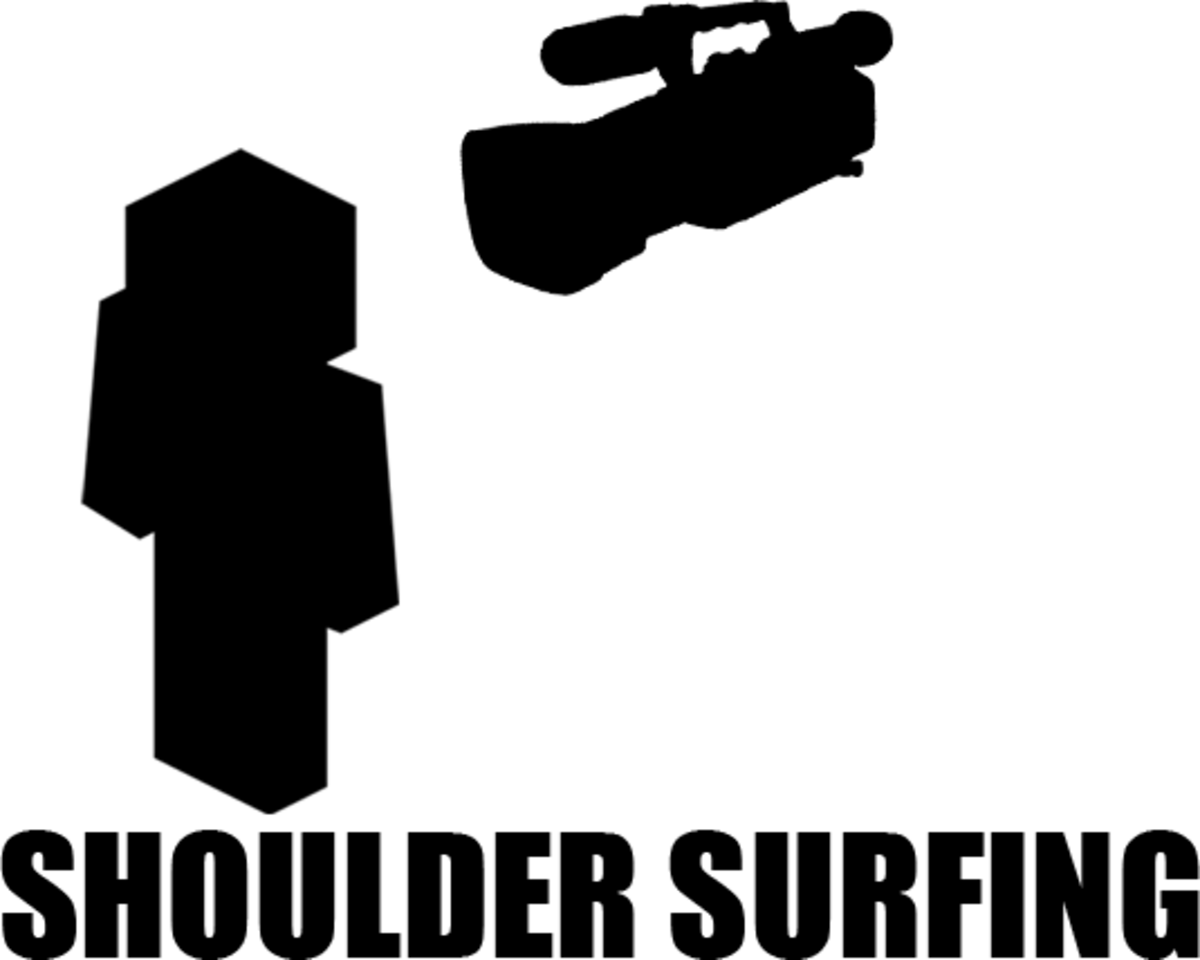Knowing When to Change Your Passwords

What is a Password, Anyway?
A password is an electronic device or code that is used to verify the credentials of a person attempting to access a site, an account, or similar. It is a way of locking out the data information to any other person other than the intended party or parties.
Passwords can be very short, or very long. They can require only numbers, only letters, special symbols, or use of upper and lower case letters or any combination of the above. Certain password sites can require a chain of passwords entered in the correct sequence. There are many different password types and applications. We will stick to the basic applications for password use.
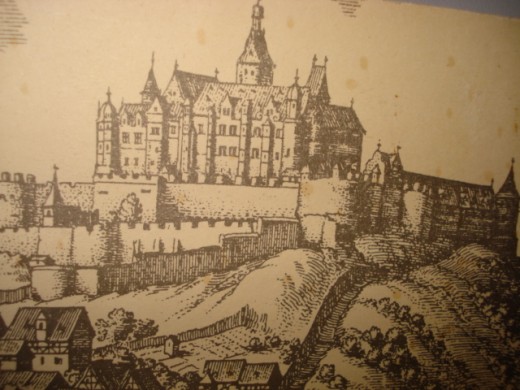
When Should I Use a Password?
In certain cases, you do not have a choice. To use online banking, or to access sensitive information, you will have to use a password to log in. This password should not be shared with anyone, unless you were told differently by the issuer. (An example of a shared password is on forums, where once you are logged in, you must use a separate password to access certain forum pages.)
You should probably add a password to your log in screen on your computer. In the event that your computer was lost or stolen, thieves would have a harder time breaking into your computer and accessing the data contained within. I have an address label on the lid with my phone number and the statement "If lost or stolen, please call me!"
It is also a good idea to use a password on devices you use that have personal information on them. Cell phones, tablets, PDAs, any device that contains personal information about you, or contact information of your friends. A password is inconvenient to type in, but it is an extra measure of safety.
Additional places that passwords should be used include medical offices, bank offices, personal services, and utilities. If anyone can call and say that they are you, they can access your medical information. Asking your doctor to put a password on your account does make information stealing a little harder.
When Should I Change my Password Immediately?
Any time that a password you use has been compromised, you should change it immediately, and notify the place that you use the password with.
If you use the same password across a broad number of places, you should change all of them as the person who has your password may try to access as many of your pieces of information as they can. Make sure when you change your passwords that you note the old and new password somewhere safe. This is because a lot of sites are beginning to change the way that passwords are used. They will no longer allow a password that has been used in the past to ever be used again. You should not ever use a password again, anyway.
Good and Bad Passwords
Good Passwords are ones that have no connection to you. No references to your pets, your address, your birth date. A good password does not reference any family member, places you have lived, or anything like that. It is simply a password that you use to access your sites and information.
Bad passwords are ones that use the word password, any sequential numbers, or information that is available to hackers about you, such as your birth date or other personally relevant information. A bad password is also one that someone else made for you. If you cannot change a password someone else made for you, ask why. If it is a generic password everyone uses, that is acceptable. But someone who creates a password to access your banking information is not helping you if you cannot change it later when you want to.
When Should I Change my Password as a Matter of Course?
I would say that you need to change your passwords at the least once a year. Twice a year is better. Certain security agencies make their employees change their password once a month. Although that might be too much for the average user, you do not want to leave your passwords the same for a long period of time, because it gives hackers a big opportunity to access your data.
I have a friend that changes her password on each of her children's birthdays as well as her own. Basically, she changes her passwords once a quarter and she has never had her passwords violated. Although that may seem a lot of work, she is an accountant and handles a lot of sensitive information through her computer.
What if I get a Notice that My Password has Been Compromised?
This is a tricky situation. If you get an email, don't respond to the email if it is saying that it is from anyone from your bank. Call your bank instead. The telephone number is on your credit or debit card. Don't click on the link in the email.
Gmail will send you a notice, or tell you when you sign in that someone from an area that you are not in tried to log in to your account. Don't click on the link. Go to your Gmail account and log in from there. Change your password there.
Anytime that I have ever received a password notice about a password, if I looked carefully at the information from the sender, it was never from the business that they were claiming to be. I did always take the precaution of going to the site without clicking on the link and changing passwords.
Password Software
There are many companies that offer to provide passwords that you must use their software for them to be effective. For many people, this is an excellent solution as all of the passwords you use are securely stored in one place, such as a USB.
About Me
If you find this Hub Useful, Funny, Interesting, or anything else good, please vote it up, thanks!
This content reflects the personal opinions of the author. It is accurate and true to the best of the author’s knowledge and should not be substituted for impartial fact or advice in legal, political, or personal matters.
© 2012 Dixie



![How to Remove Kaspersky Password Protection? [Easily Recover] How to Remove Kaspersky Password Protection? [Easily Recover]](https://images.saymedia-content.com/.image/t_share/MTc2Mjk3NDcwOTAzNTkyMTI2/how-to-remove-kaspersky-password-protected-easily-recover.png)