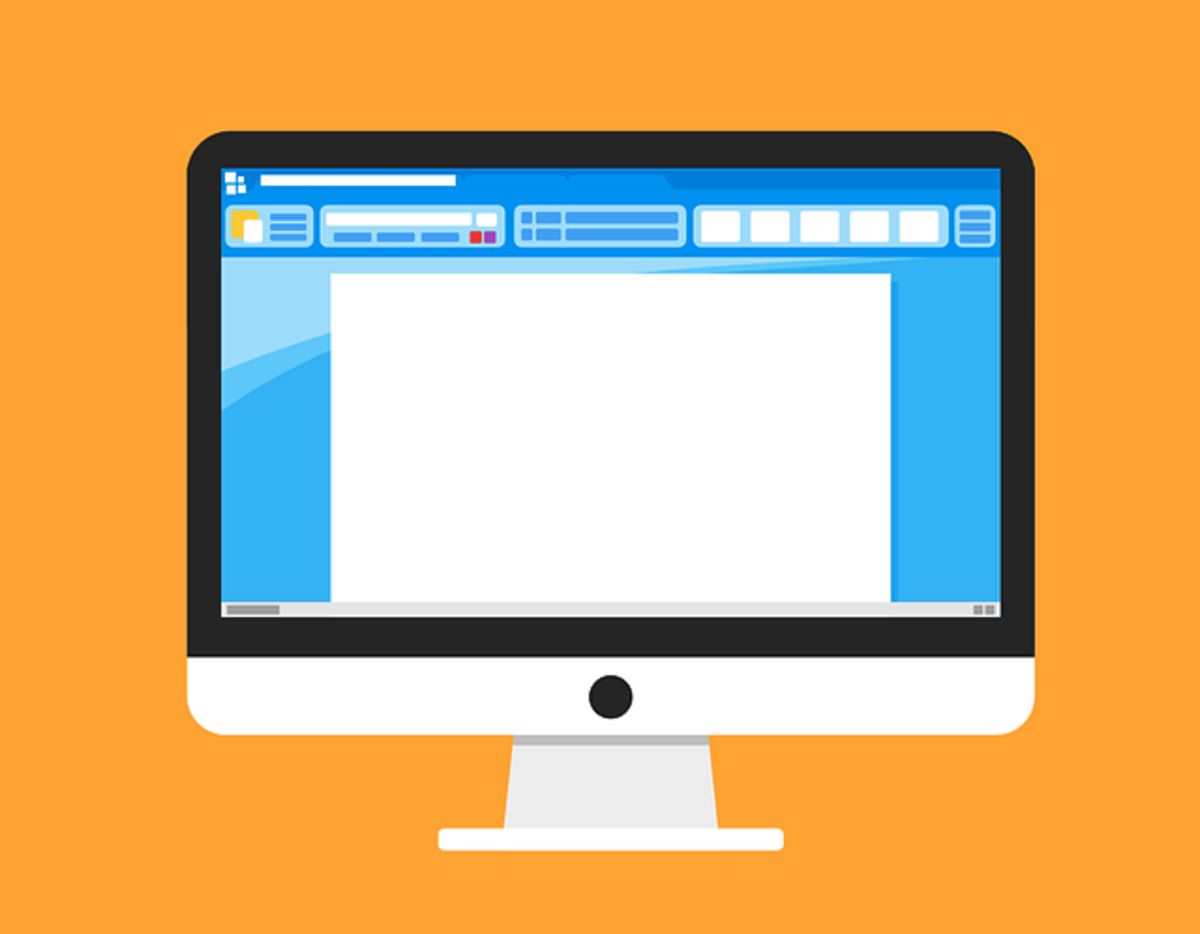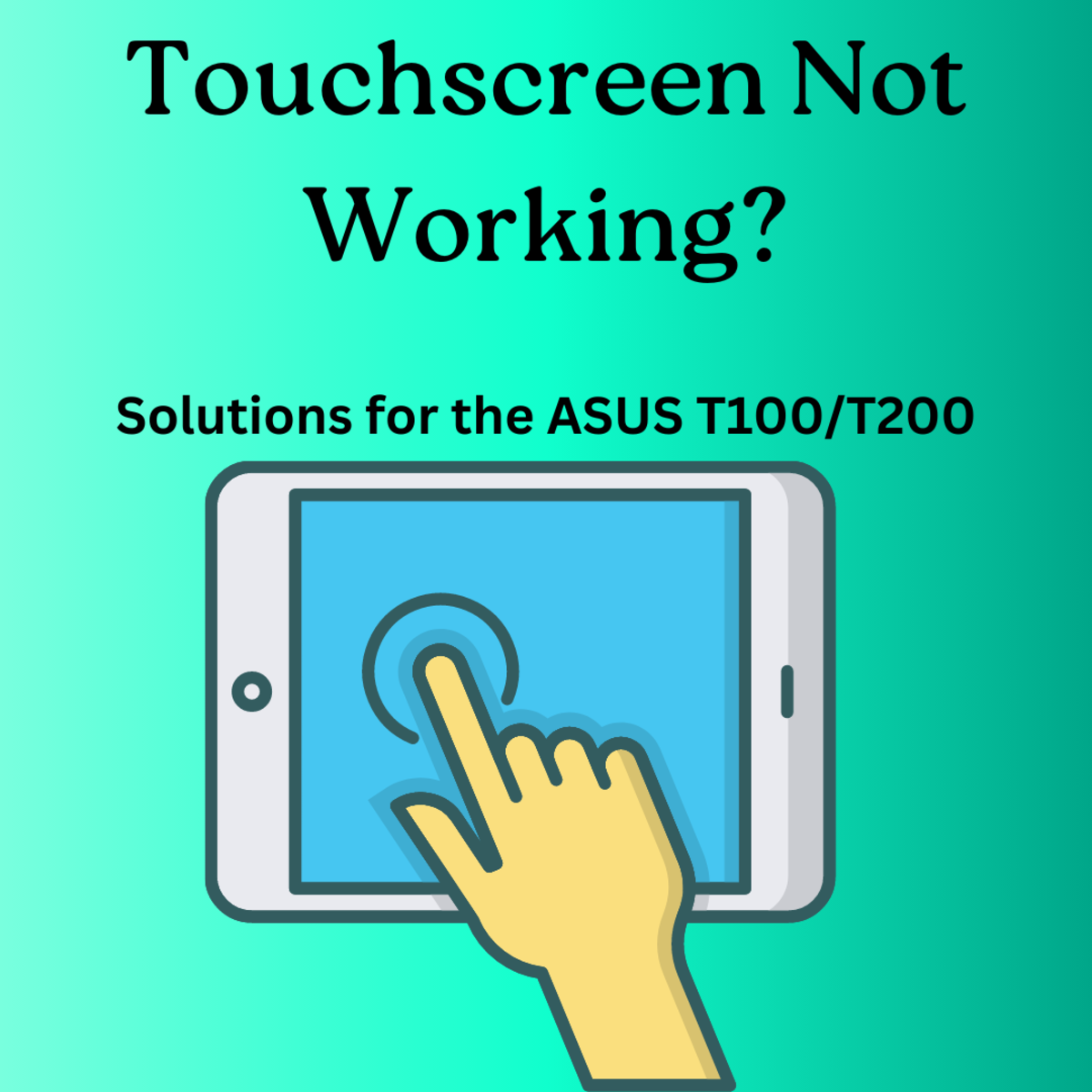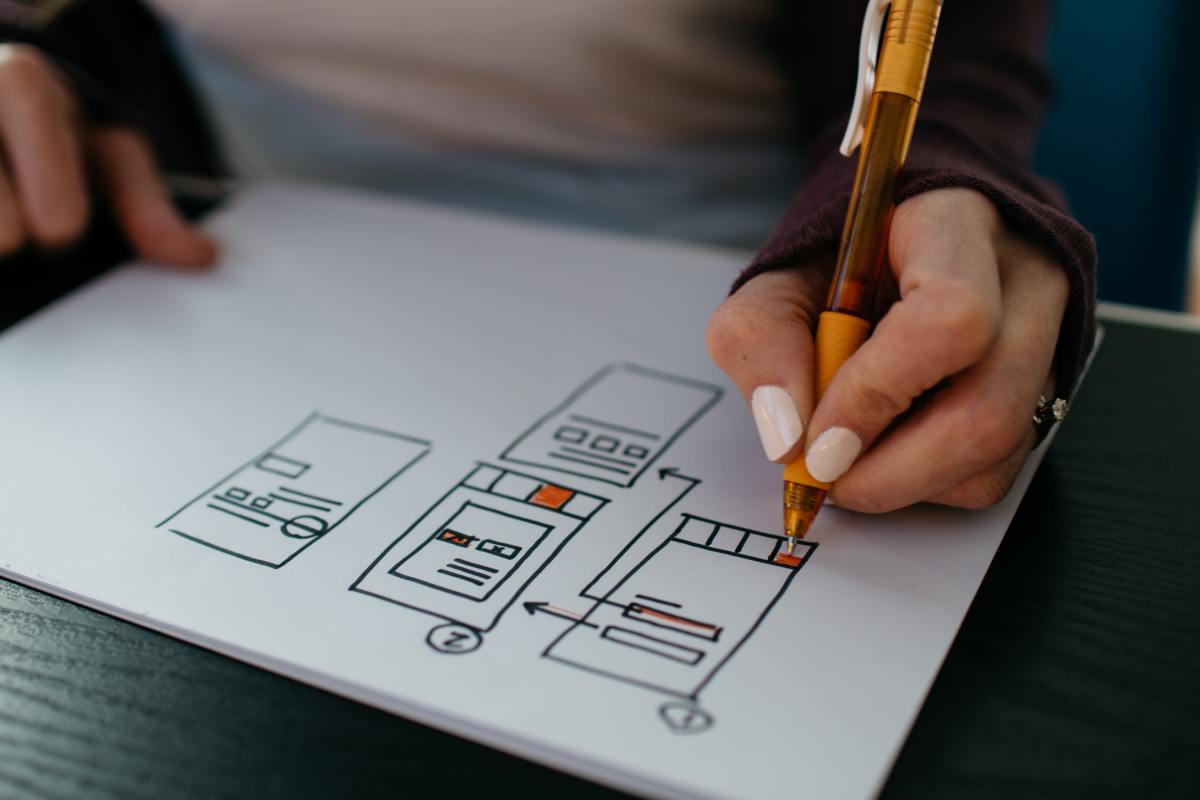Knowing a Shortcut
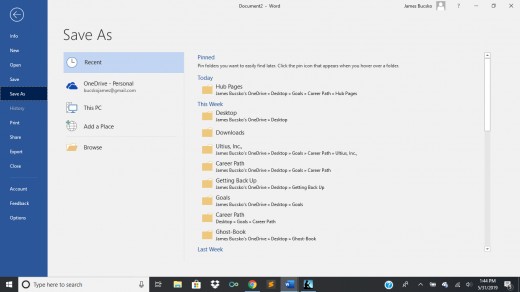
Want to Save Time?
If you are often on your computer and are looking to save time, keyboard shortcuts are the key. And while most keyboard shortcuts merely save us time by eliminating the need for the mouse, some can do much more. For instance, there is the Google Chrome shortcut Ctrl + Shift + T. that pulls the recently closed tab back up. I can’t tell you how many times this has saved me after I accidentally closed an article. So, if you are looking for efficiency without losing effectiveness, practice these shortcuts until they become second nature.
Useful Shortcuts
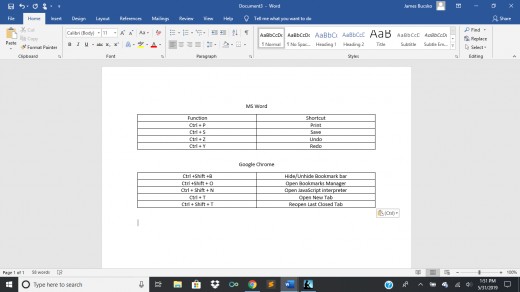
And Keep Learning
In conclusion, learning keyboard shortcuts is a simple yet effective way to become more efficient. Perhaps some of us are even reminded of the quote by AI researcher Eliezer Yudkowsky: “I'm lazy! I hate work! Hate hard work in all its forms! Clever shortcuts, that's all I'm about!” And, of course, this article is just an introduction; there are many more shortcuts out there. Even shortcuts for YouTube. Press 5, for instance, and you will be brought to the midpoint of the video. (This is because it is broken down into tenths, 5/10 of the way through the video is halfway. Hit 3 you will be 3/10 of the way through the video.) All that said, practice and explore. And, most importantly, save time.