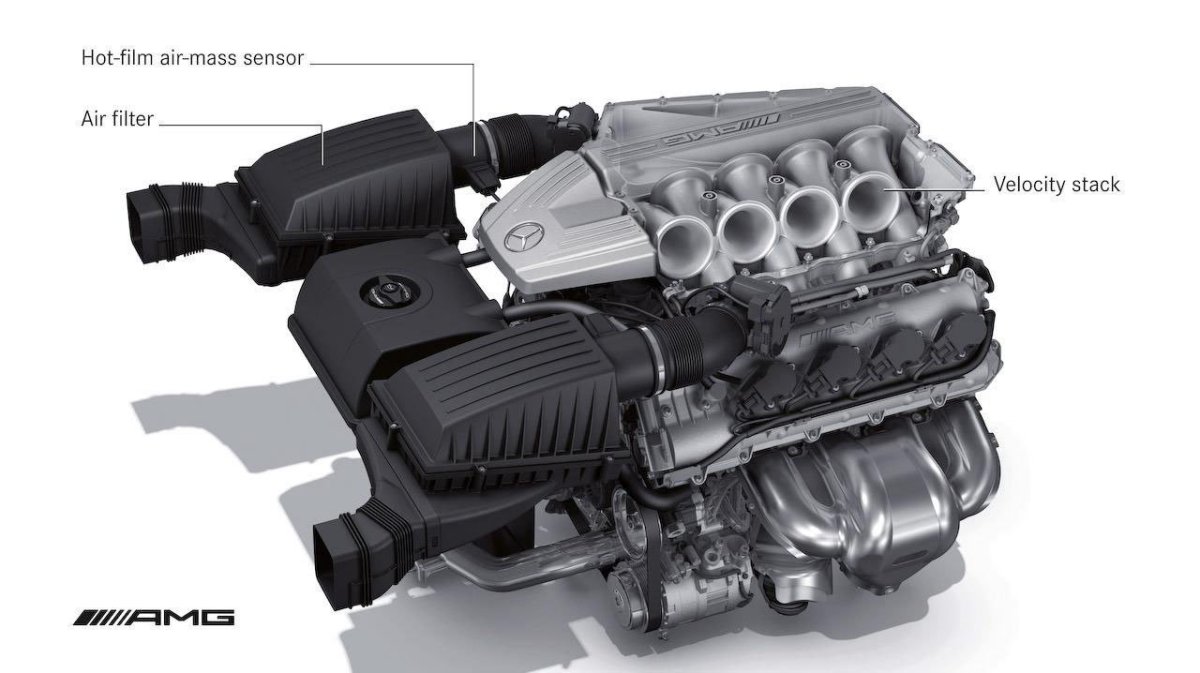Korg M3 Music Workstation User Review (A dream come true for any keyboard player who wants to control his sound)
Korg M3 Rating
The Korg M3 is a third generation of Korg's music workstation line that came out in 2010. A music workstation is a synthesizer that uses digital samples and digital effects and has a digital sequencer built-in. So the Korg M3 has all of that functionality and more.
The Device

Hardware
The first thing you'll notice when you lay your eyes on a Korg M3 synth is that it (for better or for worse) doesn't look ordinary. Some people have joking started calling it the iKorg because of the white plastic and the large color touchscreen. But first thing first, let's look at what it offers.
First of all, it's important to notice that what you see on the picture on the right is actually to distinct devices that come bundled together. This is due to Korg's new modular design. So first, you get the keyboard. All it provides is the keys, the X-Y pitch controller, the two assignable buttons marked SW1 and SW2 and the ribbon controller. That's it. So it's pretty much a dedicated midi keyboard, specially built to house this module. The second thing you get is the heart and soul of the Korg M3 - the Korg M3M (standing for M3 Module). This is the actual synthesizer and it can actually be removed and used as a standalone midi synth module. So it houses everything else but the keyboard. The keys itself are nice and provide nice little feedback while paying without getting in the way of it as much as a full-fledged hammered-action keyboard would. If a heavy keyboard is what you want, the feedback the Korg provides would most probably make you feel at least a bit more at home.
Notable musicians using Korg M3:
- Derek Sherinian
- Chris Lowe
- John Paul Jones
- Noah Lennox
- Adam Wakeman
- Rahul
The module is actually a powerful control surface with a touchscreen in the center supported by 8 assignable and programmable pads, 8 assignable sliders on the left, controls for the Karma unit, volume control. It has a numerical pad on the right, sequencer controls, a rotary controller and mode and bank selection buttons. It is aimed at putting as much control at your fingertips as possible. While the keyboard is plasticy, the module is finished with brushed aluminum that makes it feel a bit more premium and sturdy. On it's back side you'll find the inputs and outputs, two USB master slots and one USB slave slot and of course the power button and cable slot.
The quality of the build is nice enough, but the touchscreen is starting to feel outdated, especially if you are used to playing with a high-end smartphone all day. Despite the fact that it has a very small rotary knob for adjusting the contrast directly without the need to go into menus, the screen's contrast and viewing angles are never very good. This can create some problems if you are playing in dark sweaty clubs and relying on it for navigation and control. This is one of the very few downsides off this otherwise awesome device. When housed in the keyboard, the module's tilt can be adjusted but sometimes this is not enough.
The M3's hardware design allows all kinds of integrations

If you are convinced you want it, you can get it from Amazon
Sound Quality And Control
The quality of the built in stereo samples is great and there is quite some control to make you get the sound you want from them.
When you are working in program mode, each program sounds engine starts with two separate oscillators which are basically your preloaded samples. You can choose each of the two individually and tinker with it's settings. Afterwords, you are free two apply two filters that you can connect in parallel or one ofter the other (or of course use only one). This gives you the power to trim the sound down to your desire. Afterwards it's time to make things wet again. You can use up to 5 effects that are specific to the program. There are all kinds of distortions, delays, preamps, choruses, detuners, compressors, gates and so on. Again, you are free to wire the effects to each other in whatever way you see fit, which gives you a a lot of freedom to experiment. The good news is that if you have even the slightest idea what you're doing, you will usually get satisfactory, good or even excellent results. Additionally there 2 more master effects and one global effect that can help you get the sound you want from the device in general. Besides this sound processing engine, you get all kinds of neat controls and adjustments that put you firmly in control of your sound. For example, you can assign any parameter (like cutoff and resonance) to the sliders on the left which can give you realtime control over your filters, effects and settings.
When you are in combination mode, you get 16 different programs that you can mix and adjust in all kinds of ways for you or Karma to control and play. This gives an amazing set of tools to all kinds of performers, but through be told, I am not the one to review it, since I usually take advantage of rawer sounds that allow me to play in the context of a rock band and have Karma turned off from the main settings in order to avoid blunders like setting off strange beats and samples by mistake.
Another thing that you could do to expand the sound of your M3 is get the Radias expansion board which ads the Radias synthesis engine. Paired with the M3 sound processing abilities, it could make your synthetic sounds even greater.