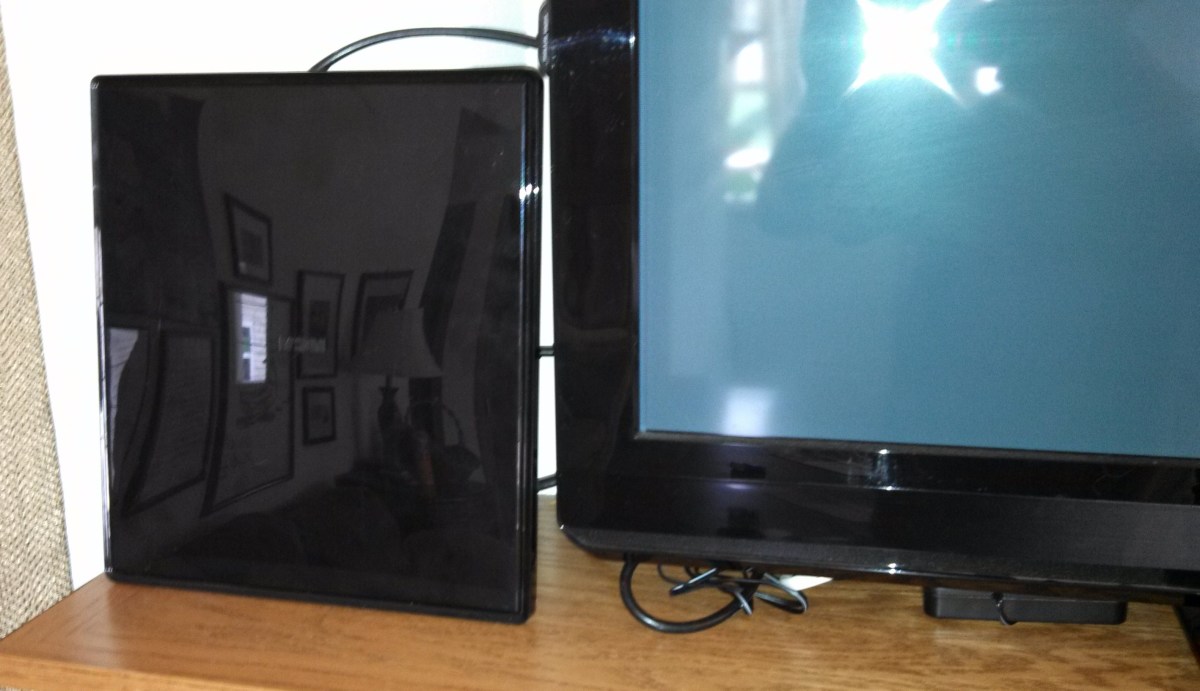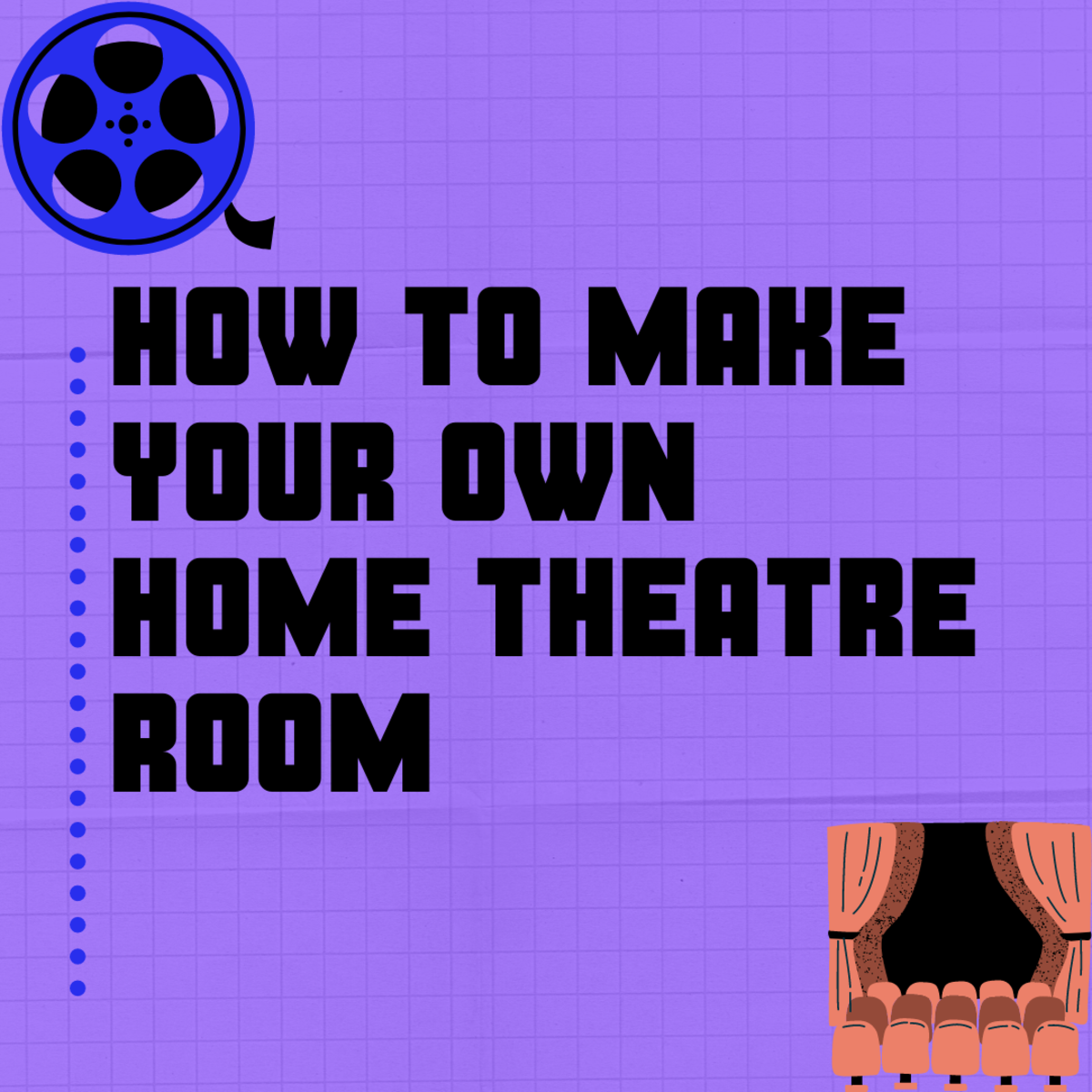What makes an HDTV good

A little bit about HDTV's
Two words that should be mentioned when you are talking about Hi-Def is picture quality and ratio. These are the two most talked about things when you are looking at purchasing an HDTV. Do you want to know more about these Hi-Def TV's? Sure you do. Let's talk about them.
I work at Best Buy as a merchandise specialist and home theater specialist. I have also installed some very nice home theater systems with 7.1 surround sound and the whole 9 yards and then some. Good stuff. But when people are looking at spending $1200+ on a new 52in LCD, plasma, or LED TV, they want to know what it is they are spending all that money on.
Many people are confused when they look at all these fancy numbers on the specification sheets of the HDTV they are looking at. I understand. So what do they do? They go ask a buddy or neighbor and get their "expertise" on Hi-Def TV's and what everything is. The outcome is, well, most of the time wrong. People often have the wrong idea of what makes an HDTV good or great. Or, the worst of all, people you ask try to act to geek for their own good and give just flat out crap information. I'll enlighten you.
What is 1080p?
What is the first thing people talk about (or brag about) when they talk about HDTV's. Is it 1080p? What is 1080p? What is the difference between 720p, 1080i, and 1080p? Or, I don't need a 1080p because I have 1080i... That last one really kills me. I laugh every time. Let me start off by telling you that 1080i and 720p are essentially the same freaking thing. That's why they don't even put it on the box anymore. They advertise either 720p, 1080p or both. Obviously, most people who are going to be buying a TV like this are going to go for the 1080p. But what does this mean exactly?
1080p is the number of lines on the screen. Some people refer to this as resolution. Take your pick. With 1080p you get a cleaner, crisper, and all around better hi-def image than a TV using 720p. Something to know about 1080p though when you are buying is that you have downscaled and native 1080p. Native 1080p is better than the downscaled version for obvious reasons. One of these reasons is that a native 1080p HDTV is standard with 1080p and not scaled. If the media you are using is not 1080p compatible, like some Playstation 3 games, it will downscale itself to 720p. Otherwise, it will stay in 1080p. Downscaled has to scale to 1080p but runs native 720p. Understand? Great!
Just so you get an idea of how awesome 1080p is I will give you a comparison. Any tube TV, or box if you like, is considered 480i. Yuck! There are just so many numbers between 480i and 1080p. For one, 480i is NOT hi-def. I don't care how many HD boxes you hook up to your tube TV, you will never get HD picture quality.
Don't overlook the refresh rate
Next, I would like to talk about something that a lot of people overlook. Refresh rates. Most people don't understand refresh rates. Let me try to put it in plain English. Refresh rate is the time it takes for the TV to register that something is supposed to be displayed on the screen. With a slow refresh rate, the picture quality greatly suffers. Just because you have an HDTV doesn't mean that you get the smack your grandma picture quality. Slow refresh rates leads to blurred text and images. That's nasty. If you want a screaming nice picture that is crisp and all around tight, you want a refresh rate of 240Hz. Talk about outstanding. 240Hz is the way to go if you are doing home theater or gaming. Don't ask me twice.
Use an HDMI cable to get the benefit from your new HDTV
Now I would like to talk about hi-def hookup. There are so many people who buy an HDTV, take it home, hook it up to their cable provider and wonder why it doesn't look the way it did in the store. Well Mr. Customer, you need an HD box from your provider. Why did the salesperson not tell you that... Shame on them. But yes, you need an HD box. Also, there are special cables for hooking up hi-def equipment like blu-ray players, Playstation 3's, and the Xbox 360. These cables are called HDMI cables. Don't worry about what it stands for, just know that if you want to see HD picture quality, you have to have these. They can cost you anywhere from $30 to $160 depending on your taste and quality. If you grew up on a good side of town, the $160 cables are pretty nice with 24k gold tips etc. That's what I use anyways. They are yummy. Oh, by the way, they also help with your sound quality too. You didn't think it was just for picture did you now Mr. Customer?
A little about contrast ratios
Last but not least by far is the next thing I would like to talk about and close with. Contrast ratio. I know that this one often gets the best of people but I'll make it simple and painless. A contrast ratio of 2,000,000:1 is useless. Don't let the neighbor who spent thousands more tell you otherwise. They just got fooled. Contrast ratio is the different between white and black color. The higher the ratio:1 the whiter the whites and the blacker the blacks. Now I know this sounds like a good thing, but let me say this. The human eye can only see something so black and so white. So if you have a ratio of 50,000:1 and a ratio of 2,000,000:1, your eyeball is going to tell you they are the same. That huge 2 million number is a price leverage tool. Don't be fooled Mr. Customer. Now there are two different types here. Static and Dynamic. Most of the time you will see the dynamic advertised. This is the most important one. So remember, you eye can only see color to a certain extent then anything after that is just a waste that you can't even tell the difference.
So I hope you learned a whole bunch about HDTV's and how to choose and how to get some extreme quality. It is a fascinating world and technology is getting better every day. Hope you get an awesome home theater set up and have a wonderful day.