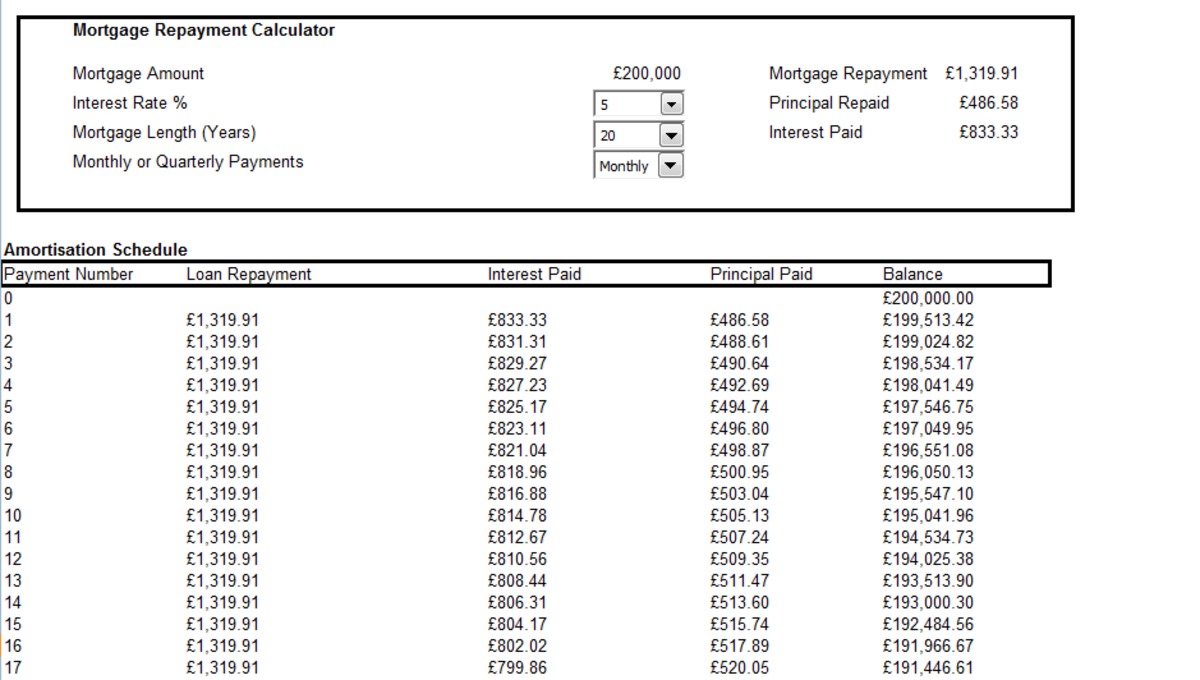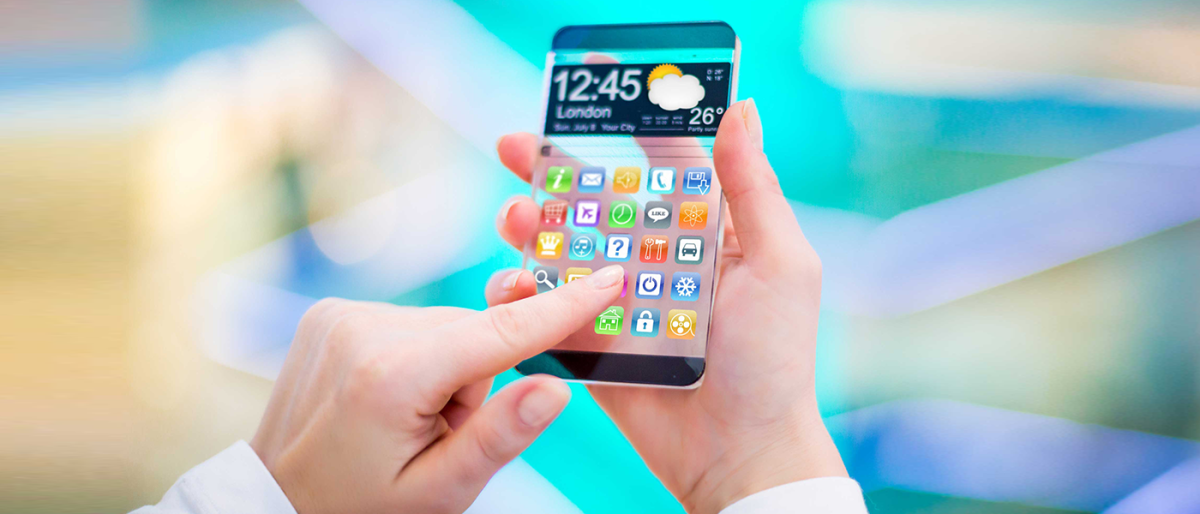- HubPages»
- Technology»
- Computers & Software»
- Computer Software
Learning Android Studio: Calculator
Calculator With Android Studio
Procedure for creating the application with android studio.
This is a simple calculator in which we can perform the following functions with floating point: add, subtract, multiply divide and clean the screen. At the end of this tutorial you can find the download link for this project and the application, and there you can find the source code for you to copy and paste into the Android Studio editor.
The following steps show us the procedure for creating the project and application in Android Studio.
Step 1.- Android Studio 2.3.1
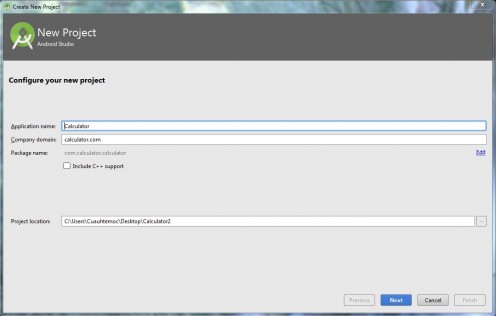
Step 2.- I use API 16.
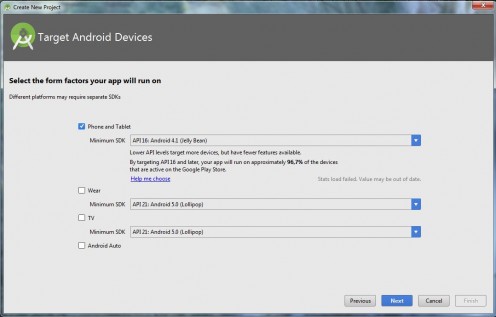
Step 3.- Empty activity.
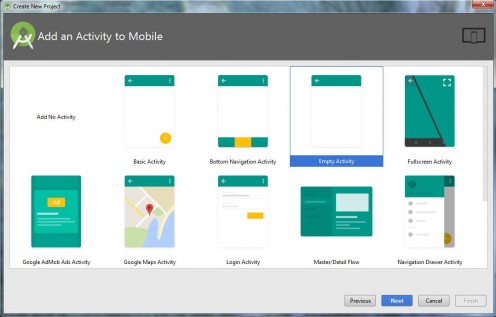
Step 4.- Activity name: MainActivity
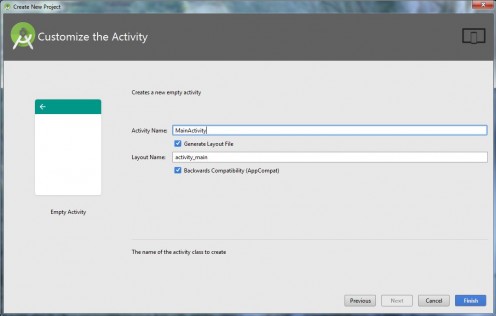
Step 5.- Project created.

Step 6.- Insert the activity code activity_main.xml and the view will be as follows:
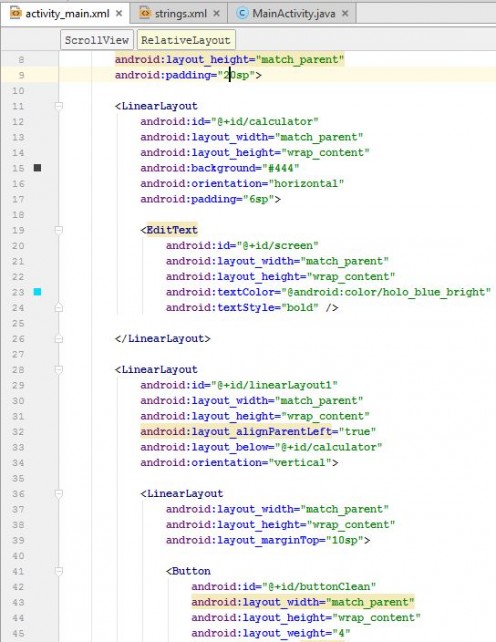
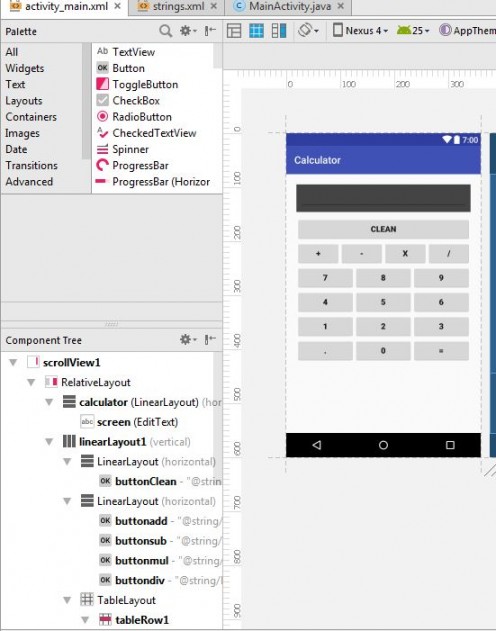
Step 7.- We insert code in MainActivity.java and it marks us some errors.
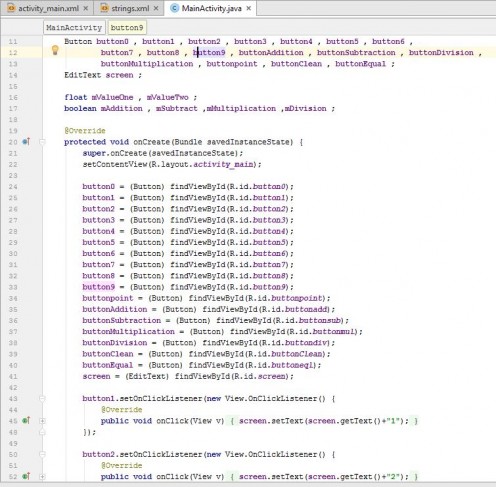
Step 8.- We create strings.xml
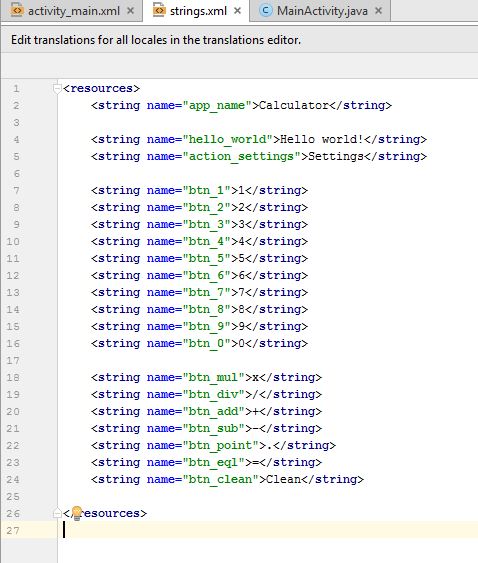
Step 9.- We create menu_main.xml file in menu folder.

Step 10.- We compile the project with Ctrl + F9 and if there are no errors, everything is correct.
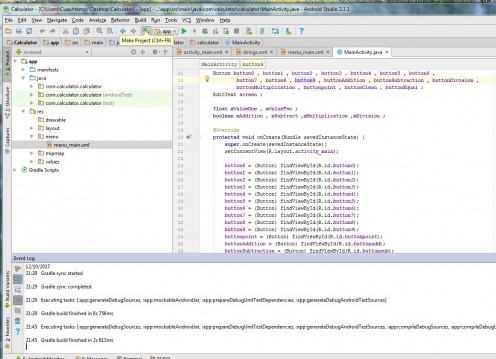
Step 11.- We can use an emulator as Genymotion.
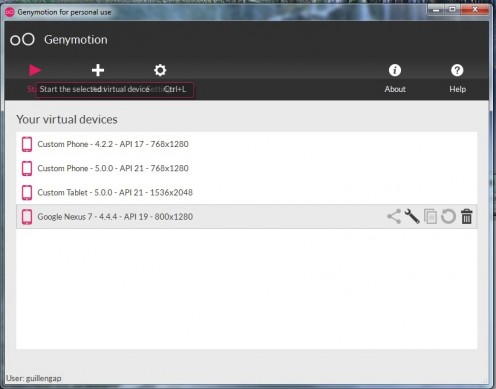
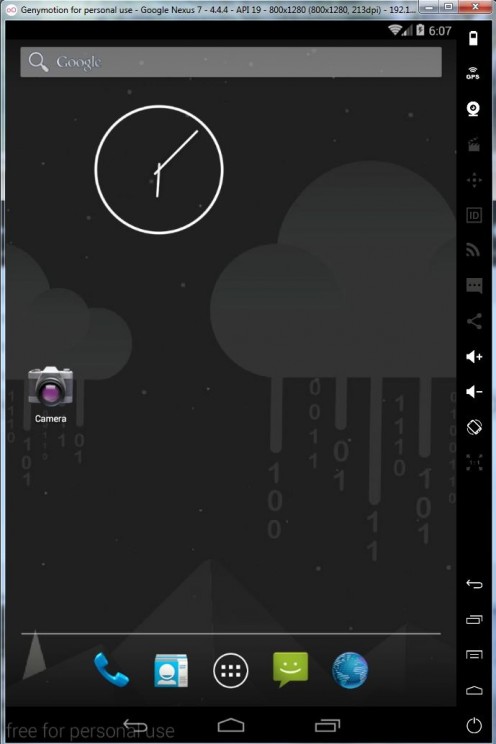
Step 12.- We get the application with Build, Build APK.
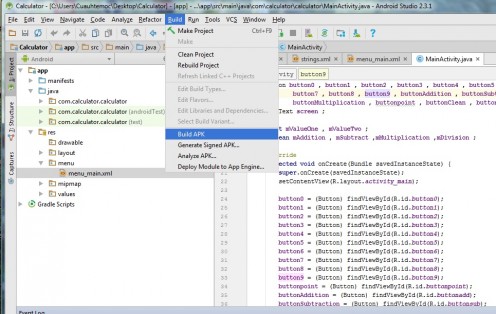
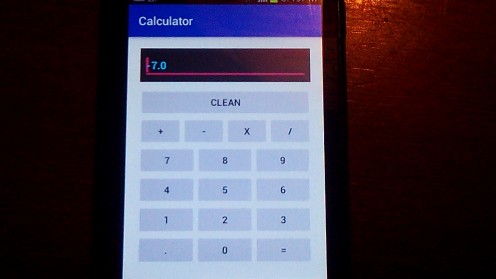
Motion Circle With Android Studio
Then I add another project called "Motion Circle" and I attach the download link of the project.
Database With Sqlite And android Studio
Finally I add the project called "Database With Sqlite And android Studio
"and I attached the download link of the project.