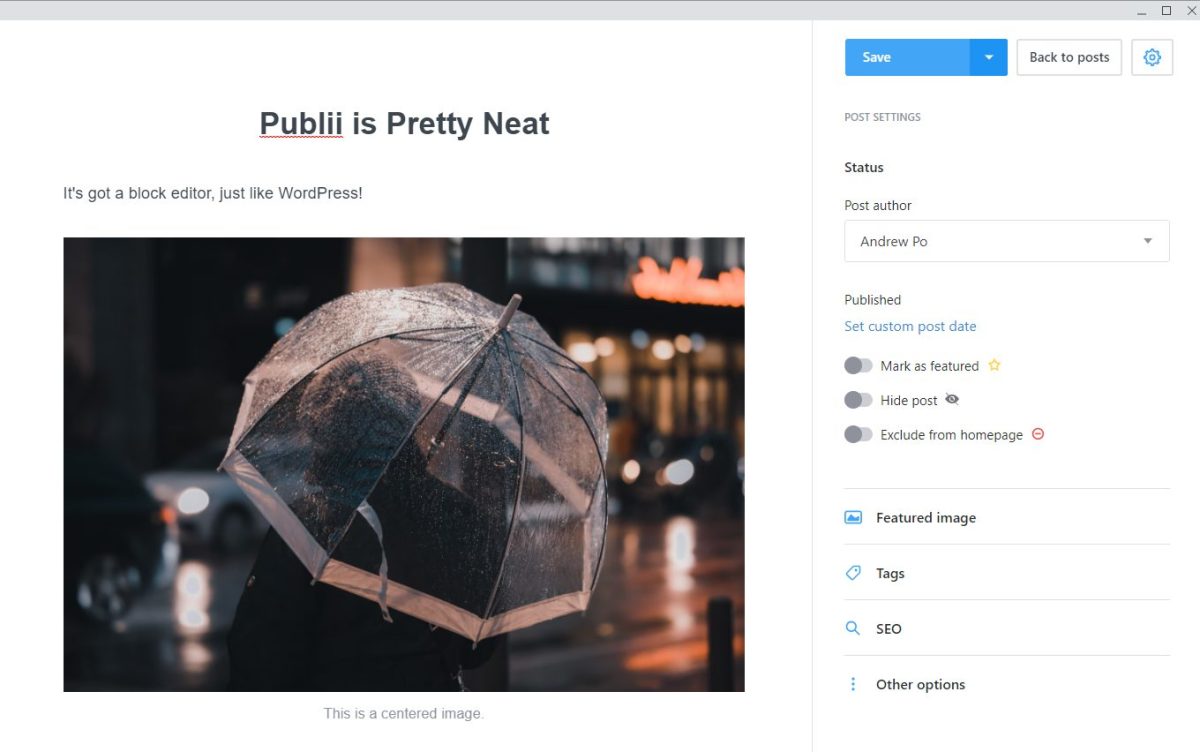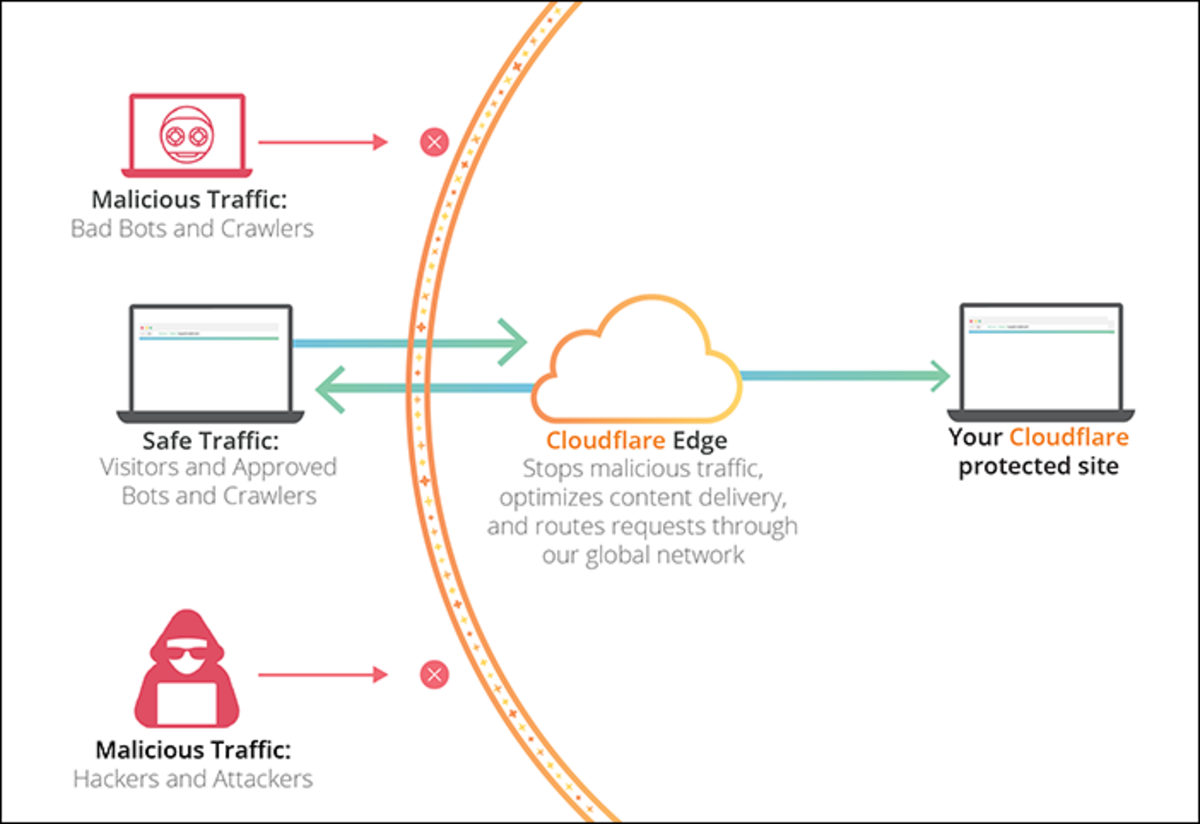Learning How to Design Websites and Understanding Why You Need a Website
Although websites like Hubpages and Facebook allow even the most computer illiterate individuals to interact with the internet, the concept of creating your own website with unique functionality or purpose is a very foreign concept to most. If you have ever created a blog or similar website through Blogspot, Wordpress or any other popular online platform, you have probably picked up a few basic HTML principles along the way, but these small snippets of coding will not be enough to build your own website.
What you Need to Build Your Own Website
Operating your website through free hosting platforms like Blogspot can make it possible to skip all the technical aspects of it's creation, but you will be very limited in your freedom to incorporate your own functionality or design aspects in many cases.
Essentially, a website requires three things:
- A registered domain name that can be purchased for about twelve dollars a year.
- Online hosting space to store all of the content that your website contains - usually a monthly payment of at least five dollars is involved.
- A program that transfers files from a computer to your online server space or website server (FTP client)
A domain name alone will be unable to hold any content at all without hosting space to store all of the coding, images, videos and any other files that your webpage consists of, while server space without a web address will not be viewable by anyone. Similar to the free article hosting that HP provides, Blogspot and Wordpress provide free server space to store the content of your website. Free domain names are also available under these services, but having your website name include a .blogspot or .wordpress (www.yourdomain.blogspot.com) will take away a huge amount of professionalism and should be avoided by webmasters who are at all serious.
An alternative to having to pay a monthly fee for server space is to purchase your own web address and simply connect it to the website that you are hosting through any free online service such as Blogger. Instructions on how to connect your custom domain name to the website you create through Wordpress or Blogger should be available on the corresponding websites help section, but this is not the best idea if you are serious about the website you are working on.
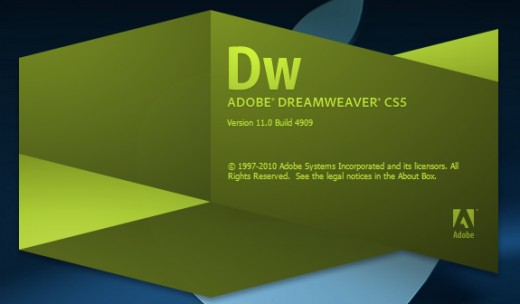
Designing Your Website
Dreamweaver is an extremely popular and powerful web designing program created by Adobe. Dreamweaver assists in the creation of all the coding that will be put into your website. This includes the placement of images or videos, text coloring and configuration, navigational buttons, website functionality and everything else that will combine to form your website.
Any website you visit is actually a basic text file that includes HTML, CSS and other types of coding. This text file will call on images and other resources that you have uploaded to your online server, placing them throughout your site in any given arrangement or order that you include into the code. A talented web designer can actually write this code using only Microsoft Notepad, but Dreamweaver makes it much easier to actively create your domain from scratch or through a template by providing suggestions, advice and pre-set choices that eliminate the need to entirely write out all of your own coding.
Dreamweaver is available in all of the Creative Studios Packages (CS - the latest version available is currently CS5.5) available from Adobe, but this software is quite expensive. Open source HTML and CSS editing software such as NVU (http://www.NVU.com) can be used to begin implementing what you know about web designing and the coding process. If you really don't know much at all, having a HTML editing program on your computer can be used in combination with free tutorials and explanations online to build up a solid amount of self-taught knowledge.