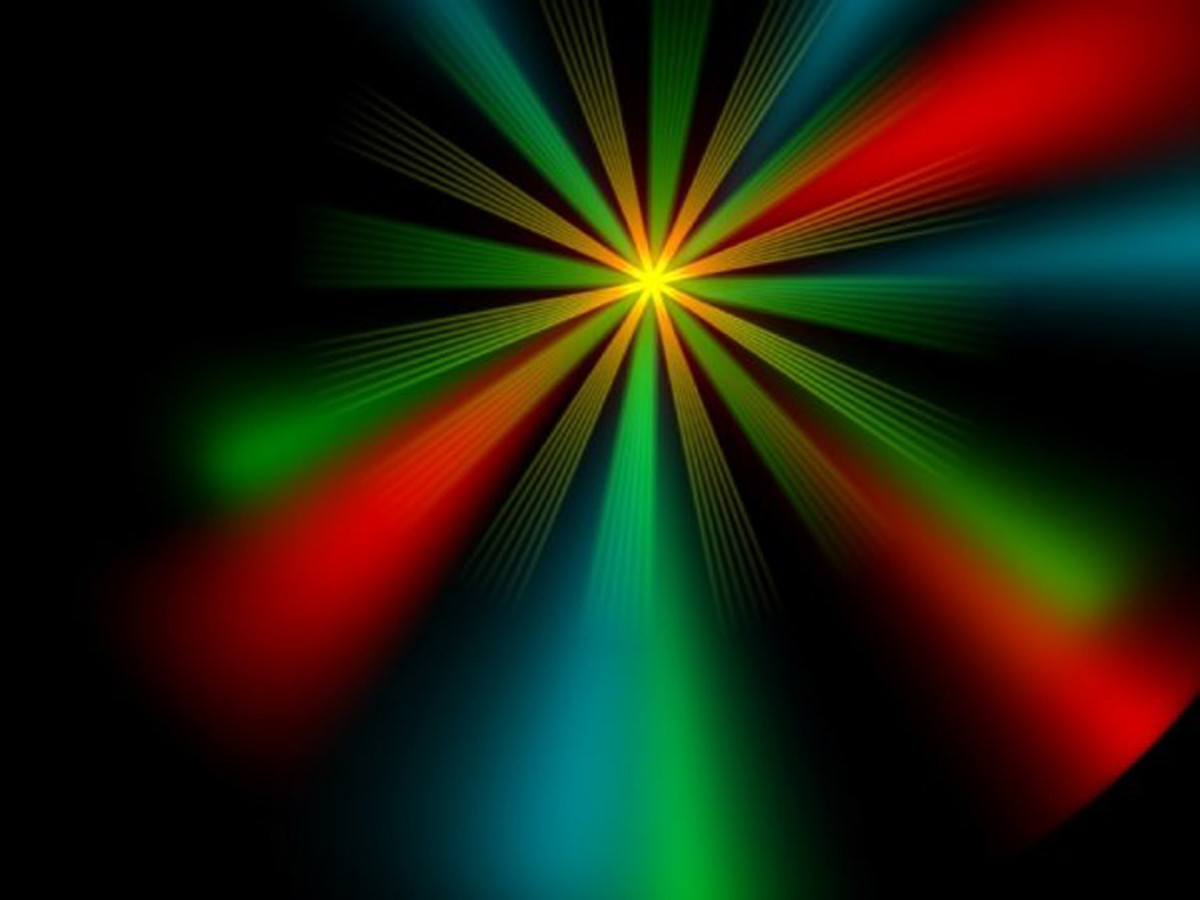Lego Digital Designer Software
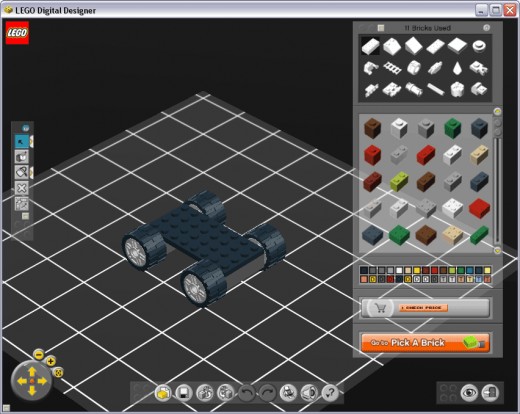
We all know and heard of the Lego building bricks and many of us grew up playing with them ourselves. And today they are still has poplar as they were when we were kids, with many different sets and themes to buy. The Lego Digital Designer software is a digital program that lets you build with the Lego bricks on a 3D virtual grid and build already design sets or your own design using the virtual bricks. And the best part is this software is free. Also there are no pieces to pick up or lose or step on, it all stays on your computer.
Lego Digital Designer is quite simply the best virtual building system out there with its Click to Stick method of 3D modeling winning praise from children, parents and designers. And with the virtual design platform behind a growing number of Lego products makes this software something you can use and enjoy over the years.
Lego Digital Designer is the official Lego for Windows, for many this smart software will be a clear first choice. The graphics and controls are excellent, navigating in 3D on the virtual grid, moving building blocks and turning them through 90 degrees with the drag and drop technique.
A kid friendly user manual is provided, and there’s also a series of short video tutorials on the Lego Digital Designer site to help you get started. The company does try to attract you towards their product line, but it's easy enough to go on your own and build your own design. Check out the picture of my Indy car that i built with this software. It is best to read the help file because there are a lot of tools that you need to know how to use them and what to use them for. It took me about five minutes and I was already able to start building with the virtual bricks.
In Build mode, there are lots of tool options and other stuff to explore. You can save your new Lego constructions as you go. It's also fun to take prebuilt models apart, and of course you can also reconstruct them or make up your own designs.
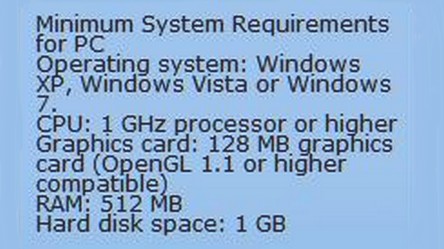

Switch to View mode to see your constructions against several different backgrounds and you can even put some sound effects has well. You can get the whole construction to explode in a flash and then gently come back together again. You can also take screenshots as well. You can if you want to upload and share your Lego Digital Designer creations over the internet, check out the rules for uploading your projects first. It’s up to you to design the build and enjoy the thrill of building with the virtual bricks it's easy and hours of fun. For some kids, this free software might be a fun first step towards the world of creative 3D computer graphics and CAD programs
You can download the Lego Digital Designer software here, just to let you know this is a very big download 120MB and that is just because all that is packed into this program. If you can, download it and give it a try you may enjoy it just like you did when you were a kid building with the real Lego blocks. And this also might be something nice for the kids to do on a stormy day. Have fun and enjoy!