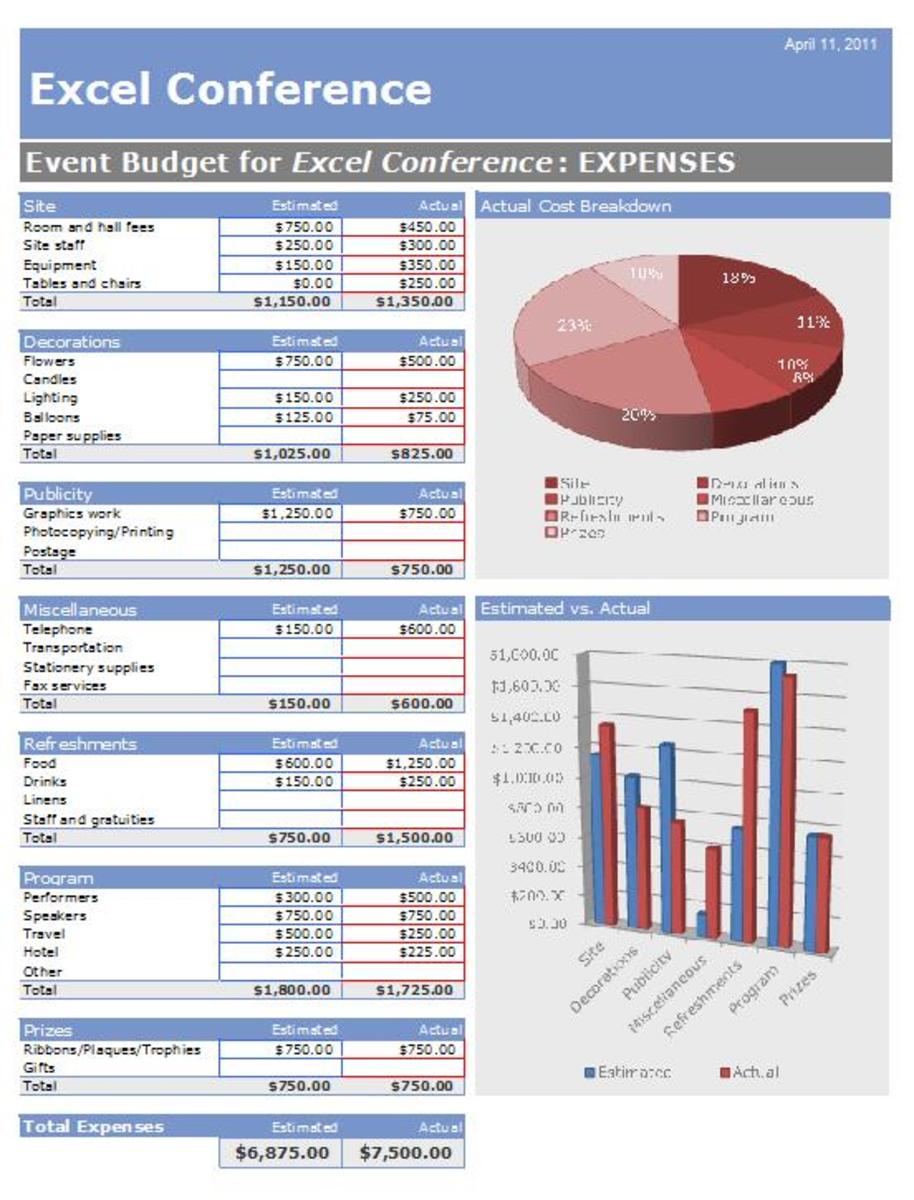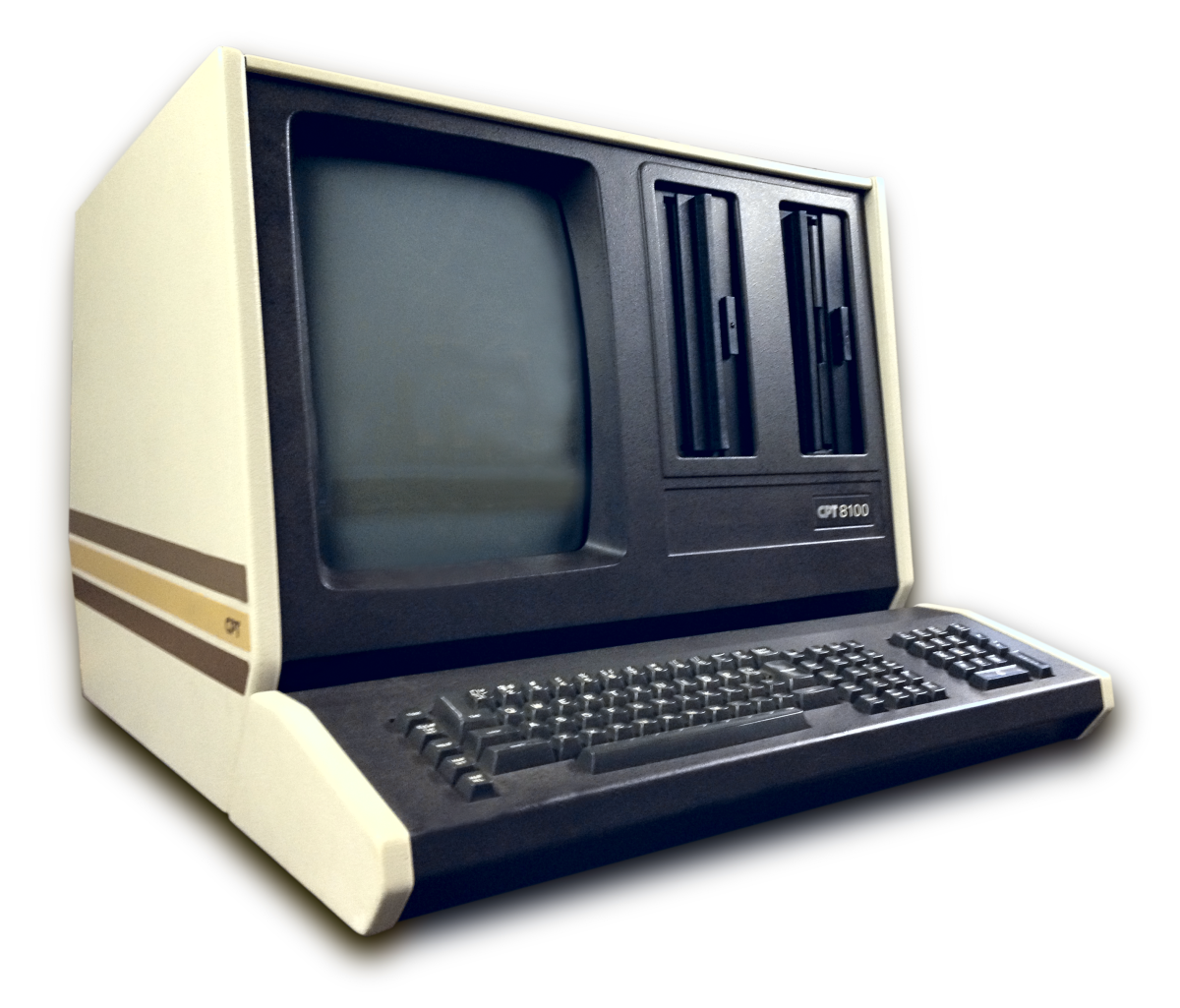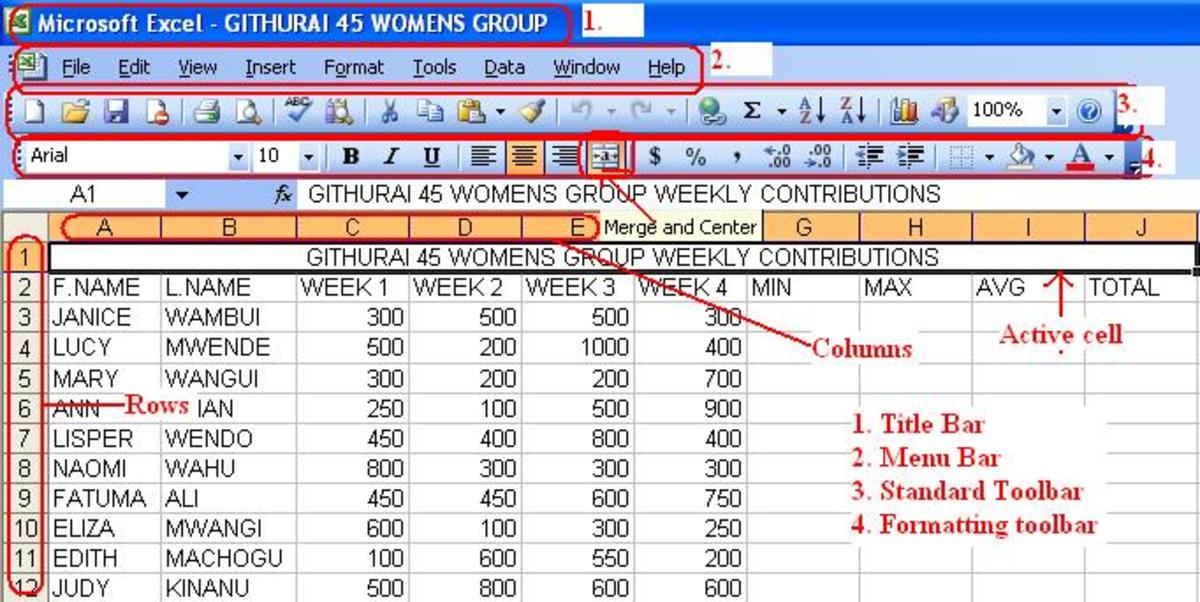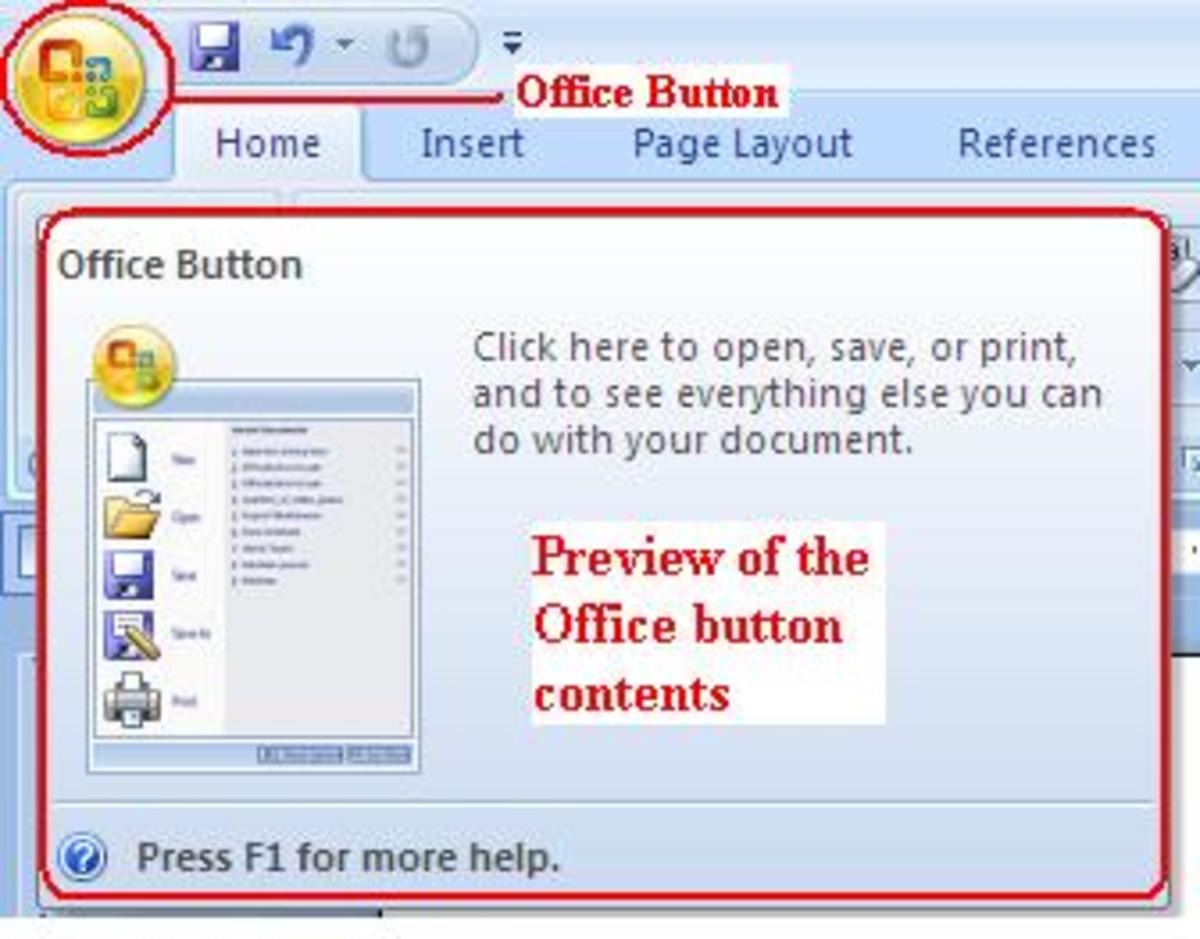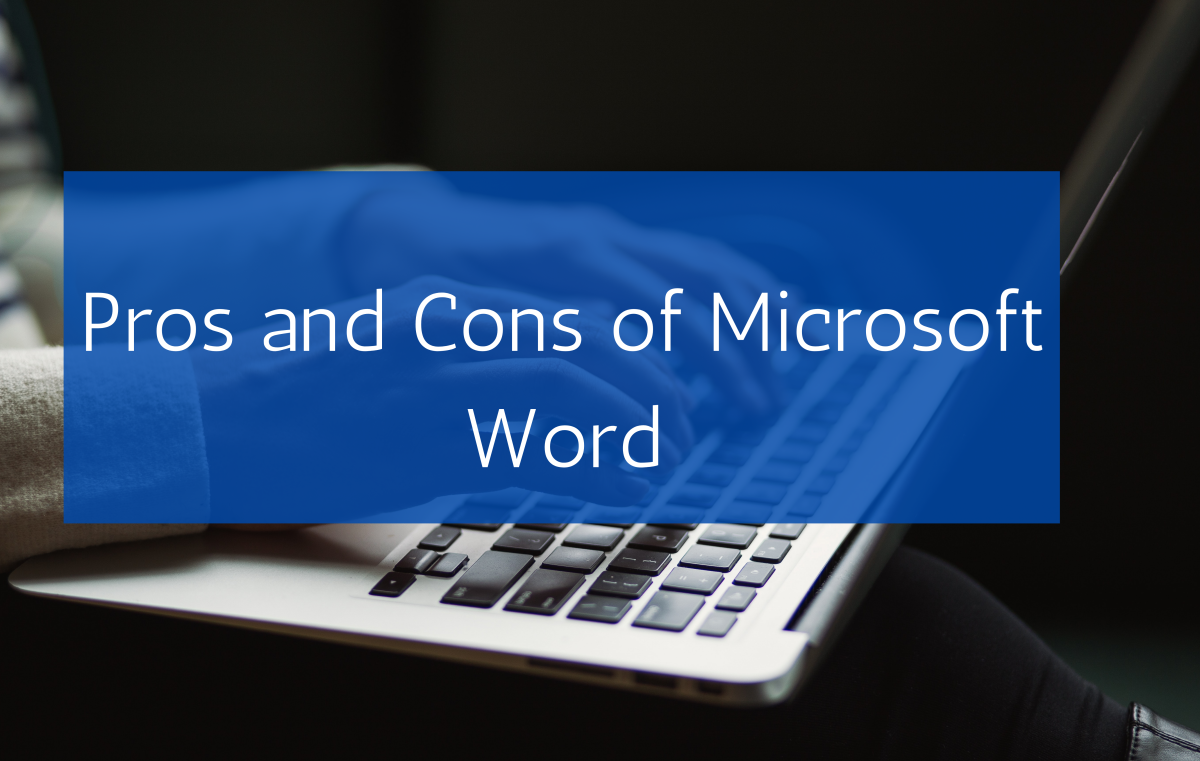- HubPages»
- Technology»
- Computers & Software»
- Computer Software»
- Office Software Suites
LibreOffice 3.6 Review

OpenOffice has long been the best known competitor to Microsoft Office, and many free office suites are based on the OpenOffice platform. LibreOffice is no exception. The idea for LibreOffice occurred in 2009 when Oracle acquired Sun Microsystems, the company which had maintained OpenOffice since 1999. While Oracle did eventually donate OpenOffice to the Apache foundation, several former OpenOffice developers founded the Document Foundation, which continued the development of the OpenOffice code under the name LibreOffice.
Like OpenOffice.org, LibreOffice includes a word processor (Writer), a spreadsheet (Calc), a presentation maker (Impress), a drawing and diagramming program (Draw), and a database manager (Base). Superficially, the two suites appear almost identical, and LibreOffice even carries over its version numbering from the last OpenOffice.org release. But rest assured this is not just a rebadged OpenOffice; the latest version (3.6) has over 30,000 code changes. The Document Foundation calls LibreOffice the best free office suite ever, so I decided to run it through the paces and see how it stacks up against the most used Office software…Microsoft Office.
LibreOffice is available as multiplatform, meaning there are versions available for Windows, Mac OS, and Linux. The windows installation took a while, mainly because OpenOffice relies on Java and I need to download some Java updates before I went any farther. Once I got past the Java issues, everything went smoothly. (As a side note, if your computer is running Ubuntu, it comes preloaded with LibreOffice.)
One thing I noticed right away is that the toolbar is inconsistent across platforms. I run Windows on my desktop and Ubuntu on my netbook, and the toolbar is definitely different between the two. Not a big deal, but for someone like me who bounces between platforms, it can be a bit frustrating.
Once you have LibreOffice up and running, you will notice that the interface is virtually identical to OpenOffice, or pre-2007 Microsoft Office. If you are someone who hates the MS Office ribbon interface, then odds are you will love the LibreOffice interface. However, if you are like me and prefer the Microsoft ribbon, that you may feel that the interface slows you down. I will say that the menus and boxes are much cleaner and more organized than OpenOffice or MS Office 2003, but I would so much like to have an interface like the Microsoft Ribbon, or perhaps like adobe products.
While using the LibreOffice word processor (writer) I found that for basic documents, word and writer interchanged just fine. However, once you started adding pictures, watermarks, tables, and graphs to the document, formatting got a little troublesome. I also have issues with the spell check; there are numerous words that I use on a daily basis that are not part of the spell check dictionary. Adding the words to the dictionary is easy enough, but it is obvious that the dictionary database is not nearly as extensive as MS Word. The grammar check leaves much to be desired as well.
The Calc spreadsheet program is a pretty good replacement for Excel, and I really couldn’t find any shortcoming of the program. Excel files imported without a hitch, and the input bar for formulas will expand to six lines, which should be enough room for complex equations. I did find that Calc handles some things differently, which may cause some Excel uses headaches.
Impress, which is the equivalent of PowerPoint, did not impress me. It is fine for creating simple slide presentations. PowerPoint files can be imported and opened, but the rendering leaves much to be desired.
Base is also much of a disappointment. Only the windows version can import Access databases; the Mac and Linux versions can’t. So, if you need to use Access files, you are stuck with using Access. While Base is a competent data storage tool, in terms of front-end database UIs it's no match for Access, which is practically an application platform itself.
Draw is a vector graphics editor like Microsoft Visio. I will start by saying that I only have limited experience with Visio. However, I will say that I think Draw is superior to Visio in many ways. First, I think Draw is easier to learn. Plus, Draw has features that make tasks much easier as compared to Visio. For example, Draw has a grouping feature that allows you to easily group different objects together and then do different actions on the group like moving the group, connecting with other groups etc. In addition to other formats (XML format is the default), you can also export your diagrams as SWF Flash files…a very nice feature.
A final great feature of LibreOffice is the extensions. There are a great number available, and all of those available at the LibreOffice Extensions page are free. There are also tons of templates available as well.
So what do I think of LibreOffice? Of all of the MS Office alternatives I have tested, I believe LibreOffice is the best. For many tasks, it is a great substitute to MS Office. I do wish it had a ribbon interface (or the vertical system used by Adobe) and many of the applications are far behind the Microsoft equivalent. I am using LibreOffice on my netbook for when I am on the go, and for those purposes, it works just fine for me. Since it is a free suite, there is no harm in downloading it ad trying it out for yourself. Give it a try, and I think you will be very happy!
I hope you have enjoyed this article! Please feel free to leave comments below, and be sure to check out some of my other articles! If you are interested in alternatives to MS Office, be sure to check out my article "Free Alternatives to Microsoft Office".