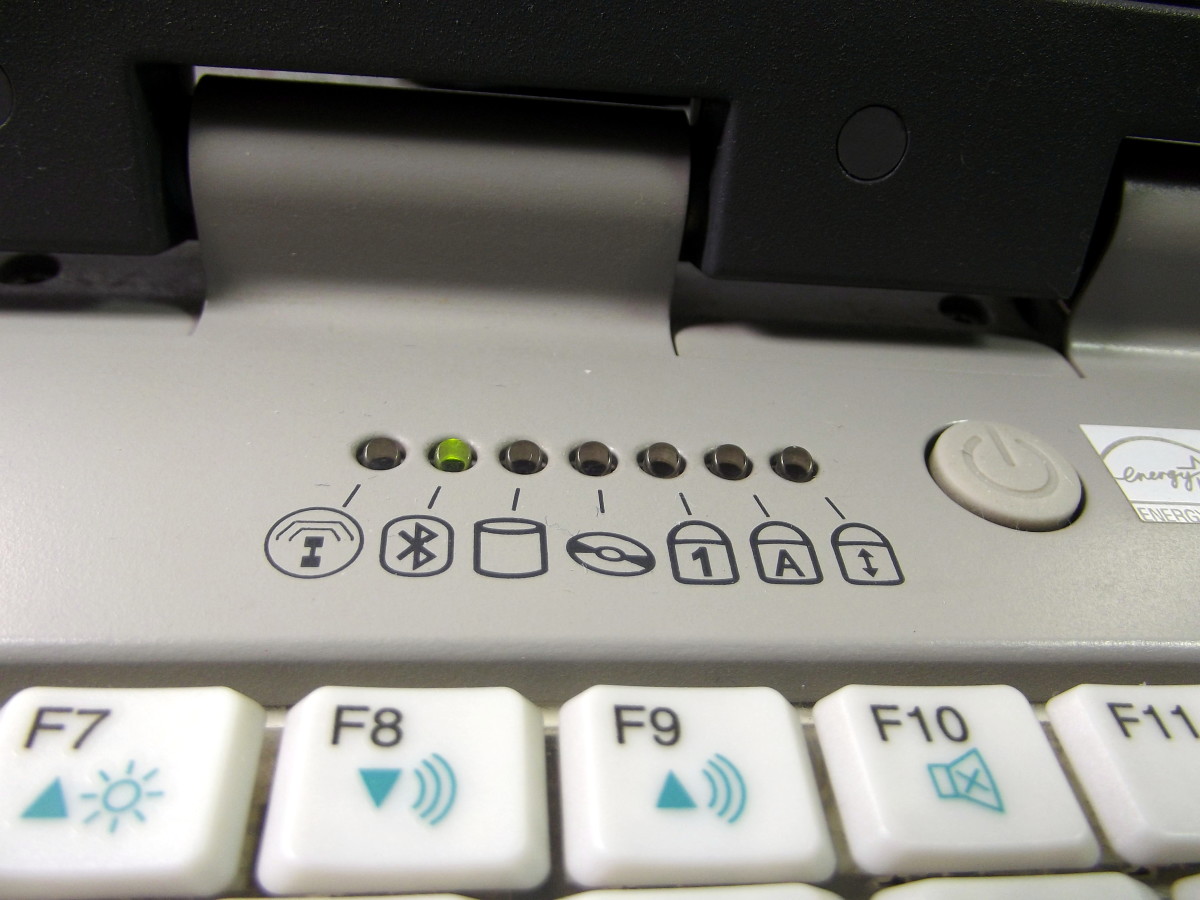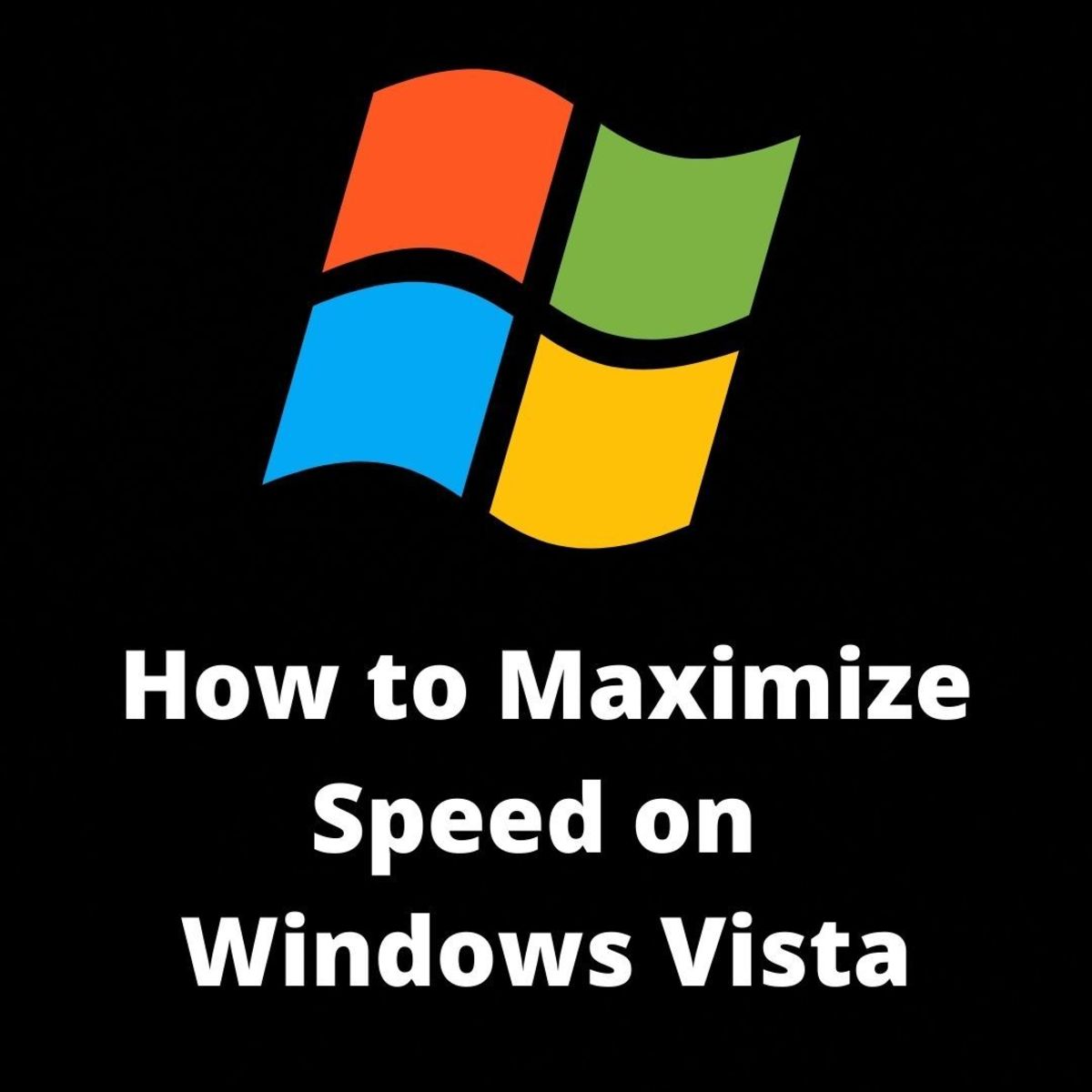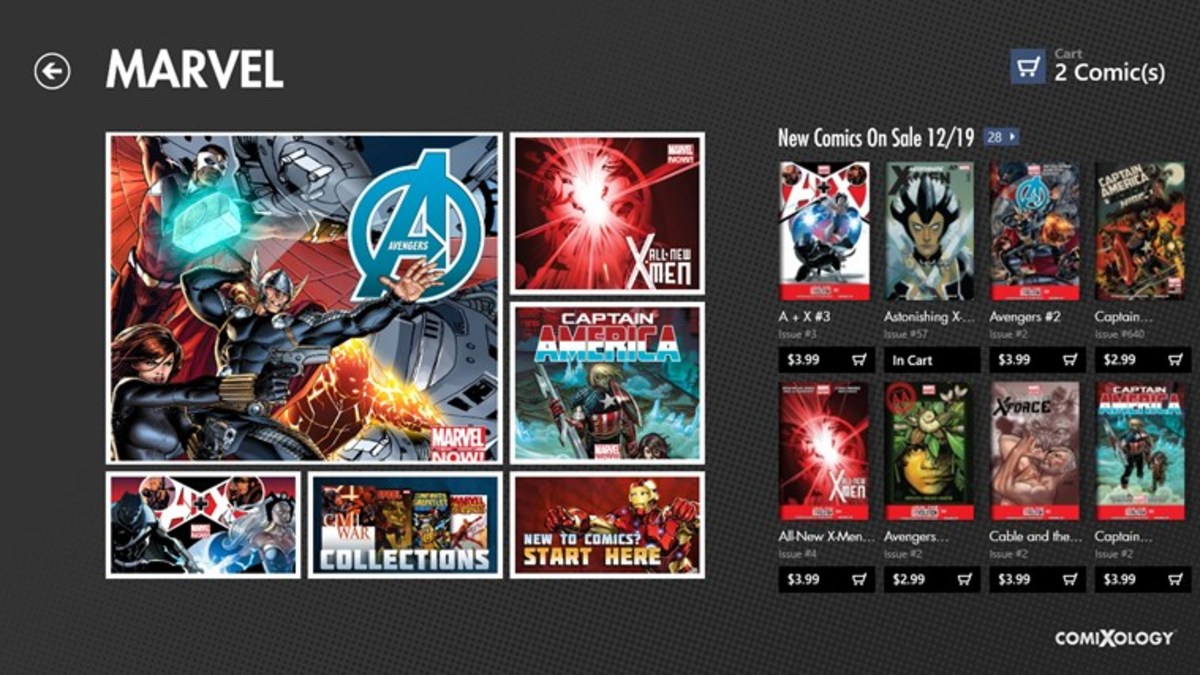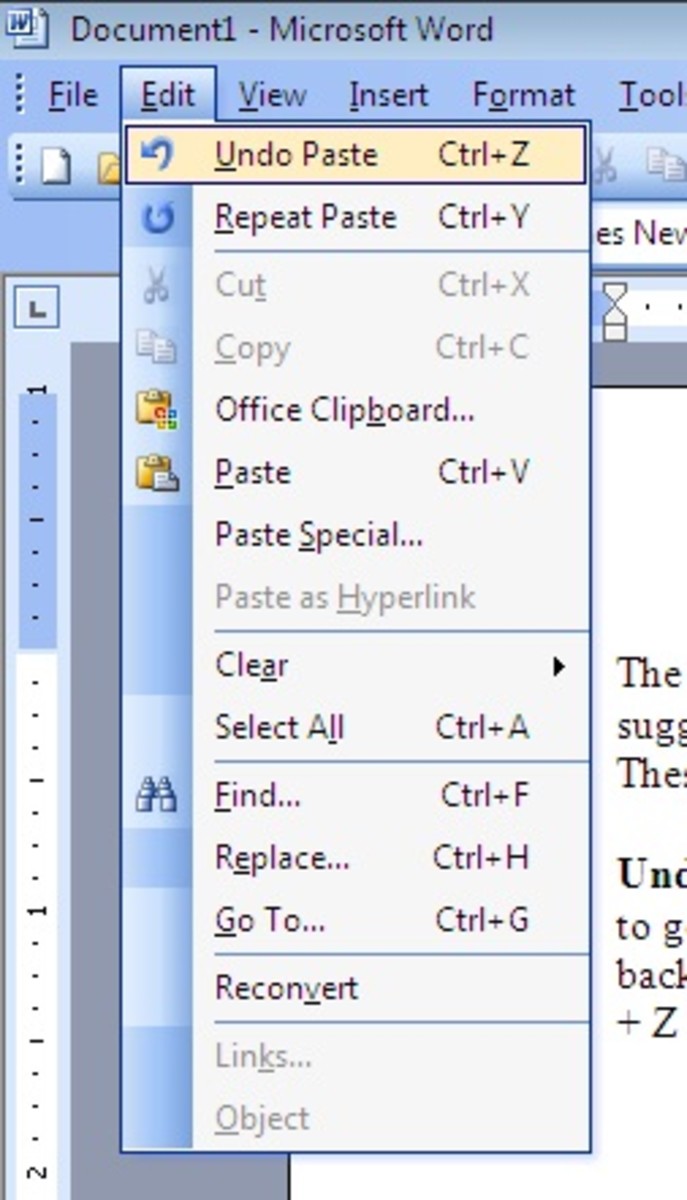Linux, Macintosh and Windows: opinion on their performance.
The following is just opinion and is intended as nothing more. Some may disagree and that is more than fine. It is expected. Much opinion on operating systems is coloured by personal experience and my opinion cannot claim to be any different.
I have developed the following rating system to rate the operating systems. It is based on a 5 point ordinal scale with 5 being the highest rating.
- Usability - how user friendly is the operating system overall.
- Transitional usability - how user friendly is the operating system for those transitioning from another OS.
- Stability - how stable is the operating system relating to crashes and how often it must be restarted to work properly.
- Functionality, advanced - how functional is the operating system, this relates to the amount of software available for the operating system.
- Functionality, basic - how functional is the operating system for someone that needs the basics of internet, e-mail, word processing and presentations (like powerpoint).
- Free Programs - how many free program with good functionality are available for the operating system.
- Choice - how much choice of design is there in the operating system.
- Modification - how much modification can be done to the operating system to make it work the way you want it to or to look the way you want it to.
- Nailed Down - how little is the operating system nailed down, that is how easy is it to modify the operating system.
- Security - how secure is the operating system from viruses, malware or hacking.
- Speed - how fast is the OS on start up, shut down and opening programs.
- Space - how much space must be used on the hard drive to house the operating system.
Windows
Windows is probably the most used operating system (at least in the US) and is widely available on multiple brands of computers. Currently there are two flavors available, Windows XP and Windows Vista with Windows 7 on the horizon. I will rate these flavors separately, though as yet, Win7 is not available for me to evaluate.
Windows XP
- Usability - 4/5. Windows XP I rate as a 4/5. It is highly usable for most novices, but there are a few pitfalls with the convenience. Toolbars are easy to create to give you quicker access to your programs, but their creation is not inherently intuitive since most people I have helped have not known how to create them. The lack of ability to easily create these toolbars or to modify the main toolbar causes frustration to some people that do not want to trouble themselves locating things in the start menu which does not group things well and does not automatically put installed programs into alphabetical order.
- Transitional usability - 5/5. Those coming from Mac or Linux will generally have little trouble transitioning to Windows.
- Stability - 3/5. Windows XP marked a much more stable release than some of its predecessors. Win95, and Win 98 were fairly stable for basic operation, but tended to crash when faced with heavy tasks. WinME was considered a joke in poor taste by many people as it was very unstable and crashed readily. Win2000 was more stable than WinXP, but lacked some of the functionality inherent in the operating system and lacked some of the ability to cope with large programs, but that may also be due to the fact that Win2000 was not available on the more advanced computers that WinXP was available on.
- Functionality, advanced - 5/5. There were no end to the programs available to run on WinXP and it continues to be one of the most functional operating systems from a software availability standpoint.
- Functionality, basic - 5/5. Anyone running WinXP was fully capable of using basic functions, but until the advent of OpenOffice, they had to buy this basic functionality as either WordPerfect or Microsoft Office.
- Free Programs - 3/5. Later in its running time WinXP saw many free programs becoming available, but not to the extent of other operating systems.
- Choice - 1/5. WinXP was what it was. Colours could be changed and so could the backgrounds, but that was it, unless you had a good hacker's knowledge of the program.
- Modification - 1/5. Modification was not really an option on WinXP. Programs integrated into WinXP could not be removed (like outlook express). Modification of the kernal was also not an option for most users.
- Nailed Down - 1/5. WinXP was intensely nailed down and did not allow even transfer of the operating system to another computer without checking in with Microsoft. It was also so heavily secured that modification of the operating system was nearly impossible.
- Security - 2/5. WinXP was less vulnerable to attacks than previous Windows versions, but still there was the necessity to have constant scans by commercial software to prevent attacks. Commercial firewalls were also a must. To make matters worse, on Windows, the default user is always the root (administrator), this leaves the OS open to attack by viruses and malware. Also if your password is discovered, the hacker has complete access to your computer.
- Speed - 3/5. Windows has never been a speed demon. It is slow compared to other operating systems on start up and on shut down and with more programs installed, it slows down even more during regular operation. The other problem is all the background things that run in windows. These slow you down immensely.
- Space - 2/5. Windows is a drive hog. It takes a large amount of hard drive space to hold just the basic operating system, let alone all the programs needed to have basic functionality. Running WinXP alone with no installed programs, it can take up to 7 GB on some systems. Vista can take even more, with an average space requirement for some versions of Vista as high as 15 GB just for the OS - that is, incredibly, without any additional programs installed like an office suite, or security suite.
Windows Vista - my ratings for vista are largely similar to Windows XP, in my experience it was less stable, slower and more of a drive hog. Windows Vista Ultimate crashes regularly on many systems, but is more stable than WinXP on other systems, so there is an increased unpredictability with Vista that may appeal to gamblers, but not to me. One problem is that some of the commercial software (Corel Office) or Lotus does not work well on many installations of Vista, despite their advertised compatibility. In my experience, once you get something working and then a new Vista update comes in, things stop working well. Most of the same problems infecting Windows XP plague Vista and there are new problems. To quote someone I know, "the more you complicate the plumbing, the easier it is to stop up the drain." That is certainly true of Vista. I will not bother to explain most of the reasons for my ratings on Vista, just give the ratings, but some do warrant some explanation.
- Usability - 4/5.
- Transitional usability - 5/5.
- Stability
- 2/5 - 4/5, depending on the individual installation, hardware configuration and flavor of Windows Vista used.
- Functionality, advanced - 2/5 - 4/5, again this depends on the individual installation. Advanced functionality can be compromised if you are someone that is a WordPerfect user, for example. Some installations will not support WordPerfect or QuattroPro. Advanced functionality from supposedly compatible software may be temporary as each sets of updates may render programs unusable. One installation I have worked on will not support Corel or Lotus and the only thing that runs (office suite related) is Microsoft Office, which the owner of the computer does not want since it cannot perform some of the functions that the Corel Suite does. Thus, his advanced functionality is lower than WinXP and he has gone and downgraded to XP because of it.
- Functionality, basic - 4/5 -5/5. As long as you can tolerate Microsoft Office, you can get basic functionality. If you do not like it, particularly the new 2007 version, you may not be able to achieve good functionality from things like Corel.
- Free
Programs - 3/5.
- Choice
- 1/5.
- Modification - 1/5.
- Nailed Down - 1/5.
- Security - 2/5. Windows Vista is not more secure than WinXP, in fact it seems to be more of a target. I have seen demonstrations where Vista is hacked within 15 minutes of being hooked to the internet and is repeatedly hacked. WinXP is not hacked as much in these demonstrations, presumably because it is assumed by the hacker that it is on an old computer and not really worth it, but it is not safer due to security.
- Speed - 2/5 - 3/5. Vista starts off fast but slows down quickly. Within a month of use, it begins to be a clunker, especially if you have a large number of programs installed. In the performances I have observed, Windows Vista on an Intel Core 2 quad with 4 GB of ram roughly the same speed in start up and shut down as Windows XP on a pentium 4 with 1.5 GB of ram.
- Space - 1/5. Vista is not a hog, it is more like a shrew. Shrews must eat every two hours since their metabolism is so high. Therefore, they eat more than a hog ever though of eating (proportionately speaking, of course). Vista eats up more memory than XP by far. Minimum is 15 GB for installation without additional programs to give you basic functionality. It eats up ram so that you cannot even run it on something with 1 GB of ram.
Macintosh
- Usability - 4/5. Mac takes a bit of getting used to. Your programs are not in a menu but in the finder in what acts like a folder. Once this is overcome the operating system is quite usable.
- Transitional usability - 3/5. Coming from Windows, the learning curve on mac is a little steeper but not bad.
- Stability - 5/5. Mac is generally much more stable than Windows and requires very few restarts and crashes little. When a program crashes it usually does not crash the entire system, just the program.
- Functionality, advanced - 5/5. There are enough programs out there that mac can compare with Windows for functionality. In fact, some of the mac software can surpass Window's functionality.
- Functionality, basic - 5/5. With the mac office suite, open office and neo-office (a revamped open office) all of what you need to do for basic function is there. Microsoft Office can be purchased for mac, though it is slightly less functional than on Windows.
- Free Programs -3/5. There has been an increase in the amount of mac open source and freeware programs,but they are not in a wide range yet, and those that are available (open office is the exception) are not that functional. The apps often make up for this in some ways, but full blown programs are still scarce.
- Choice - 1/5. Like Windows, Mac is what it is and modification beyond changing icons or some minor styles is lacking.
- Modification - 1/5. Mac is very proprietary and highly inflexible to those seeking to modify the OS to their own desires.
- Nailed Down - 1/5. Related to modification, the nailed down stat must be low, since mac is highly nailed down and poorly modifiable.
- Security - 5/5. Macs are highly stable but also highly resistant to attacks by malware, viruses and hacking.
- Speed - 5/5. Macs are very fast on start up an shut down as well as in activating their programs (the program itself must be considered, however).
- Space - 3/5. Macs generally use less space than Windows for the OS, but they are still pretty hog like. My own mac using just the programs takes up 8 GB.
Linux
Linux is a bit harder to rate. There are so many distributions out there and each one carries a variable degree of each of the criteria. I am rating based on distributions like PCLinuxOS, Fedora, Debian and a few others. I do not choose to rate the 'buntus. The buntus (ubuntu, kubuntu, xubuntu) have a major flaw for those running KDE desktop. If you are running KDE 3 and want to upgrade to a new Kubuntu running KDE 4 there are often problems. The 'buntus also tend to be less stable since they are often based on the unstable branch of Debian (though recently they have been based on the stable Debian 5 so I will factor Debian 5 in, but choose not to rate the 'buntus directly). I also do not like the standard in the 'buntus of having the main user be the root, I feel that it compromises security, but that is my personal opinion. I also am looking at those Linux distributions that will be easier for people transitioning from Windows or Mac (I recommend PCLinuxOS and DreamLinux respectively).
- Usability - 5/5. Those choosing a distribution aimed at beginners will find them quite usable out of the box. Lower rating must be given to more advanced user aimed distributions, but they are targeted for advanced users, so comparing them would not really be fair.
- Transitional usability -4/5. Most people coming from another OS can easily transition from their OS to Linux if they choose their distribution carefully. Familiarity with the menus is the biggest concern, but Gnome for Mac users is fairly easily understood and KDE 3 for Windows users is very easy to get a grip on. KDE 4 I rate poorly, because as yet it has deviated so much from a windows like interface that it is not an easy transition. This may change, but as of KDE 4.1 (the last one I tried) it was poorly functional and badly designed for someone coming from another OS.
- Stability - 5/5. If you get a version that is based on the stable version of Debian or an RPM based distribution like PCLinuxOS or openSUSE that are stable. The stability is perhaps surpassed only by Mac. What makes the slight difference in stability worthwhile to those considering Linux on a PC versus a Mac is the cost. Mac is just too expensive for the average joe. Linux is free. Take your old PC or a low cost PC and install Linux for free. The great thing about Linux is that, like Mac, if a program crashes, the operating system usually does not. This means that you close the crashed program and just restart it rather than having to restart the whole computer. I have also seen Linux computers and servers that have gone for an entire year without needing restarting, I have yet to see a Windows computer do that.
- Functionality, advanced - 4/5. I have to state that the advanced functionality of the software does not compare well against Windows and Mac yet, but the ability of Linux to insert itself on a hard drive and allow easy dual booting makes it wonderful. It can even go into your Windows hard drive and retrieve files, though it generally cannot write to NTFS. This ability to use the functionality of Windows or Mac and then switch to Linux catapults its advanced functionality. If I were rating the software alone I would give it a 3/5, but the ability to easily set up a dual boot machine using Linux makes me bump it up.
- Functionality, basic -5/5. The coming of Openoffice has increased the functionality of Linux so that it can perform all the basic functions of Microsoft office or Mac's office suite.
- Free Programs - 5/5. All basic functions and many advanced functions for learning and school are available though the various open source programs available on Linux. KDE had an education suite kdeedu, that is quite useful for kids in grade school or college. What is more is that almost anything you want can be gotten from the repositories online for free. You simply go into your Linux package manager (YaST, Synaptic, Adept, Smart etc - depends on the distribution as to what they are using) and select the programs you want to install. Unfortunately, this is part of the learning curve, you have to figure out what the programs are and what the names in the repository are (they are not listed as "office suite"), but once you figure this out, you will be amazed at the amount of free software you can get. For example, I have on my Linux computer the following office suites: K-office, Open Office and Gnome Office. I also have the following internet browsers: Mozilla Firefox, Seamonkey, Konqueror, Opera, Dolphin. The number of choices you have is astounding and this is something that is seen with many programs, there are often multiple choices of programs that perform the same functions as well as myriad programs for myriad functions.
- Choice - 5/5. You can choose your environment by choosing any number of interfaces. KDE 3 is great for windows users. Gnome is also good for windows users and for mac users. Xfce, Icewm and others are also very functional and easy to use. Each interface gives the user flexibility and an entirely different look to the desktop. What is more you can install all of these on your Linux distribution and switch between them.
- Modification - 5/5. Linux is highly changeable if you know some basic Linux programming. It is not, as a rule, locked down and can be modified if you have the time and the skill. Several books are available to teach you how to modify Linux.
- Nailed Down - 5/5. Linux is not nailed down. The variety of distributions, desktop environments and the ability to change things with some programming means that the advanced user can do almost anything with Linux.
- Security - 5/5. Linux, like Mac, is light years beyond Windows in security. Generally no virus scans or malware detection is even needed. The dual system set up with a user and a separate root (administrator) enables hackers who have cracked a user's password to do things to that user account, but not to the system at large. The root user can then go in and change the user's password to stop the hacking. The permission system on Linux also prevents programs from doing anything (like exe files in Windows) unless the user has allowed it.
- Speed - 5/5. Most Linux distributions are much faster than Windows at start up and shut down and with program start up (though the program itself must be taken into account - I have noticed that Open office tends to be slow on start up when run on any OS).
- Space - 5/5. A basic installation of Linux that gives you most of the basic functions of an OS (word processing and presentations etc) can be as small as 1 GB. I have even seen distributions using all the KDE, Gnome, Xfce and Icewm stuff that were still less than 6 GB. There are even some versions out there (Damn Small Linux, Tiny Me, Tiny Core, Puppy Linux) are less than a GB and will run completely in your RAM. They do not give bells and whistles, but can provide you with the most basic functions like word processing and maybe even spread sheets, but probably not presentations until installed and additional packages are installed.