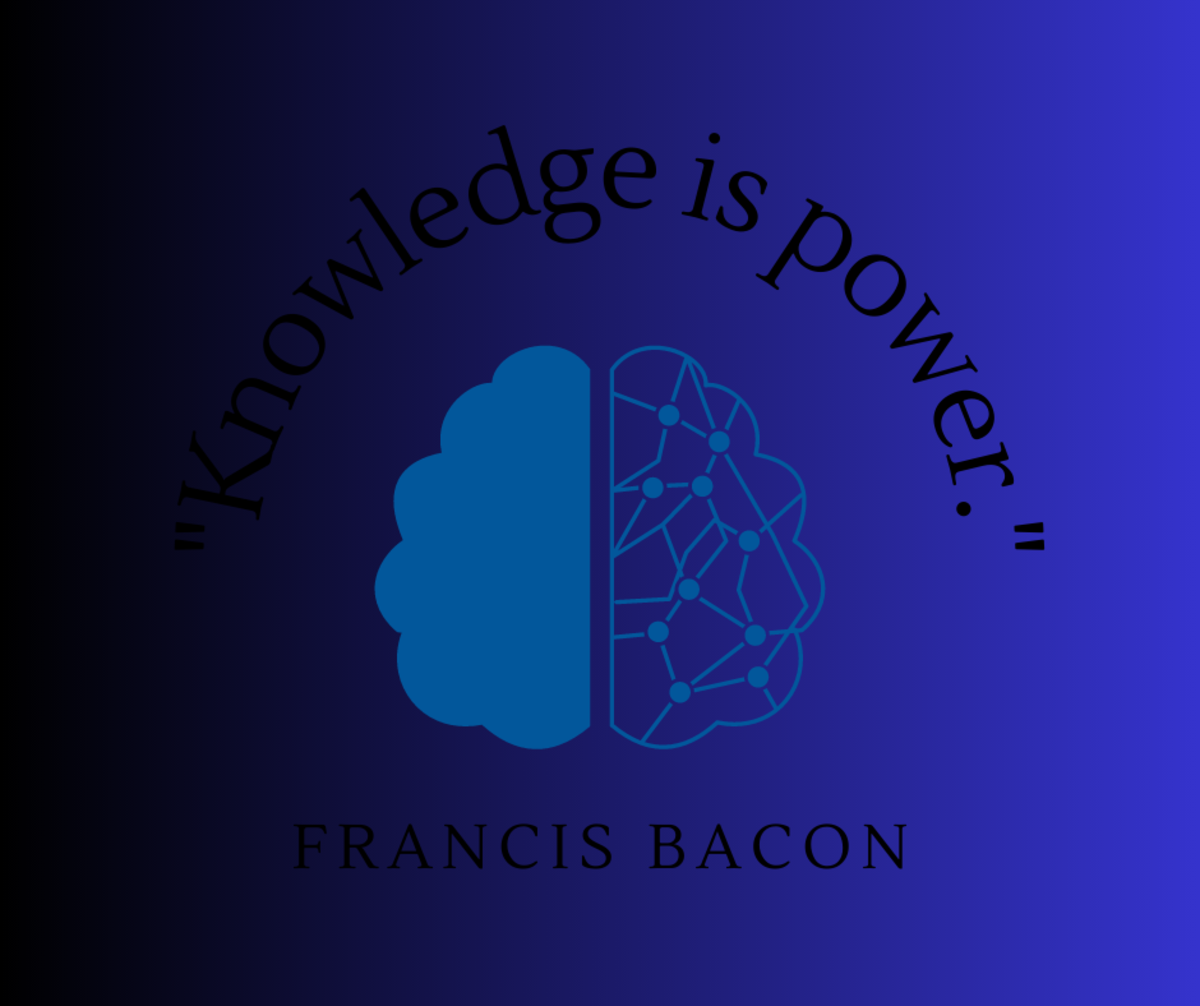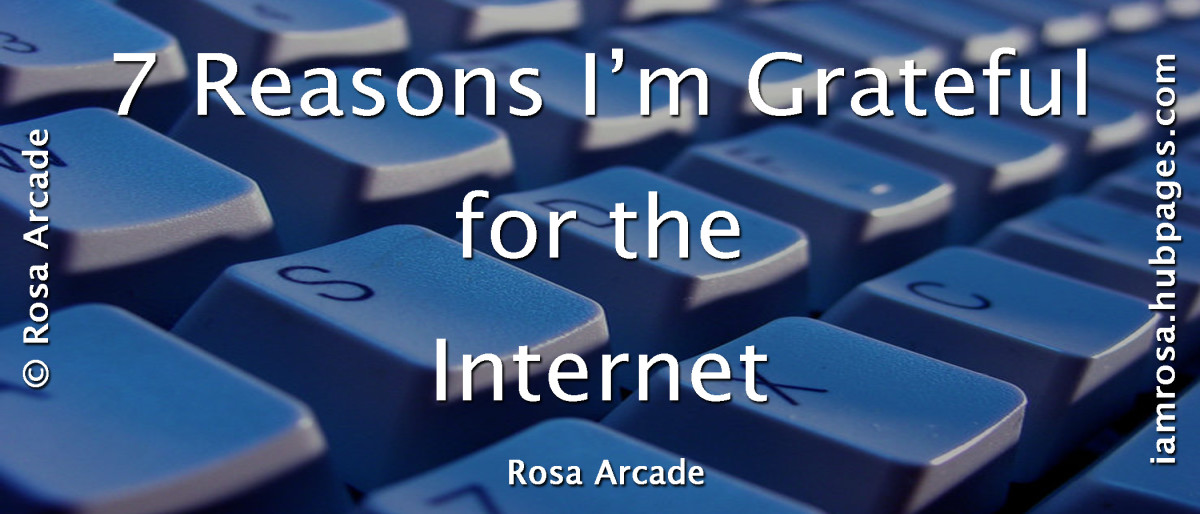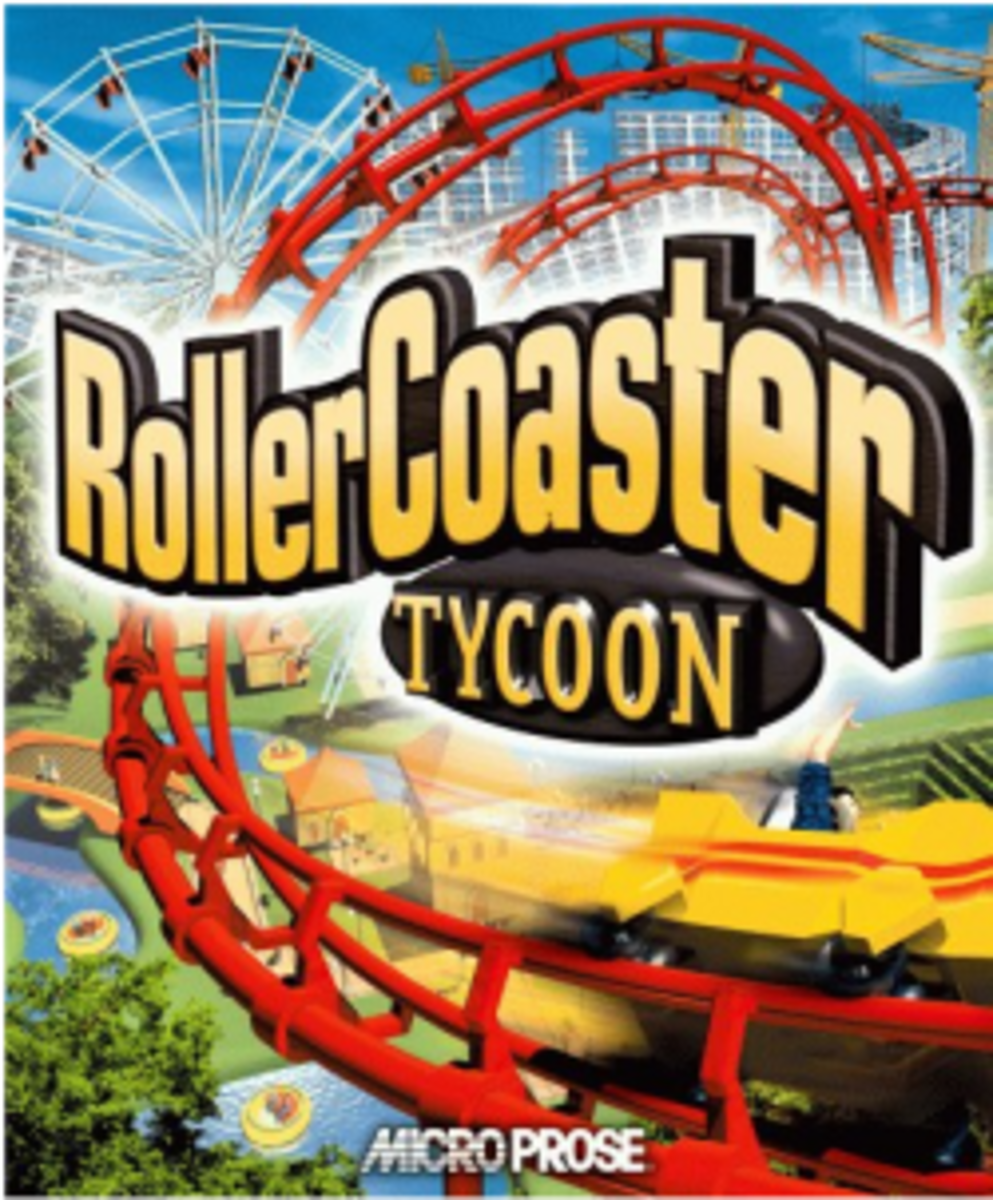- HubPages»
- Technology»
- Internet & the Web»
- Search Engines
Listing Local Biz with Yahoo
Besides Google and Bing, Yahoo is the third largest online directory. With 12.7% of all searches conducted on Yahoo, according to a July 2015 comScore report, that means that more than an eighth of internet browsers are using Yahoo. Therefore, it is essential for your business to take advantage of that substantial chunk of possible consumers. If you're not already listed with them, you could be missing out on a substantial traffic boost. As an added incentive, other local online directories or directory apps take their information directly from Yahoo’s listings, so adding your information on one site can spread your business listing to a myriad of other online business directories that potential customers prefer.

The Problem
The biggest problem with Yahoo’s online business listing is that it is hard to figure out how to list your business in the first place! Whereas Google and Bing are pretty straightforward, listing a business on Yahoo is like running through a maze with a monster chasing after your wallet. Every place you try to go to redirects you to Aabaco Small Business website, which is more like an online website development and marketing site than a place to submit your online listing.
Why?
Well, in 2015, Yahoo announced that it was sending it’s small business division over to Aabaco, at the time branded by Luminate. Then they gave its small business listings to Yext, while kicking Luminate out of the picture. So what site do you go to? Yahoo, Aabaco, Luminate, Yext? Every site seems to cost at least $20 for something that may or may not be a business listing. We assume they did this so complicate matters so much that possible consumers would be driven to Bing and Google.
However, 1 out of 8 searches are still done on Yahoo, so we have done our homework, with a fair bit of internet sleuthing, and we can show you exactly how to get your business listed on Yahoo’s website--for free! Just follow our step by step explanation of how to list your business on Yahoo for free, and we’ll have you set up in no time!
Get'er Done - Free!
The most difficult thing about this process is finding the right page to start off in. However, we’ve done that for you already! To start the process to list your business, go to the Yext PowerListings Page, and fill out your business information in the free business listings scan, then click “FIND MY LISTING”.
If you think that this is a ruse to get your money later on--well, it is. However, we can navigate you through to a free listing!
At this point, there will be an intimidating page that comes up with scary words like “error listing” for your scan. Just click continue, and it will lead you on to the next page, where you can update your listing.
This is where you are really doing the updating for your site. Fill out this page completely and accurately, making sure that you keep your listing consistent with other listings on Google or other online directories. You can also add other features, like a description, or a featured message, that can make your listing customized to your personal online marketing plan.
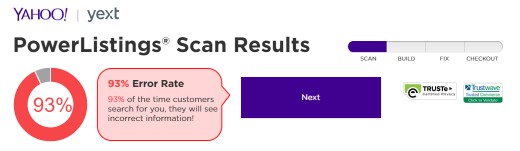
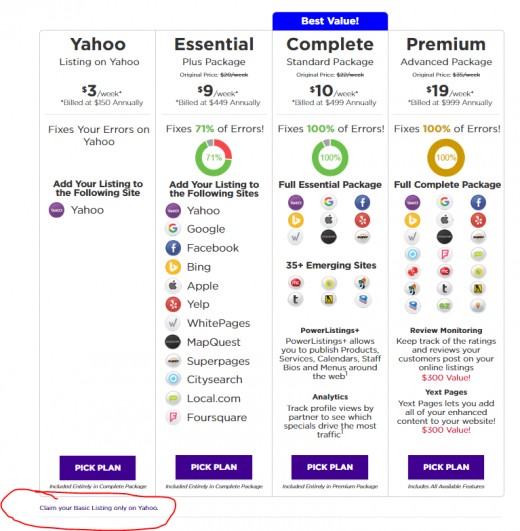
Find the Tiny Link
Once you have completed this page fully, you click the purple “CONTINUE” button, and you will be led to the next page, which features four different paid plans that you can choose from. You can choose any of these plans if you so desire--but you can get your listing for free. Directly underneath these plans is a tiny link that says “Claim your Basic Listing only on Yahoo”. For a free listing, click this link to get to the next step.
Free Checkout
The site now takes you to a checkout page, where you will place your (free) order, and pay (nothing) for your free basic listing. Once you have gone through the checkout, Yahoo will send you a confirmation email to verify your account. Open the email, create a password, then login to your free account!
One More Step
Once you log into your account, they will need to once again verify your business. Click the middle button to have a verification call made to your business phone number. Once this is complete, your listing is created, your account is made, and your business is a confirmed listing on Yahoo!
Finally!
Yes, we know that this is a long and arduous process, but 1 of 8 searchers will now have a new and updated business listing to choose from--yours!