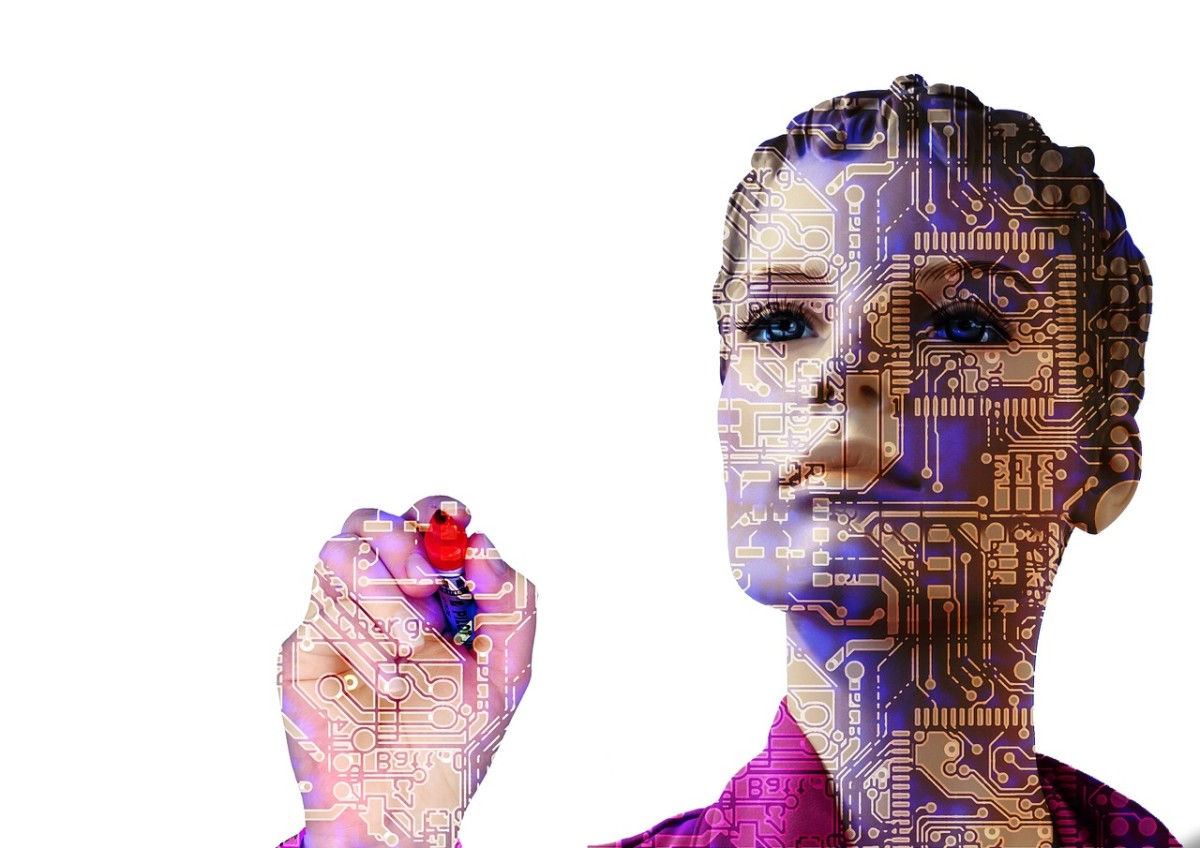Best Business Practice - I Love Go To My PC - Remote Access to All Desktop Files
It is not very often in my career that I get kudos and when I do I do have to share! I set up GoToMyPC for the office and the shouts of joy are still ringing loudly. If you work remotely, you must try GoToMyPC. It is not free but for the amount of time that it saves when traveling, it should pay for itself very readily. $14.99 per month is not cheap but to have your complete virtual desktop - all your contacts, all your files right in front on you.
Highest and Best Use of the Internet
Bringing your office to you I feel is the highest and best use of the Internet. Everything you keep on your desktop is completely transferred. No need to search and hunt for files, contact names - all presented to you as you originally set them up. And your changes made remotely are updated at the same time. Completely seamless integration.
Update: Just visited their website and the fee is now $11.95 per month! Save 20% by using their yearly plan at $114.72
Go To My PC

From Your Personal Computer to the World - GoToMYPC
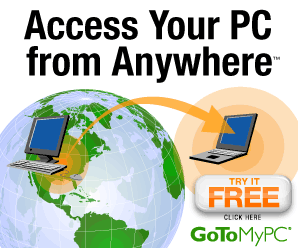
Working Remotely and Still Needing to Connect Via the Keyboard


Visual Presentation for Your Use
The visual presentation of the remote access is a complete mirror of your host computer screen. From file folders to each folder to all your settings in Outlook.
Keep everything up to date - contacts, word documents, presentations, spreadsheets, etc... Even appointments and everything in Outlook!
2 Major Draw Backs
Only two major draw backs - one it is not free and secondly you must leave your host computer running.
You can take your office with you, wherever you go.
All you need is the Internet to access all your programs, files, emails and network resources — just as if you were at your desk. No extra software or hardware is needed.
Be more productive.
Imagine working on your office computer from home, while the freeway is packed. Or log in after hours or on the weekends to catch up on work without driving back to the office.
Have complete access to your computer while travelling.
Don’t worry about whether you remembered all the files. You can access your computer anytime you have an Internet connection so you’re only out of touch if you want to be.
Save time and money.
With your documents, emails and applications always at your fingertips, you can get more done faster.
Better Than a Blackberry?
Not necessarily better but completely different. If you enjoy your Blackberry, this is not a replacement. If you miss the convenience of your files on your desktop and all your programs, this is might be a great tool for you and/or your staff.
Encryption and Security
When I set up the one user, I needed two passwords. Their website states that "all data is protected with AES encryption using 128-bit keys."
Remote Access Has Never Been Easier
Imagine traveling, relaxing at your favorite coffee house, working from home for the day and yet having all the tools of your trade (my personal computer like many others is essentially my trade!) right in front of you! Contacts, files, workbooks, presentations - you name it if your desktop has it so will your remote screen.
Third Possible Drawback
Some have complained about the text size. The point size is different from your master computer but all the files are there - all the same names, all the same icons - rather cool I think and so did my co-workers! Yeah!
Architecture of Go To My PC
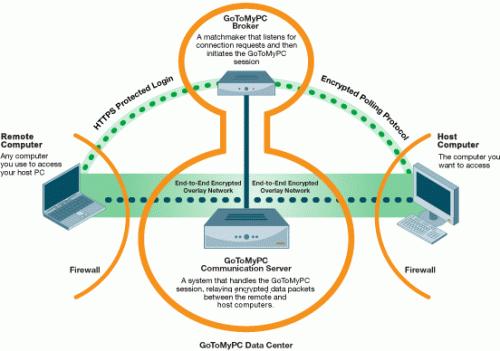
How to - GoToMyPC.com
Architecture - Visual of How Go To My PC Works
Understanding how Go To My PC works at first is a little confusing. I used to use a virtual terminal on my company's shared computer system so this was instantly understood even by the great computer novice GmaGoldie. Yet, I think it is still helpful to view the architecture before you begin. As the visual below details, your work computer - ala your Host Computer is where the information is copied from. It is copied via the server at GoToMyPC and transmitted to your Remote computer.
5 Stars Review - we all love this great new computer tool!
Share Your Life Style Needs
Do you have a need to work remotely?
Travel for Work - Save Money
If your profession takes you beyond your office, your home base, this is a great software program that will pay dividends in saving you time and ultimately streamlining your life and saving you money.
photo courtesy of: go2mypc.net
© 2010 Ken Kline