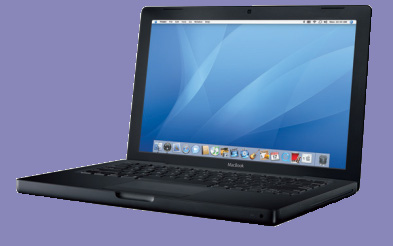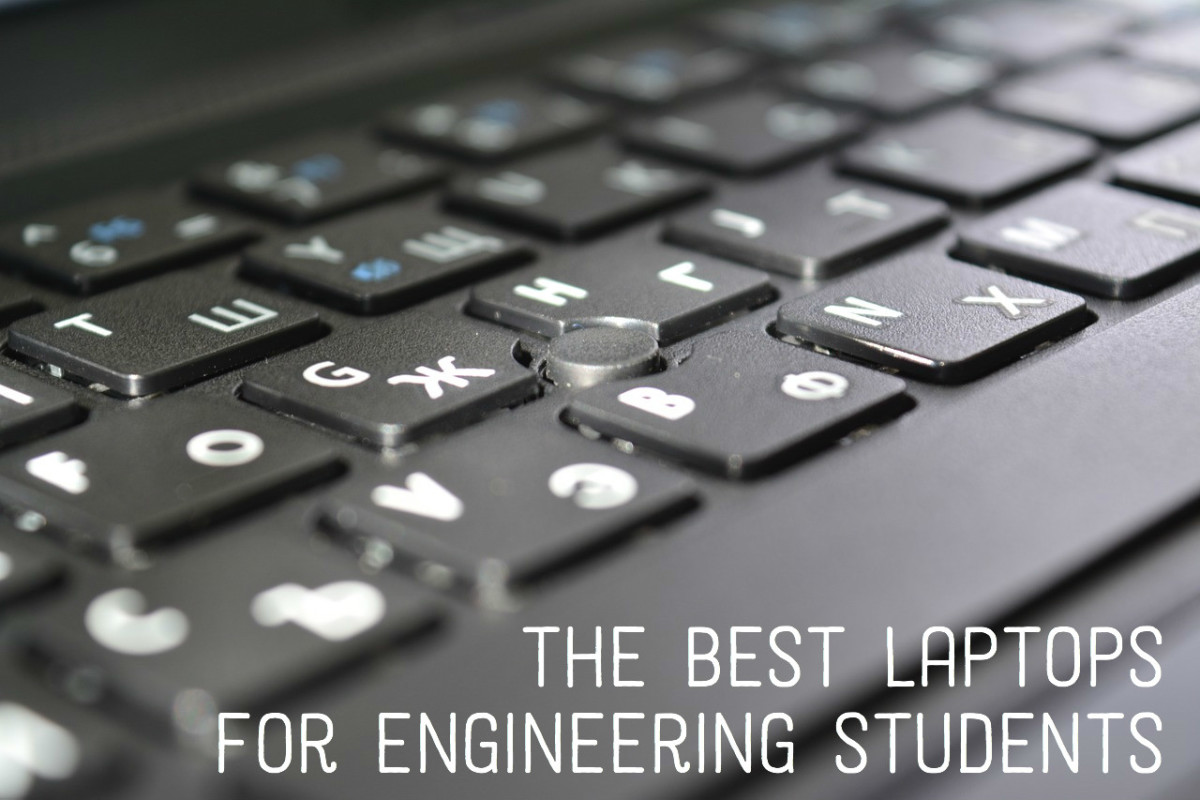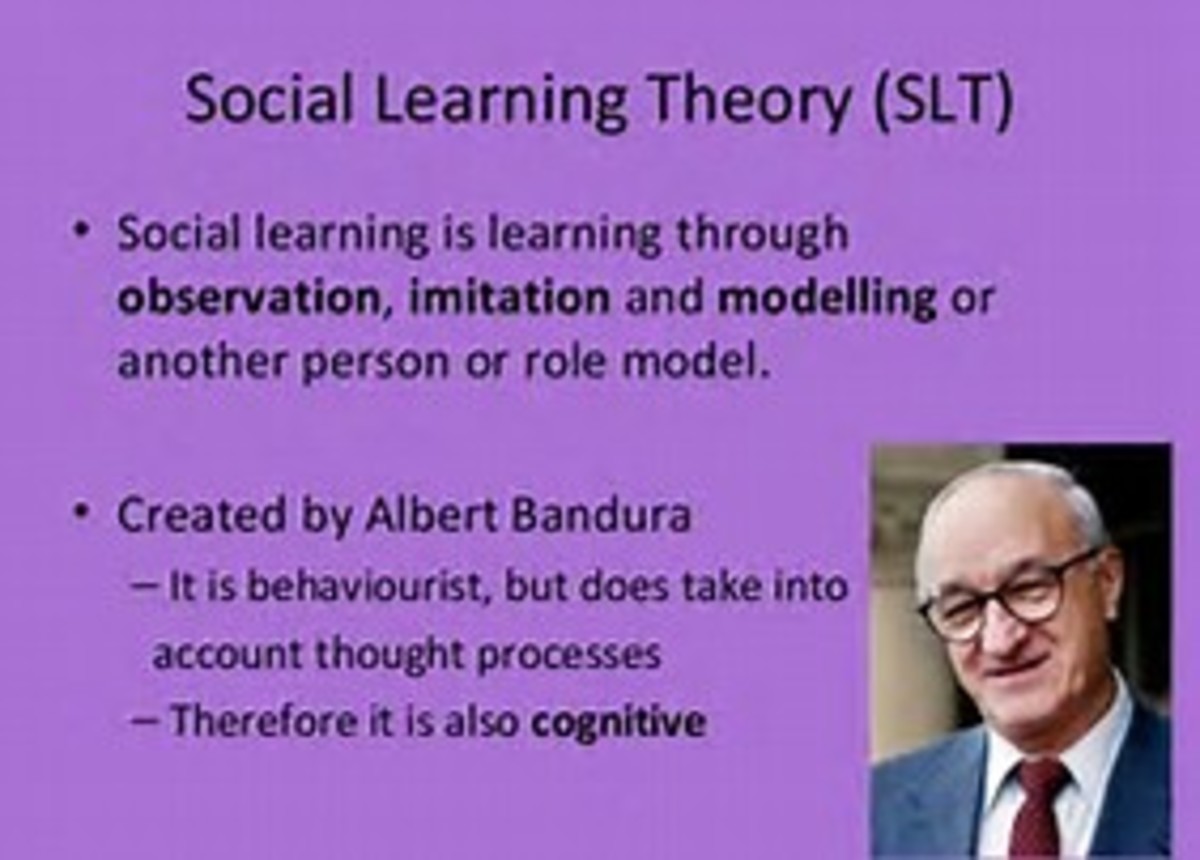MacBook vs MacBook Air 2008 - a comparison
A Note About this Article
This article was written in 2008 about the initial release of the Macbook Air. If you want to read an evaluation of the new 2010 Macbook Air please go here.


MacBook
The MacBook, one of many in a line of Apple laptop computers, was introduced on May 16, 2005 as the iBook replacement. Boasting a speed increase of five times over the iBook G4 and four times faster than the PowerBook G4 the MacBook promised to be a viable alternative to these venerable laptops.
It has kept it's promise.
However, with the recent release of the MacBook Air I thought it advisable to compare the two models on performance, expandability, connectivity, size, and weight.
First, there have been some improvements to the original MacBook since it's introduction.
The MacBook now sports the Intel Core 2 Duo processor. When originally released it came with the slower Intel Core Duo. It also now supports 802.11n WiFi over the "g" specification it was originally released with.
Hard disc choices are 80, 120, or 160 Gigabytes. All are Serial ATA drives for faster performance.
Like the original Model-T Ford it came on one color; white. Now you can get a black model as long as you order the high end 2.2 GHz model.
The outer-skin of the MacBook is polycarbonate. For those who don't know about this material it is the same polymer sandwiched between sheets of glass to create bullet proof glass.
The base retail price MacBook is $1,099.00.
MacBook Air
The MacBook Air is the latest and greatest from Apple. It's not a true notebook, but a sub-notebook or ultra-portable.
It's skin is aluminum and the external connections are restricted to three. A earphone jack, one USB port, and something Apple has dubbed the Micro-DVI.
It comes with one hard disc size (80 Gigabyte) Parallel ATA drive or one solid state drive of 64Gigabytes. Processor speed is limited to 1.6 GHz or 1.8 GHz.
MacBook
| MacBook Air
| |
|---|---|---|
Processor
| Intel Core 2 Duo
| Intel Core 2 Duo
|
Speed
| 2.0 & 2.2 GigaHtz
| 1.6 & 1.8 GigaHtz
|
Storage (Hard Disk)
| 80, 120, & 160 GigaByte SATA
| 80GigaByte SATA
|
Memory
| 1GigaByte Standard up to 4GigaByte
| 2GigaByte no expansion
|
Optical Drive
| 24X slot-loaded combo or 8X super (opt)
| 8X superdrive (opt)
|
Battery Charger
| 55WattHour* 6 hour or 60 WH MagSafe
| 37WattHour* MagSafe or 45 WH MagSafe
|
Display Resolution
| 13.3" diagonal
| 13.3" diagonal
|
1280 X 800 native
| 1280 X 800 native
| |
1920 X 1200 external monitor
| 1920 X 1200 external monitor
| |
Network Connectivity
| 10/100/1000 BaseT
| None
|
Wireless Connectivity
| 802.11n WiFi
| 802.11n Wifi (a,b, & g compatible)
|
BlueTooth
| version 2.0
| version 2.1
|
Audio
| Built-in Stero
| Built-in Mono
|
Built-in Omni Microphone
| Built-in Omni Microphone
| |
Camera
| iSight
| iSight
|
FireWire
| 1 X 400 port
| None
|
USB
| 2 X 2.0 USB
| 1 X 2.0 USB
|
Size
| 1.06cm X 32.5cm X 22.7cm
| 0.4~1.94cm X 35.7cm X 24.3cm
|
Weight
| 5.0lbs / 2.27Kg
| 3.0lbs / 1.36Kg
|
* Dependent on use
|

Summary Comparison
Though there are some definite similarities between machines the differences are pronounced.
The processor speed, hard disc size and speed, and ability to connect are all lacking when comparing the MacBook to the MacBook Air.
The MacBook has more processor options, better disc speed (Serial ATA), more options in storage capacity, can have considerably more memory installed, and has one more USB port than the Air. It also has an Ethernet and FireWire connection where the MacBook Air has neither.
The MacBook Air does not include FireWire, the optical drive is an external option, and has no Ethernet connection. Basically, what the additional six hundred dollars retail gets you is a considerably lighter machine with decent performance with limited connect-ability.
The MacBook Air retails for $1,799.00.
Disclaimer
The author was not compensated in any way, either monetarily, with discounts, or freebies by any of the companies mentioned.
Though the author does make a small profit for the word count of this article none of that comes directly from the manufacturers mentioned. The author also stands to make a small profit from advertising attached to this article.
The author has no control over either the advertising or the contents of those ads.