Make Stunning Product Catalog With jQuery Zoom-In
What ultimately matters for any online business is to make more conversions by the visitors who come calling to the website concerned.
The effort therefore is on making the website conducive and user-friendly such that the visitors find it interesting to stay for a longer period. And who doesn’t know that the longer the visitors stay the more the chances are for their converting to buyers.
Well, to be factually correct, not all conversions are necessarily buying something. Conversions are also intended for other needs like say subscribing to a newsletter.
If however you are selling a tangible product it is more than likely that your main and perhaps only chance to evoke interest in your item is by way of displaying a good photograph of it.
For a number of products you’ll display those many photographs which will usually be thumbnails because of paucity of space on the webpage. The visitors can see larger image of a product upon clicking its thumbnail, and more often than not the bigger image opens in a new window.Make It Jazzy
Enter jQuery zoom-in to make your life easy. Take a look at the 3 images below. The top one shows the normal display of a Kawasaki motorcycle. On the left is its thumbnail image, and on the right the description is given that also has a link to buy the item.
The description also says ‘to hover mouse on the left image’. And what happens when you do that?
Instantly the description part is replaced by portion of large image of the motorcycle that changes as the position of the mouse is shifted on the thumbnail. The moment the mouse leaves the thumbnail, the description comes back again.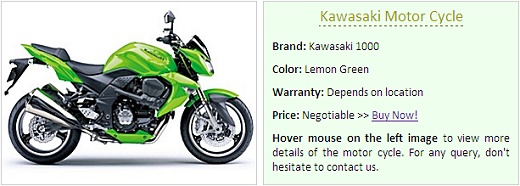


Now that really helps. Take a close look at the middle and bottom images. While the bottom one shows the standard zoom-in effect (notice the small green rectangle on the left image), the middle image reflects what is called the reverse zoom-in effect.
Both the standard and reverse zoom-in effects are possible by modifying the free jQZoom Evolution script by Renzi Marco.
How To Do It
Here are all the steps described in detail to create product catalog with jQuery zoom-in. The full html code has also been provided there that can be copied for use.
Meanwhile, the video below shows the process of creating product catalog with jQuery zoom-in.



