Make Your Own Free Blog

I am sure you have heard about this ting called blogging and you’re not sure what you need or how to set one up.
Better what kind person has a Blog and what is the point of having one. Here, in this hub I will give you a quick overview on ‘blogs’ and explain how you can make your own free Blog.
What is a Blog?
A blog (short form of ‘web log’) can be considered as a discussion or informational website created and published on the Internet (World Wide Web). A blog contains discrete entries (known as ‘posts’).
There a generally two types of blogs, first is usually the work of a single individual or a small group, and often publishes content on a single subject.
More recently the second type of blog known as "multi-author blogs" (MABs) have been developed and quite widely used; MABs publish posts written by large number of authors and operated professionally.
So; a blog can be summarized as follows:
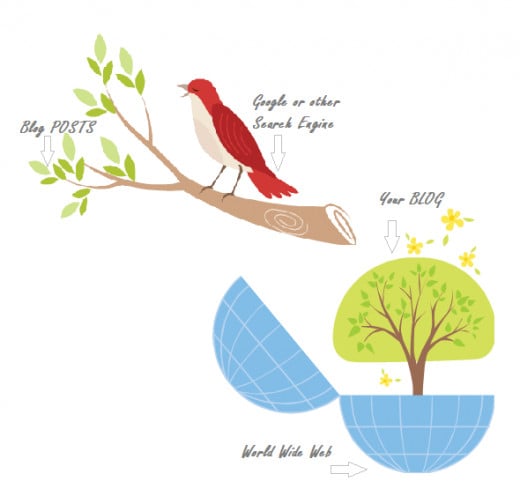
- You have information you want to share which you type up known as a POST.
- In order to publish this post you have a platform known as the blog.
- The blog has to be hosted somewhere people can access, for that you use the World Wide Web also called the internet.
- Your blog and its posts are indexed by search engines, so that other people can locate and access that information.
How to setup a free blog
There are many blog platforms available some provide a completely free service while others tend to place ads in your blog which you have no control over. You can also pay to have your blogs hosted on a professional blog platform.
For most if not all cases I think it is wonderful to use a free blog service, I tend to use Blogger for my blogs and must admit it is very good for what I need to do.
This is why I am going to discuss setting up a free blog using Blogger. I recommend that you set one up, especially if you are interested in making money online using a blog and other content.
Using Blogger you can very quickly setup a blog and start publishing your content. You can also use the posts as a way to link back to your Hubpages account, therefore delivering traffic to your hubs.
Blogging requires time and effort to start and get going, once you have your blog setup and filled with some content then you can develop a routine and have a fixed time period during which you will spend time reading and responding to blog comments, creating and publishing new posts, doing SEO and backlinking.
When you start do not spend time thinking about everything that you must do, focus on one task at a time. In order to make it easy for you to get started I have created an eBook which will guide you step-by-step to setting-up a blog, monetizing that blog, and marketing the blog.
In this ebook I provide a 10 step guide to do the following:
Step 1: Setup your Google Account
Step 2: Create your first Blog
Step 3: Create your first Blog Post
Step 4: Setup Backlinks to your Blog
Step 5: Register for Google AdSense Account
Step 6: Add AdSense to your Blog
Step 7: Adding Google Analytics
Step 8: What have we achieved
Step 9: Foundation Certificate in Blogging
Step 10: Repeat and Apply Method
By the time you complete this eBook you will have a free blog setup and monetised using Google Adsense. To download your copy of this free ebook you can click - How Can I Make Money Blogging.
Blog Setup
If you want to go it alone and not follow my handy eBook, then take the following steps to make your own free blog and do the setup:
Step 1: Register with Google and create yourself a Gmail account if you don’t already have one.
Step 2: Login into your Google account and select – Accounts
Step 3: From the menu list displayed on the left select – Products
Step 4: You should a list appear ‘Your Products’, from this list click on – Blogger
Step 5: The Blogger control panel opens up, look on the left of the screen you should see a button ‘New Blog’, click on this button to create your new blog.
That’s it, follow the instructions and in about 20mins you should have a free blogger blog setup and ready for you to post.
Setting up a blog is very easy, maintaining, nourishing and growing that blog is the most difficult aspect of blogging. Which is why you will do good to follow the instructions provided in my eBook and then read and learn from others who have succeeded in this field.
I have listed some really good books that you can read, learn and apply to your endeavours in setting up a blog and making money with it. Let’s face it; if we can earn some money while doing something we develop the habit to enjoy then where’s the harm in that.
I like it when I receive payments from Google, Amazon and others for content that I had published months sometimes years earlier. In most cases my earnings have grown over time and as I do more to create and publish content Insha’Allah (God Willing) my online earnings will also grow.
I hope you find this hub useful and are able to put the ebook to some good use. If you require help or support just drop me an email or send me a comment below and I’ll do my best help out.








