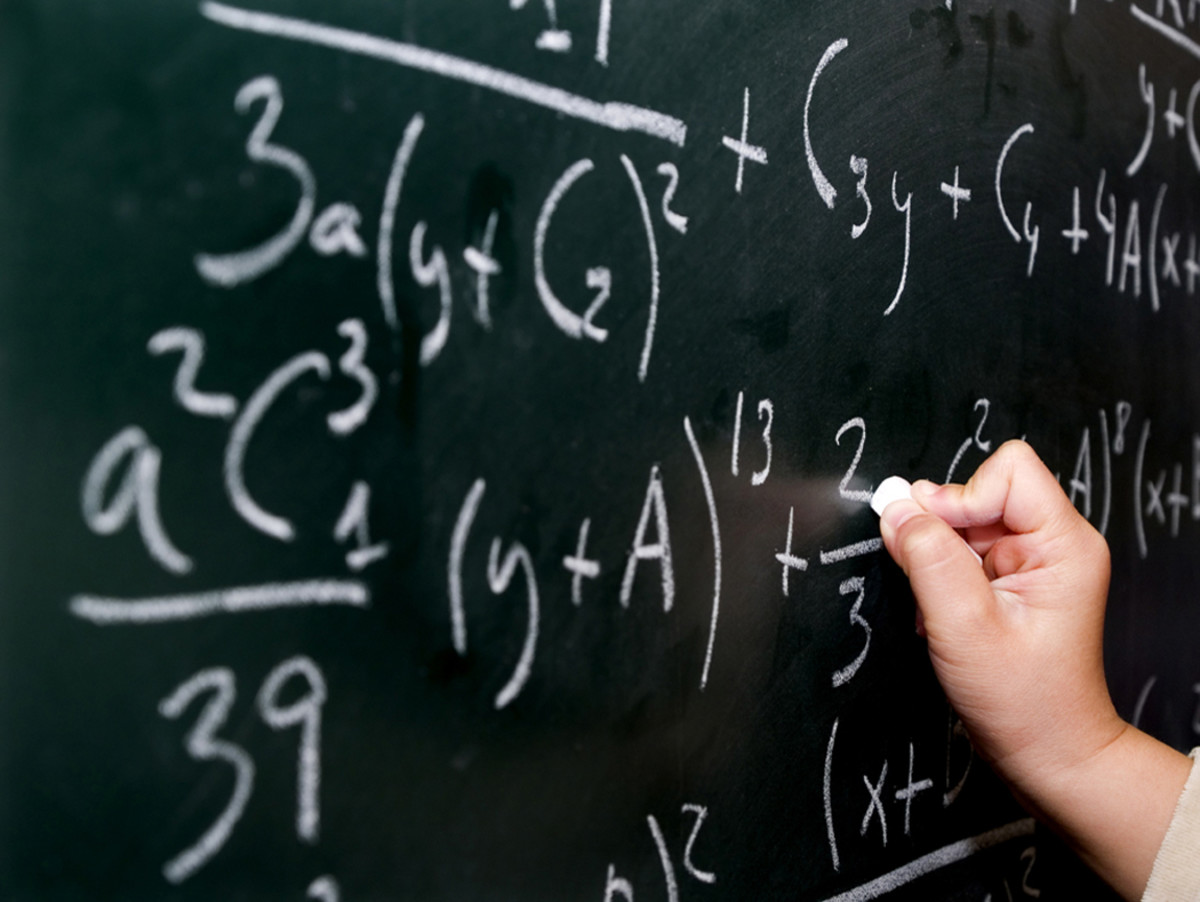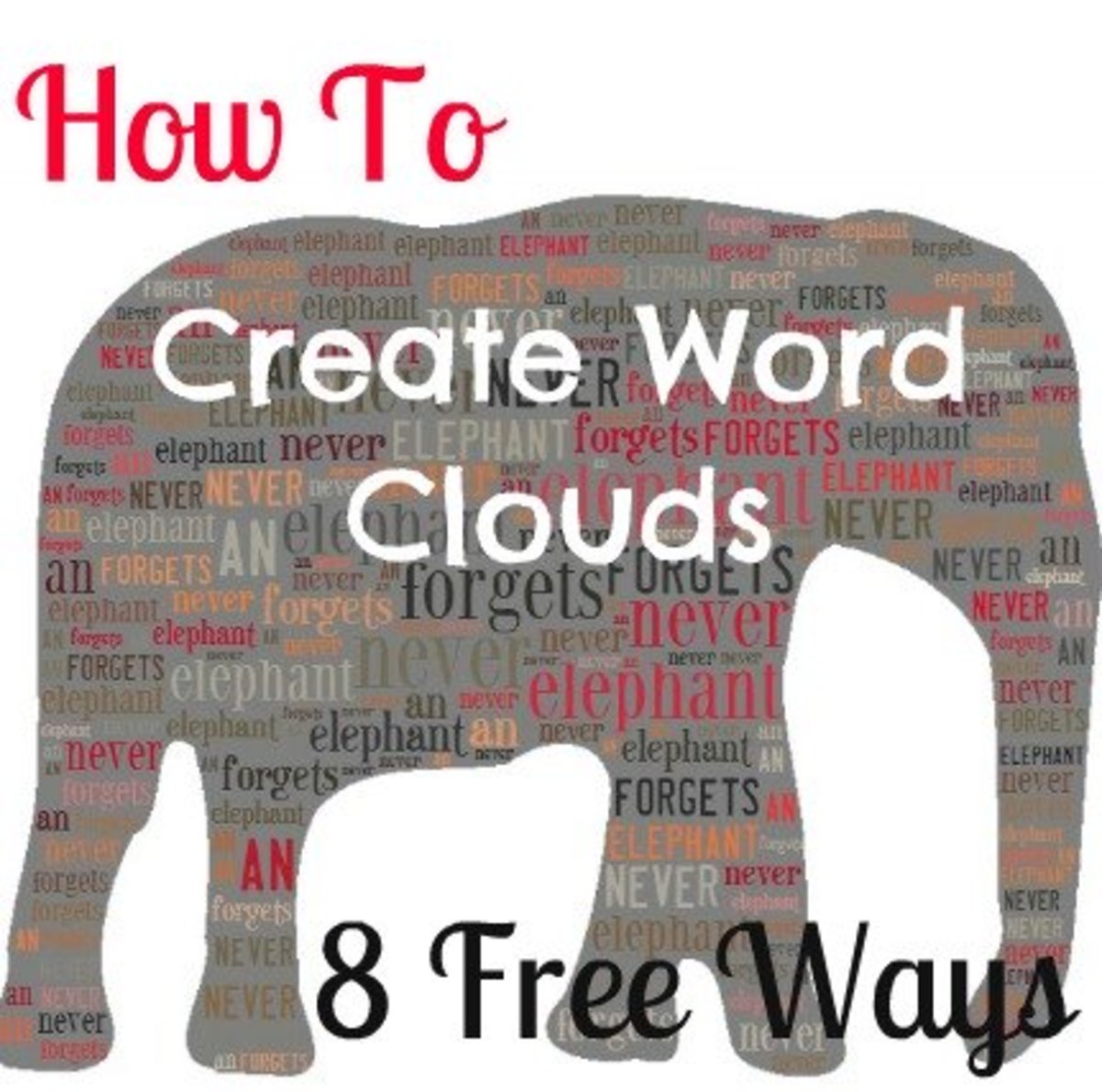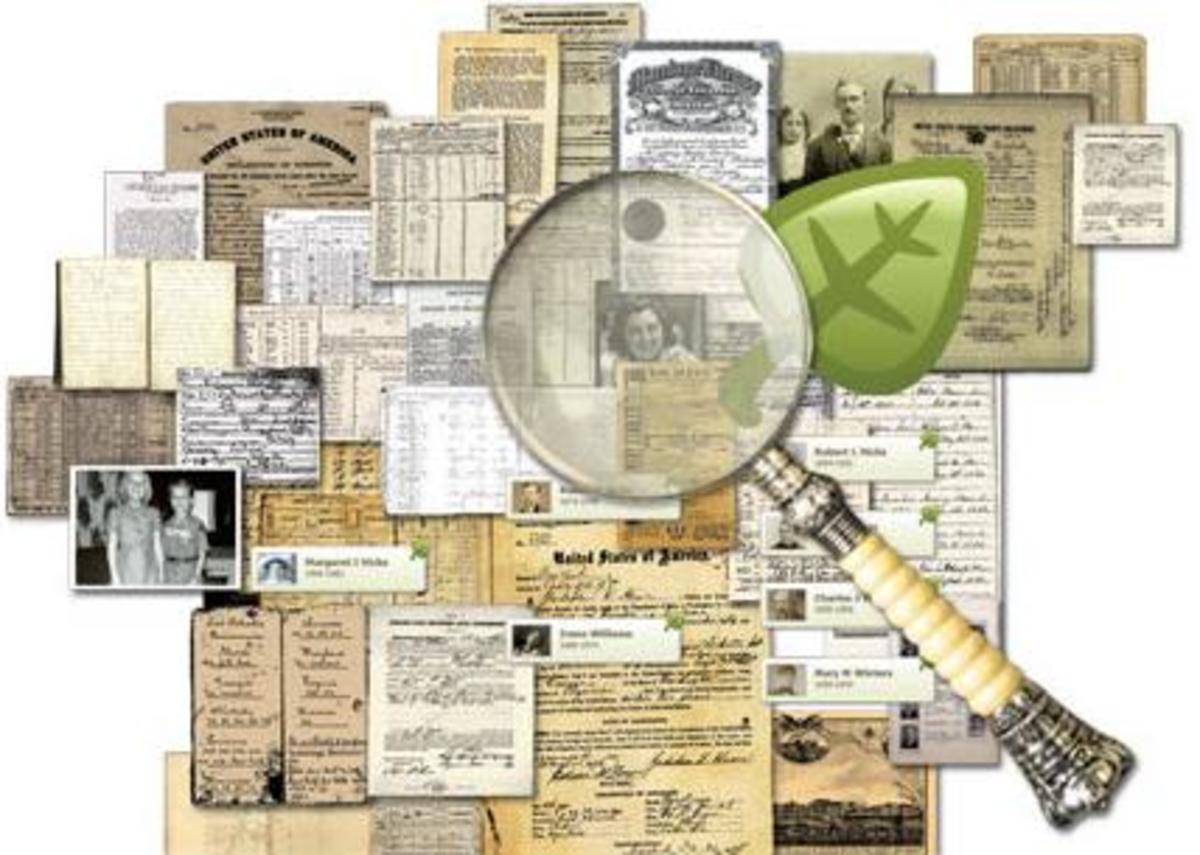- HubPages»
- Technology»
- Computers & Software»
- Computer Buying Guides
Making Your Own Website for Free
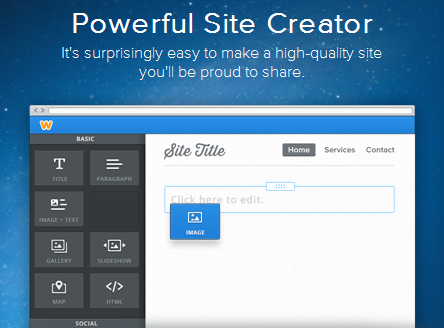
Free Website Hosts
There are probably dozens of hosts that offer free website construction, but I've found one I like and will stick with for now. That is Weebly. Weebly's site tools are fantastic. They are easy to use, fun to play around with and you practically get instant results. No need to pay someone to build your website. Simply set aside 1-2 hours and get started at Weebly.
Below is a list of free website hosts for you to compare:
- www.wix.com/
- www.webs.com/
- www.moonfruit.com/
- www.ucoz.com/
- www.webstarts.com/
- www.zoho.com/
- www.intuit.com/
Weebly's Plan Options
Weebly offers 3 options. The first one is free and for me, that is all I need. The next 2 plan options charge a monthly fee but even so, these are small in comparison to other website hosts.
Free Hosting: Advertised as "Everything you need to create your own quality site." I agree! They do charge for use of pictures, (other than the ones built into the page design you've chosen) so you will need to find another source for that. I use my own pictures and use Free Digital Photos when I don't have a picture of something that I need. When doing this, you will need to attribute the photos according to copyright laws.
Starter: Advertised as "Adds custom branding options, expanded site stats & premium support." This option costs a whopping $4 per month!
Pro: Advertised as "The complete package. Our most powerful & professional features." This option is double what the starter option package costs, at $8 per month.
Your Own Website
Have you created a website?
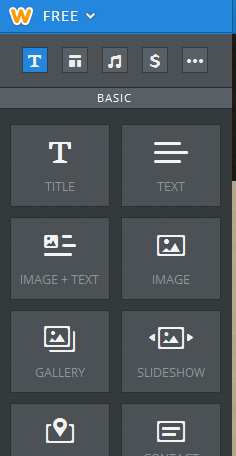
My Free Website "Outside Living"
- Outside Living - Home
Outside Living contains my photos and links to all of my hubs related to this topic.
Examples of Free Websites with Weebly
So far, I have created 2 free websites and am working on a 3rd one as well. They have been surprisingly easy to create taking less than 2 hours each. Here are a few tips should you decide to take the plunge and create your own free website.
- You will create a unique domain name. When prompted to do this, you will be informed if your choice is already taken and will have to revise it, so have some names in mind.
- You will also be given the option to purchase your site name, so that it does not contain the word weebly at the end. Example: www.dogsrus.weebly.com (free), www.dogsrus.com (cost to you). I just chose this name randomly, but they are both published sites! Interesting! Makes for a good comparison.
- The tools on Weebly are drag and drop. You will automatically be prompted should they cost anything, so that you can easily stay with the tools that are free.
- Once you choose a feature such as "text" and drag it into the space, you can click on it to get other options such as font, size and color.
- Every change or addition automatically saves, so you do not have to worry about losing your work. You do need to click "Publish" for the changes/additions to show on the web when you go to your site.
- Weebly will send you emails letting you know how your site is doing, such as how many visitors you've had. These emails contain an automatic logon button which is convenient to use, getting you to your sites for editing very quickly.