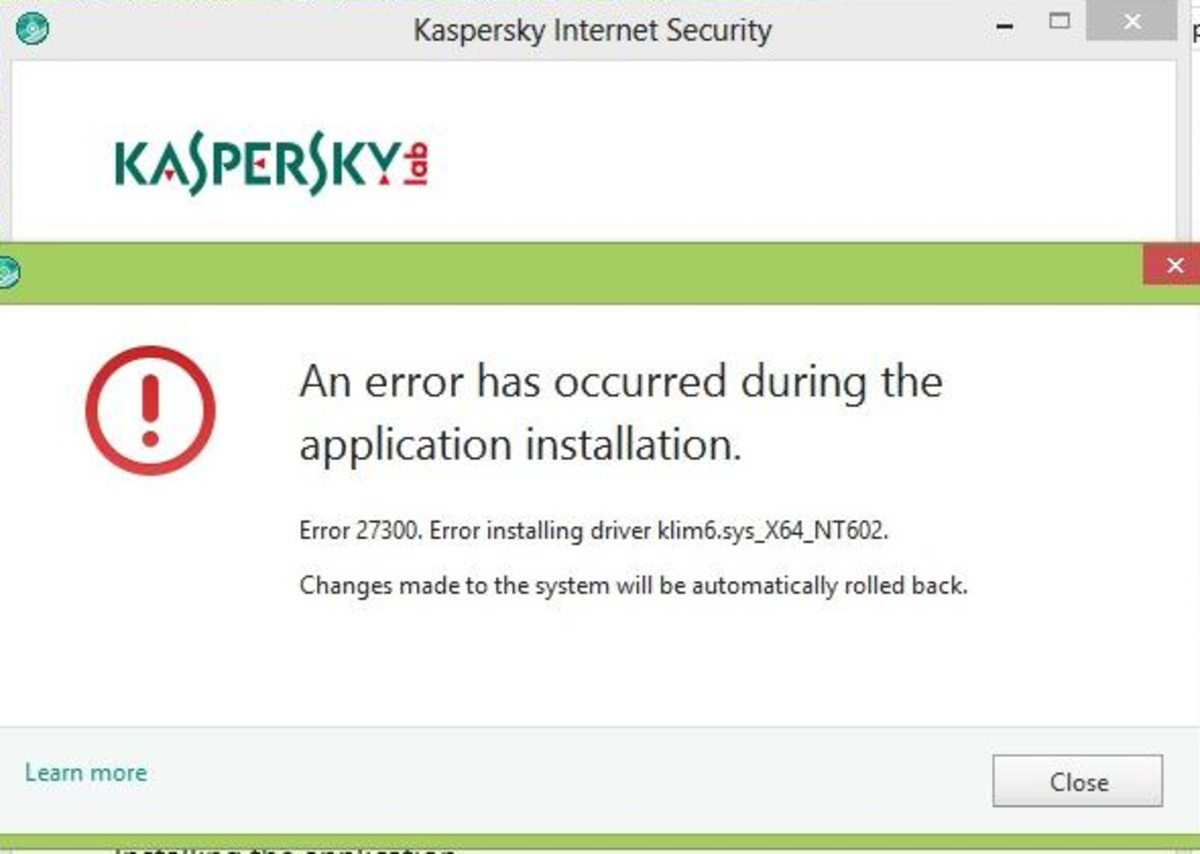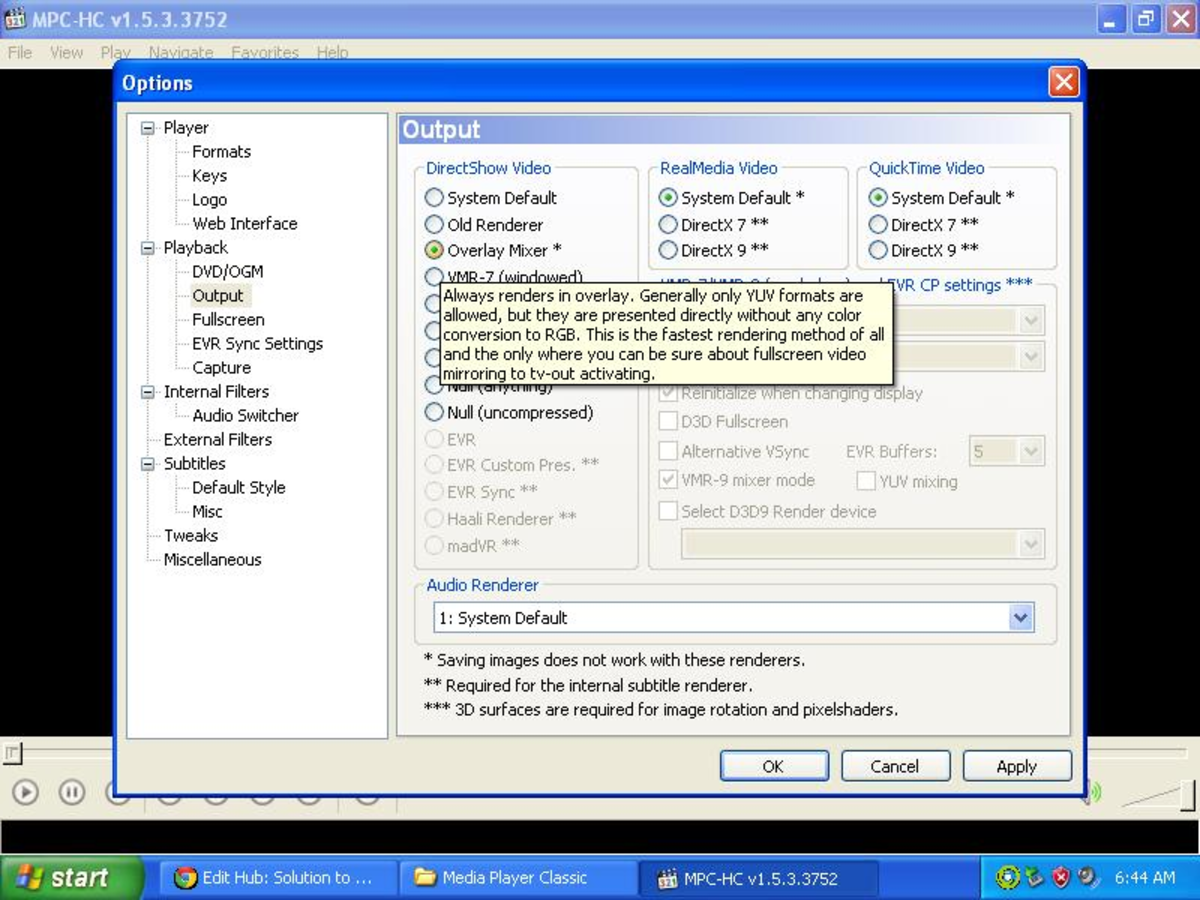- HubPages»
- Technology»
- Computers & Software»
- Computer How-Tos & Tutorials
[SOLVED] Fix Malwarebytes' Anti-Malware Error Code 730 (0, 0) Database Error
Error 730 Explanation
The official error text is: Error 730: Unable to load the database. Please reinstall the application.
This suggests that there is something wrong with the database, or that the program itself is unable to read the otherwise properly formatted database.
As the official error text suggests, reinstalling the Anti-Malware software "should" solve the problem. But there are times when it is not quite as simple as that.
To reinstall Malwarebytes' Anti-Malware, visit their website at malwarebytes.org and find the download link for the latest version, and run the installation.
An alternative source for Malwarebytes' Anti-Malware is filehippo.com, which has a large collection of useful software downloads. Just use their on-site search to search for "malware" and the Malwarebytes program will probably be right at the top of the results list. Click on that link to get to the download page. The download link is the big green button in the upper right hand corner of the page.
But what happens if a simple reinstall doesn't do the trick? Never fear ... we have a few more of those up our sleeves.
Try Updating the Database Manually
Since it may be a corrupt rules database that is causing the problem, a manual update of the database may be just the thing you need to solve it.
You can download and install the latest Malwarebytes' Antimalware definitions file from the following link:
http://data.mbamupdates.com/tools/mbam-rules.exe
This link is also useful if you have to update the Anti-Malware software on a computer that does not have an Internet connection. Just save it to a thumb drive or similar device and run it on the isolated machine.
Download the Malwarebytes' Anti-Malware Cleanup Utility
If neither of the above solutions work for you, you may have a seriously corrupt installation of Malwarebytes that needs to be ripped out of your system. Enter the Malwarebytes' Anti-Malware Cleanup Utility!
This little utility is meant to completely remove all traces of Malwarebytes' Anti-Malware so that you can start fresh from a "clean slate".
Here is the URL for the utility:
More Malwarebytes' Anti-Malware Help
- Download and Run the Malwarebytes' Anti-Malware Cleanup Utility (mbam-clean.exe)
Malwarebytes provides a cleanup utility that will completely remove the Malwarebytes' Anti-Malware software, including all registry entries. You may run this utility for any one of a number of reasons: You... - [Solved] Fix Malwarebytes' Anti-Malware Error Code 2
You may see one of the following messages when running (or, more accurately, attempting to run) Malwarebytes' Anti-Malware: A dialog box titled 4rm MalwareBytes, with the following message: [Open Event]...