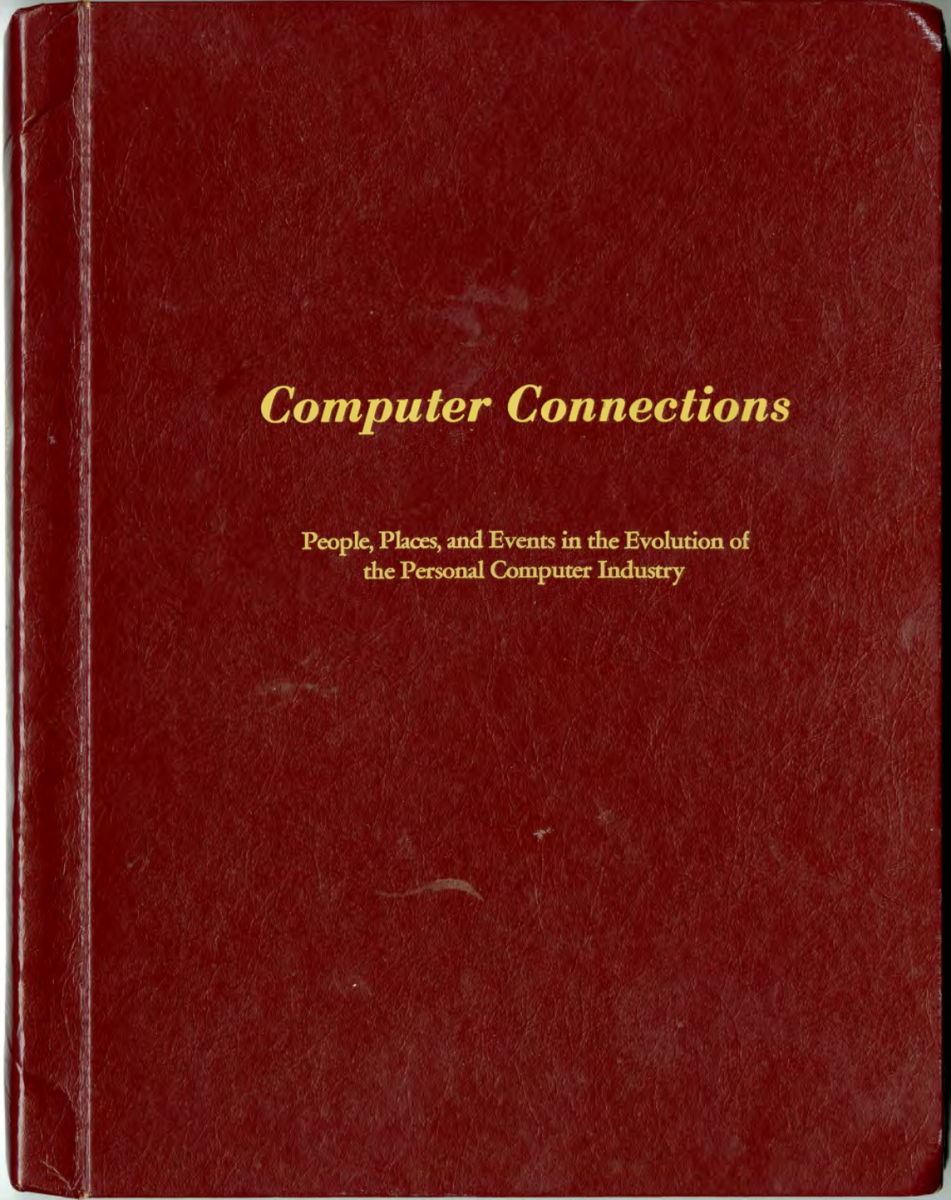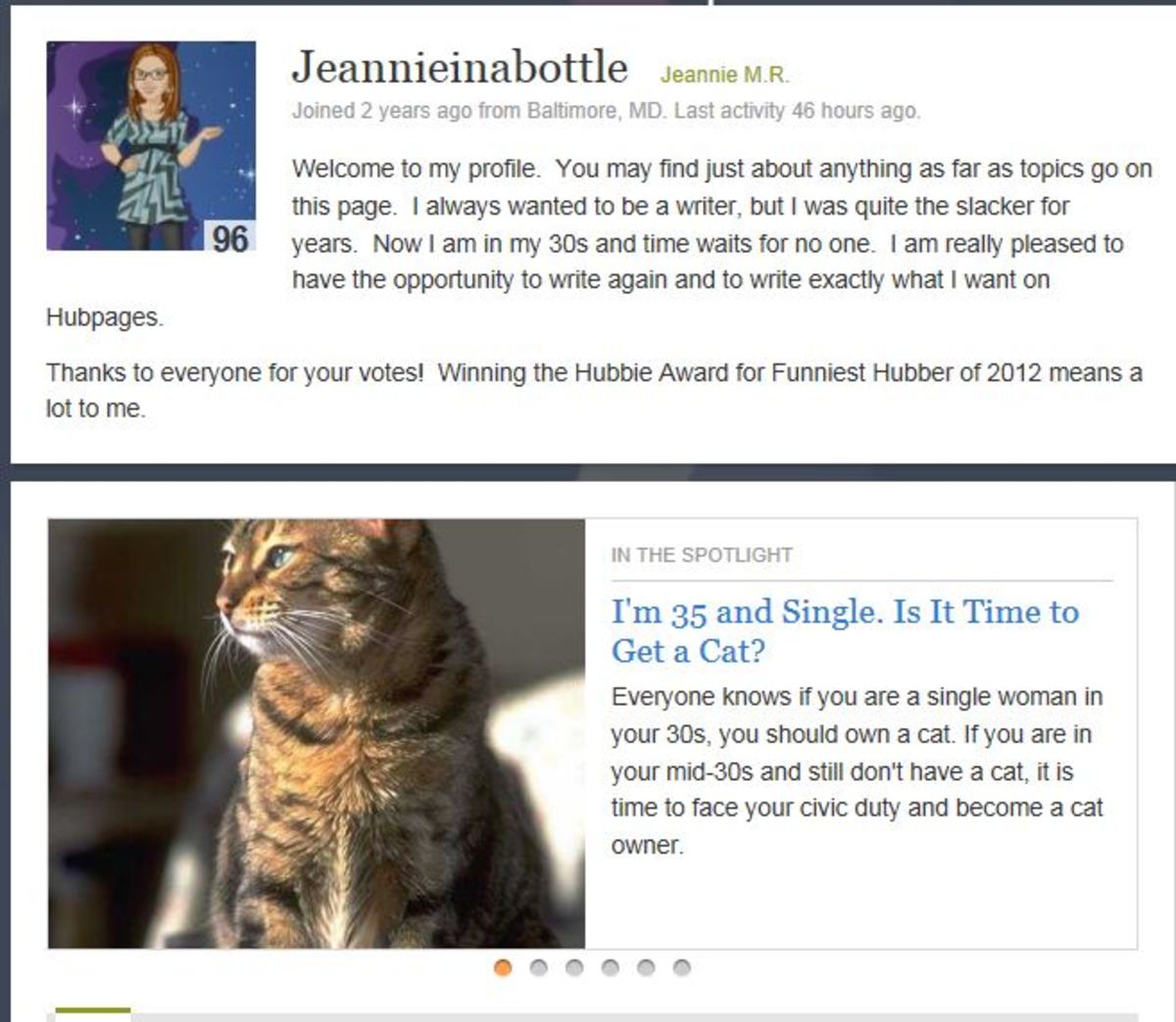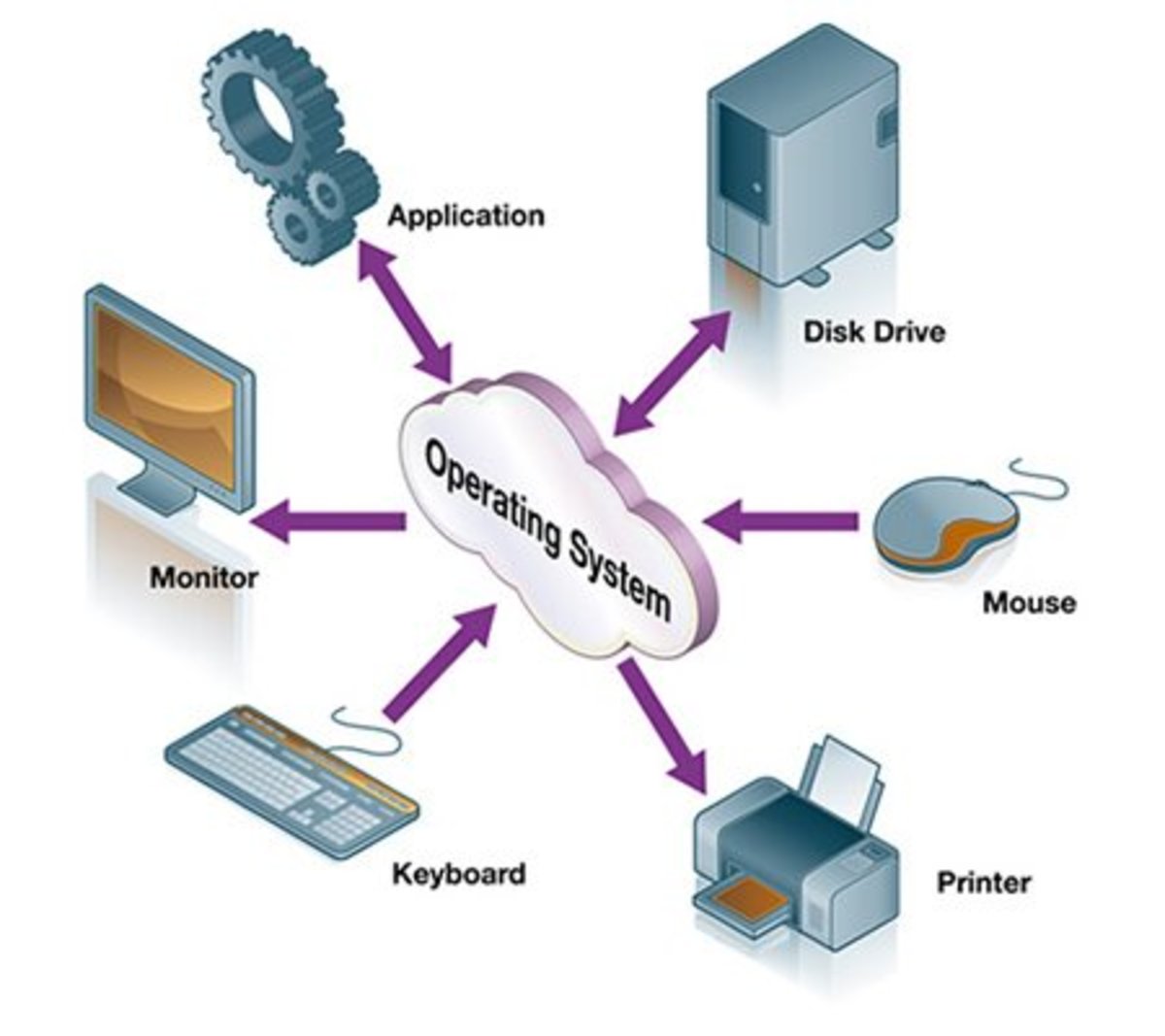- HubPages»
- Technology»
- Computers & Software»
- Operating Systems»
- Windows
Microsoft Will End Windows 7 Support

Microsoft’s Windows 7 operating system has been very popular with consumers since its launch about 10 years ago. It is user-friendly and easy for both young and old to work within the workplace and at home. Even so, the tech giant is urging its customers to upgrade their computers to Windows 10 and offering their assistance. The company plans on pulling the plug on the old operating system on January 14, 2020. After that date, security updates will discontinue, leaving computers with this operating system susceptible to viruses and security issues.
Businesses that have Windows 7 Professional or Windows 7 Enterprise can get extensions until January 2023, but for an additional cost. One available option is to purchase Windows 7 Extended Security Updates Plan, which costs between $25 per device for the first year, $50 per device in year two, and $100 per device in year three. The second way you can get the extended updates is free with the purchase of Microsoft Virtual Desktop. Either way, the additional support will cost business owners a pretty penny to keep.
If you are interested in upgrading your PC to Windows 10, your computer must have specific hardware requirements. All the details are located on Microsoft’s website for review. If your computer falls short of the listed specifications, a purchase of a new PC is recommended. For about $250, you can an updated computer with the latest operating system. If your older computer does meet the requirements and you really want to keep it, a free upgrade to Windows 10 is available with the purchase of Microsoft 365 Business. Otherwise, it will cost $199.99 for the upgrade alone.

What happens if you decide to keep using the Windows 7? As long as the operating system is functioning as normal, you can still use it. However, you want to keep in mind that applications will begin to fail over an extended period of time. Every day, technology advances and moves forward, but your computer will essentially be remaining stagnant. You will ultimately discover that your internet browser is no longer compatible with various websites since the support for Internet Explorer will also discontinue. It is best to download an additional browser, such as Google Chrome or Firefox, to help retain the function of your browser while on the web. If you do run into a technical problem with your computer, you can always seek out assistance from a third-party company that still provides support.
Senior citizens still using this operating system may find it difficult to give up because they only check email or pay bills. If this is the case, check out websites like Wal-Mart and Best Buy that have refurbished computers as a huge discount. That way you are not having to pay full price for a machine that you recreationally use. You can find deals between $100-$150.
How do you feel about Microsoft's decision to remove support for Windows 7?
Sources
https://www.microsoft.com/en-us/windowsforbusiness/end-of-windows-7-support
https://www.techradar.com/news/how-microsoft-is-making-upgrading-from-windows-7-to-windows-10-easier-than-ever
https://www.digitaltrends.com/computing/microsoft-killing-windows-7-support-year-from-today/