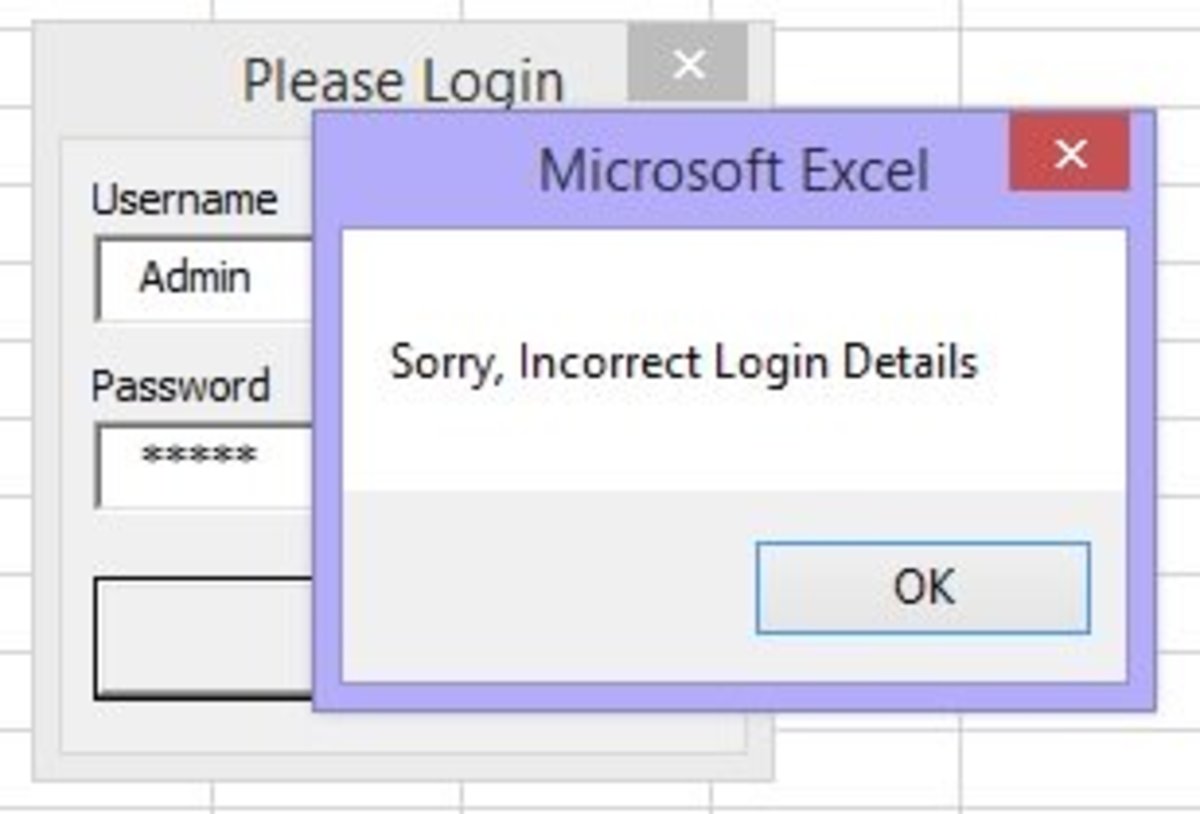Mobile Gadgets: ID Vault Protects Against Hackers and Key Loggers
The first time you hear about an ID Vault you may wonder what in the world it is. Simply put it is a small flash drive type device that holds login information securely inside. As long as the special software is installed on your computer the ID Vault makes it impossible for a hacker to access your private login and password information. Your information is stored inside the device which is always in your possession.
Once the ID Vault is plugged into a USB port on your computer it interacts with the software already installed. The first thing you are prompted to do is enter login and password information for individual accounts. You have the choice of credit card accounts, bank accounts, investment accounts, email accounts among others such as department store accounts.

Unsafe sites include those that unscrupulous emails send you to. If the ID Vault is not plugged into your computer at login you are not protected but with at least 7000 approved financial institutions constantly being monitored any attempt to login is caught by the ID Vault.
When logging into a trusted website the ID Vault asks you if you want to log. You answer yes and the next step is to enter your pre-selected PIN number. Once your PIN is entered the ID Vault logs you in without you typing anything. This is how the ID Vault protects you from hackers stealing your login.
In the event that you loose your ID Vault you are still able to log into your accounts as always. However, you will not be covered by the $1,000,000 identity theft insurance. If you loose your ID Vault no one else can access your information without your PIN number. For the first year the protection is free but there will be a charge for the following years. Mine is ready for renewal and I will pay $39.99 for one year or I could pay $69.99 for two years.
I am not saying that everyone needs an ID Vault but I am telling you why I have one. Even though I carry my laptop with me everywhere – I am not on my own secure network when away from home. A hotspot is not much use to me if I have to worry about typing login and passwords into websites. After all, that is most likely what I will be doing. Paying bills and shopping on line is a big part of my computer use.
I like having my private information loaded onto a device that is kept in my possession instead of having it stored on some website in cyberspace. Once I got my head wrapped around how it all works together I have felt secure when using it.