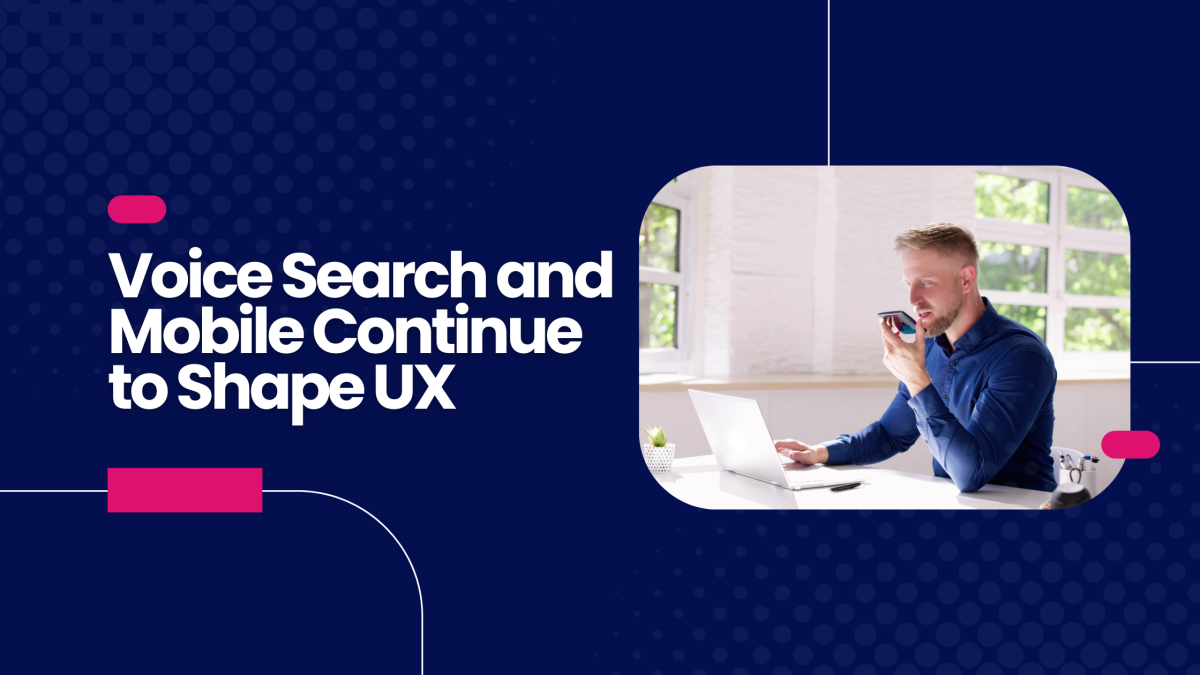Mobile Payment Apps: Are They Secured Enough?
For the days you forget your wallet at home, a mobile payment app may make your life much easier. However, how do mobile payment apps work? And is your information is as safe as it is on your credit cards?

While Google, Apple and other big companies are racing to assure customers that their data is safe and sound, users are not convinced. At a time when mobile payment apps are growing in popularity, it is “pervasive security flaws” that have created easy ways for scammers and hackers to compromise these applications, which puts consumers’ money as well as companies’ reputation and revenue at risk.
A new study has analyzed the most popular consumer mobile payment apps, and stated the conclusion that they do not offer enough security.
1. The problem with payment technology
As reported in an article on Forbes site, some layers of the mobile payment process are secure. For instance, using the payment technology with a type of wireless communication called NFC (or Near Field Communication) means that no physical credit cards are necessary – you can use only your phone for payments at new credit card terminals which also have a special NFC chip.
However, there will be other ways of malicious actors who want to get their hands on consumers’ data, and it all depends on the security of a supplier’s mobile payment product. Here are some of the big-name players stacking up:
Apple Pay
Available for users of iPhone 6 and iPhone 6, Apple Pay uses tokenization to protect consumer data. This means credit card numbers are not stored on the device, yet are replaced by a user’s unique payment numbers that make stolen information useless to criminals.
Yet tokenization alone is no panacea. According to a recent ZDNet article, there are lapses in verification between Apple Pay and banks, and this makes it possible for cybercriminals in order to link stolen credit cards to the system by using card verification values that have been gleaned from hacking online stores.
Google Wallet
Seeing the Apple Pay problem, Google Wallet uses some degree of the technology itself that stores consumer purchase information on secure servers and then encrypts these data using a Secure Socket Layer. Since Google has to store more credit and debit card information, it becomes more sensitive data out there than Apple Pay’s promises to keep. Further, because of all data stored on the cloud, rather than locally, which makes it a lot more vulnerable to being hacked than locally-stored data.
2. Mobile Payment Tips
The technology conveniently allows you use your smart phone to make payments through your credit card, bank, and even your Starbucks card. But due to the growing popularity and direct connection to mobile payments, these apps may connect you to a fraudulent site without your knowledge. The following security tips might be useful for your mobile payments protection.
- Be wary of your phone and passwords – Don’t give your credit card number to anyone you do not know, be careful where you enter your login information, especially such of websites or mobile applications from un-trusted companies.
- Look for the “s” – Only login on a site or app beginning with “httpS” or displaying a lock symbol.
- Auto-lock your smart phone in few minutes requiring an access password in order to keep your personal information private.
- Avoid unencrypted Wi-Fi hotspots – Such public Wi-Fi hotspots do often not require a password, and any scammer can easily sniff your private data from your smart phonejust by using a standard laptop, free software, and a $50 antenna.
- Download apps carefully – It is extremely important to only download applications from trusted developers and trusted sources, particularly when downloading a mobile banking application.
- All pop ups aren’t meant to be annoying – You may usually find pop ups on websites bothering, yet keep in mind that some notices and alerts might be trying to warn you about potential threats or caution you when you’re leaving a secure environment.
Conclusion
As the mobile payment space evolves and competitions continue gain market share, many device venders are focusing on security and convenience. But hackers are becoming more sophisticated, the best way to avoid being hacked is to choose a secure app and learn to protect yourself.