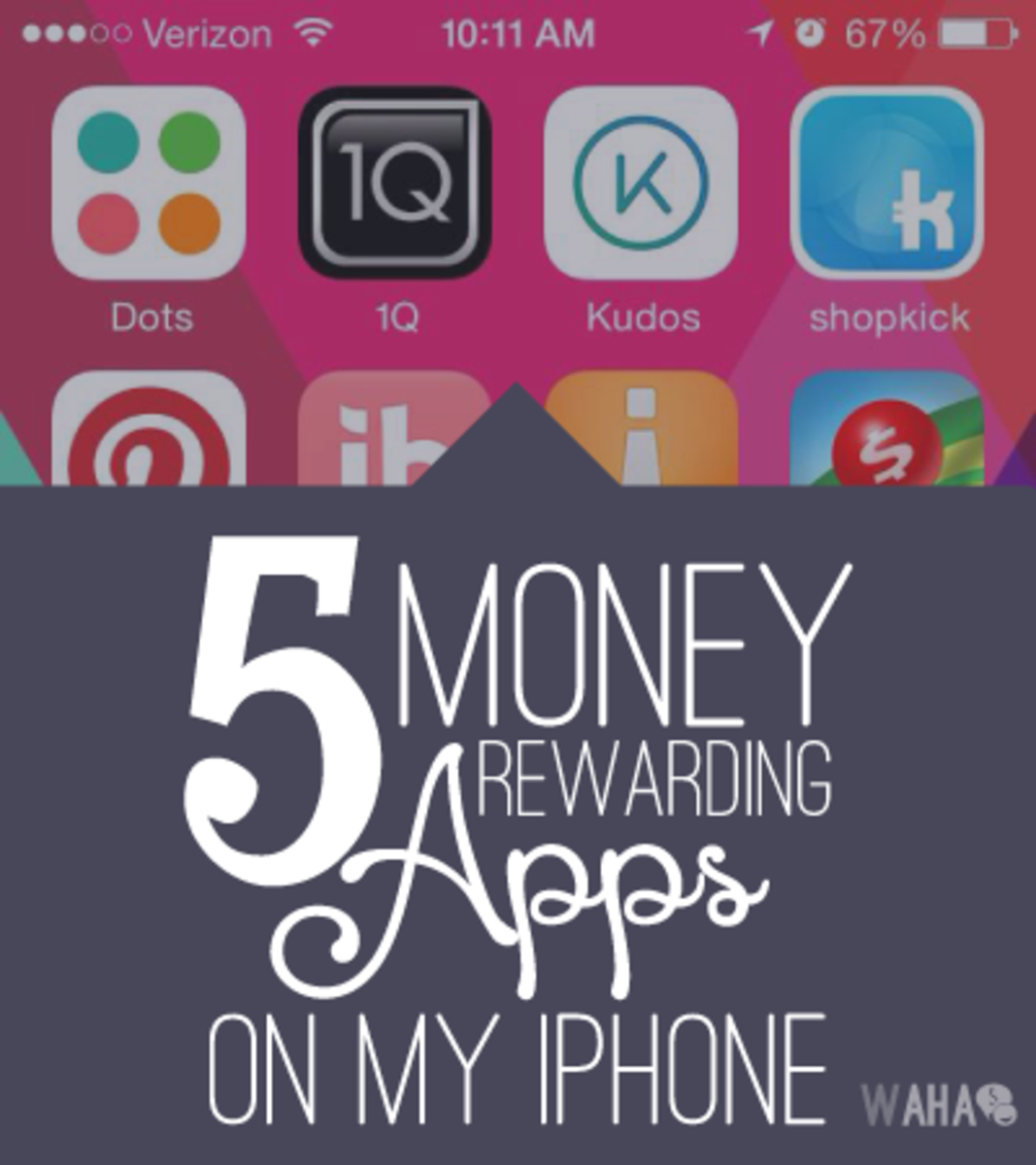- HubPages»
- Technology»
- Communications»
- Smartphones»
- Android Phones
Apps that Keep us Looking at our Phones at all Times...Are we addicted to them?

Most Useful Apps for our Phones up to 2015
Phones, tablets, intelligent watches, glasses, they have all become a part of our daily live. Every moment we are connected, able to know what is going on everywhere around the world, not missing a single beat in the infinite span of events that occur every minute, hour, day, week, month and year. We have the world in our hands in a way.
Most people argue this cannot be healthy to the human race, and, in a sense they're right. This overly attached connection to every item that delivers information and a fun, little escape to the everyday slaughter of activities we go through is not something we should have all the time. Being connected to this screen that we love so much could harm us, our relationships and how we react to things happening around us at any given moment.
There is another side to this coin though. Phones, all mobile interaction, can actually be very uplifting, helpful, innovative and so much more. Sure, more times than not we use this to look at pictures of cats and make blogs about our favorite type of coffee but that is what it is all about. Connection at the tip of your fingertips and a break from the monotonies we are already so used to.
These mobiles that have grown on throughout time, they can be harmful if used in an extensive and exhausting manner. But the fact still stands, phones are good for you and for the community. People need these little escapades into Tumblr to see their posts getting shared, or let out some steam with a small casual game. All those quirks and enhancements that phones have brought have become a part of us and I am not afraid to say that I think it is a great thing if used properly.
The thing that draws us the most to our phones are the applications we can get on them, or apps for short. An infinite amount of them can be found for each individual store the different phones use, may it be Google Play Store, Apple Store or the Windows store, no pun intended. These apps can be free or be purchased for a small amount of money, usually decided by their developers.

I have gotten to see many different apps and their uses throughout my constant conversion from the three different big types to choose from and I have compiled a list of the best ones I have gotten to try so far. Not ranked in any order of importance, these are apps I found useful to some degree and have had in each one of my phones. So without further ado, here is the list!
- Evernote: Thanks to this app I don't even remember the last time I used a physical sticky note. Simple, easy, creative and innovative perfectly describe how Evernote allows you to make notes about anything, including photos and audio files if needed.
It can be any kind of reminder too, it doesn't really matter what you need, and this application has it. Bullet points, articles, to-do lists or just the simple little note with a reminder to pick up the kids from the school, the app can do it. I have not stopped using it and I don't think I ever will. It's free and can be found in pretty much each store.
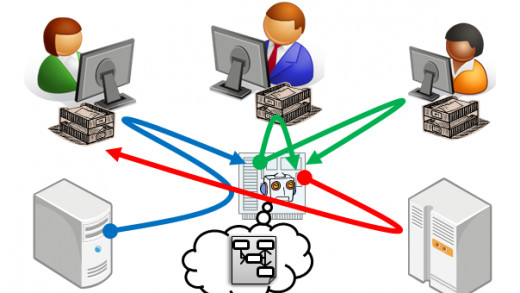
- Workflow: Gosh this thing made my life so much easier. Allowing you to fully customize your phone to take pre-meditated actions at any given time or after another action is taken on the phone; this lets you cut out the middle man of having to keep track of things you would otherwise have to do every single day at the exact same time. Lunch finished? Call my manager up for me. It's a connection of apps that we never knew we needed until it appeared in our lives. It does cost $3.00 but it is worth every penny.

- Instapaper: I hate leaving many tabs open, especially if I'm carrying out different tasks at the same time, in my phone, computer and at home. I also hate getting rid of information without being able to digest all of it, at times missing very important details in an article I was reading and what not. So when I heard of being able to save a couple of these pages for reading it later, and that I could do this at any given time without an internet connection I was instantly pleased.
It can be found on the Apple and Play store for free and I cannot strain enough I useful this is when I'm on the run because I woke up late but want to finish my news reading on my way daily commute.

- Xpenditure: Let's just say that thanks to this application, I don't have to use Excel to track my savings and spendings. Easy to use, on-the-go kind of access and filled to the brim with all that you need to log these things, Xpenditure is amazing and astonishingly free. You can write down the money you used, where you used it, what card you used and much more. It lets you link different accounts so you can always get email in case of any emergency or update on your log.
You can even keep pictures of the receipt at the side of all this information. It's great, I suggest you get it, because honestly who doesn't want some measured control of the way they spend their moneys without the difficulty of log books and the prolonged usage of Excel sheets.
Scan & Digitize receipts with Xpenditure
- Timeful: I am always trying to be innovative, change around my behavior and schedule to see what works best and when it works best, and this application fit perfectly into my style of life. Free on the Apple store, this records anything you do and how you do, afterwards suggesting better ways of doing it that could save you a lot of time.
Personalize you routine and keep a schedule, this is great for people who just have way too many things to do and too many things in your mind to pay attention to all of them. There is no longer need of focusing on menial tasks and what time you planned them. Now you get to know when it is going to happen and if you can do it in a more efficient and less time consuming manner.

I love to take the world head on, feel ambitious and get things done. These applications just help me get all these and more done. They are all easy to use so there is no learning curve or quick memorization needed and they still let your brain take some action.
Most people think that because I have applications helping me out means that my brain is losing a bit of its job when in reality I'm only enforcing it. Writing things down, having something else help me keep my schedule, it allows my brain to remember subconsciously and without the constant strain, therefore becoming stress free and more productive too. There is no loss in getting these absolutely wonderful and useful applications. Only big wins and better days lie ahead with a little help from our phones.
Article by: Steven Gutiérrez