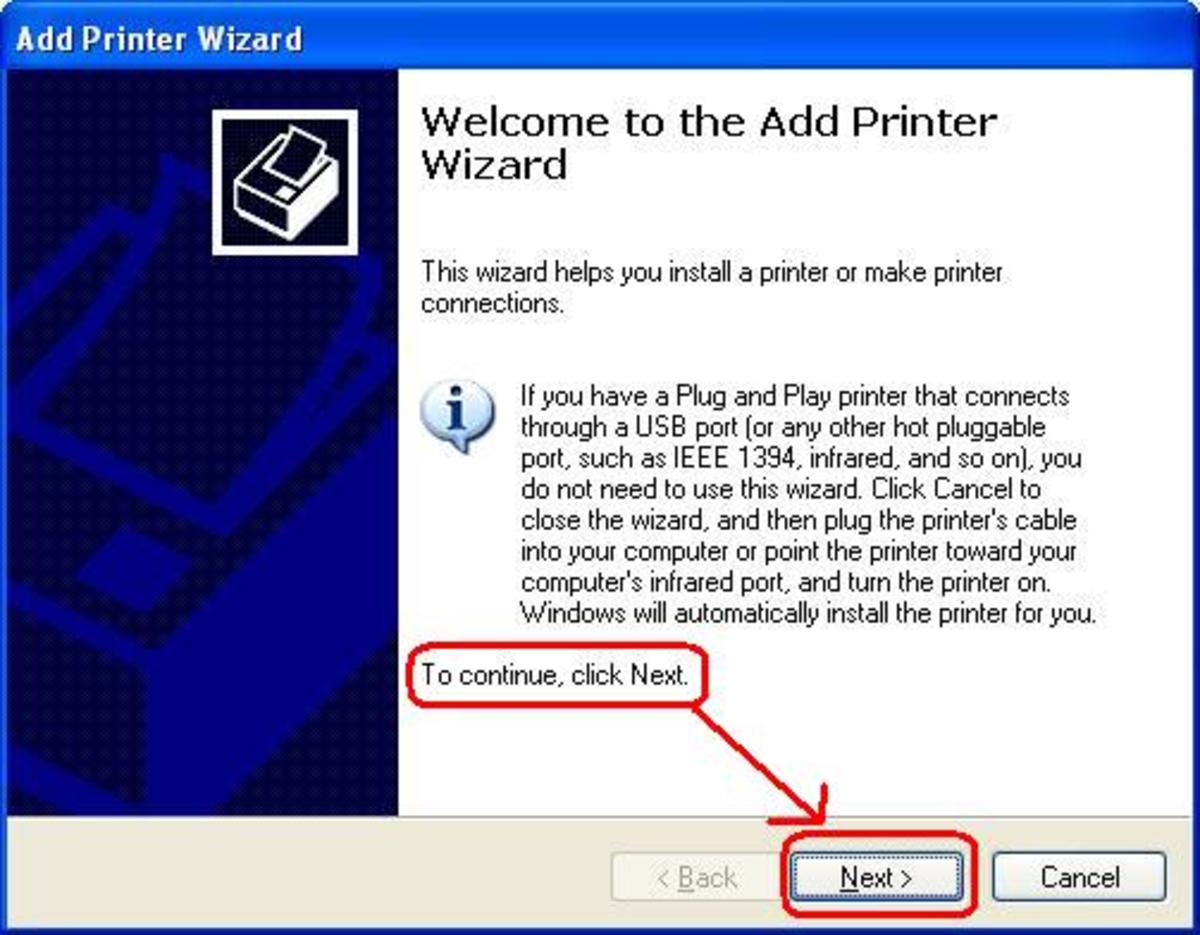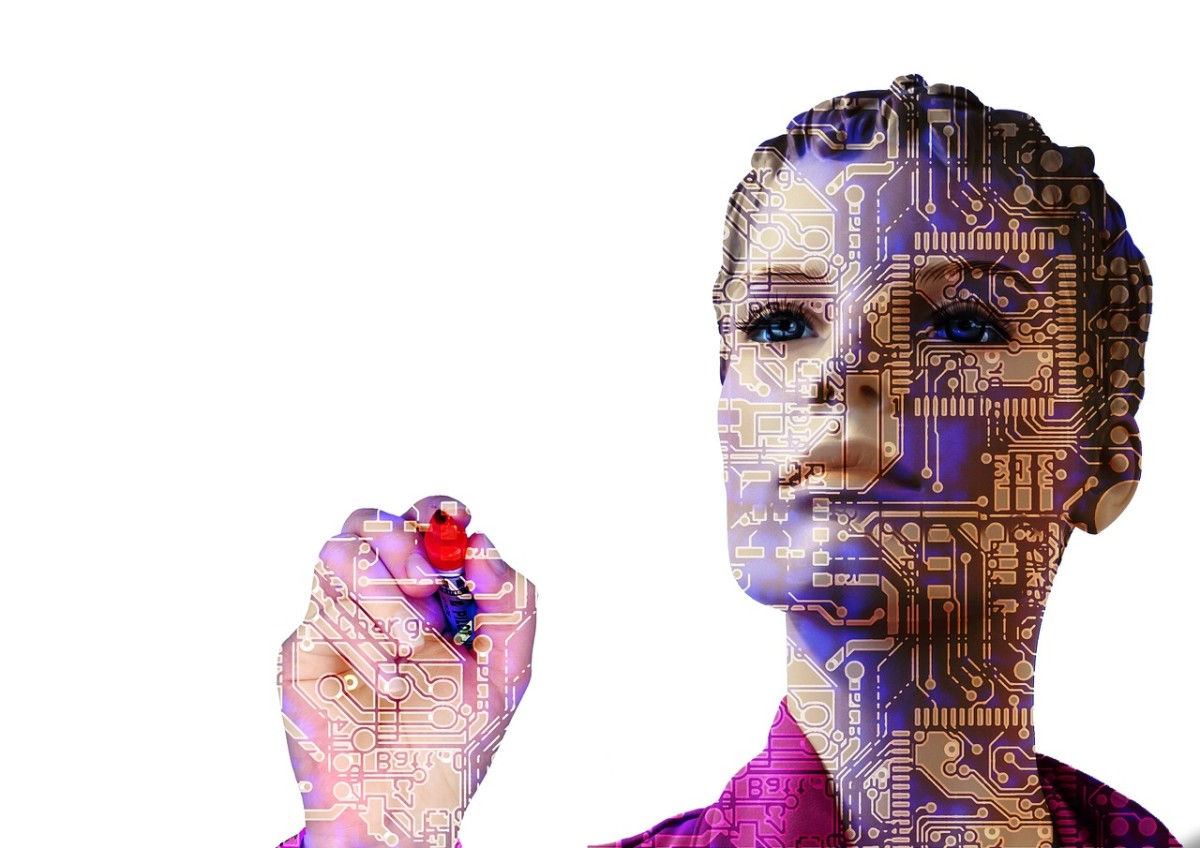Multiple Xbox 360's with Open Nats
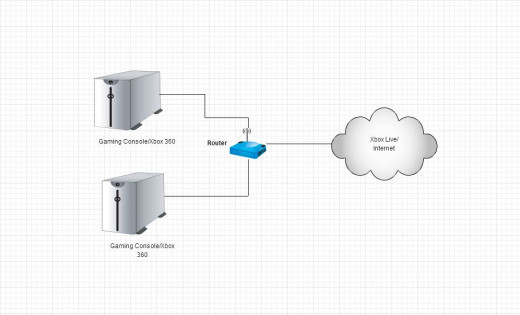
Have you ever hosted a LAN party on Xbox 360's or another gaming console? Have you ever wanted to take this LAN party to the next level and take the gaming online? If you answered yes to both of these questions, you've probably faced some issues with connecting multiple consoles, particularly Xboxes, to their respective online gaming service. For Xbox 360's, this would be Xbox Live. While there are countless pros to using Xbox Live, this scenario is one that is, most definitely, a con. Xbox Live seems to have difficulty communicating through a router to multiple Xboxes at the same time. This has to do with the router's NAT settings and its ability to forward packets to the correct Xbox. While a closed or moderate NAT is not a game ender, it can play a crucial part in whether or not you can connect to Xbox Live on all your Xboxes or connect to games the other Xboxes are in. Without an open NAT on all of the Xboxes, some consoles will be experiencing a downgrade in service while others can access full service and have no connection issues.
Below is a consolidation of my ideas, thoughts and experiences with trying to get an open NAT on multiple Xboxes through the same router and how I was able to resolve this issue. If this hub helps you (or even if it doesn't), please leave any feedback you can so I can improve this hub and help other people. Thanks! :)
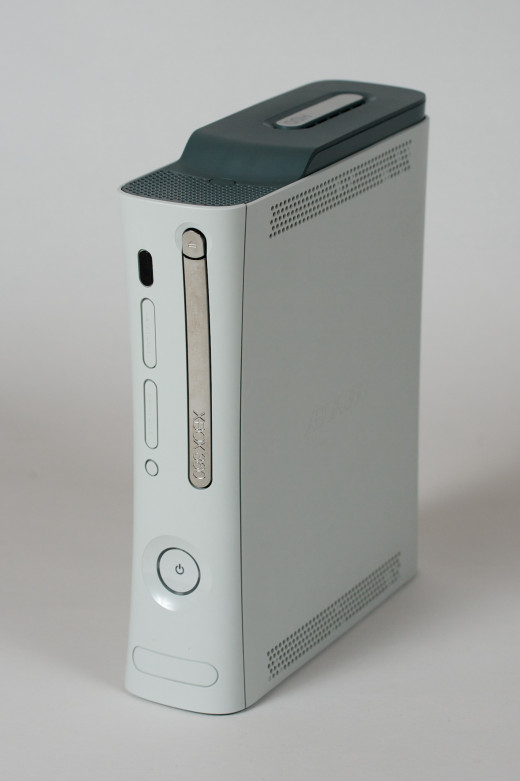

Overview
WARNING: This hub may contain networking terminology and concepts that will not be explained in great detail. If you would like to know more about some of these terms or concepts, please feel free to send me a message or leave a comment. I would be more than happy to answer any of your questions. Thanks for reading. :)
First off, I think it is important to know what NAT is. NAT (Network Address Translation) is a setting on the router for translating network addresses (duh lol) and restricting communication to certain addresses and ports. Essentially, the less restrictive (more open) the NAT is the more communication is allowed through the router. Therefore, having a moderate or strict NAT will result in a reduction of services (as usually notified by Xbox Live).
Concerning my experiences, I play Call of Duty. I have two Xboxes that a friend and I wanted to play Call of Duty on. It was impossible to get both of these Xboxes to have open NATs through one router. We spent countless hours troubleshooting this and fell victim to connection issues and reduction of services. The best we could get was a scenario where we could both play the game but not together with no communication between the two of us available. I spent the better part of a month foraging through forums and other posts online looking for some kind of solution or idea to fix this issue. I found various ideas and suggestions that, for the most part, had no effect.
Basically, when you have multiple Xboxes on the same router, the Xboxes send packets (messages) to Xbox Live but when Xbox Live replies, the router gets confused and doesn't know which Xbox to send the reply packets to. This is why one Xbox will typically get full service while the other will practically have zero service and tremendous connection problems. The packets contain the port number (of the Xbox Live service) and the public IP address of the router. This allows the router to communicate with Xbox Live and Xbox Live back to the router. The router takes care of forwarding (routing) the packets to the Xbox when you play. Xbox Live has no knowledge of the Xbox and simply knows that it is getting packets from the public IP that the router has. Since only the public IP is known and packets are forwarded by the router, the router can have trouble determining which Xbox is truly the sender/receiver of individual packets and, thus, may send packets to the incorrect Xbox.
To open a NAT on a single Xbox is relatively simple, the ports common to Xbox Live and its sub-services can be forwarded to the Xbox or the Xbox can be placed in the DMZ (demilitarized zone) so that traffic to that device bypasses the NAT functionality in the router. However, if you add an Xbox to this equation, things get more lucrative. Only one Xbox can be placed in the DMZ at one time and the ports, obviously, can't be forwarded to multiple devices so a different solution needs to be taken. Some people claim that forwarding the ports to one Xbox and placing the other Xbox in the DMZ works and both Xbox's NATs are open. This idea seems illogical to me as the router would still be unable to determine which Xbox to forward the packets to and, when I tried it, it didn't work for me (doesn't mean you can't try it for yourself, it won't hurt anything).
In order to successfully obtain open NATs across multiple consoles, UPnP (Universal Plug and Play) needs to be implemented. Not only that, UPnP needs to implemented correctly for communication to work. UPnP is an addressing protocol that allows network devices to be self-aware and aware of other network devices connected to the router. UPnP also entails event tracking that tracks events during device communication. By using these capabilities, UPnP allows the router to correctly forward packets to the appropriate devices. Therefore, although multiple Xboxes are using identical ports, the router can determine which packets replied with those ports should be forwarded to which Xbox. Microsoft has documented statements saying that they approve and recommend using UPnP to allow connections to Xbox Live. UPnP can be a slight security issue, however, because it is basically making the router, instead of the router admin, responsible for some network security. Basically, use UPnP under your own discretion as I am not responsible for you breaking your network or leaving your network insecure. (UPnP has worked fine for me so I wouldn't worry too much about it but it's ultimately up to you to decide to use it.)
What This All Means
In the end, all you need is a router that correctly implements UPnP. I used multiple routers with various combinations of settings (port fowarding, port triggering, DMZ, etc.) to try to get my two Xboxes to play Call of Duty simultaneously but to no avail. I bought a new router, opened it, connected everything, turned on UPnP and (voilà!) it worked. All my Xboxes had open NATs and to this day I have not experienced any connection or service issue. It simply comes down to that my newest router implements UPnP differently from other routers, and the way that it uses UPnP allows me to correctly connect to Xbox Live where the other routers could not. If you are experiencing similar issues to what I have described, I recommend one solution: get a new router. This shouldn't cost very much as there are cheap routers that offer the correct UPnP implementation. If I knew that all I needed was a new router (which was drastically cheaper than my two previous routers btw), I could have saved many hours and stressful searches trying to figure out the issues. There are also third party router operating systems that correctly implement UPnP. These can possibly be flashed on your router to obtain better UPnP but it may void your warranty and/or 'brick' your router if flashed improperly.
I purchased a $40 Netgear router from Wal-Mart and all my problems went away. It explained that it was Windows compatible (another good thing to look for as this means that the router is 'certified' to work with Windows/Microsoft devices and services like Xbox Live) so I thought I would give it a shot. I am glad I did. :)
I will give some other troubleshooting ideas you can try with your router to fix any connection/service issues when dealing with multiple Xboxes. I will also link some ebay results for my router and/or similar routers. In my opinion, any current or future Netgear router should work as they should (I could be wrong) implement UPnP the same way.
I hope this hub has helped you and please leave a comment. :)
Troubleshooting Ideas
Here are some troubleshooting ideas you can try (instead of purchasing a new router). I am not claiming that any of these work but you can try them to see if they work for you.
•Setting up one Xbox in the DMZ & port forwarding to the other Xbox for the following ports: Ports - 88 (UDP), 3074 (UDP & TCP), 53 (UDP & TCP), 80 (TCP)
•Same as above with static IP's assigned to the devices
•Port Fowarding the above ports to both xboxes (doesn't make sense but go ahead and try)
•Purchasing another public IP address from your ISP so each Xbox has its own internet connection
•Enable Port Triggering on the above ports and UPnP
•Flash your router with a third party OS that uses UPnP correctly (check out dd-wrt)
•Google 'multiple xbox nat issues' for more troubleshooting ideas