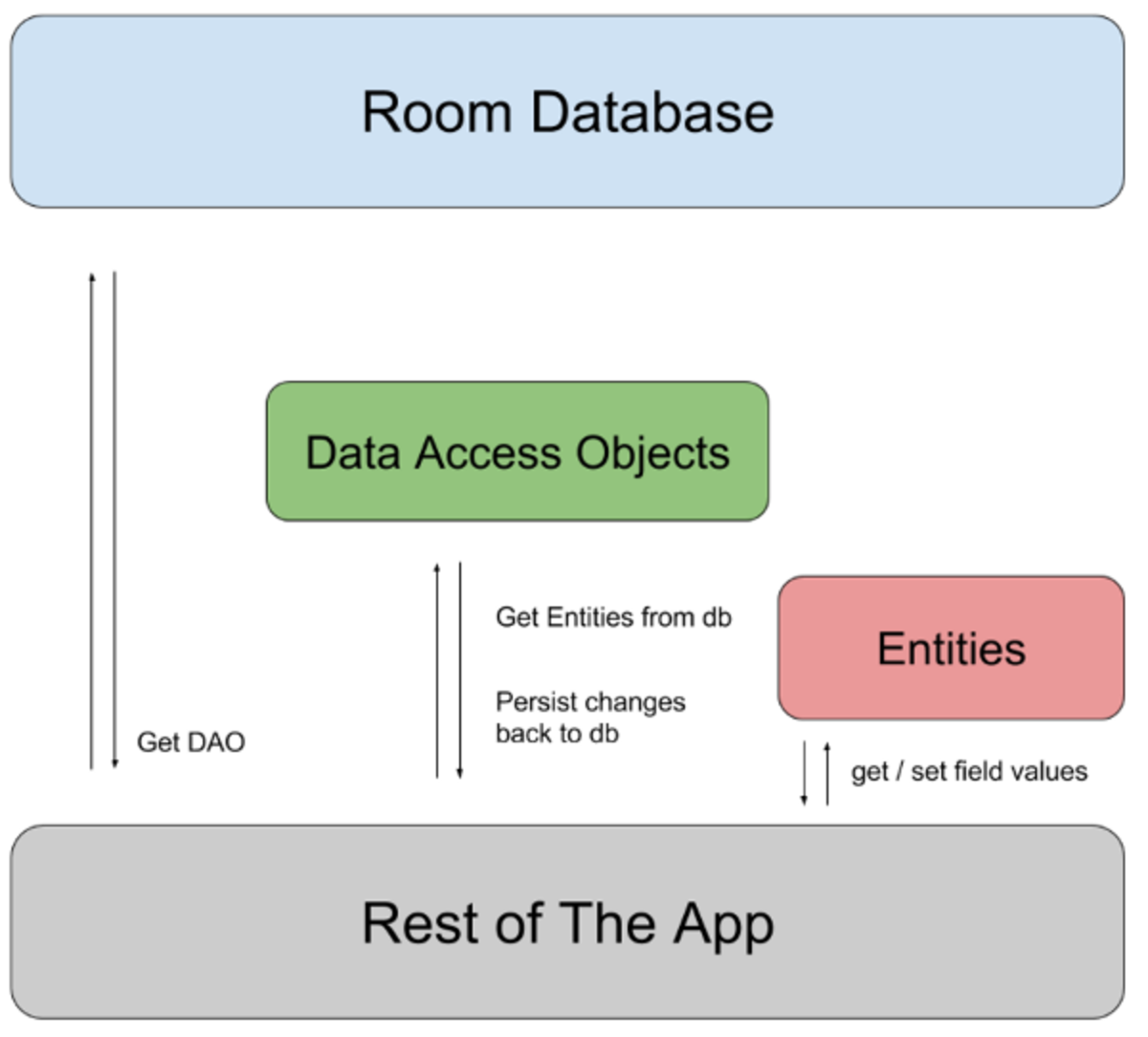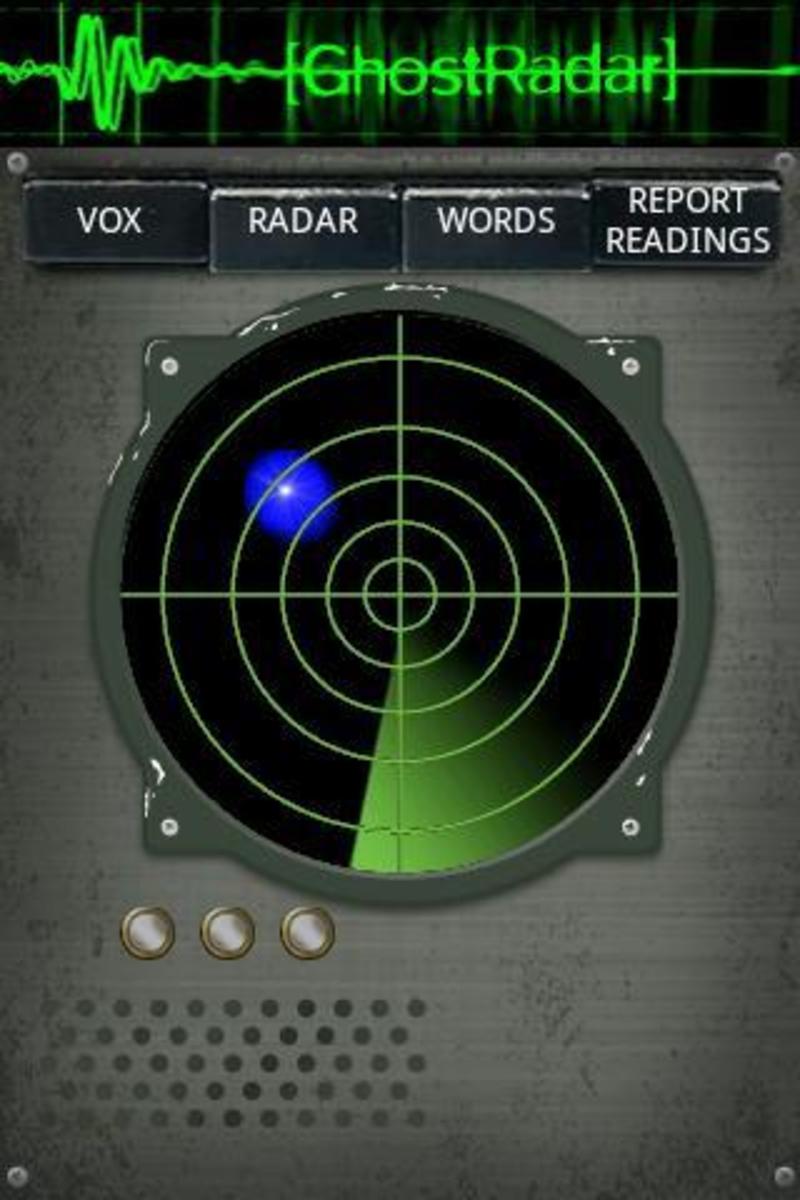- HubPages»
- Technology»
- Communications»
- Smartphones»
- Android Phones
Must Have Android Apps To Optimize Your Device
So You Just Got Android!

Android is a mobile operating gaining popularity real fast. However, it faces the lack of hardware and software integration. As phone manufacturers combine faster, bigger, and better hardware components to meet the demand of the software, the software developers see these hardware upgrades as opportunity to make applications bigger and better, but also heavier as well. This endless cycle needs to stop, but it is much easier said than done. This list of Android applications are handpicked because of their stability, full-fledged functionalities, and usefulness.
Just Out Of Curiosity!
What do you mainly use your Android device for?
How These Apps Were Picked
As an Android user, I have been through several updates. Each time, I have to cycle through applications because there were changes that I liked and disliked. The only way to truly to find the best app is to download them all and then see which one performs the best. After endless hours of doing so to optimize my smartphone, I thought it would be easier just to share the best applications to meet your needs. I focus on several key aspects including stability, functionality, features, and advertisements.
Foxit MobilePDF

This is probably the only PDF reader that is capable of flow text. Kingsoft and Polaris were the office and productivity applications that I tried to use. Only problem is that PDF files are very stubborn. Unlike word processing documents or text documents, PDF files are treated like images when one tries to re-size the display on their screen. Only Foxit, at the moment, is capable of ignoring the formatting and focus only on the text flow layout to fit the screen's width. This is only for simple text based PDF files. It is not capable of handling embedded images. While this isn't perfect, it does a much better job by far. And yes, it even beats the native Adobe PDF Reader app, which I found very surprising. At only 11 MB, it is much smaller than its Kingsoft, QuickOffice, and Adobe Reader competitors.
POLARIS Office by Infraware
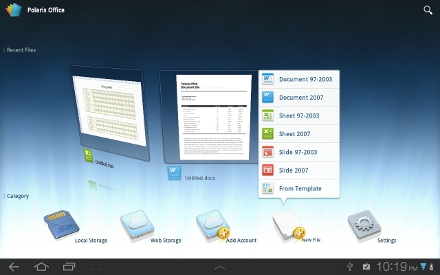
Surprisingly or unsurprisingly, Kingsoft Office has been my go-to office application for the longest time. I vouched for it for the longest time until they lost me as a user. I actually found out how buggy it is after editing a document instead of just using it as a viewer. The problem starts when typing on a zoomed-in document. The cursor tends to jump, more specifically backtrack. No, I specifically checked to make sure that it was not because of my finger placement. I did not accidentally tap another area on the screen causing the cursor to navigate to that region. This is happening on its own. Due to this, Kingsoft is officially out. I went back to Polaris by Infraware, which came pre-installed on my smartphone. I generally avoid stock applications because they usually are just bloatware that nobody wants. However, this is one of those stock applications that you definitely want.
Unlike Kingsoft, Infraware focuses on long term releases. Therefore, you won't see be seeing many updates. It's quite well thought out in this sense that each update releases features that have been thoroughly tested to work and work really well. In some ways, it is similar to Foxit. The flow text view is a must for all smartphones due to the screen size. I highly doubt anyone would want to zoom in on the text and then have to scroll left to right, then up to down. Flow text is definitely a feature to improve readability, but only to non-PDF documents. This is where, as mentioned earlier, Foxit came in.
Dropbox
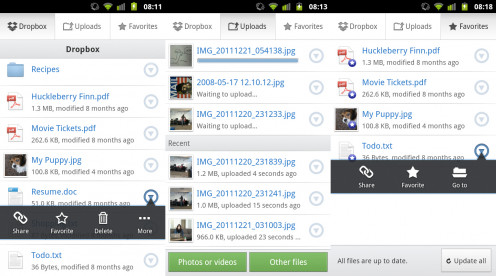
Dropbox won some extra points against Box in the area of stability and performance. I'm a Box user and probably will continue be a user, but I still recommend Dropbox. Why? When I purchased my HP machine, I received a promotion giving me 50 GB of lifetime storage. It would not make much sense to give up 50 GB to go over to using 2 GB through Dropbox. Yet, I have used several applications including hubiC, Mediafire, Google Drive, SkyDrive (now known as OneDrive), and SurDoc.
SurDoc's 100 GB free storage was an eye-catcher at first, but the platform was very slow. Mediafire and hubiC faced accessibility inconveniences. For example, the default or base directory for choosing files to upload is one of no relevance, which really slows you down over the long run. Google Drive and OneDrive are by Google and Microsoft respectively. Unfortunately, they both have experienced their down times, especially Microsoft's OneDrive. It doesn't affect me too much as cloud storage is just a temporary backup of my most important recent projects. Cloud storage is just a backup in case my flash drive fails. However, this may not be the case for many people. This is why cloud storage solutions with downtimes are out.
It really comes down to Dropbox and Box. Dropbox comes out slightly ahead in my books due to its smooth navigation. I have noticed a lag in Box's interface especially with the pin entry screen. The lag is an annoying aspect of Box and this puts Dropbox out on top.
GPS CoPilot by ALK Technologies
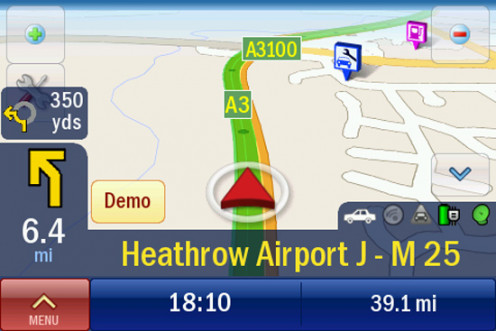
CoPilot is one of the very few GLONASS based navigation systems that allows offline maps storage. GLONASS, to clarify, is simply the satellite based navigation system. Some smartphones have a physical GPS chip while others rely on cell networks. Many applications require mobile data to retrieve maps, but CoPilot is one of the very few applications that allow users to download the map data locally. Map files are slightly over 1 GB, but really comes down to the country or regions for Europe. It's a great alternative for those that have trouble with using Google Maps' offline region storage system.
Textra SMS by Delicious
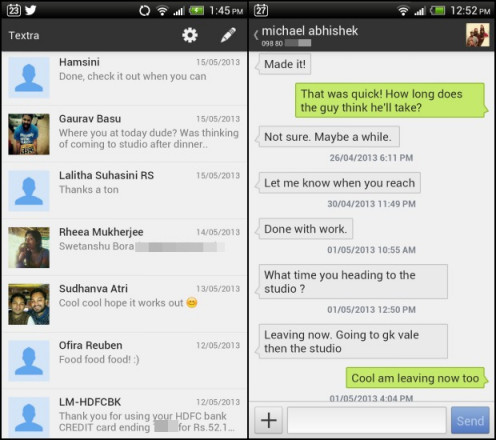
Pre-Android 4.4 versions used the 'Messaging' application. Android 4.4 made the switch from Messaging to Google Hangouts. At the end of the day, neither is pleasant. Google is having more and more downtime issues and the last downtime with Hangouts left many unable to send text messages. You might ask why not switch over to the 'Messaging' application? Well, one of the features in Android 4.4 is the use of Emojis. The 'Messaging' application is keyboard dependent so some keyboards have Emojis support while others do not, which Textra does.
Moreover, Textra is by far one of the neater, cleaner, and smoother SMS applications on the market. If you were to rapidly scroll up through your message history, Textra handles this with much less freeze ups. It's overall simplicity and customization options make it the more attractive alternative SMS handler. It's pop-up quick reply feature makes is one of the perks that makes it outstanding. When a new message arrives, there's no need to navigate to the home screen and then wait for the messaging app to load up. The pop-up displays all conversations with, of course, emphasis on the most recent to quickly check your messages without the hassle of opening up the actual app.
hello sms
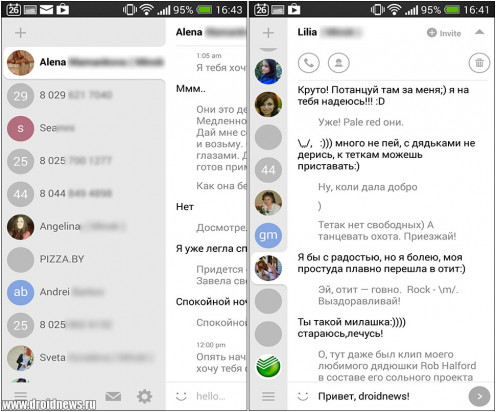
'hello sms' is an alternative that uses chat heads and tabs. I'm a bit surprised at its Google Play store rating. To me, this is a very underrated application. It is not feature intensive, but it gets the job done in a very lightweight manner. For those that like the tabbed organization and chat heads popup, this is definitely the application for you. Best of all, it compacts the messages so that you can see more on one screen. Unlike Textra, 'hello sms' does not offer many customizations such as color, but its stability and speed makes it the runner up in SMS communications.
Power Toggles by Painless Death
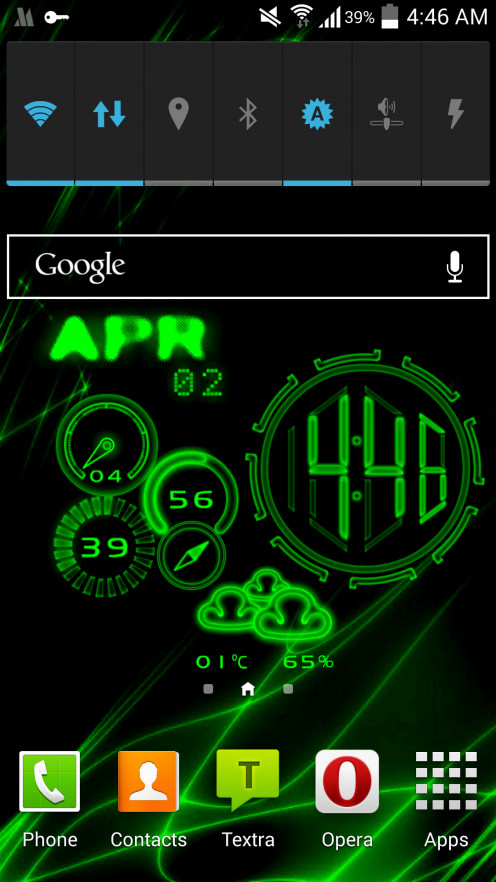
For anyone coming from the earlier versions of Android such as 2.0, you will probably understand this better. Older versions of Android have a mobile data toggle option. Therefore, it is actually possible to manually turn on/ off along with Wi-Fi. Android 3.x and beyond no longer supports this feature. For those that have unlimited data, this isn't an issue if background applications wish to use your mobile data to retrieve certain information. However, this is problematic for those without unlimited data. Power Toggles solves this problem. The image above is actually a screenshot of my own phone.
Power Toggles offer eight quick access buttons as seen on the top most widget. It allows for quick access of many general settings. There is no limit to how many widgets can be placed, but each widget can only hold eight functions. Unlike the name suggests, Power Toggles does more than just "toggle power". It fact, it comes with over forty functions capable of handling connectivity, screen brightness, lock screen, and more. It's a definite must have for those that want a free and ad-free utility to handle their mobile data connectivity and more!
Neon Clock GL Live Wallpaper by Painless Death
This is a live wallpaper that features an animate clock, shows basic system resource information, and the weather. The green dials and background shown in the picture above is also my own arrangement of the Neon Clock GL Live Wallpaper. You might wonder why use this live wallpaper when there are so many launchers out there? I have used several launchers including Smart Launcher, Go Launcher, Nova Launcher, and Buzz Launcher. Buzz Launcher comes closest in offering background display information themes. Only problem is that they are very application reliant. The developers have the say over layout, applications used to provide information, and customization options, which are non-existent. Each theme developer seems to have their own app preference for weather, clock, and so on. This requires you to install an app that you might not want.
Neon Clock GL does not do this. There is no need to install any more applications. It is also highly customizable. The layout showing the dials so close together that they are touching is actually my own layout. It is possible to fit them on your screen however you like, not to mention they are resizable as well so it is possible to make them 50% of the original size and fit everything into a corner to maximize space. I chose to go on the other spectrum and use 120% to 200% widget size so as to fill up most of the screen. This way, it offers a convenient at-a glance view.
Opera Max by Opera Software ASA
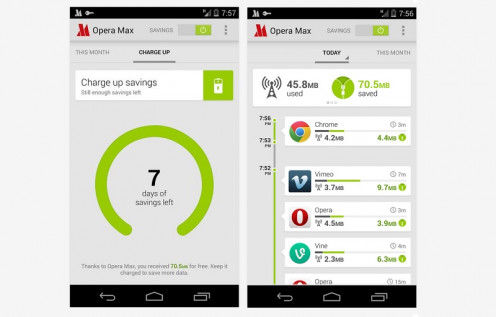
Currently in beta mode right now, Opera Max is a utility designed to save you data. When you install the application, it will request permission to re-route all your outgoing connections through the Opera servers. When you visit a webpage, Opera's servers will retrieve the site, compress the site, then send it to your phone. In essence, the compression will reduce the amount of data your phone receives and, as a result, will use less data. There have been some concerns regarding this concept. The connection that Opera requests permission for is a virtual private network tunnel to their servers. Generally, VPNs slow down internet connections so retrieving websites may take longer. The other concern is regarding privacy. By giving Opera this permission, they have access to all your incoming and outgoing information. Opera Max is an application that targets all outgoing connections so it is not limited to your web browser. If you are polling e-mails, they will go through Opera's servers as well.
I personally use this and I don't find much of a delay before sites are received. However, data saved isn't much. I used 101 MB so far and Opera Max managed to save 1.8 MB. Looking at the previous month, I used 901 MB and it managed to save 33.7 MB. Below is a slightly more detailed break-down of my data usage to get you a better idea of data savings per application.
Application Usage versus Data Saved
Application
| Data Used
| Data Saved
|
|---|---|---|
YouTube
| 110 MB
| 43 KB
|
Google Play Store
| 76.1 MB
| 4 MB
|
Download Manager
| 66.7 MB
| 3 KB
|
Opera Web Broswer
| 56.8 MB
| 21.2 MB
|
Facebook
| 36 MB
| 0.1 MB
|
Google Maps
| 21.2 MB
| 0.9 MB
|
Where Opera Max Doesn't Seem To Work
Pulling up my historical usage, it appears Opera Max was unable to integrate itself with my K9Mail e-mail aggregation, Facebook Messenger, and Twitter usage. I mentioned that I am a Box.com user. I uploaded over 5 GB over the course of one month, yet it failed to show up on Opera Max.
K-9 Mail by K-9 Dog Walkers
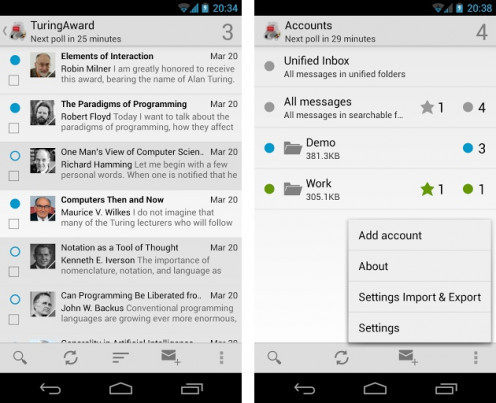
Speaking of K-9 Mail, this is actually application I recommend. It is by far one of the only free e-mail consolidation application that does a very nice job handling e-mails from multiple accounts. I gave up using Samsung's Email application after finding several bugs causing me to miss messages. GMail is a nice alternative, but lacks many advanced push and poll retrieval options. I set different polling intervals for different accounts to save data by not pinging my e-mail providers so often.
In terms of design wise, I found it much easier to use than GMail. Handling multiple e-mail accounts with the GMail account can take quite a while to setup. The navigation isn't as straightforward as K-9 Mail and so loses points in favorability. K-9 Mail is ad-free, which is another plus.
Business Calendar - Appgenix Software

Business Calendar by Appgenix Software comes in a free version and paid version. The free version will get the job done for most users. This is a very clever calendar that can sync with your contacts details, other communications services even social media accounts, and customize viewing period. It offers a very convenient way to see all upcoming appointments in a very organized manner. It comes with several full-size and half-size widgets to put on your main page.
Android Device Manager by Google
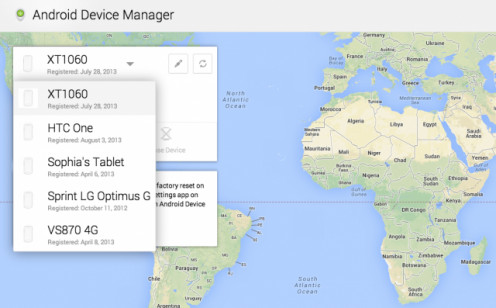
Originally as an Android service that could only be accessed through the website with your Google account, it looks like Google finally developed an application earlier this year to make tracking your device earlier.
If you haven't done linked your device to the Android Device Manager, make sure you do so as soon as possible. Android Device Manager is a free service to locate your device with ease. There are many third party developers out there doing something similar out there, but this is by far the only "official" service to track your device. It uses a combination of available networks to pinpoint the location of your device whether lost or stolen. It will use GPS, if activated, and your mobile data or Wi-Fi connectivity to locate your device. Of course, GPS will be faster and more accurate than mobile data and Wi-Fi, but Google will use various combinations of these to improve accuracy. It offers basic ring, lock, and erase features.
Cerberus and WheresMyDroid are alternatives that offer more sophisticated features such as device erasing and tracking through text messaging. All you need to do is find another phone, send a text to your device through your cell number, and put the appropriate key phrase in the text body to remotely manage your device. Neither application is free, but it is definitely worth paying three bucks to save hundreds of dollars later. However, Android Device Manager offers multiple device protection and should be your first mechanism of defense.
Opera Browser by Opera Software ASA
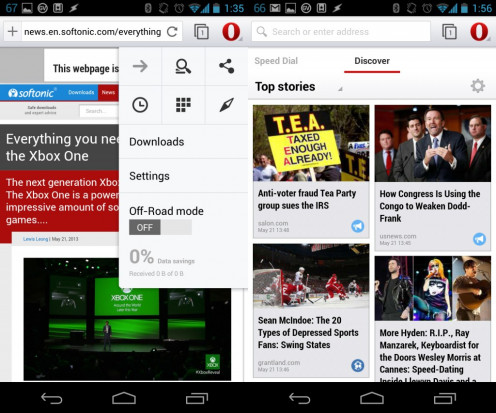
Finally, no device is completely optimized without getting rid of the stock Android web browser. The Opera browser has several features that sets itself apart from all the other browsers. The problem with most of these developers is that they fail to realize the importance of being able to navigate with one hand. Fortunately, Opera is one of those optimized browsers for mobile devices.
Navigation is split into two parts. The address bar is on the top, but web page navigation such as the forward, back, downloads, and so on are on the bottom. Based on the way we hold our phone, the navigation on the bottom makes navigating with one hand much easier. It is also one of the only browsers with a built-in download manager. Downloads can be open up and later deleted all through the browser. This saves the trouble of accessing the files through the files explorer. Finally, it handles bookmarks and saved offline pages much more efficiently than other browsers, mainly comparing to Firefox. Firefox is one of those browsers that insist on bookmarking pages and then giving you access as you type words that match. Opera has a much nicer visual box display, which makes navigation a whole lot easier. It also has the ability to convert web pages into flow text so users only need to scroll up and down. Pinch zooming will re-organize the layout so that the font sizes change and reorganize itself so there is no need to scroll left and right.
Conclusion
If you haven't picked up any of these applications yet, do so quick! These must have applications will optimize your experience with your device like never seen, or felt, before! Sounds like a commercial huh? Only catch is that I'm not really selling you anything. All of these applications are free of charge so if you don't like, simply uninstall with no monetary losses! Plus, I have made sure these applications are ad-free so you can maximize your screen space.