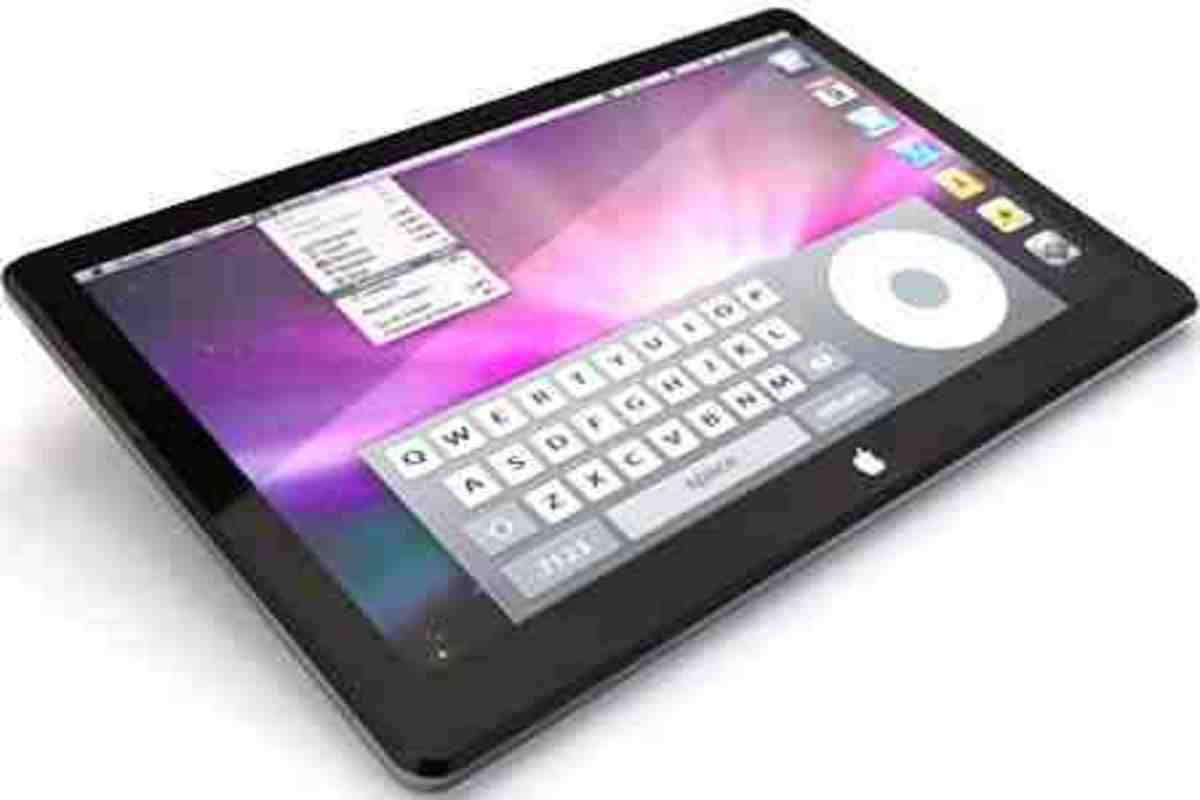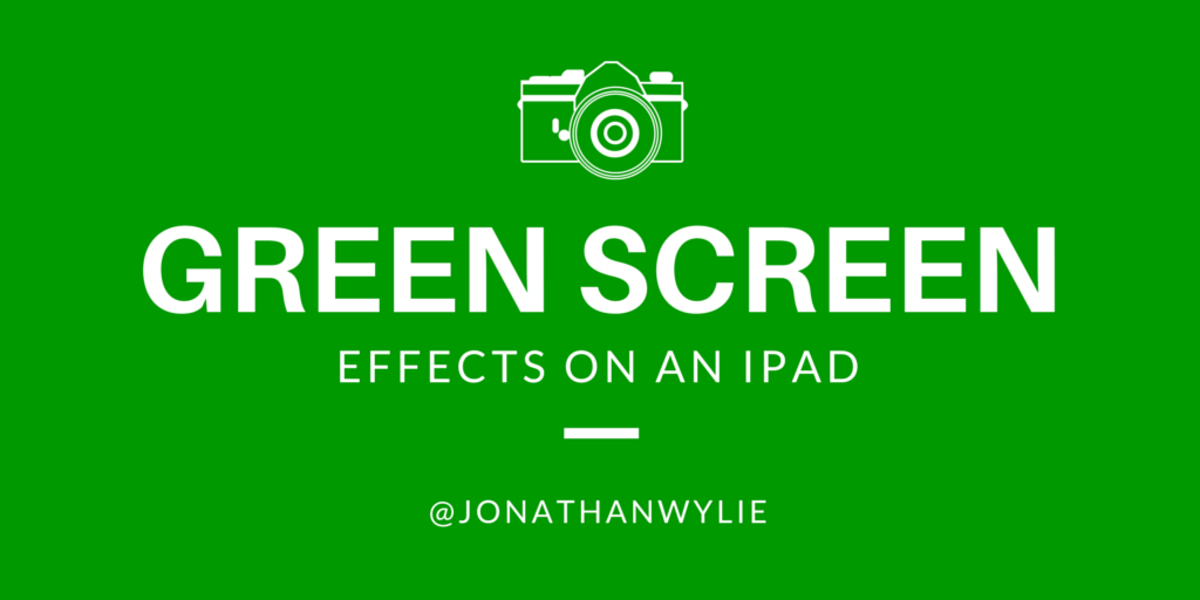- HubPages»
- Technology»
- Consumer Electronics & Personal Gadgets»
- Portable Electronics»
- Tablets
Must Have IPad Accessories - Magnify the Cool Factor
So you introduce a revolutionary item like the iPad, then the iPad2 and, yeah, people like them. They really, really like them! It’s a good thing when you can make so many people so happy. But how do you keep that wave of happiness rolling? With accessories, of course! If you have an awesome product, it’s only natural to invest a little more to complement and/or preserve its awesomeness.
One thing that should be important to an iPad owner is protection. If you have a first generation iPad, Apple makes an iPad case for $39 that is perfectly sized and constructed to keep it from getting scratched, dusty, or worn. It also folds to make a base for propping up your iPad on your desk for easy typing or video watching. Then there is the Smart Cover , which perfectly complements the iPad 2. This cover attaches magnetically to the iPad to provide protection for the front of the iPad; it also has the ability to wake up your iPad and put it into sleep mode. This model also folds to accommodate better positioning for typing, reading, or viewing, and it’s available in a wide array of colors. Smart Covers are available in leather for $69.00
Of course, Apple doesn’t have exclusive rights over manufacture of iPad accessories, and there are many other companies that provide nice cases for your iPad. Especially if you’re a person who likes to always have your iPad with you—even poolside or at the beach. TrendyDigital has a waterproof iPad case that protects against moisture. It also has an adjustable strap for wearing your iPad over your shoulder or around your neck. You can get these cases for $19.99. There are many manufacturers that offer all types of covers and cases for your iPod—they’re easy to find; the hard part will be choosing the one you want.
Have you already bought Atari Arcade for iPad
Another accessory that iPad owners often want to invest in is an iPad Keyboard Dock . This is for when all the playing and discovering leads to the idea of real work. Unfortunately, that cool touch-screen just isn’t very advantageous if you’re trying to be productive. For $69.00, this keyboard dock not only gives you the opportunity to do your typing more efficiently, but it also acts as a charger and a syncing dock for your iPad. For users for whom typing productivity isn’t an issue, there is also a simple dock with no keyboard, if you only want to charge your iPad from a power outlet, sync it with your computer, or use it as a plug-in for speakers or a camera connection kit.
Speaking of cameras, how great is the iPad for showing off your photographic genius? With an iPad Camera Connection Kit, which sells for about $29.00, you can import photos and/or videos from your digital camera by using an SD card or the USB cable from your camera. After all, one of the iPad’s great functions is as a digital picture frame, so why not make the most of it?
Just about everyone would agree that a good pair of headphones is essential to the complete iPad experience. Almost every review of the iPad rates the sound quality of its speakers as less than desirable, but connecting to earphones takes it to a whole new listening level. Apple offers a set of In-Ear headphones with remote and mic to enable users to hear every note of music at the perfect adjustable volume. The same headphones can be used with various versions of the iPod, as well, so with one set of headphones, you can do double duty. If you’re interested in sharing your listening or viewing experience with a friend, you can also get a Speaker and Headphone splitter from Belkin for about $10.
For people who would rather not smudge up their touch screens with fingerprints, a stylus isanother must-have accessory. This is the ideal tool for anyone who wants to draw or write longhand, or manage photography or medical apps. Many companies manufacture styluses, but it’s important to select one of the blunt-tipped varieties that is specially made for the iPad, as finer-tipped styluses are not compatible with the iPad at this time.
Finally, if you really make the most of your iPad—surfing the internet, playing games, watching movies, etc.—you may want to add an external battery to your list of must-have accessories. There’s nothing more disappointing, not to mention frustrating, than getting to that critical moment in a movie or game and running out of power. With an external battery you can extend the fun by several hours.