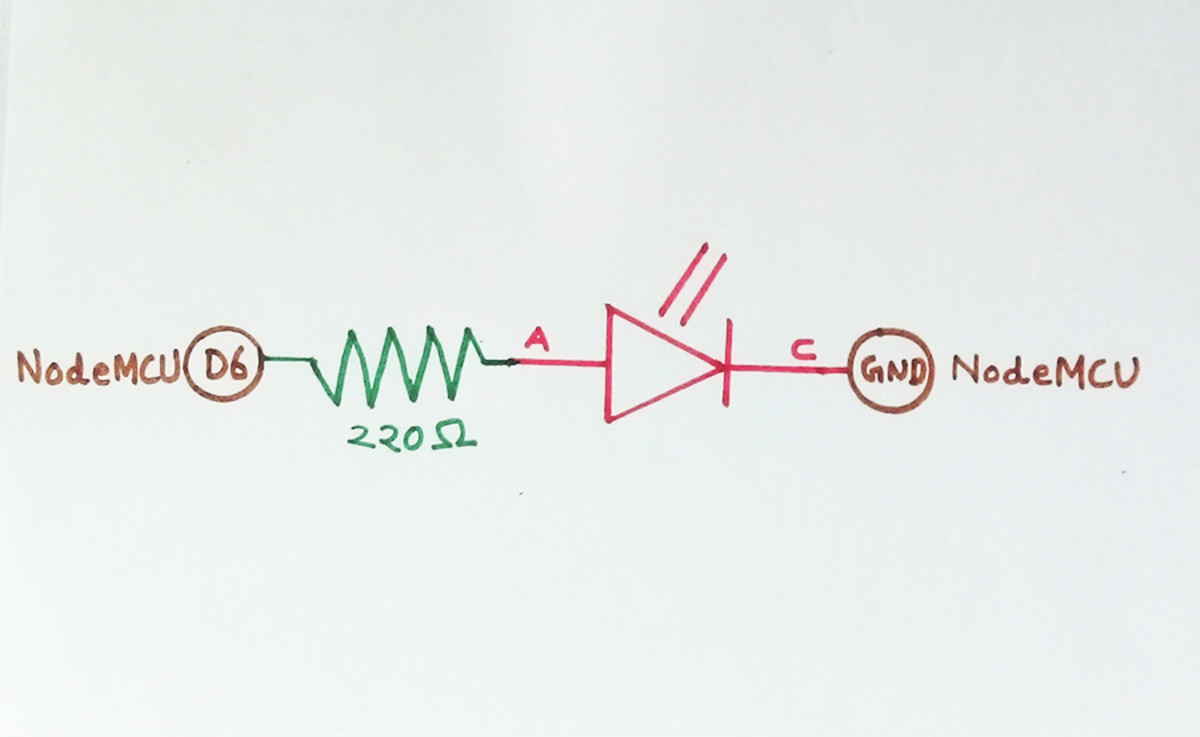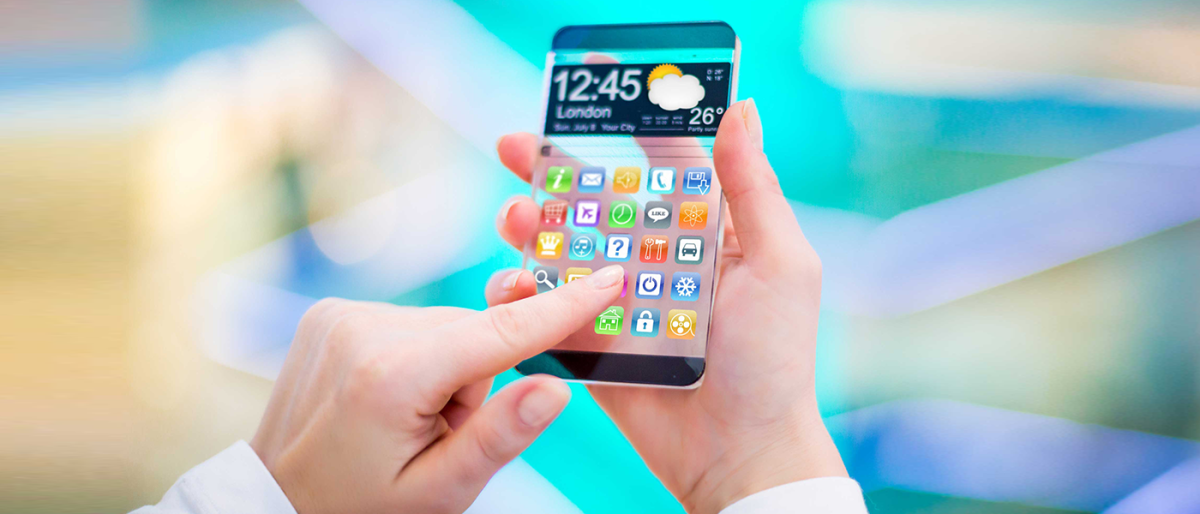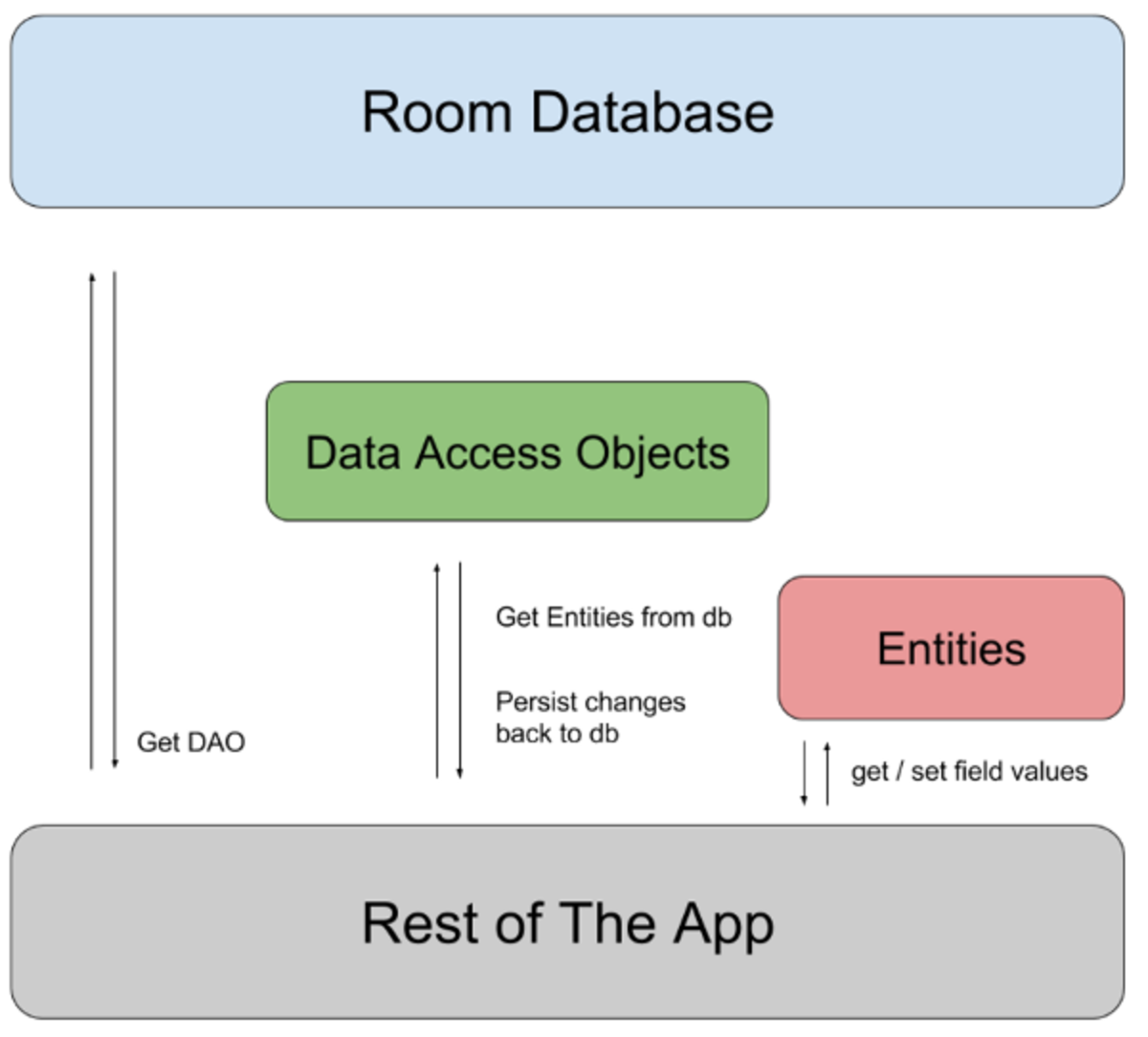My Automation Home with Arduino
Demonstration of the performance of my prototype of the Automation Home
To develop my prototype of the Automation Home, I had to choose to develop the application with App Inventor 2 p Android Studio. With Android Studio the process is more complex but has the advantage that we can choose the minimum version of Android, App Inventor 2 is much easier to program through its graphical interface but we can´t choose the minimum version of Android, so it comes A standard or average that exists in the market ... Finally I decided to use APP Inventor 2 and the version of Androd with which I had no problems was 2.2.1. In the following image I show my prototype.
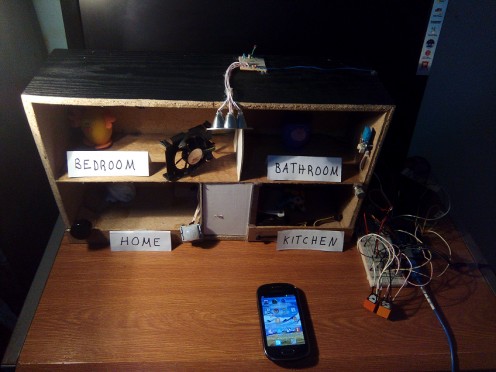
When you do this type of projects, you gain more experience and learn that you can save a lot of money if you do, for example: Arduino UNO is a very economical board and App Inventor 2 is free.
The next step was to develop the code for the Arduino UNO board, and here I decided to implement as many devices as possible to test the capacity of this board; And these were as follows:
- Fan
- Servomotor (to open a door)
- PIR Motion Sensor (detect someone's movement and activate the buzzer)
- Buzzer
- MQ2 Gas Sensor (detects a gas leak and turns on a lamp)
- DHT11 Humidity Sensor (measures the relative humidity of the bath and the sample in the application of the cell)
- LDR or Light Detection Resistance (detects darkness and lights a lamp)
- LEDs (to simulate the lighting of lamps)
- HC-05 Bluetooth (interconnects the Arduino board with the cellular application)
In the following schematic diagram we see all these devices listed.
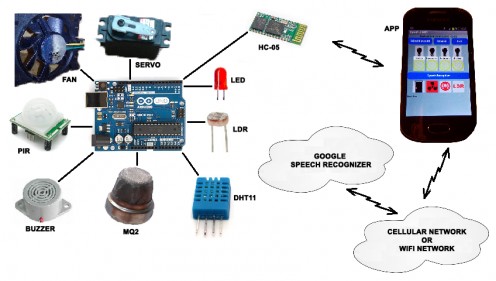
Through the application that I develop with the App Inventor 2 software, I can control all these devices, and also add a voice recognition to execute command instructions using previously selected words, these words can be changed in the source code . One important thing is that in App Inventor 2 we can´t configure the version of Android, so my application worked very well on Android 4.2.1 and in 4.2.2 I had problems, so I recommend loading the application on the page Official App Inventor 2 to compile and update the version of Android. In the following picture we see how the application would look on our smartphone.

This project serves to control lamps or bulbs and other electrical or electronic devices proposed.
Goals:
1. The home’s lamp or light bulb is activated with a switch of the App.
2. The bedroom’s lamp or light bulb is activated with a switch of the App.
3. The bathroom’s lamp or light bulb is activated with a switch of the App.
4. The kitchen’s lamp or light bulb is activated with a switch of the App.
5. The door’s lock is controlled with a switch of the App and using a servo.
6. A fan activated with a switch of the App.
7. An alarm system is activated with a switch of the App and using a “PIR” motion sensor and a buzzer.
8. A light detection system is activated with a switch of the App and using a “LDR” sensor and 3 leds that can illuminate outdoors at night.
9. A humidity and temperature system and using a “DHT11” sensor and print the values on the notifier of the App.
10. A gas detection system and using a “MQ2” sensor ...when there’s a gas leak the kitchen’s lamp or light bulb is triggered and print a message on the App.
11. A voice-activated system and using speech recognizer and the microphone of the hads free and the cellular network or the wifi network.
If you want to know more information about this project you can leave a comment.
My Automation Home ver 2
Here I show you part of my work done the prototype of an automated house but using Android Studio to develop the application for my cell phone. This project proved to be very stable in spite of the difficulty of programming in Java both the bluetooth device and the sending and receiving of data via serial and error free. Here we perform a similar work to my previous publication with App Inventor 2, ie turning on and off lamps, opening and closing a door, activate a fan, as well as an alarm system and an ignition system to detect the darkness using an LDR sensor. Much more can be done but this work is a good reference to continue improving it.
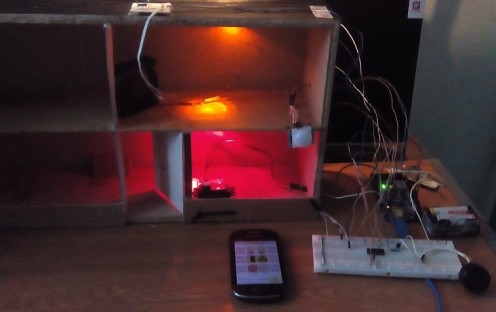

© 2017 Guillermo Perez Guillen