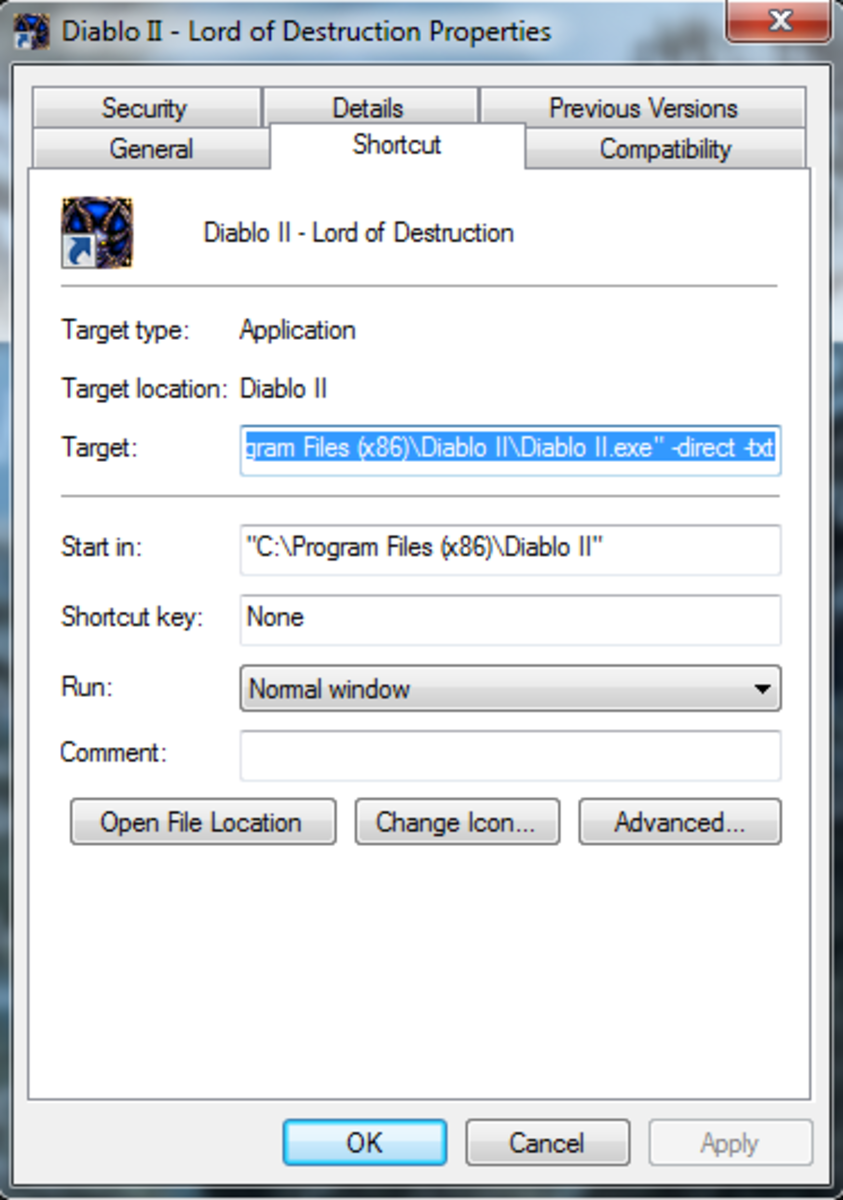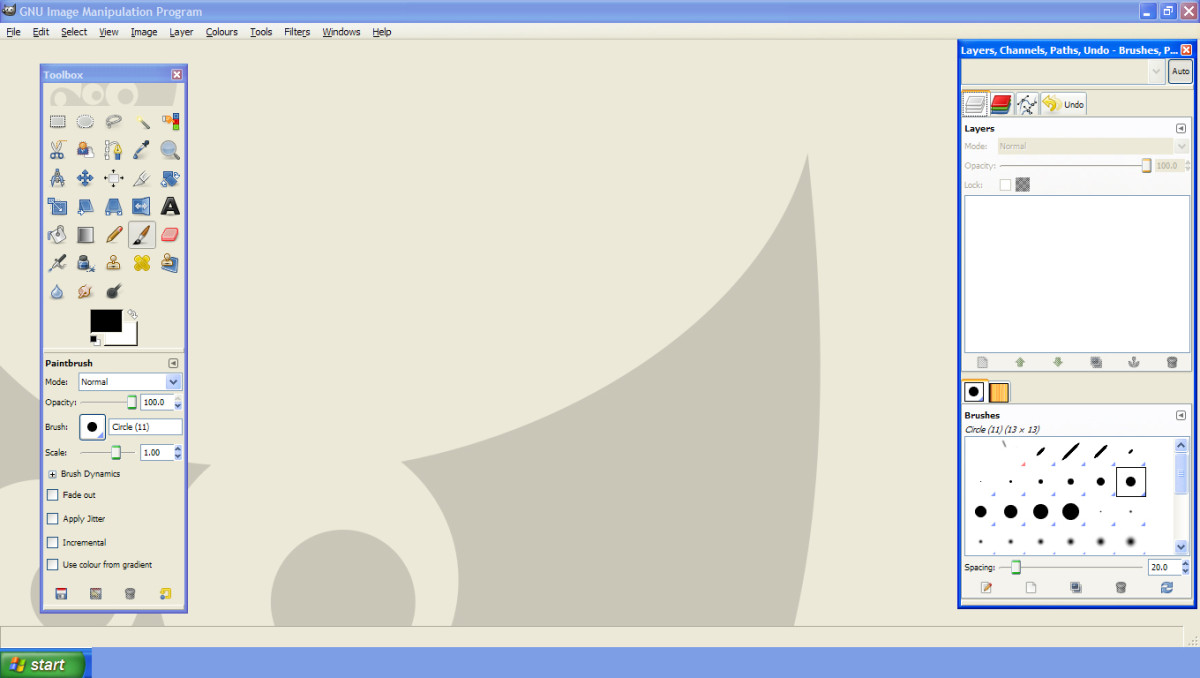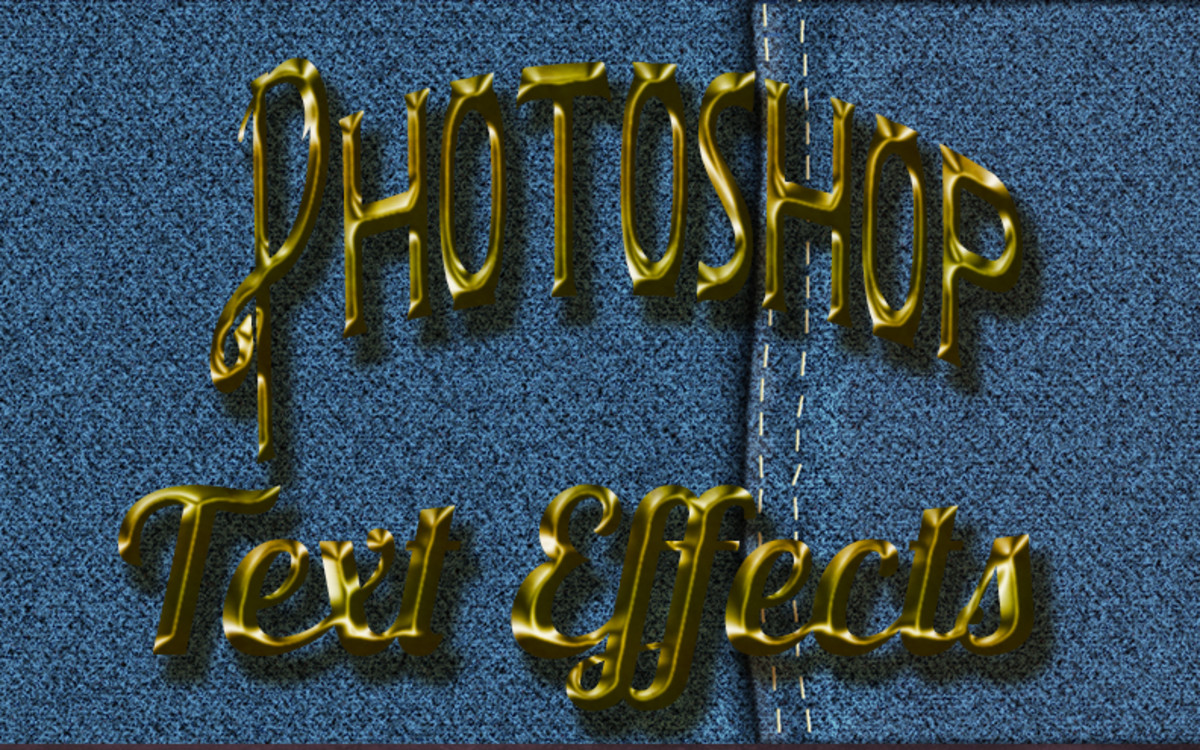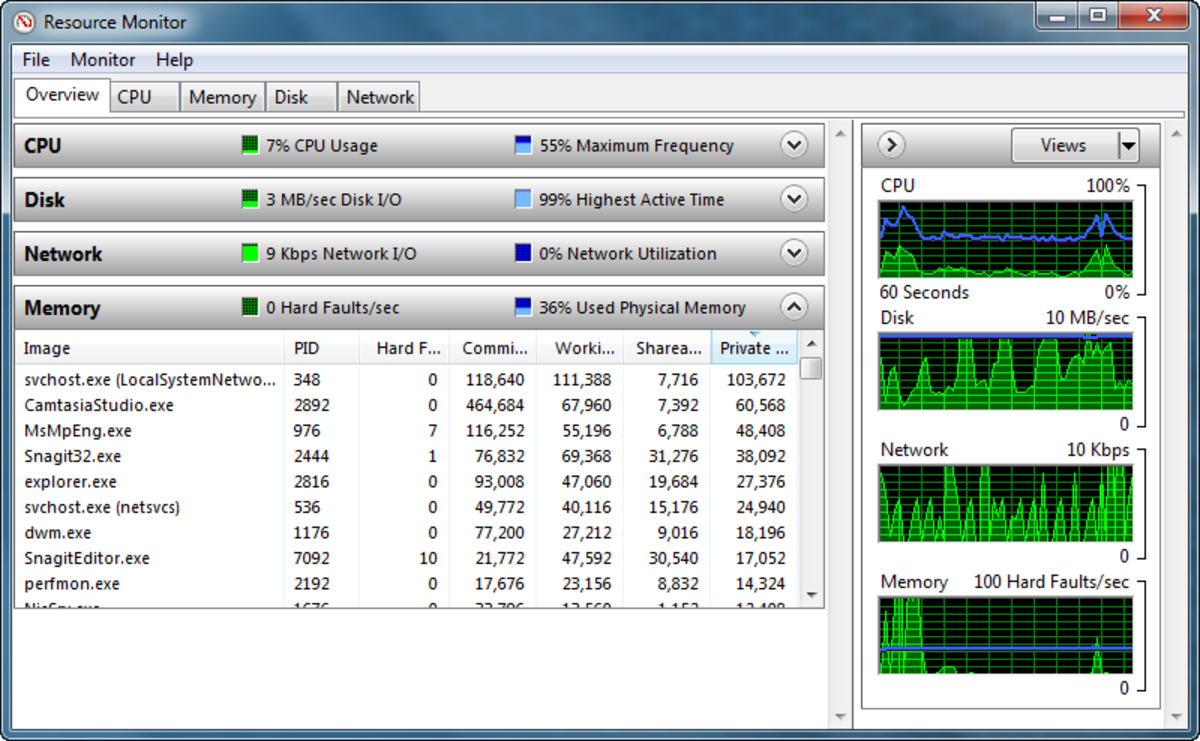My Computer Is Running Slow Can You Help
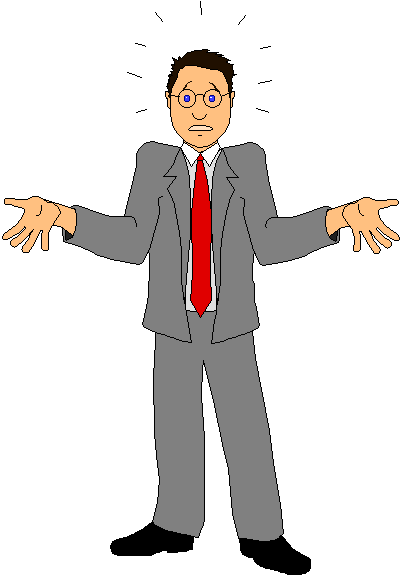
"HELP MY PC IS RUNNING SO SLOW."
"What can I do?"
"I need help."
Is there an easy way?"
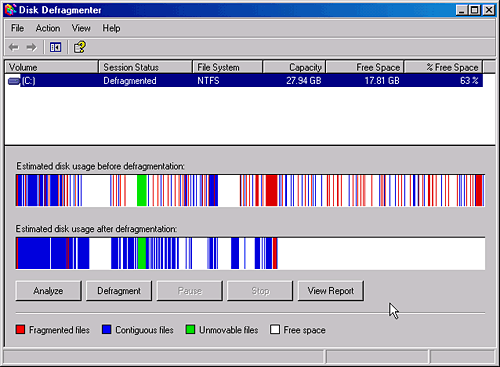
1.DEFRAGGING :' Do this at least once a week or more if necessary.'
What happens with regular PC usage is files begin to become fragmented, just like the scattered pieces of a jig-saw and defragging organises these parts bringing them back closer together.Here is how you do it ;
a. .Click 'Start' bottom left of your computer screen,a list will open immediately.
b. Click on 'Control Panel' which will be listed in the right hand side of the list
c. Click on 'Performance And Maintenance'
d.When the next list opens select 'Rearrange Items On Your Hard Disk To Make Programs Run Faster.'
e. When the defragging page opens simply click on your windows hard drive, normally a 'C Drive', to highlight it, then click on 'Defragment' at the bottom.
f. You will see the program begin to work.Just leave it now until it tells you it has finished, where you can view the report if desired.
2. EMPTY YOUR TEMPORARY FILES: 'Also do this on a regular basis especially if your Internet usage is high'
It works by cleaning up files in your recycle bin, cookies,temporary files in your windows drive and Internet files
a.Double click on 'My Computer'
b. Right click on 'C Drive' and select 'properties'
c. When the little box opens select 'Disk Cleanup'
d. It will present you with a list of files to clean, then all you do is simply click on the files you want to clean.
e. Allow it then to work,sometimes it takes a little time
3.CLEAN-UP UNNECESSARY DESKTOP ICONS: 'Don't clutter your desktop'
You will find that on your desktop you have unwanted icons to programs already listed in your start menu.
a. Click on Start, bottom left on your screen and if the programs you have listed on your desktop are already in the list that pops up in the list displayed remove them from your desktop, by deleting them.
4.IMPROVING PERFORMANCE: 'Adjusting performance levels to boost speed'
There are many settings you can change on your PC to boost overall speed without affecting performance in any way
a. Once again go to your 'Control Panel', as described in defragging.
b. Once 'Control Panel'opens select 'Performance And Maintenance'
c. On the following screen select 'System' on the bottom right
d. A' System Properties' box will now appear. You cant miss it.
e. Click on 'Advanced' on the top right of the box in the headings displayed.
f. When the next box opens it will present three different 'settings' boxes one under the other. Make sure you click on 'settings' directly under the 'Performance' heading. That is the one we want for now.
g. Now click on 'Adjust For Better Performance' (Your windows may not have such a bright colour after choosing this option, which is noticeable on your menu bars and the task bar, but it is a small price to pay for increasing speed)
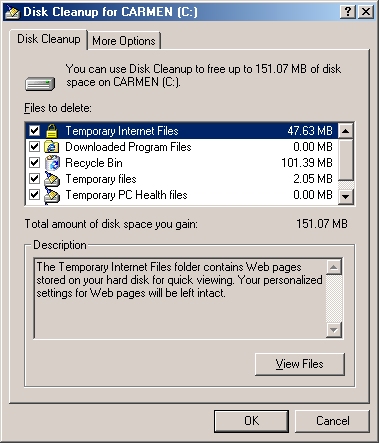
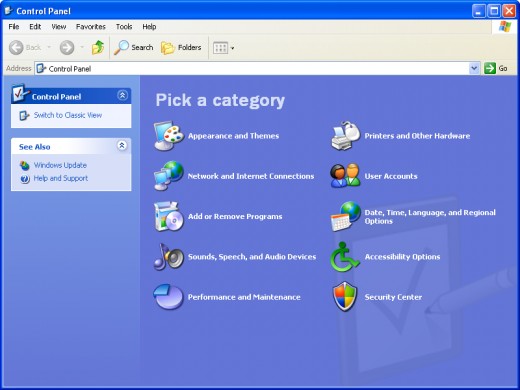
5. TURN OFF INDEXING SERVICE : 'Turning off unwanted running tasks'
a. Click on 'Start' on the bottom left of your screen
b. Click on 'Administrative Tools' which appears on the right side of the pop-up menu.
c. While holding your mouse on 'Administrative Tools' slide it further to the right and another sub-menu will appear of that heading.
d. Choose 'Services' with your mouse click
e. Scroll down the list that appear until you see 'Indexing Service'
f. Right click on 'Indexing Services' and click on 'propertie's.
g. Look for the service status. It will tell you whether it has started. If it is running click on stop.
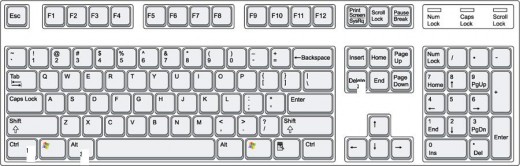
6.TURN OFF UNWANTED PROGRAMS IN TASK MANAGER : 'Often there are programs running, offering no benefit at all, all adding to a slower performance on your PC'
a. To open 'Task Manager' refer to the illustration above where I have marked the three keys necessary to open this utility. The three keys are on the left side of the keyboard are CTRL, ALT, and on the right side of the keyboard Delete. These three keys need to be held down at the same time for 'Task Manager' to appear.
b. Once 'Task Manager' opens look at the list of whats running under processes.
For more experienced users simply click on the program you want to stop running and at the bottom right-hand of the box select 'End Process'.
*Please note only turn off a task if you are able to identify it, as turning off your more critical programs, in which Windows needs to run, can damage the stability of your computer*
7. Remove Unwanted Programs : 'The more programs you install on your PC the more work it has to do by loading them all up when your PC starts, and adding more processes running in the background constantly thus slowing it down.'
You need to ask yourselves at times, do I really need all these programs I have accumulated on my PC ?
If So.......
a. Remove any unnecessary programs by clicking on 'Start', bottom left of your screen once again.
b. Once again select 'Control Panel'
c. Now select 'Add Or Remove Programs'
d. When that list opens choose the programs you want to remove and windows will then do the necessary work of removing the program for you.

'Don't be despaired if it takes awhile to polish up your skills.
Practice the steps I have given you as often as you can and you will get there.
The more you practise the easier and faster it becomes.'
Further Help From Your PC :
Don't forget also how valuable the Help section is on your computer. Having troubles with something, well Help And Support can certainly help you out.
Access Help And Support by clicking on 'Start', once again on the bottom left of your screen. When the menu appears click on 'Help And Support', which appear on the right side of the list on your screen.
In the 'empty search box' that appears on the top left of the Help Page, type in either a 'keyword' which describes your problem or 'query' in the form of a few words describing your problem..
Instead if you like choose a heading of already listed on the page, appears in many categories on the 'Help And Support Page.'
'Lastly don't allow yourself to get too frustrated and give up if you cant get something to work for you.'
I never had one single PC lesson in my life but now I build computers from scratch, get called to fix some one's PC broken down, plus I have a huge knowledge of all aspects of computing, wow, pretty good for a chick you must admit.!!!!
'How did I get this far.?'
About 4 years ago, being completely illiterate on the computer,there was so many things I didn't understand, it totally frustrated me.
This
spurred me in determination to read everything I could on every subject
I could on computers. I would spend hours in the 'Help Centre' reading
everything on everything.I would browse the web for hours if I had to until I found the answers I sought. I wanted to better than everyone to prove I could do it.
Remember you are your own best teacher. Good luck in following this guide.
© Deb Murray 2009
More From This Author
- In The Pursuit Of Happiness
To live a happy life, we have to practice forgiveness, attire our spirit with a happy nature, treat others the way we would like to be treated, and look upon life as a test upon our inner strength. - The Blind Man And The Scarlet Rose
"Never walk by sight alone, But walk by faith instead, Remember all your lifetime, The words this man has said. I’m old and crippled I admit,but my spirit lives inside, I will live in honour daily,until the day I die." - Thoughts For Your Heart
'When you smile from the heart your eyes smile too.' 'They may break my body but they will never take my spirit.' - What A Woman Wants
“Some men just don't understand that a woman's heart is like a deep ocean of secrets.”.....Tori Amos Ultimately we will never discover the complete makeup of a man nor will man ever fully understand... - MAKING RUSSIAN PASHKA IN A GARDEN POT
Russian Pashka Made The Easy Way A mouth-watering dessert that even some-one who cant cook can make easily. - The World's Sexiest Men
WHO ARE THE SEXIEST MEN ON THE PLANET??? 'Sexy can be power,fame,looks,character,ambition,a gorgeous smile.' You do not have to have super-looks to achieve it.' Confidence,personality and a great sense of... - A TRIBUTE TO THOSE WHO PERISHED IN VICTORIA'S BUSHFIRE
Through the town of Marysville, the monstrous flames did race, Instead of easing down its path, this demon picked up pace. Panic soon amounted, for woman,child and man, Some hopped into their vehicles, some slept,some screamed,some ran.
© 2009 blondepoet