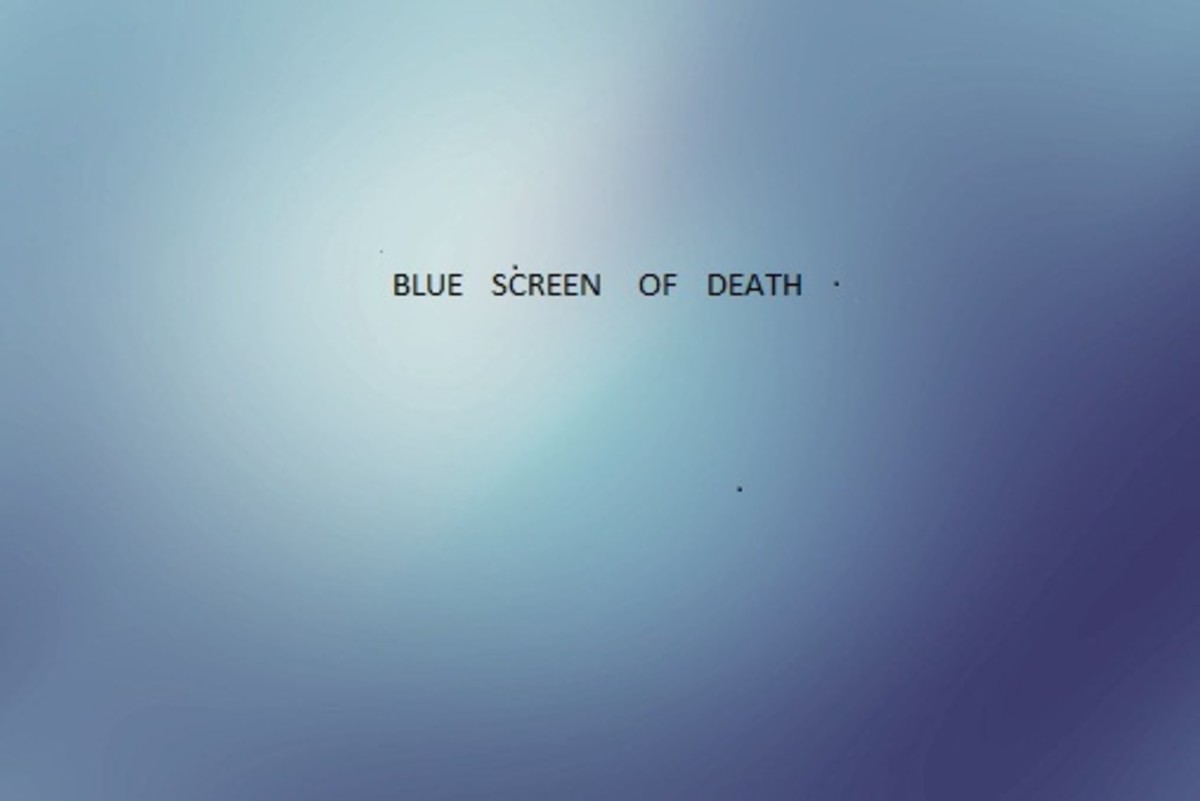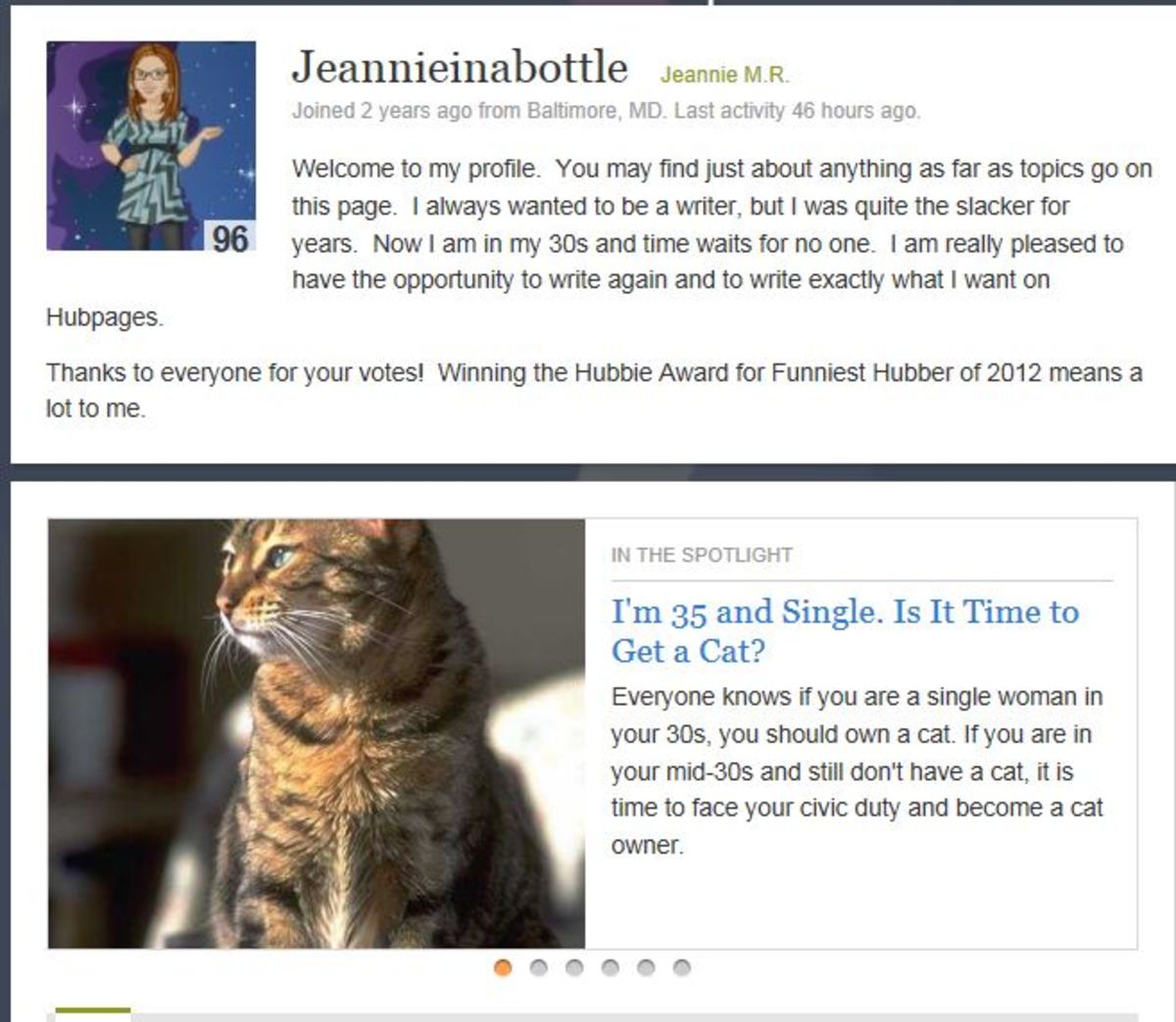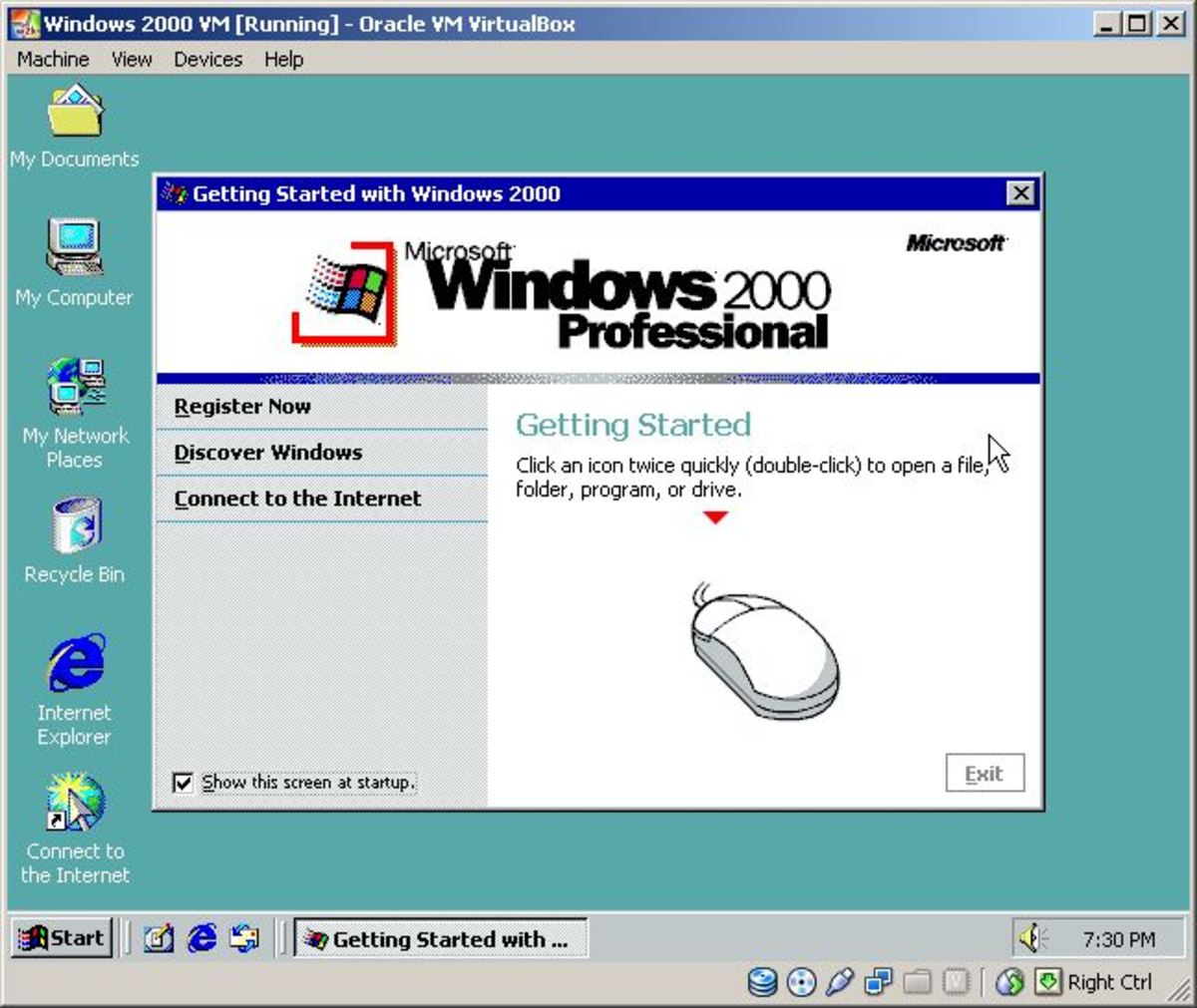- HubPages»
- Technology»
- Computers & Software»
- Operating Systems
"My Computer" Takes A Long Time To Open - Long Delay While Opening "My Computer" Searches in Windows
While I was working on a customer's computer, it suddenly (if that is the correct term for a slow behavior) started taking a long time to list drives and other items in "My Computer" on Windows XP.
I was dealing with a computer infected by a very tenacious virus, so I was not really alarmed. I did, however, get more concerned when, after cleaning out the virus, opening "My Computer" continued to take a very long time (three or four minutes before icons would appear).
A little research into the problem offered a simple solution that worked: Disabling the Windows Image Acquisition Service, otherwise known as WIA.
Stopping the Windows Image Acquisition Service
Services are low-level programs that work in the background to enable certain functionality in Windows. Often, they start and run automatically.
The problem with the Windows Image Acquisition Service on my customer's computer was that it was trying to start automatically (Status: Starting), but not managing to do so.
I had to disable the service and restart the computer to get "My Computer" to start opening immediately the way it used to.
To stop the Windows Image Acquisition Service in Windows XP, follow these steps:
- Open the Windows XP Control Panel by clicking on Start ... Control Panel.
- In Control Panel, click Classic View if it is visible in the upper left corner.
- Double-Click on Administrative Tools.
- Double-Click on Services.
- Click where it says Services.
- On the right hand side, scroll down to Windows Image Acquisition (WIA).
- Right-Click on Windows Image Acquisition and Left-Click on Properties.
- Choose Manual or Disabled from the Startup Type dropdown.
- If the [Stop] button is active (not greyed out), click it.
- Save any open files and restart your computer.
- If the Windows Image Acquisition Service was the culprit slowing down "My Computer", then you are done!
What is the Windows Image Acquisition Service (WIA)?
In the services list, Microsoft describes the Windows Image Acquisition Service in these words: "Provides image acquisition services for scanners and cameras".
Disabling the service will make the service unabailable, and any software that relies on it will fail to work. Setting the service to Manual may provide the service on demand for software that requires it, but then your "My Computer" will likely slow down again.
You may have to switch back and forth between settings (Automatic, Manual, Disabled), or put up with inconvenience in one form or another ... it all depends on your needs and tolerance levels.