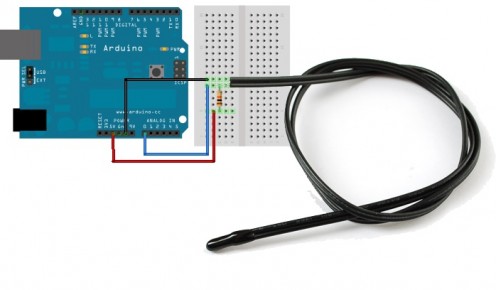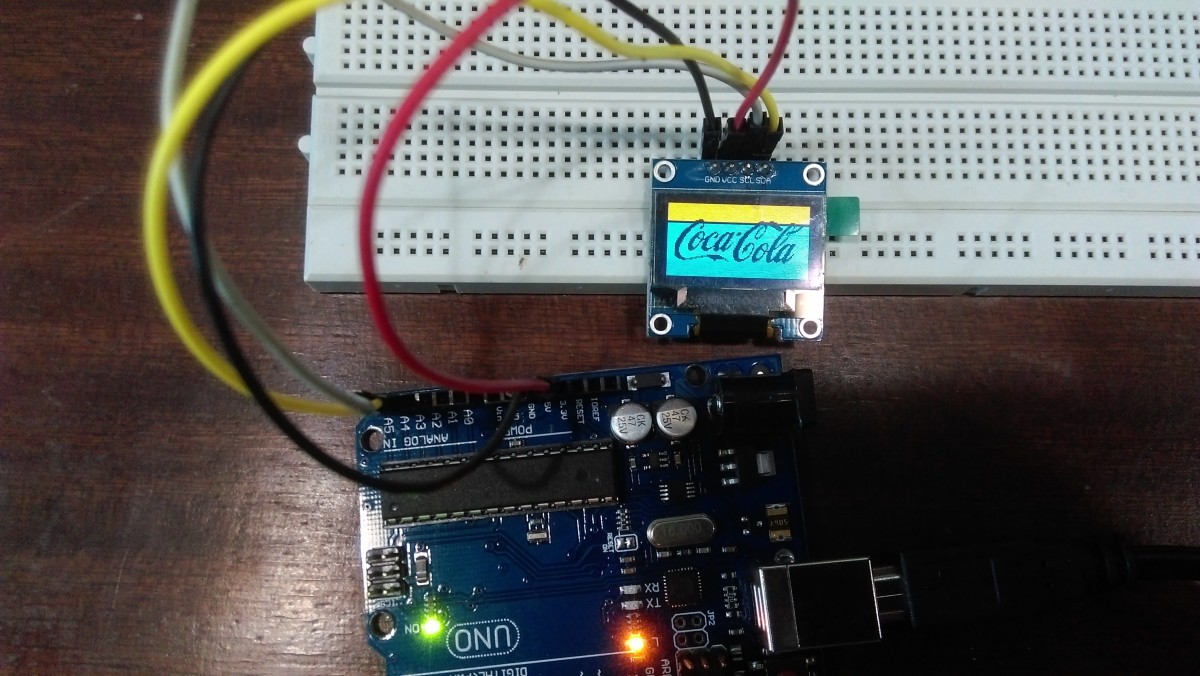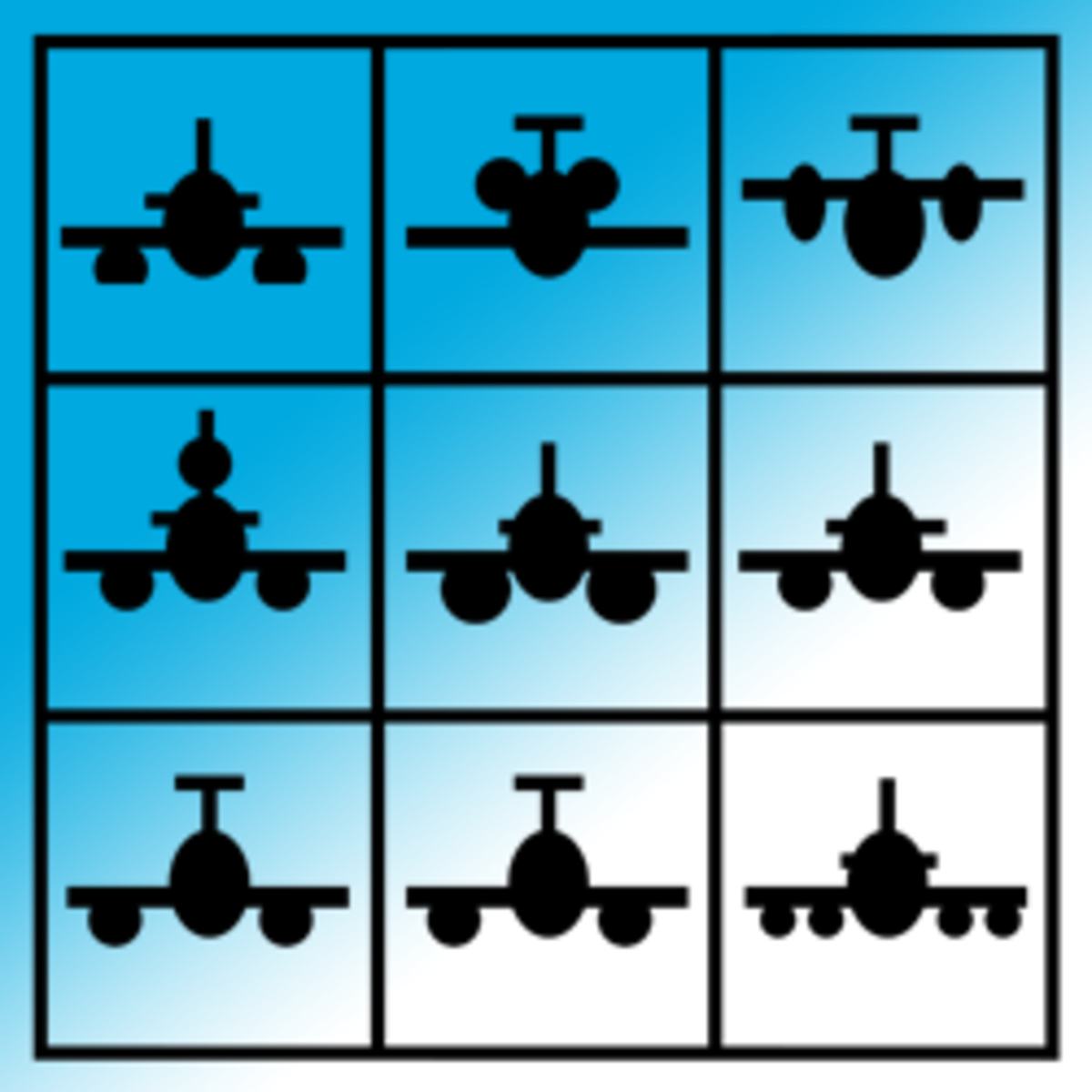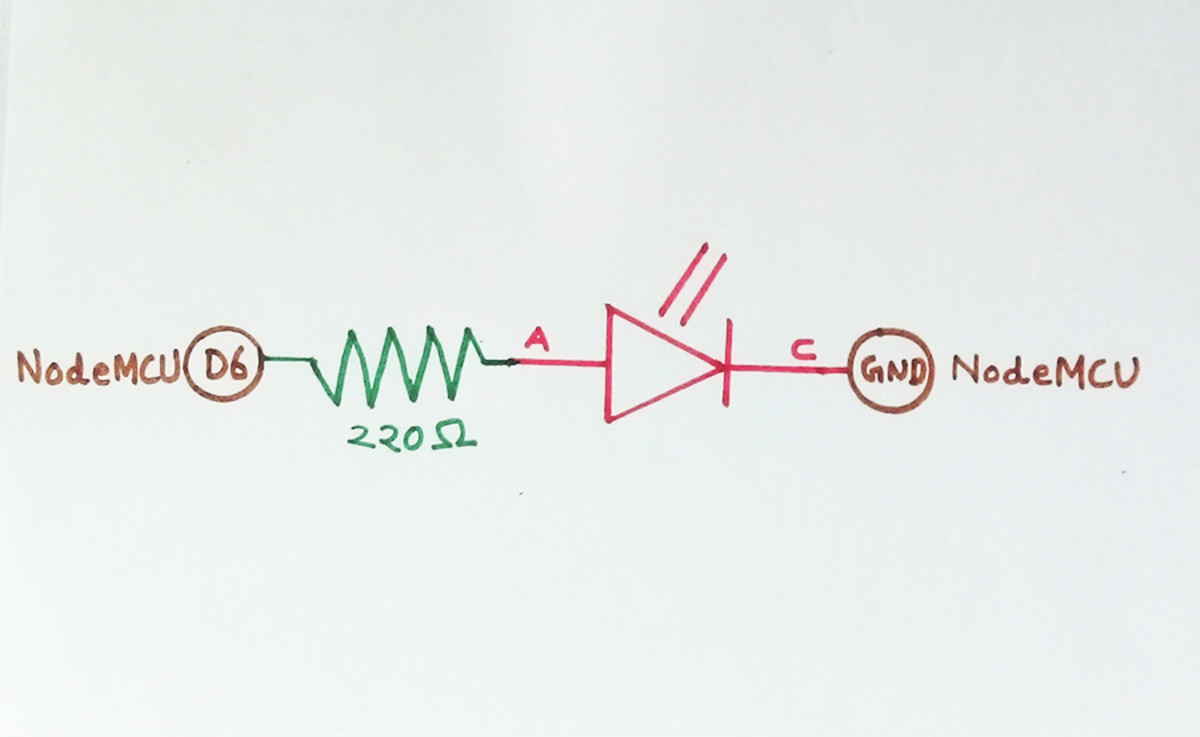My First Steps With Arduino UNO
Introduction
Next I will describe the first projects that I made with Arduino and that motivated me to continue learning more about this free tool.
Arduino It is a free hardware board that incorporates a reprogrammable microcontroller and a series of female-pins that allow to connect there in a very simple and comfortable way different sensors and actuators. Both the development environment and the Arduino programming language are inspired by another environment and preexisting free language: Processing. The Arduino software is free software because it is published with a combination of the GPL (General Public License) and the LGPL license.
Free hardware (also called "open source" or "open source") shares many of the principles and methodologies of free software. The Arduino board is free hardware because its schematic files are available to download from the project website with the Creative Commons Attribution Share-Alike license, which is a free license that allows both personal and commercial derivative works.
Reasons to use Arduino:
• Open Source
• Arduino offers an integrated development environment (IDE)
• Libraries
• Different boards: Arduino UNO, Arduino DUE, Arduino YUN, Arduino Mega and Arduino NANO.
• Price
• Easy to program
Arduino was born as an educational project back in 2005 without thinking that some years later it would become leader of the DIY world (Do It Yourself).
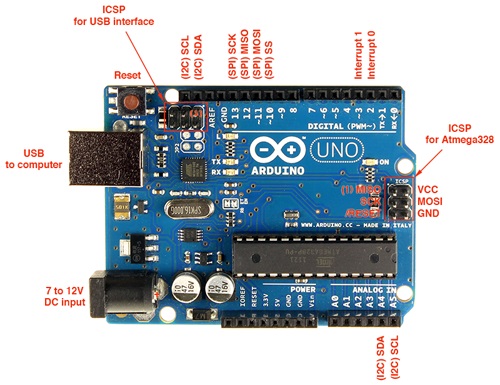
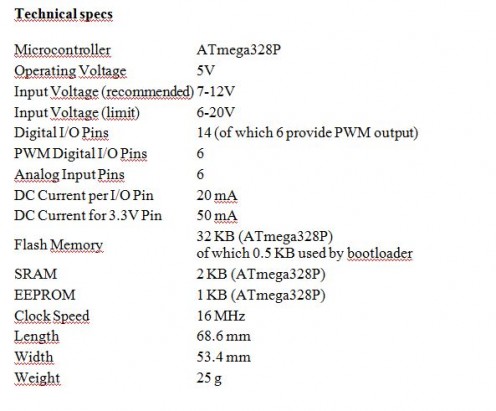
Examples:
Below I show four basic examples to practice with the Arduino UNO board and the download links of the codes come at the end of this tutorial:
1) ADC
In this first code we will turn on and off three LEDs sequentially and consecutively, these LEDs are placed on pins 2, 3 and 4.
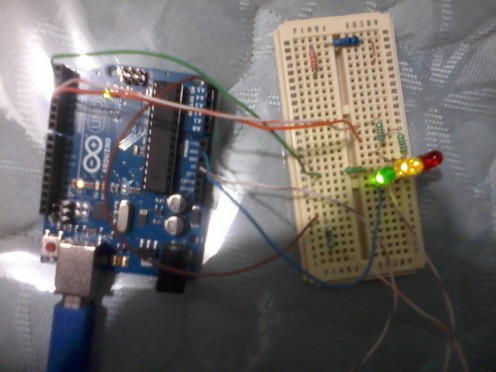
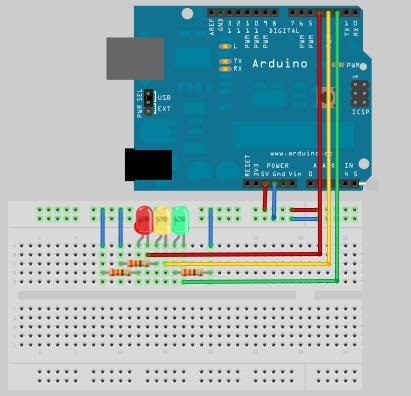
2) MORSE
Here we are going to simulate the sound produced by a key in Morse code, the volume of the sound is low so you will have to add a transistor to amplify the signal that feeds the buzzer.
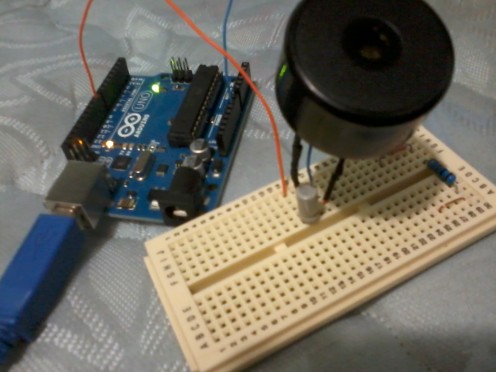
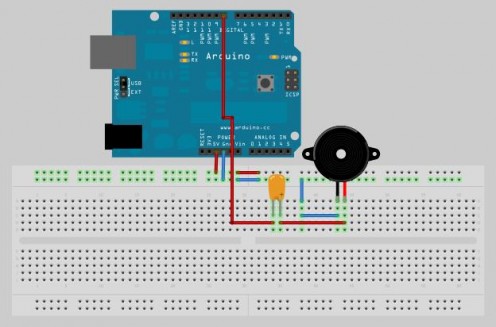
3) PWM
Here we are going to read the analog signal on analog port A5 and that it is manipulated by a potentiometer, finally the code converts analog to digital and this is used to illuminate a LED diode by placing it on pin 9.
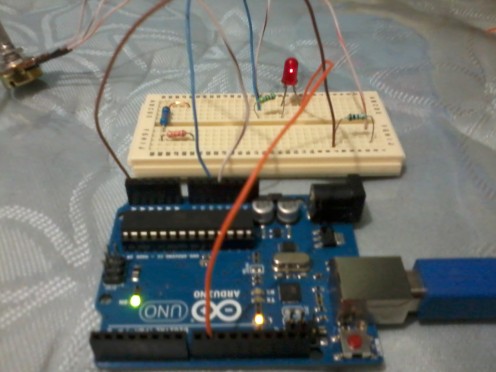
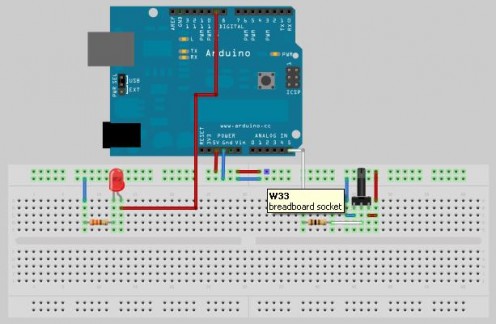
4) THERMISTOR
In this example we are going to measure the ambient temperature in degrees centigrade and by means of a thermistor.