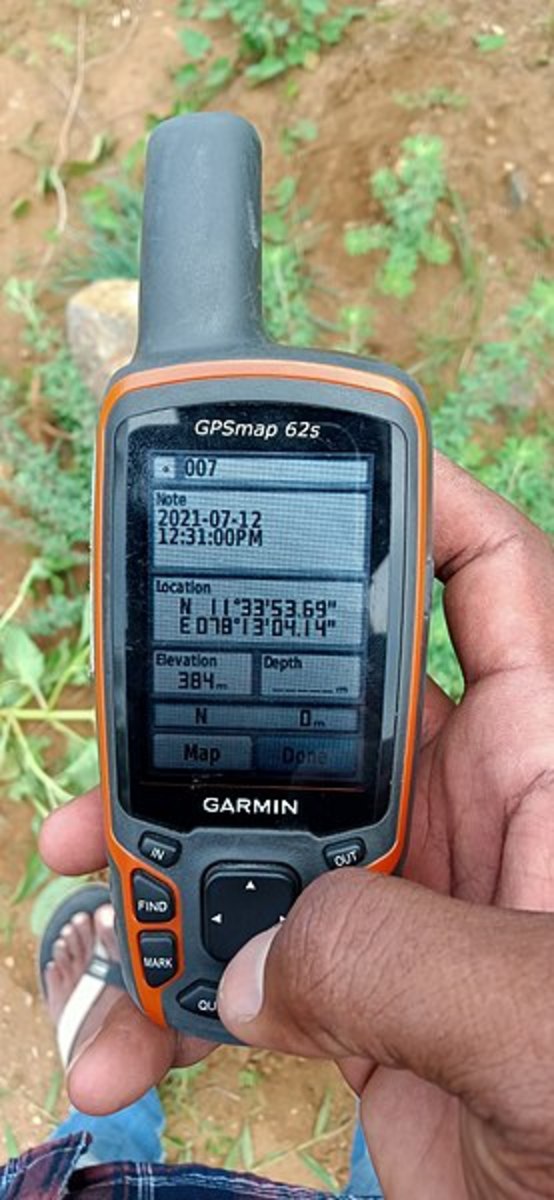My Fitbit Flex Review
What Comes With The Fitbit Flex?
We got my fitbit flex from Costco. Our box contained a fitbit stick, 4 bands (lime green, pink and two black) a USB cable and a blue tooth attachment.
The instructions for how to set up and use the fitbit flex also came with the fitbit container.
Setting Up The Fitbit Flex
Setting up the fitbit flex was not difficult at all! I removed it from the box, put the fitbit flex stick into the band I wanted to wear after charging it up on the computer. There is a wire that you can plug your fitbit into the computer with which comes in the box with the fitbit.
The fitbit sends out a wifi signal. I downloaded the free fitbit app on Itunes to my iPhone and iPad. The app was able to find my fitbit by wifi and it began to upload information in real-time from my fitbit flex!
It only needs to be plugged into the computer once a week to recharge it. I have not tried bringing it into the shower or pool. I have read on the fitbit site that you can bring it into the shower and pool, but reviews from fitbit owners have said that the part of the band where you put the fitbit stick fills with water and is uncomfortable and drips throughout the day.
Fitbit Works As A Pedometer

Fitbit Flex As A Pedometer
The fitbit flex works as a pedometer. It sends a signal by wifi in real-time to the fitbit app and website. You can watch your step count rise as you look at the app on your phone or iPad.
It sets up a goal of 10,000 steps per day and shows you how far you have gone at any given moment. It also converts those steps into miles. If you tap the fitbit flex on your arm two times quickly, it will show one to five dots. Each dot is a mile or 2,000 steps that you have walked on that day so far. Your goal is to get all five dots blinking.
You can compare days and weeks against each other to see if you are progressing. I usually get to around 5,000 to 7,000 steps per day, but when I go to the gym, I usually get to around 12,000 steps. I once got to 16,000 steps one day when I ran a very busy garage sale by myself!
Fitbit Flex Pros & Cons
Pro's
| Con's
| |
|---|---|---|
Tracks Steps
| Doesn't tell time
| |
Tracks Calories
| Strap make marks on wrist
| |
Tracks Sleep Patterns
| ||
Tracks Water Intake
| ||
Silent Vibrating Alarm
| ||
Stylish
|
Fitbit Records Your Sleeping Patterns!
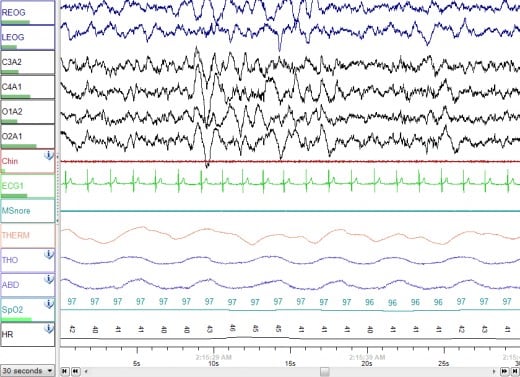
Fitbit Flex Records Your Sleeping Pattern!
To access the sleeping pattern category, you will need to go to either the fitbit app or the fitbit website.
Find the category 'sleep' and go into it. Click on the + sign in the top right hand corner and then click "add sleep log".
I usually add the time I think I fell asleep and the time I woke up.
It will tell me if I had restless sleep or if I was awake during the night and it will keep track of it so I can compare my sleep pattern to other nights.
It is interesting to finally see a pattern of when I wake up and when I am restless throughout the night.
You have to wear your fitbit throughout the night for an accurate reading. Otherwise, it may think that you did not wake up and you were not restless throughout the whole night.
Make A Food Plan With fitbit!

Fitbit Flex Video
Make A Food Plan With Fitbit!
When you go on the app or the fitbit website, you can make a food plan that will show you how quickly you can lose weight in different scenarios. Each day you have to challenge yourself to only eat so many calories.
You have to log your calories, but they make it easy for you. Just enter the food you ate, where you got it from and the size and it will tell you how many calories it contains.
Picture Of Fitbit Flex

Fitbit Records Your Water Intake
After you have set up your fitbit flex and have put all of your data in (like weight, height and age), you can go to the water intake area and log how much water you drank that day.
It is simple to log your water intake. They have four different containers: 8 oz, 16.9 oz, 24.7 oz and 34.3 oz. You click on the container that contains about the same amount of water as you drank and it fills the woman symbol up little by little.
You will know that you have had your daily fill of water when you look at the woman and she is completely filled with water.
This feature really challenged me to drink more water. I like to see that I have completed something, so I just keep drinking more water and logging it into fitbit until she is full.
Official Fitbit Flex Site
- Fitbit® Flex™
This slim, stylish device is with you all the time. During the day, it tracks steps, distance, and calories burned. At night, it tracks your sleep quality and wakes you silently in the morning.
My Honest Review Of The fitbit flex!
I love it!
Pros: I love being able to track my steps, sleep, water and calories. I love the silent (vibrating) alarm. It is slim and stylish and not badly priced for all that it does.
Cons: It is a little difficult to put on with one hand. It sometimes leaves marks on your wrist if too tight, but what band doesn't? I wish it had a watch so I did not have to wear both the fitbit flex and my watch.
Best fitbit Feature
What Do You Think Is The Best Feature Of The Fitbit?
What Do You Think Of The Fitbit Flex?
This content is accurate and true to the best of the author’s knowledge and is not meant to substitute for formal and individualized advice from a qualified professional.
© 2014 Melanie Casey